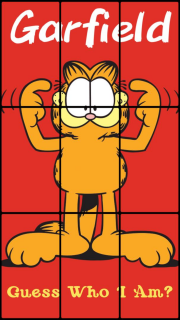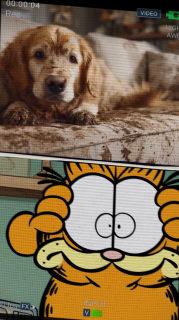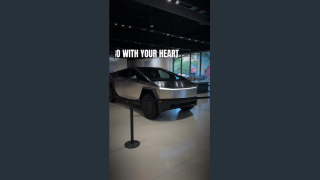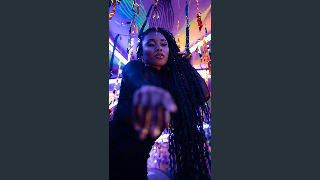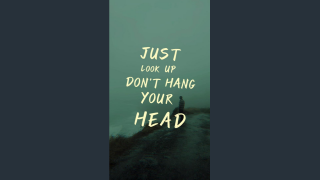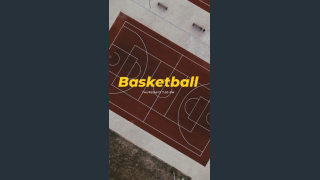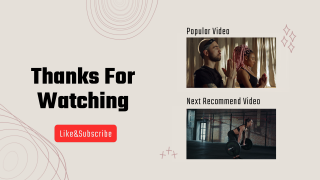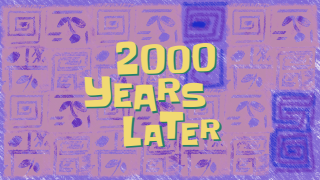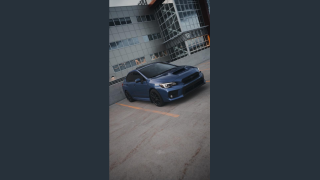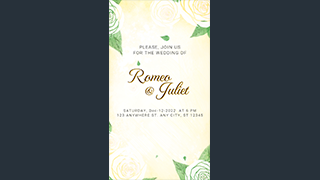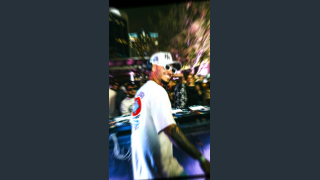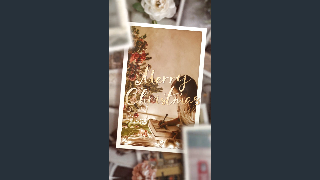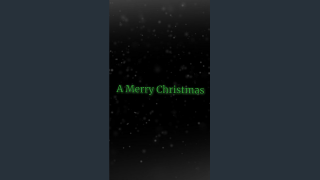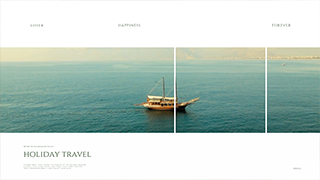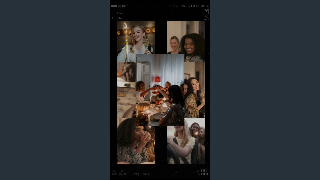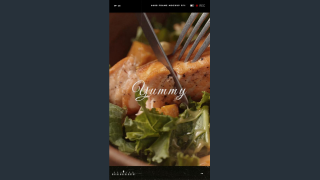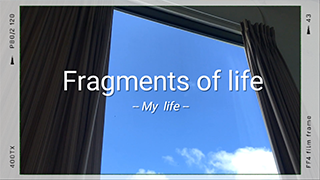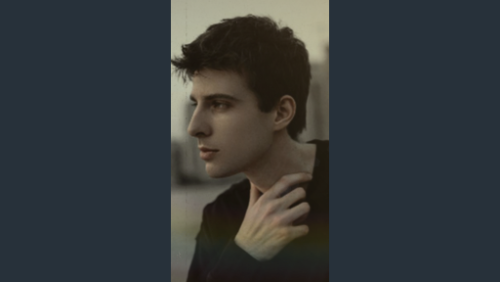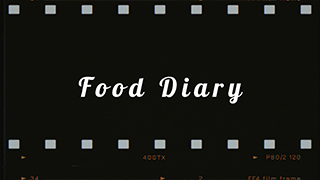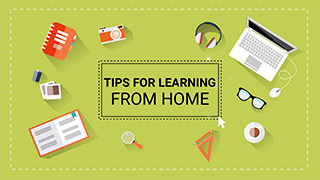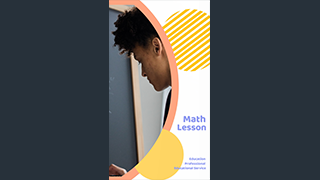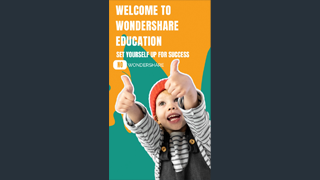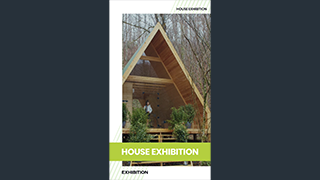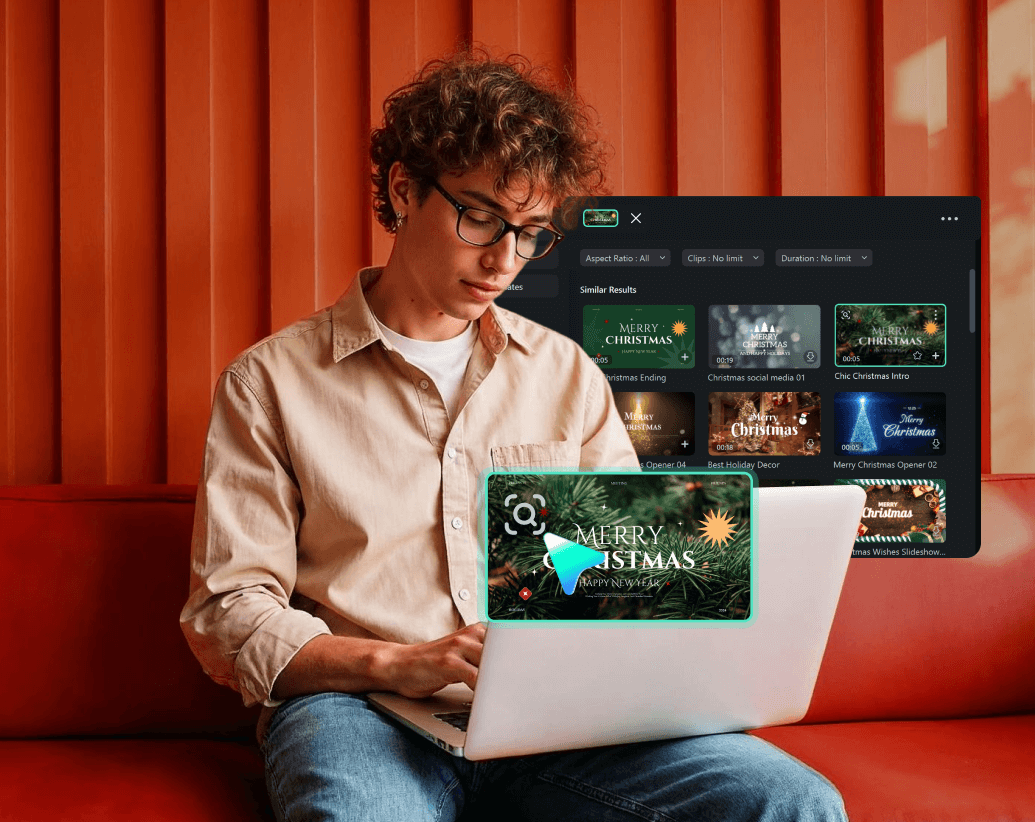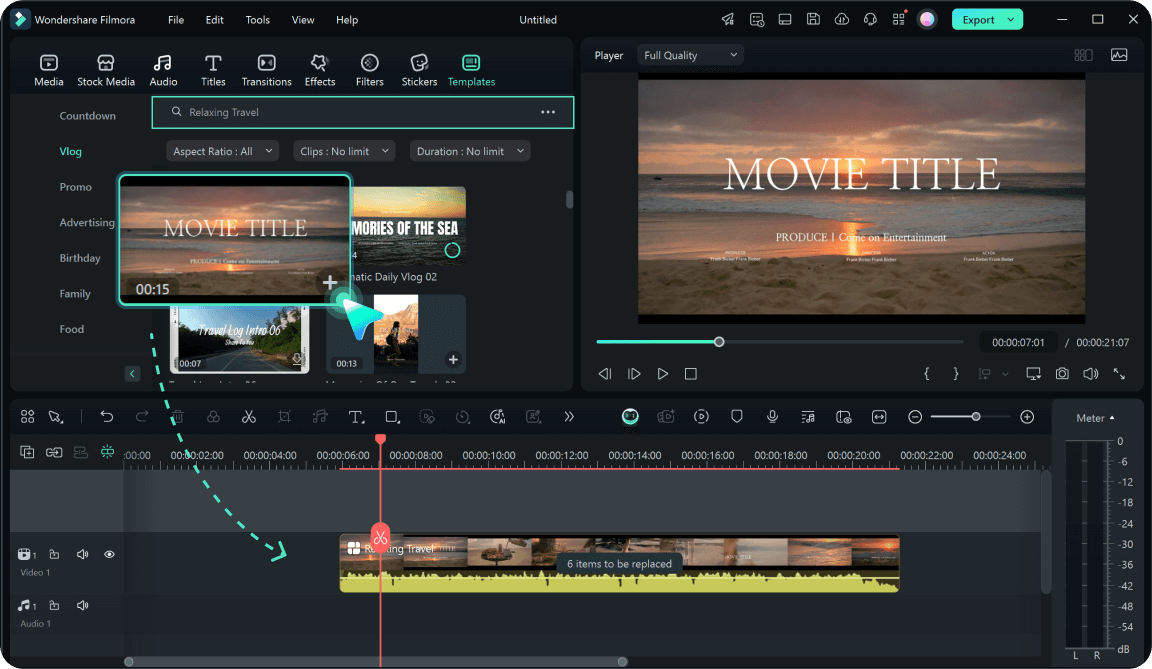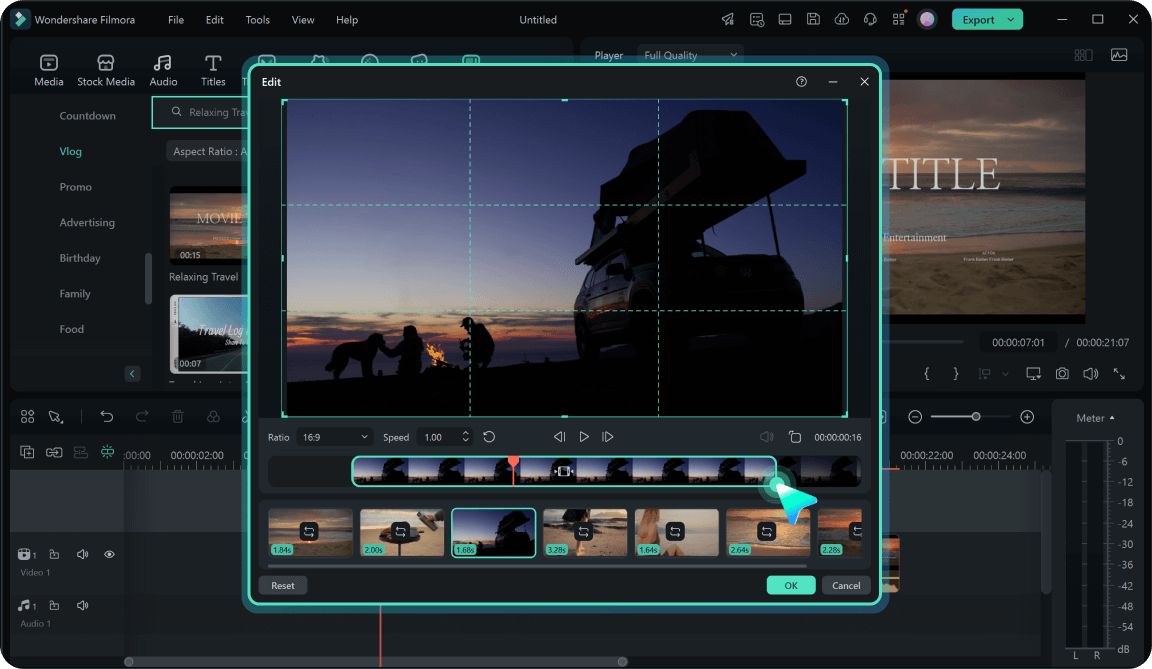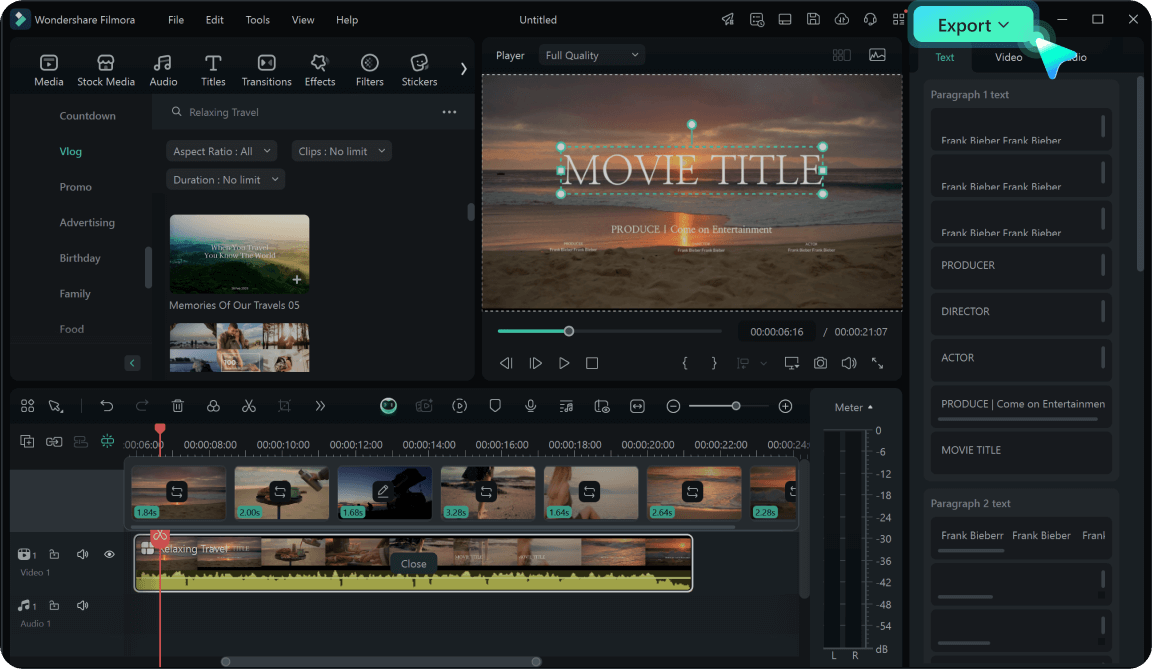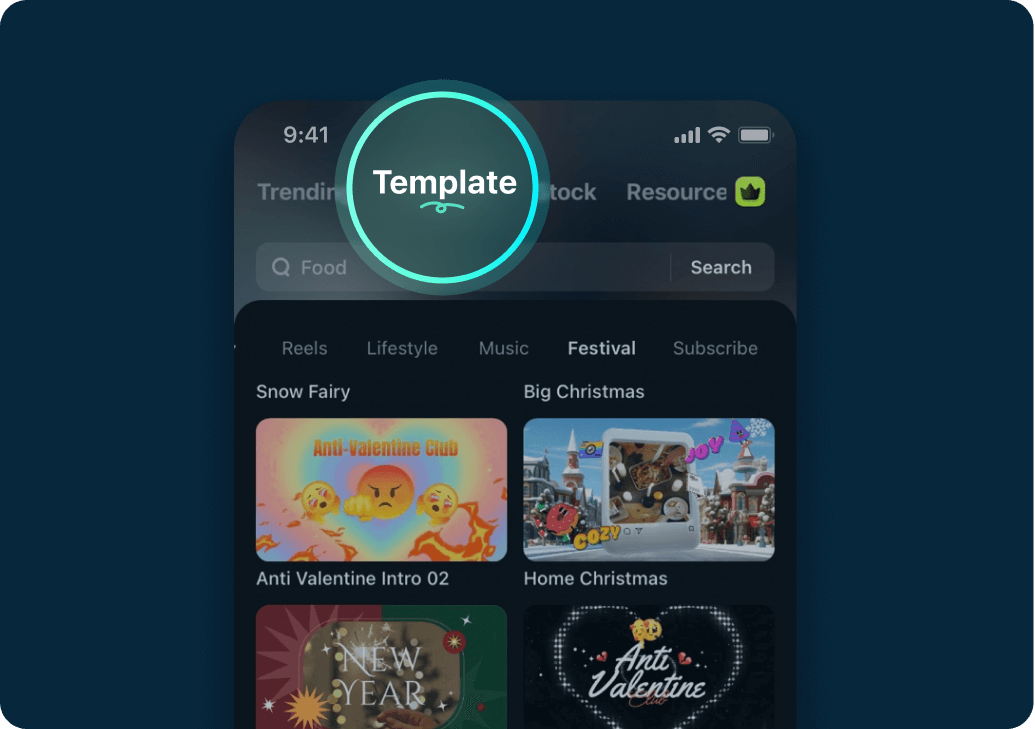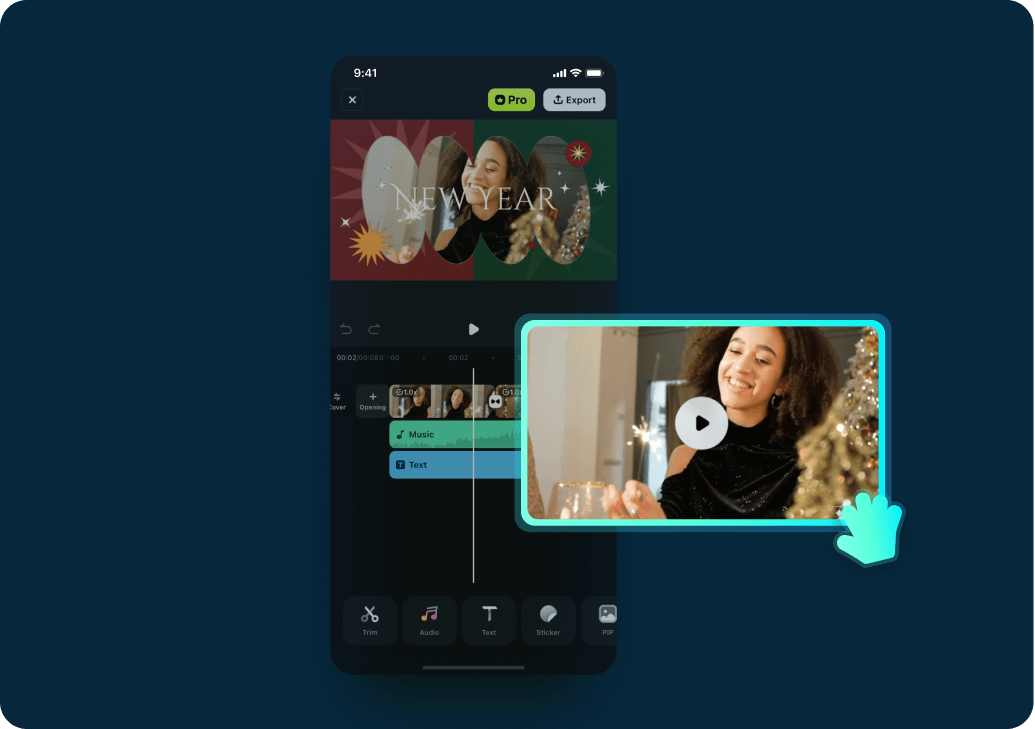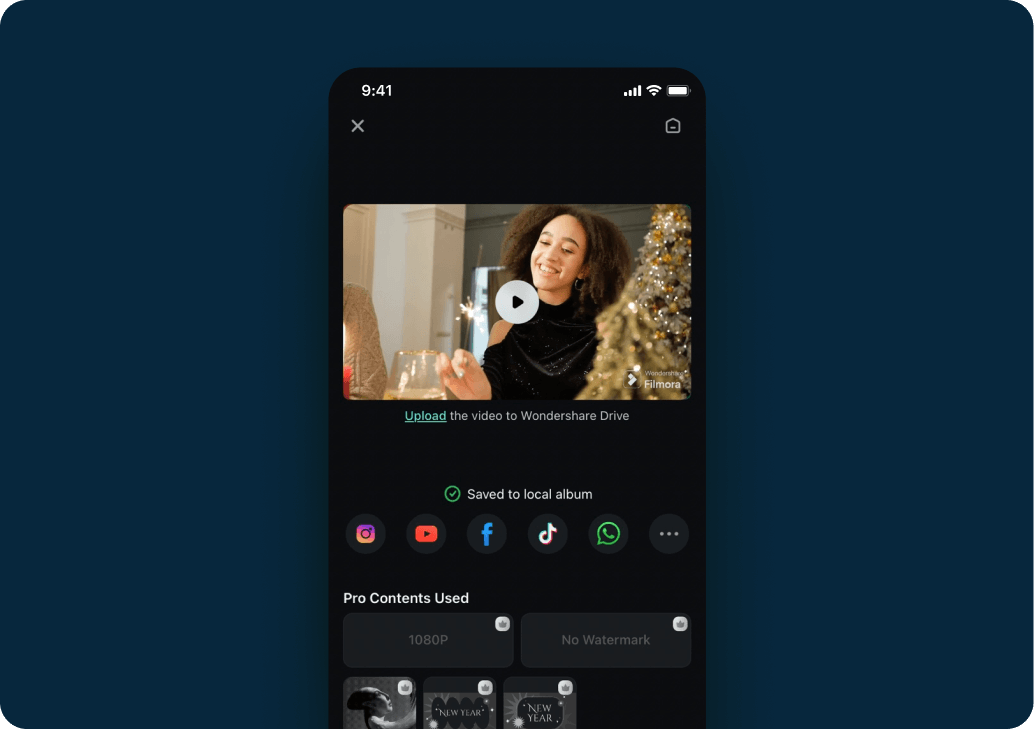Modelli Video
Crea video straordinari con oltre 3.000
Modelli pronti all'uso
- Migliaia di modelli progettati per tutti i settori.
- Ottimizzato per piattaforme di video brevi come YouTube Shorts, Instagram, RedNote e altre.
- Accesso a milioni di foto, video e tracce musicali.
- Nuovi modelli vengono aggiunti frequentemente per mantenere i tuoi contenuti aggiornati.
 4.7
(15.746 recensioni)
4.7
(15.746 recensioni)
Win 11 /Win 10 / Win 8 / Win7 (sistemi operativi a 64 bit) | Requisiti di sistema
macOS 10.15 - macOS 15 (10.14 o versioni precedenti? Clicca qui) | Compatibile con Apple M1, M2, M3 e M4
3.000+ modelli di editing video per ogni necessità
Dai social media ai video di marketing professionali
La vasta libreria di modelli video di Filmora ti aiuta a creare video incredibili per ogni occasione in pochi clic.
Come i Template Risparmiano Tempo rispetto alla Creazione di un Video da Zero
Tempo Risparmiato: 60%-80%
Minuti
a ore
a ore
Generalmente
inferiore
inferiore
Medio
Garantito tramite
l'utilizzo dei template
l'utilizzo dei template
Tempo Impiegato: 100%
Settimane a
mesi
mesi
Più alto a causa di
costi professionali
costi professionali
Alto (completamente
personalizzato)
personalizzato)
Variabile in base
alle esigenze del progetto
alle esigenze del progetto
Produzione
Tempo
Tempo
Costo
Personalizzazione
Livello
Livello
Brand
Coerenza
Coerenza
Struttura Pre-Progettata
I template dispongono di layout, transizioni ed effetti preimpostati, quindi non devi costruire tutto da zero.
Personalizzazione Rapida
Basta regolare testo, immagini e colori secondo le tue esigenze, risparmiando ore di progettazione.
Risorse Pronte all'Uso
I template spesso includono filmati stock, musica e animazioni, riducendo il tempo necessario per reperire questi elementi.
Modifica più Veloce
Con la funzione di trascinamento, la creazione del video è molto più rapida e puoi concentrarti sul perfezionamento del tuo contenuto.
Migliora i Tuoi Video con le
Migliori Template Video Personalizzabili di Filmora
Che si tratti di template video per reel, per intro di notizie, per uso personale o per progetti professionali, i template video di Filmora semplificano il processo di montaggio garantendo risultati di alta qualità che si distinguono.
Crea Video Facilmente per Tutte le Piattaforme con Rapporti d'Aspetto Personalizzati
Trova il punto di partenza perfetto per il tuo progetto video, indipendentemente dallo scopo o dalla piattaforma.
• Rapporti d'Aspetto: Cerca facilmente e passa da un rapporto d’aspetto all’altro (16:9, 9:16, 1:1, 4:5) per creare video per piattaforme diverse come YouTube, Instagram, RedNote, ecc.
• Suddivisione Schermo: Una volta personalizzati, i video possono essere facilmente esportati in risoluzioni ottimizzate per ogni piattaforma, sia HD, 4K, o formati ottimizzati per dispositivi mobili.
• Vari Temi e Stili: Abbastanza versatili da poter essere usati per temi e stili video diversi (Cinematografico, Minimalista, Elegante).
• Suddivisione Schermo: Una volta personalizzati, i video possono essere facilmente esportati in risoluzioni ottimizzate per ogni piattaforma, sia HD, 4K, o formati ottimizzati per dispositivi mobili.
• Vari Temi e Stili: Abbastanza versatili da poter essere usati per temi e stili video diversi (Cinematografico, Minimalista, Elegante).
Personalizza Ogni Elemento con i Template di Filmora per Riflettere il Tuo Stile Unico
Sebbene Filmora fornisca una struttura iniziale con i template, tutti gli elementi al loro interno sono completamente personalizzabili, permettendo ai video creator di realizzare video unici e personalizzati.
• Personalizza font, colori e animazioni per titoli e didascalie.
• Aggiungi o sostituisci transizioni, animazioni e filtri nei template.
• Sostituisci musica o immagini con tracce royalty-free o con i tuoi upload personali.
• Modifica combinazioni di colori e tonalità per adattarle al branding o all'umore.
• Aggiungi o sostituisci transizioni, animazioni e filtri nei template.
• Sostituisci musica o immagini con tracce royalty-free o con i tuoi upload personali.
• Modifica combinazioni di colori e tonalità per adattarle al branding o all'umore.
Rimani Sempre Aggiornato con i Nuovi Template di Filmora Aggiunti di Frequente
La libreria di template video è in costante espansione con nuove aggiunte che riflettono trend e temi stagionali:
• Stili di Tendenza: I template vengono aggiornati per seguire gli ultimi stili video, effetti e design popolari sulle piattaforme social.
• Temi Stagionali e Festivi: Template specifici per le principali festività ed eventi (ad esempio, Capodanno, Halloween, Black Friday) vengono aggiunti durante tutto l'anno, offrendo agli utenti nuovi contenuti da utilizzare.
• Temi Stagionali e Festivi: Template specifici per le principali festività ed eventi (ad esempio, Capodanno, Halloween, Black Friday) vengono aggiunti durante tutto l'anno, offrendo agli utenti nuovi contenuti da utilizzare.

Accesso a Milioni di Video Stock e Tracce Musicali
Filmora si integra perfettamente con filmati stock, musica, immagini, ecc., consentendo di aggiungere elementi visivi extra ai template. Ciò significa che puoi importare filmati di alta qualità e combinarli con la struttura esistente del template per creare contenuti ancora più personalizzati e dall’aspetto professionale.
Esperienza migliorata nell'utilizzo dei modelli video
Passaggi per utilizzare i modelli video di Filmora
Seguendo questi passaggi, puoi creare facilmente video dall'aspetto professionale utilizzando i modelli video di Filmora su desktop e mobile.
Esplora gli articoli più recenti sull'utilizzo dei modelli video
Domande frequenti sull'utilizzo dei modelli video per la creazione di video
Come posso trovare il modello video giusto per il mio progetto?
Puoi sfogliare la libreria di modelli di Filmora per categorie, temi o utilizzare la funzione di ricerca per trovare modelli in base a parole chiave, rapporto d'aspetto o durata in modo da soddisfare le esigenze del tuo progetto.
I modelli di Filmora sono ottimizzati per diverse piattaforme?
Sì,Wondershare Filmoraoffre sia modelli di video lunghi che corti in vari rapporti d'aspetto (ad esempio 16:9, 9:16, 1:1) ottimizzati per diverse piattaforme come YouTube, Instagram e TikTok.
Posso riutilizzare un modello per più progetti?
Sì, puoi utilizzare lo stesso modello su progetti diversi. Puoi anche aggiungere ai preferiti i modelli che usi più spesso per un accesso rapido.
I modelli includono musica ed effetti?
La maggior parte dei modelli include musica integrata, effetti sonori ed effetti visivi che puoi mantenere, modificare o sostituire con le tue selezioni.
Cosa dicono i nostri clienti su di noi
Un editor video per tutti i creatori.