Interested in turning your passion into profit as a filmmaker or content creator? YouTube is your first thought when it comes to sharing your video content. Creators who are hardcore Vimeo fans are also out there. Using Vimeo, creators can share their videos with a global audience. Vimeo allows creators to monetize their videos and generate income. You can monetize your video content through paid ads, subscriptions, and one-off purchases.
Additionally, Wondershare Filmora enhances your videos for Vimeo monetization. You'll learn about monetizing Vimeo videos in this article. Including tips on maximizing exposure and revenue for your content.
In this article
Un croisement multiplateforme pour améliorer vos vidéos pour la monétisation sur Vimeo!
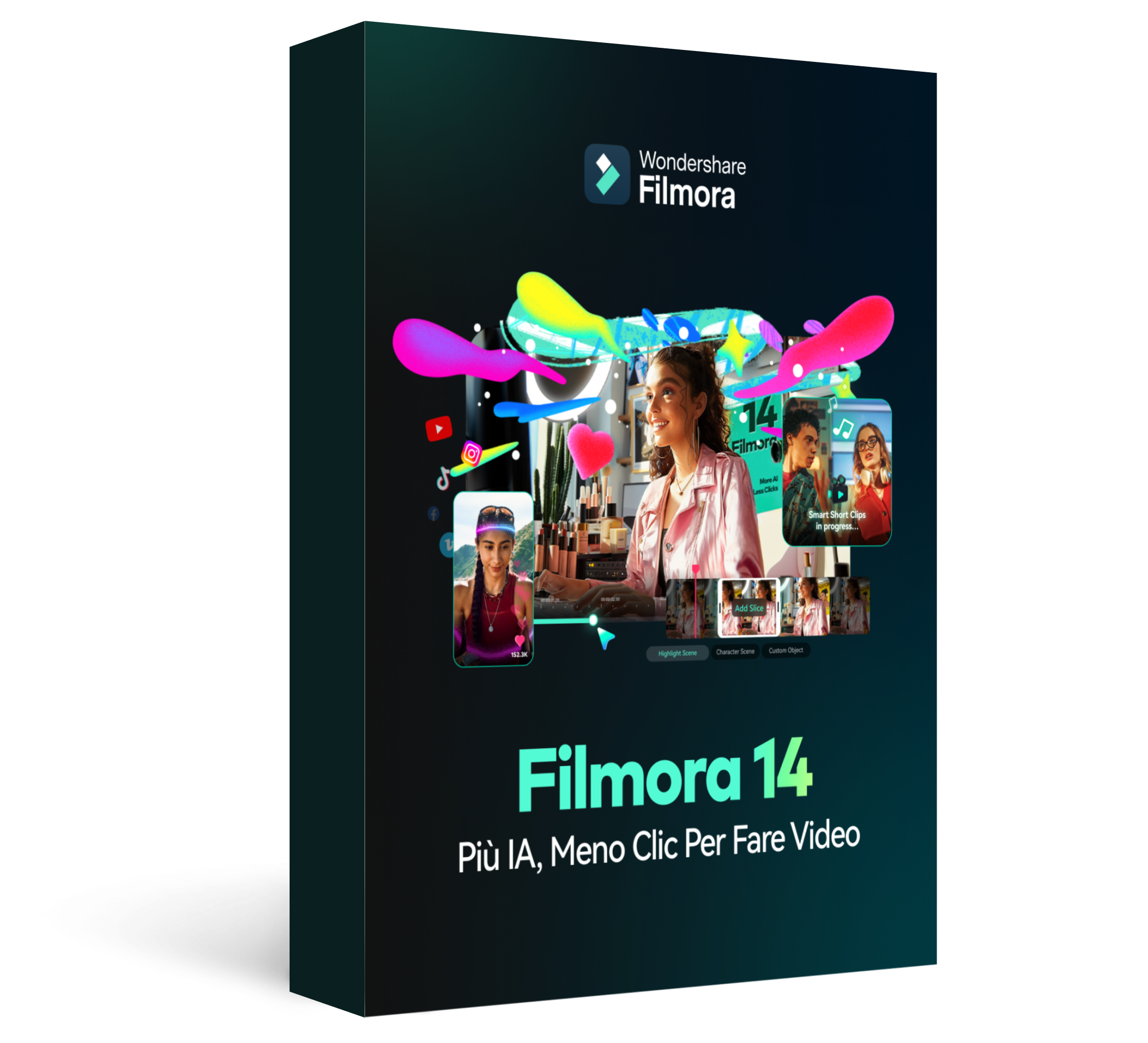
Partie 1. Présentez les options de monétisation sur Vimeo et expliquez ce que c'est
Vimeo - qu'est-ce que c'est?
En 2004, Jake Lodwick et Zach Klein ont créé Vimeo, une plateforme vidéo américaine. Au début, c'était un site web qui recueillait des vidéos amusantes en tant que dérivé de CollegeHumor. Lorsque Vimeo est devenu membre de IAC en 2006, il a commencé à se concentrer sur la vidéo haute définition. La société gagne de l'argent en proposant des abonnements aux entreprises et aux producteurs de contenu. Les membres ont accès à tout ce dont ils ont besoin pour créer, éditer et diffuser des vidéos. Des solutions logicielles sont également disponibles pour les clients professionnels. Les professionnels de l'industrie vidéo utilisent Vimeo pour trouver des clients et des projets.
En 2021, Vimeo comptait plus de 230 millions d'utilisateurs, dont 1,6 million d'abonnés payants. Parmi ses utilisateurs, environ 60 millions sont des créateurs de contenu. Devinez quoi, en mai 2021, lorsque Vimeo, une superbe entreprise de vidéo, a commencé à vendre ses actions, chaque action valait 52,08 $. Cela signifiait qu'ils avaient gagné 96 millions de dollars cette année-là. Cela représente une augmentation de 42% par rapport à l'année précédente!

Les options de monétisation disponibles sur Vimeo
1. Vimeo On Demand
Vous pouvez monétiser vos vidéos en utilisant la fonction Vimeo On Demand. Les vidéos peuvent être achetées une fois ou louées directement par votre public. Vimeo prélève une petite commission sur les ventes, vous pouvez donc fixer votre propre prix.
2. Vimeo OTT
Puoi creare il tuo servizio di video on demand con Vimeo OTT. Con Vimeo OTT è possibile offrire un accesso esclusivo ai contenuti al pubblico. Riceverai anche il 90% delle entrate dagli abbonati che hanno i loro prezzi. Per poter utilizzare Vimeo OTT è necessario un account professionale o commerciale. Dopo aver aggiornato il tuo account, puoi iniziare a caricare contenuti. Puoi anche aggiungere marchi, colori e loghi al tuo sito Web e app.
3. Vimeo Ads
Vimeo Video Advertising ti permette di fare soldi senza vendere nulla. Quando carichi un video, la pubblicità appare e guadagni. Per utilizzare Vimeo Ads è necessario aggiornare il proprio account. Una volta aggiornato il tuo account, puoi ottenere entrate pubblicitarie.
4. Vimeo Live
Vimeo Live vi permette di trasmettere in diretta le vostre esibizioni ed eventi. I tuoi eventi live possono essere trasmessi o venduti a un pubblico globale attraverso Vimeo Live. Le esibizioni e gli eventi dal vivo possono ora essere monetizzati dai creatori di contenuti. Per poter utilizzare Vimeo Live è necessario un account Enterprise o Advanced. Dopo aver aggiornato il tuo account, puoi trasmettere in diretta i tuoi eventi e spettacoli. Si possono anche vendere biglietti per eventi live.
5. Vimeo Tip Jar
I barattoli di mance su Vimeo consentono al pubblico di darti la mancia direttamente per i tuoi contenuti. Con il Vimeo Tip Latts, il tuo pubblico può lasciare una mancia direttamente su Vimeo. Utilizzando questa funzione, non devi vendere direttamente al tuo pubblico. Per utilizzare Vimeo Tip Jar è necessario un account Plus o Pro. Dopo aver aggiornato il tuo account, inizia a ricevere suggerimenti dal pubblico.

6. Stock Video Sales
Vendere frammenti di azioni su Vimeo è un altro modo per fare soldi. Vimeo Stock Video Market è un ottimo posto per caricare video di alta qualità. Se qualcuno compra il tuo obiettivo, otterrai i diritti d'autore.
Part 2. Vimeo Video Monetization: Steps to Get Started
Fase 1Scegli la giusta strategia di profitto
Scegliere la giusta opzione di monetizzazione per il tuo video Vimeo è il primo passo nella monetizzazione. Per la monetizzazione una tantum, Vimeo On Demand è la scelta migliore. Se vuoi monetizzare regolarmente i tuoi video, puoi usare Vimeo OTT.
Fase 2Configura il tuo metodo di monetizzazione
Dopo aver selezionato l'opzione di monetizzazione, è necessario configurare il metodo. È necessario impostare le opzioni di pagamento, personalizzare le impostazioni e determinare il prezzo.
Fase 3Carica un video
Carica subito il tuo video in modo che tutti possano guardarlo. Dovresti caricare video di alta qualità che siano affascinanti e informativi. È importante creare contenuti di alta qualità per i tuoi video perché sono i tuoi prodotti.

Promote your videosBoost your video's visibility
To make your Vimeo video more visible, start by choosing an engaging title and write a detailed description using relevant keywords. Add tags that describe your content accurately. Share your video on social media and collaborate with influencers to broaden your reach. Interact with your audience by responding to comments and creating discussions. Encourage likes, shares, and subscriptions to boost visibility. You can use paid advertising or Vimeo's promotional tools to reach a larger audience.
Step 5Evaluate your performance
Take a closer look at how your Vimeo video is performing. Analyze the views, likes, and comments to gauge engagement. Analyze audience retention to see when viewers drop off. Review your video's reach and consider if it's meeting your goals. Use this information to fine-tune your content, promote it more effectively, and ultimately enhance its performance for better results.

Data storage limits and pricing
The four membership packages on Vimeo are Plus, PRO, Business, and Premium. $7 per month is the minimum fee and $75 per month is the maximum. The maximum storage limit for a free basic package is 500MB per week.

Part 3. Monetization of Vimeo vs. YouTube: Which is Most Effective?
Videos can be uploaded and watched on the YouTube platform. Since its founding in 2005, YouTube has amassed 2 billion users and 51 million channels. In contrast, Vimeo allows businesses to share video content, hosts, and streams video content. In addition to having over 200 million active users, Vimeo hosts 1.5 million videos for a fee.
La scelta della monetizzazione
● Monetizzazione di YouTube
I creatori devono soddisfare i requisiti di YouTube per fare soldi con i loro video. La pubblicazione di contenuti da paesi idonei alla monetizzazione ti aiuterà a farlo. Sono necessari almeno 1.000 abbonati. Ho visto 4.000 ore o più negli ultimi 12 mesi. Una volta soddisfatti i parametri elencati, le entrate pubblicitarie del tuo video saranno condivise con YouTube. Quando i creatori soddisfano i requisiti, l'azienda divide il 45/55 delle entrate con loro.
Se gli utenti di YouTube Premium guardano video senza pubblicità, i creatori di contenuti saranno comunque finanziati. Le entrate degli utenti di YouTube diminuiscono nel tempo, quindi le entrate non rimangono stabili. I creatori non possono controllarlo: possono solo continuare a creare e pubblicare video.
I follower possono anche supportare i loro creatori preferiti unendosi ai membri del canale. Contenuto esclusivo è aperto solo agli abbonati. Gli abbonati possono chattare in tempo reale e condividere flussi separati.
● Monetizzazione di Vimeo
Gli utenti di Vimeo possono scegliere tra una varietà di modelli di business. A differenza di questa piattaforma, YouTube non addebita ai creatori la pubblicazione di video. Con Vimeo puoi noleggiare contenuti, venderli o pagare per il programma Pro di Vimeo per consentire agli abbonati. Puoi anche aggiungere un abbonamento o un pay-wall una tantum al video. I creatori scelgono strategie di profitto in base al loro pubblico e obiettivi. Su YouTube, gli inserzionisti non possono controllare la pubblicità.
Hai bisogno di un conto PayPal per prelevare denaro da Vimeo. Reddito dei creatori è determinato dall'aliquota fiscale e dalla valuta del loro paese. Reddito totale è generalmente tassato al 10%.

模型收益分享
在收入生成方面,这两个网站非常不同。Vimeo为其用户提供四种高级订阅计划。目前,每月75美元的价格通常享有30%的折扣,为每月7-56美元不等。数据存储、业务分析、个性化和隐私等方面有不同的订阅计划。尽管有免费计划,但大多数人使用Vimeo不是出于商业目的。会员费是Vimeo唯一的收入来源,因为它是一个无广告平台。
然而,广告主导了YouTube。你在观看视频之前、期间和之后很可能会看到广告。YouTube通过广告向几乎任何受众投放广告来生成收入。与视频内容一起显示的广告允许创作者将其内容货币化。要想通过广告收入创造出可观的收入,观看次数需要达到几十万次(55%)。
Audience Reach and Requirements
You need at least 1,000 subscribers and 4,000 watch hours on your channel to become a YouTube Partner. Channel memberships and ad revenue are then available. It can be challenging to stand out on YouTube due to its vast audience reach.
It's easier to be flexible with Vimeo. A percentage of your revenue is deducted from their fee. YouTube's audience is also smaller, but Vimeo's is typically more engaged. Quality over quantity makes it a good choice for creators. It's about balancing audience size with potential earnings.
Benefits and Drawbacks of YouTube and Vimeo
Benefits of YouTube
- YouTube boasts a massive user base, making it a go-to platform for maximum exposure.
- It offers ad revenue sharing, sponsorships, and merchandise shelf options.
- Creators can improve their content strategies with YouTube's detailed analytics.
- Platforms like YouTube are easy to use, well-known, and offer an extensive Creator Academy.
Drawbacks
- Subscribing to and standing out among the many creators can be difficult.
- It's not easy to get 1,000 subscribers and 4,000 watch hours in 12 months.
Benefits of Vimeo
- High-quality content and a more professional audience are the hallmarks of Vimeo.
- Vimeo takes a percentage of the revenue from creators, regardless of their following.
- Vimeo allows for more branding and design customization of your video player and channel
- Both creators and viewers will appreciate Vimeo's ad-free experience.
Drawbacks
- Compared to YouTube, Vimeo is likely to reach fewer people.
- Vimeo takes a percentage of your earnings instead of YouTube.
Part 4. Unlocking Filmora's Video Editing Tools for Vimeo Content Creators
Creating monetizable and engaging content on platforms like Vimeo requires video editing. Wondershare Filmora is a fantastic tool for creators looking to enhance their videos. Using the following Filmora features, you can edit your videos in an easy and intuitive manner. You can earn more on Vimeo and increase your chances of earning.
تجربة Filmora مجانًا! انقر هنا!
1. إضافة نص إلى الفيديو
مع Filmora ، يمكنك بسهولة إضافة نصوص وترجمات وتسميات لمقاطع الفيديو الخاصة بك. يمكن تخصيص نمط الخط واللون والتأثيرات والرسوم المتحركة لجعل رسائلك تبرز. يتطلب جذب المشاهدين وتوضيح النقاط وسرد القصص هذه الميزة. باستخدام Filmora ، يمكنك إنشاء مقاطع فيديو إعلامية وجذابة بصريًا. زيادة احتمال مشاهدة محتواك وتحقيق الربح.
2. تسريع الفيديو
مع تعديلات نقاط المفتاح ، يمكنك التحكم بدقة في سرعة مقطع الفيديو الخاص بك. من خلال زيادة أو خفض السرعة في نقاط محددة في الفيديو الخاص بك ، يمكنك إنشاء تأثيرات سينمائية. إضافة تأثير درامي ، تعزيز السرد ، أو ببساطة إضافة طبقة من الإبداع بهذه الميزة.
3. إزالة خلفية الفيديو
قم بإزالة الخلفية من أي فيديو باستخدام أداة AI في Filmora. تحافظ هذه الأداة على جودة الفيديو أثناء جعل الخلفية شفافة. من حيث تراكيب الفيديوهات على خلفيات مختلفة ، إنها تغير اللعبة. استخدم الطرق التقليدية من دون عناء إنشاء تأثيرات بصرية مذهلة.
Conclusion
In breve, abbiamo imparato come Vimeo può aiutarti a fare soldi attraverso i video. Abbiamo esplorato vari modi per fare soldi su Vimeo, come vendere video e organizzare eventi dal vivo. Abbiamo anche confrontato Vimeo e YouTube per comprendere le loro diverse esigenze e dimensioni del pubblico. La comunità più piccola ma più impegnata di Vimeo può essere una scelta eccellente per i creatori.
Per rendere i tuoi video Vimeo più attraenti, puoi usare Wondershare Filmora. Questo strumento di editing video ha funzionalità interessanti, come l'aggiunta di testo al video e così via. Con queste funzionalità, i tuoi video possono distinguersi e attirare l'attenzione del pubblico.
Se sei un creatore di contenuti, dovresti esplorare Vimeo e Filmora. Condividi la tua creatività con il mondo e trasforma la tua passione in profitto.



