L'app proprietaria di Google per l'ascolto di podcast Google Podcast è una delle poche applicazioni podcast su Play Store, con oltre 100 milioni di spettatori. C'è una buona ragione: i podcast di Google fanno podcast proprio come YouTube fa video. È semplice da usare, gratuito per tutti e presenta podcast di notizie, storie affascinanti e contenuti educativi che risuonano con tutti.
Continua a leggere e cerca cose come qual è l'app podcast di Google? Come funzionano i podcast di Google? Le sue funzionalità, interfacce e alcuni dei migliori podcast sono su questa piattaforma. Come ricompensa, forniremo anche una guida passo-passo per aiutarti a creare i tuoi podcast e inviarli a Google Podcasts.
In questo articolo
Part 1. What is Google Podcast App?
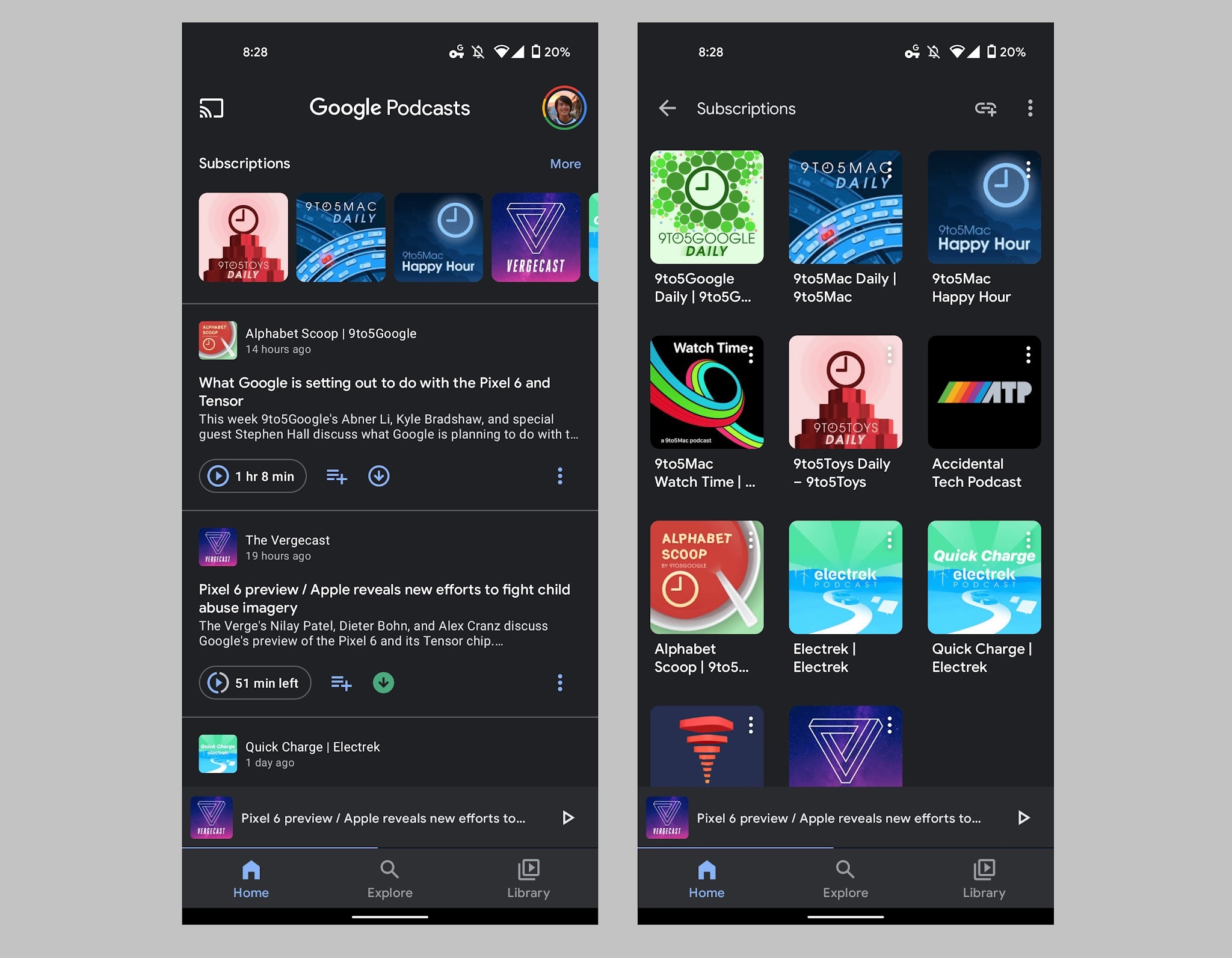
Google Podcast (formerly Google Play Podcast) is Google's proprietary podcast-listening app. It comes pre-installed on some Android smartphones and all Pixel editions. Even Apple users can install Google Podcasts via the App Store. It's free and lets you discover, stream, and download podcasts.
Google Podcast has already hit 100 million downloads, an indication of its rising popularity both among content creators and users. Users prefer it for its navigable, search-aligned, minimalist interface. And prominent podcast creators are focusing on the app to make their episodes accessible to millions of Android users.
Part 2: Google Podcasts Features
Compatible with Android, iOS, macOS, Windows, Blackberry, and ChromeOS, Google Podcast is relatively a novice compared to dedicated podcast services. Still, Google Podcast seamlessly incorporates nearly every feature one needs to listen to podcasts.
Search and Personalized Recommendations
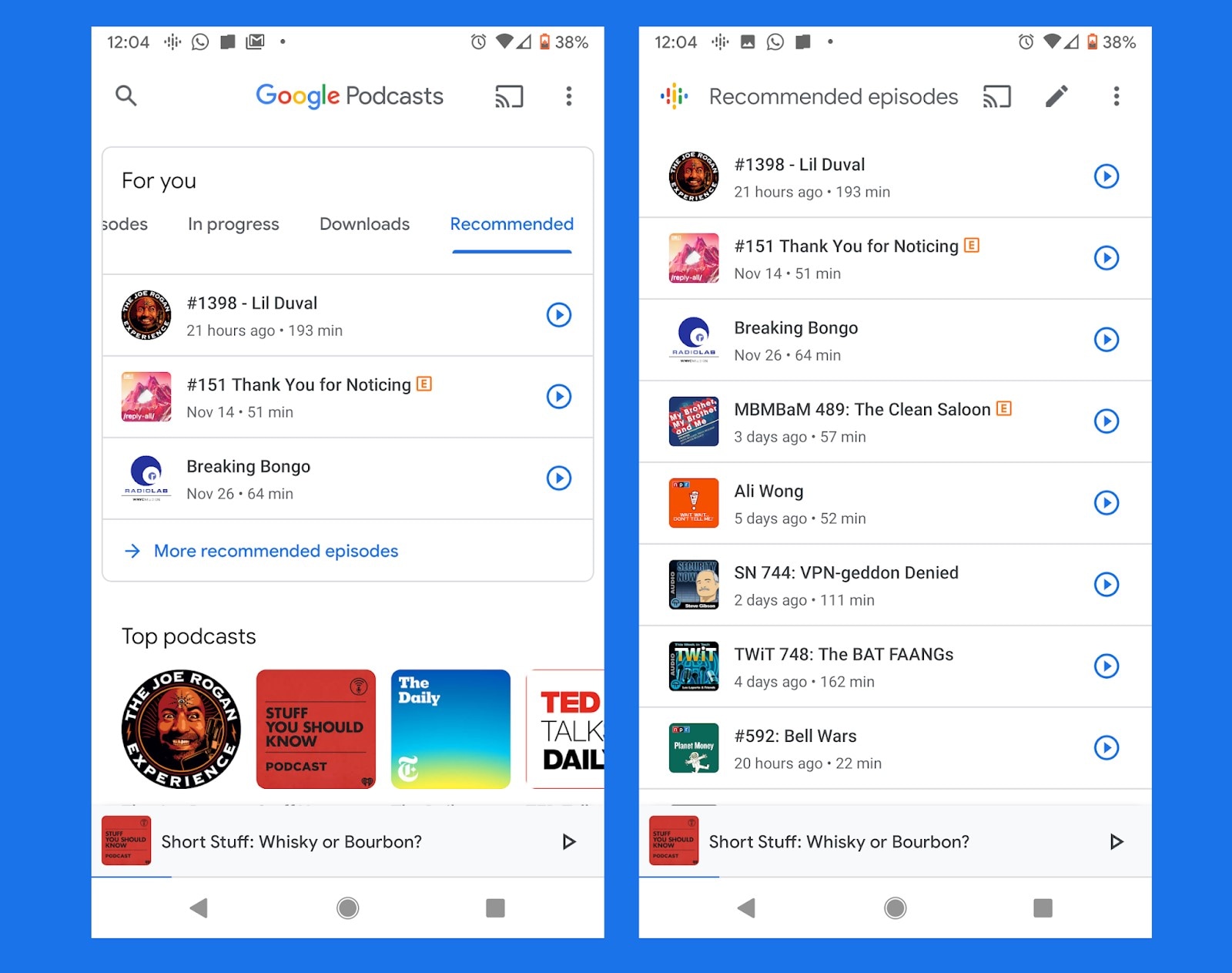
The most significant feature of Google Podcast is its algorithm-based recommendations that connect users with shows that suit their listening habits. As a new user, you might want to explore new topics and taste new concepts, and that's where Google Podcast will impress you. But even more than that, it will automatically recommend suitable podcasts depending on your interest and previous engagements with the platform.
Google Podcast app covers a plethora of podcasts, so you do not have to switch to other platforms to discover something new or topics you love.
Esperienza gratuita e senza pubblicità
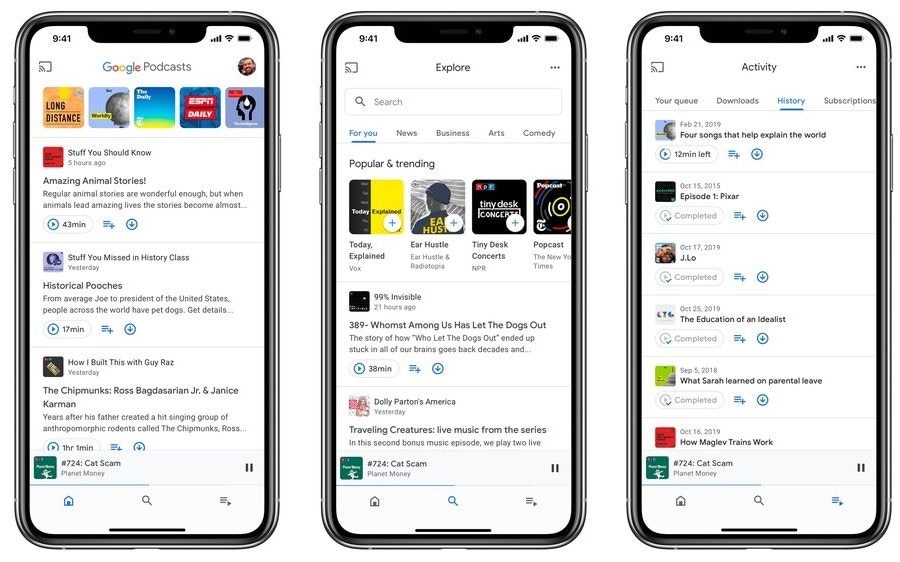
In un mondo in cui le piattaforme di podcast richiedono commissioni elevate per nessuna pubblicità e un'esperienza di alta qualità, i podcast di Google sono completamente gratuiti. Tutto ciò di cui hai bisogno è un account Google per registrarti e ascoltare qualsiasi contenuto sulla piattaforma. Inoltre, i creatori di podcast devono soddisfare gli standard di Google prima di inviare podcast sul forum per assicurarsi di poter ascoltare podcast di alta qualità.
Clean UI
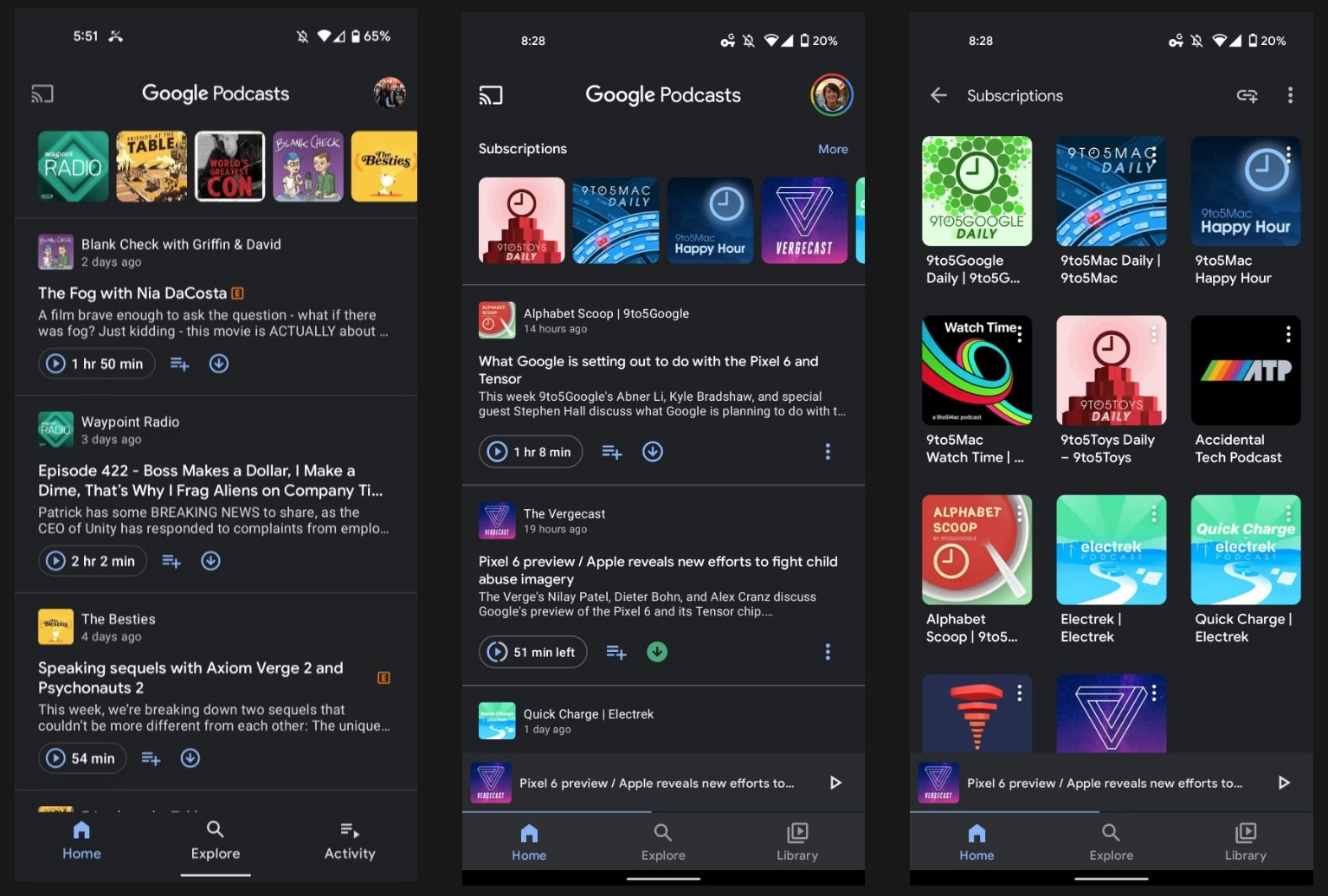
Whether you've used a podcast platform before or not, the Google Podcast platform will seem familiar. Once you sign up, the interface will welcome you with podcasts covering all genres arranged neatly in a grid view for convenience.
In line with simplicity, the Settings option in the Google Platform app is as basic as basic gets. Plus, it allows you to conveniently organize your subscriptions and downloads via the Library tab.
One more thing: although Google Podcast is primarily designed for Android users, its counterparts on other OS, like Apple, Web, and macOS, remain simple and easy to use.
Auto-downloads, Sleep Timer, and Seamless Switch Between Devices
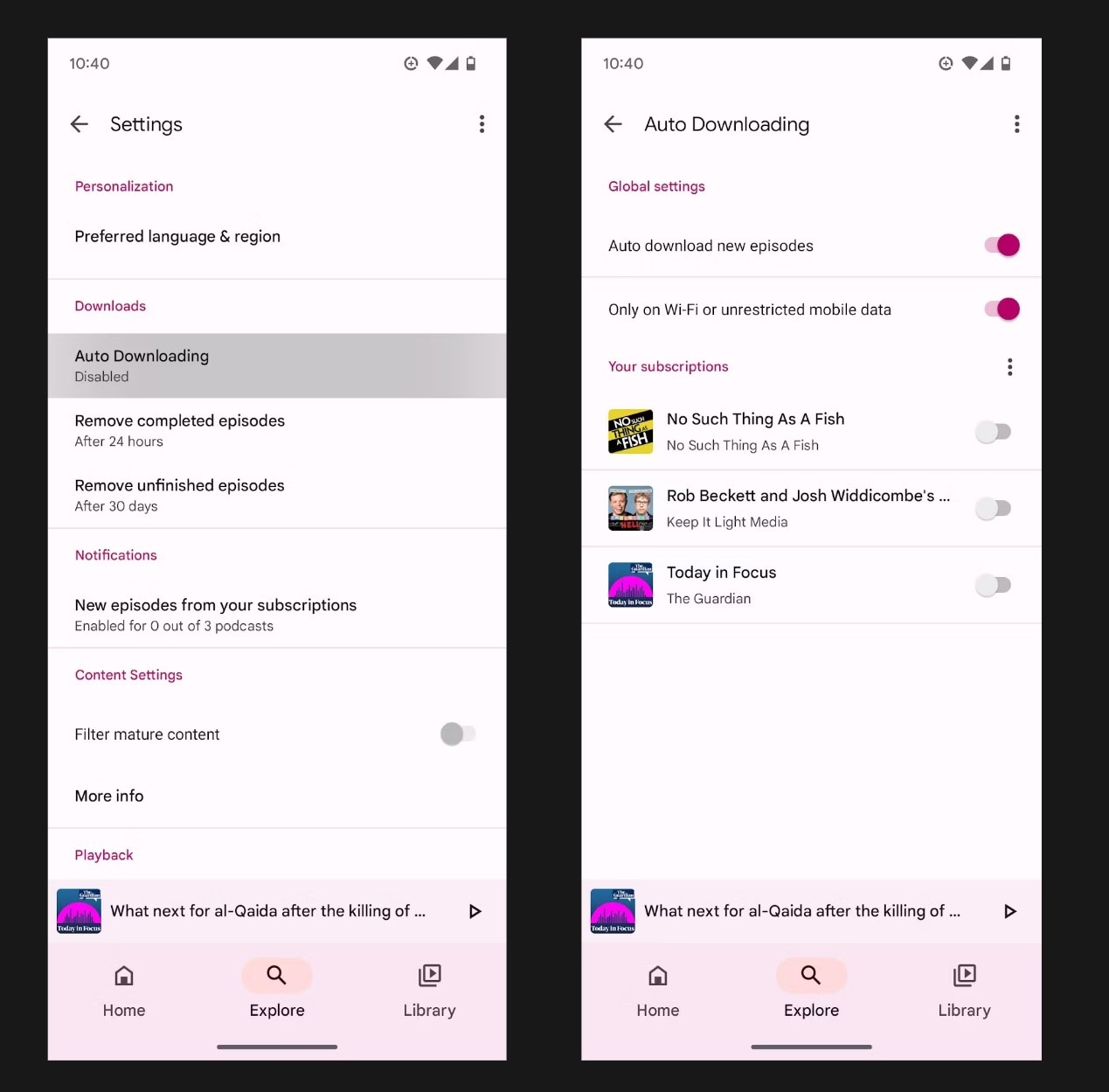
Google Podcast automatically downloads the podcasts you love and removes them after you've listened to the particular episodes.
Another significant characteristic of the Google Podcast platform is its intuitiveness. For instance, many podcast platforms do not automatically switch to the next episode, but you do not have to worry about such aspects with Google Podcast. You can also put a sleep timer.
Given that it's available on all primary OS, you can seamlessly switch from one device to another. Not to forget, you can search for the podcasts using Google search or your Voice Assistant.
Part 3: How Does Google Podcast Work?
Now that you know the Google Podcast app and its features, here's how to use the platform. Assuming you have downloaded the Google Podcast platform on your device and signed in using your Google account, we will now show you how to search and start listening to podcasts on the platform:
Fase 1Aggiungi preferiti
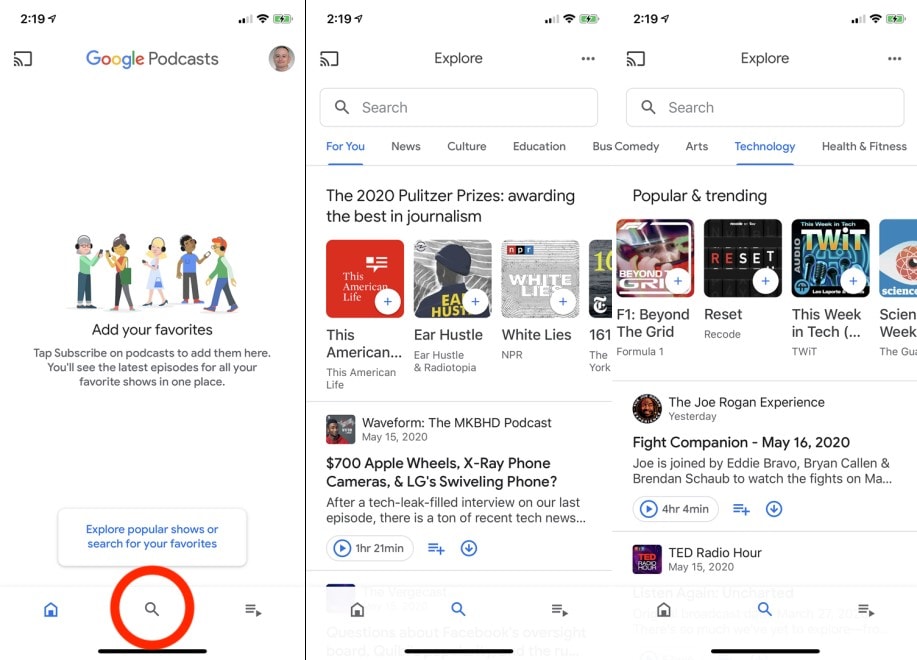
Una volta che ti sei registrato sulla piattaforma podcast di Google, l'app ti chiederà di esplorare i programmi più popolari o di cercare i tuoi programmi preferiti. Dopo aver fatto clic sull'opzione Esplora, nel menu in alto verrà visualizzata una nuova schermata che elenca le categorie, come per te, notizie, cultura, istruzione, commedia, tecnologia e altro ancora. Fai clic sulle categorie per vedere le funzionalità dei podcast in ciascuna categoria.
Fase 2Cerca podcast manualmente
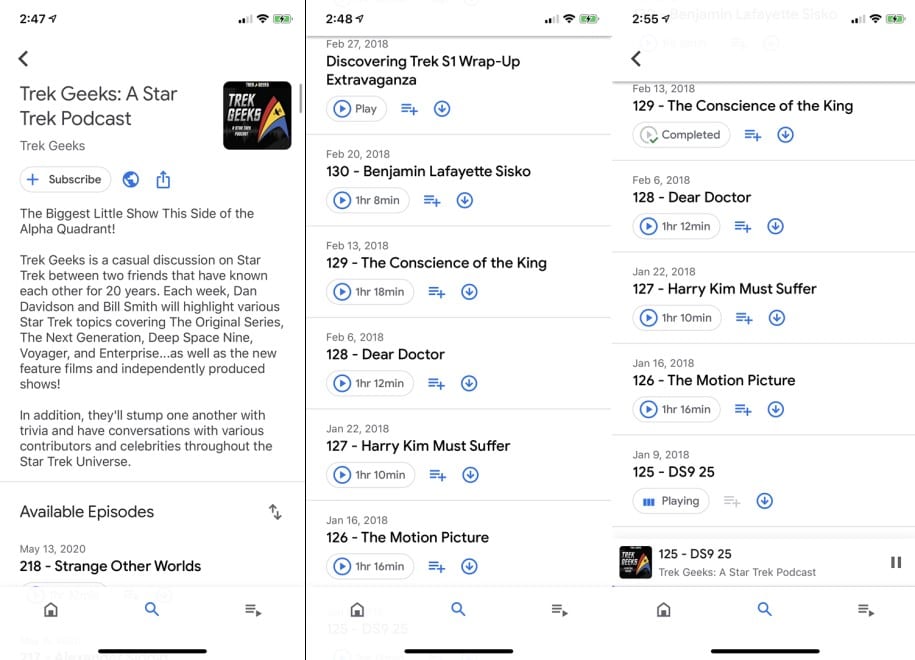
Fai clic sull'icona di ricerca e inizia a digitare i nomi dei podcast che segui per trovarli rapidamente. Quindi, fai clic sul podcast desiderato dai risultati della ricerca e scorri verso il basso per visualizzare un singolo episodio. Infine, puoi fare clic sul pulsante di abbonamento per seguire il canale. L'icona Riproduci ti permette di ascoltare l'episodio.
Fase 3Controlli nell'app Google Podcast
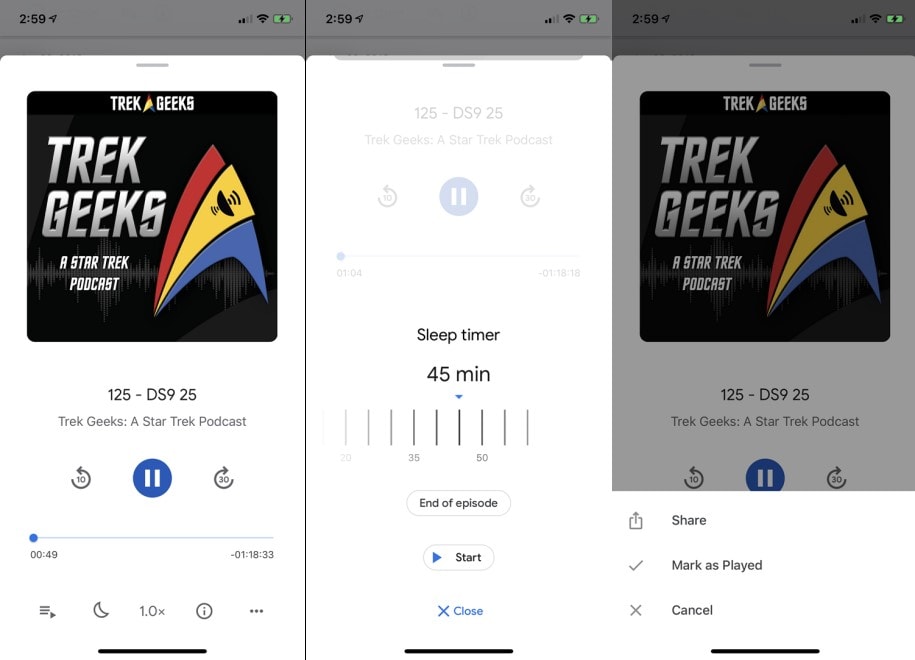
Una volta riprodotto un episodio sulla piattaforma podcast di Google, verrai portato in modalità a vista intera. L'icona Pausa ti permette di interrompere l'episodio. Inoltre, il pulsante di riavvolgimento di 10 secondi ti consente di tornare indietro e ascoltarlo di nuovo.
Sebbene il pulsante "30 secondi avanti" ti permetta di saltare 30 secondi avanti nell'episodio, puoi usare questa icona nell'introduzione o nella pubblicità dell'episodio. L'icona di velocità Le permette di cambiare la velocità di gioco da 0.5x a 3x.
The "half-moon" icon allows you to set a sleep timer. And the "Info." icon allows you to read about the individual podcasts (if published by the creators). The "ellipsis" icon (three dots) enables you to mark the episode as played, so it will not recommend the particular episode again. And the share button allows you to share the episode with others.
Step4Queues and Downloads menu in the Google Podcast App
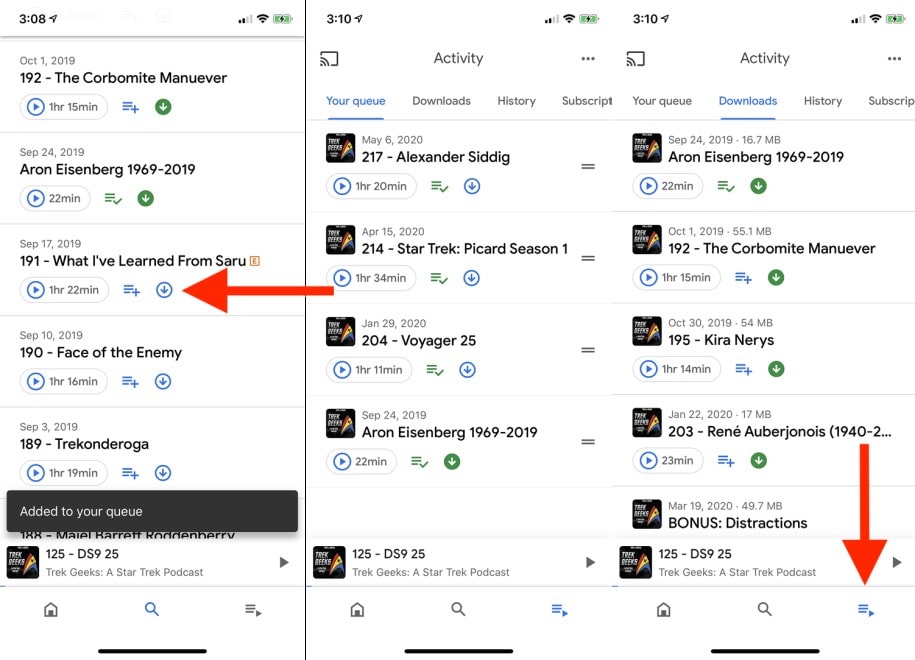
Given that the Google Podcast is a free platform, you can download all the episodes and listen to them offline. To download the episodes, click on the Download button. Once downloaded, you can access them via the three-lined icon from the bottom-right of the interface. Within the Library tab, you will also find the History tab, which allows you to access all the episodes you've previously listened to.
Step5Settings in the Google Podcast platform
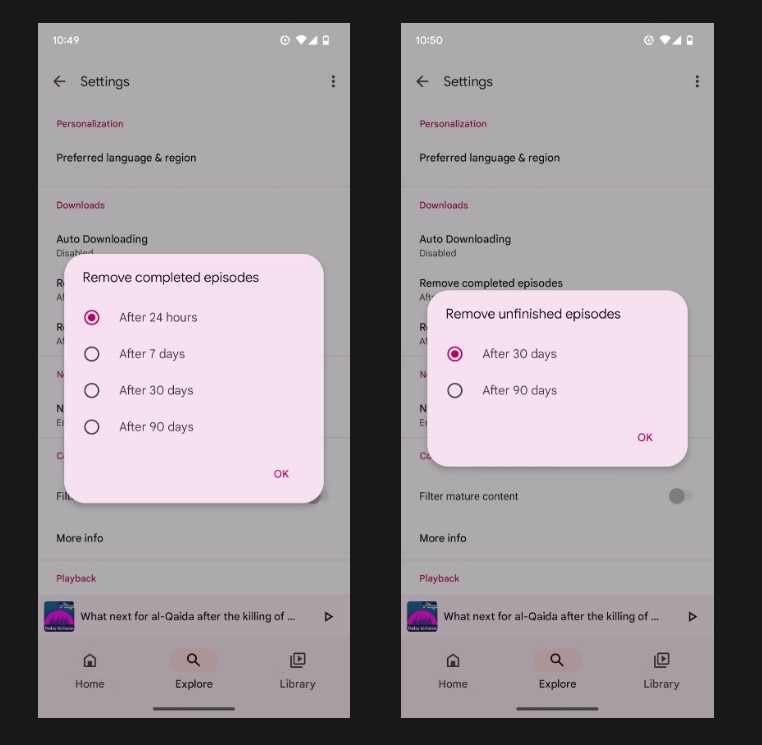
Click on your image at the top-right corner to access the Settings in the Google Podcast app. Under the Google Podcast Settings page, you will find options for Downloads, Notifications, Playback, and more. For instance, Auto-downloads allow you to control the quality of the downloads and when to download (like over mobile data or Wi-Fi).
Plus, you can choose when to auto-delete the episodes, like after a week, and so on. Other options like Playback allow you to decide whether to Auto-play the next episode or not.
Video Tutorial of the Google Podcast App
Here's a video tutorial 6 Months Later Review Channel: Come utilizzare il nuovo podcast di Google (2020)
Nel video, Josh Teder ti presenta le impostazioni, la navigazione, le librerie, gli abbonamenti e altre funzionalità della piattaforma Google Podcast.
Parte 4: 10 podcast popolari e di tendenza su Google Podcast App
Ora che hai un'idea completa dell'app podcast di Google, ecco alcuni dei migliori podcast sulla piattaforma. Naturalmente, data la popolarità dei podcast, le opzioni sono infinite. Ma è importante ricordare che le grandi scelte vanno di pari passo con la grande mediocrità.
Questo è il motivo per cui abbiamo chiesto a tutti i membri del nostro team di contribuire e abbiamo pubblicato questa lista dei migliori podcast che coprono tutti i generi su Google Podcast App. Quindi, che il tuo interesse sia la tecnologia, il crimine reale, la cultura pop o la commedia, troverai qualcosa che ti educa e ti intrattenga.
1. Migliori podcast di arte e cultura
Moderatore:Jennifer Dassar
Numero di episodi su ArtCurious: More than 100.
Episodes Duration: 15-25 minutes
Upload Frequency: Weekly

Discussing the unexpected, the slightly odd, and the strangely wonderful in Art History, ArtCurious is nothing like an art class where terminologies are thrown and linear perspective is discussed. Instead, it discusses the juicy stuff!
On ArtCurious, you will find hidden truths about famous artists and creators, like why Van Gogh committed suicide. In addition, you will learn about the strange habits of revolutionary artists. If you are an art enthusiast and want to explore the unseen corners of art history, ArtCurious will fill your thirst.
2. Best Tech Podcasts
Moderatore:Dan Moren and Mikah Sargent + 2 Guests (every week)
Numero di episodi in senso orario: più di 400 persone.
Durata dell'attacco: 30 minuti
Upload Frequency: Weekly

Dan Moren e Mika Sargent invitano ogni settimana due ospiti a discutere di argomenti legati alla tecnologia per informare, educare e conoscere le generazioni che non conoscono la tecnologia. Se sei ossessionato dalla tecnologia, come creare una buona password, ottimizzare il tempo dello schermo e così via. Inoltre, in senso orario è un podcast che può essere curato. Vale la pena notare che in senso orario non si tratta necessariamente di cose tecniche pesanti; Al contrario, mira a facilitare la vita dell'analfabetismo tecnico.
3. Migliori talk show e podcast di interviste
Moderatore:Terry Gross
Numero di episodi di "Fresh Air":Ogni giorno dal 1993.
Episodes duration: 45 minutes
Upload Frequency: Daily

Terry Gross, a famed-journalists and talk show host since the 90s, continues to feature weekly episodes covering present-day musicians, actors, producers, athletes, and artists.
On Fresh Air, you will discover exciting stuff about celebrities and find answers like how fame is a challenge in the social sphere and many more unusual things that you won't find on any other talk show. Terry Gross interviews a single guest for about 45 minutes daily and indulges audiences with what's happening worldwide.
4. Best Health Podcast
Moderatore:Andrew Huberman
Numero di episodi di "Fresh Air":More than 100.
Durata dell'attacco: 2 hours to 4 hours.
Upload Frequency: Weekly

Andrew Huberman, professore di neurobiologia e oftalmologia alla Stanford School of Medicine, ha discusso del cervello e della sua connessione con il controllo del corpo. Gli episodi di Huberman Lab sono lunghi e vanno dalle 2 alle 4 ore. Quindi, se vuoi cambiare le tue abitudini, imparare a nutrirti, come dormire, eccetera, i laboratori Huberman sono il complemento perfetto per il tuo programma di lunedì.
5. Migliori podcast storici
Moderatore:Tom Meyers, Greg Young
Numero di episodi di "Fresh Air":Più di 400.
Durata dell'attacco: da 1 a 2 ore.
Upload Frequency: 15 giorni.
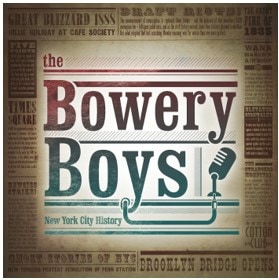
La storia americana è profondamente radicata nelle strade di New York City. Ferrovia sotterranea, ferrovia sopraelevata e fiume Hudson: i conduttori Tom Meyers e Greg Young discutono della storia di 400 anni di New York City. Discute di leader famosi, strani e miti creati nel corso degli anni e presenta queste storie attraverso film d'azione.
6. Migliori informazioni podcast
Moderatore:Stephen Dubner
Numero di episodi di "Fresh Air":Piu' di cinquecento.
Durata dell'attacco: da 30 a 60 minuti.
Upload Frequency: Weekly
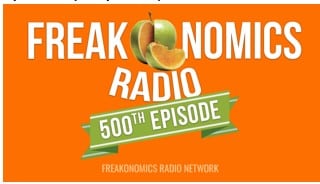
La radio Devil Economics, diretta dal Dr. Stephen J. Dubner, rivela il lato nascosto delle cose. Quello che pensi di sapere o che pensi di non dover sapere, Radio Devil Economics introdurrà argomenti tipici per te e ti dirà cose interessanti che ti sorprenderanno.
Ti dirà anche qualcosa che potresti ignorare e renderti più consapevole di tutto. Soprattutto, Dubner invita vincitori e provocatori del Premio Nobel, intellettuali e imprenditori, e persino studenti arretrati, a capire le cose da tutte le angolazioni.
7. Migliori notizie e podcast politici
Moderatore:Nate Silver
Numero di episodi di "Fresh Air":Piu' di cinquecento.
Durata dell'attacco: da 30 a 60 minuti.
Upload Frequency: Weekly

Come filiale di ABC News, FiveThirtyEight Politics utilizza dati e conoscenze basate su prove per informare, educare e informare le persone sull'attuale situazione politica in 50 stati. È adatto a chiunque sia interessato a comprendere la verità politica americana di oggi e la differenza tra la verità reale e la creazione della verità.
8. Migliori podcast sportivi
Moderatore:Bill Simmons
Numero di episodi di "Fresh Air": More than 100.
Durata dell'attacco: da 30 a 60 minuti.
Upload Frequency: Monthly

30 for 30 comes from the acclaimed makers of the 30-for-30 film series. Like documentaries, the 30 for 30 podcasts discuss sports legends, their stories, and unheard things about them. Beyond being informative, 30 for 30 also teaches you to explore sports and adventures. Even if you do not like sports or are not a football fan, you will surely enjoy tuning in to 30 for 30 episodes and getting lost in the busy lives of the sports legends.
9. Miscellaneous Podcasts
Moderatore:Dan Schreiber, James Harkin, Andrew Hunter Murray, and Anna Ptaszynski.
Numero di episodi di "Fresh Air": More than 400.
Durata dell'attacco: 1 hour.
Upload Frequency: Weekly
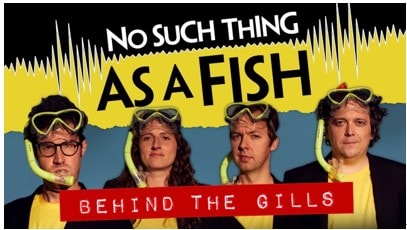
Un podcast premiado, No Such Thing As a Fish, viene de las oficinas de QI y trata sobre temas divertidos o algo que los creadores han descubierto recientemente. Si estás buscando algo divertido pero interesante que te informe y eduque, No Such Thing As a Fish es un podcast semanal perfecto. Los episodios son breves pero llenos de acción. Y aprenderás sobre cualquier cosa, desde gorilas hasta orugas, en el podcast.
10. Podcasts de películas, música y televisión
Moderatore:Eric Molinsky
Numero di episodi di "Fresh Air": More than 400.
Durata dell'attacco: 40 minutos.
Upload Frequency: Quincenal.

Un podcast sobre ciencia ficción, fantasía y otros géneros, Eric Molinsky en Mundos imaginarios invita a artistas de cómics, diseñadores de juegos, novelistas, guionistas y cineastas a discutir sus trabajos. Mundos imaginarios es justo lo que suena, es decir, crear mundos ficticios.
Sin embargo, en lugar de simplemente informar, también guía a artistas y escritores sobre cómo formar un mundo imaginario. Un podcast quincenal, Mundos imaginarios es perfecto para cualquiera interesado en explorar nuevas posibilidades e imaginar a través de diferentes perspectivas.
Parte 5: ¿Cómo grabar tu programa de podcast para la aplicación de Google Podcast?
La plataforma de Google Podcast también permite a los creadores individuales subir sus podcasts a la plataforma y compartirlos con el mundo. Dada su popularidad y base de usuarios, es una de las mejores formas de destacar en el ámbito de los podcasts y obtener esa ventaja sobre los demás.
So, if you are interested in creating podcasts, here's how to get started. For recording a podcast, you will have to use a third-party tool like Wondershare Filmora. Unlike Apple Podcasts, Google Podcasts does not provide a web studio to create a podcast on the platform.
Google Podcast is a podcasting directory; it does not store any audio files. Instead:
- It would help if you created the podcast somewhere else, like using Wondershare Filmora for recording.
- Upload it or store it in another location, like a Website. Or you can create a podcast-only RSS feed.
- And then submit the RSS feed to the Google Podcast Manager.
So, let's first learn how to record podcasts using Wondershare Filmora.
Filmora di Wondershare è una delle migliori piattaforme per la registrazione senza soluzione di continuità di podcast audio e video. La sua interfaccia utente semplice e chiara consente persino ai principianti di registrare podcast senza dover passare attraverso alcuna curva di apprendimento.
Oltre alla registrazione, Filmora permette di modificare audio e video. Ad esempio, troverai interruttori dedicati per limitare l'interferenza di fondo, migliorare il suono del microfono, gli effetti di dissolvenza in entrata/in uscita e fornire diverse di queste funzionalità per creare podcast come professionisti. Puoi anche esportare l'audio nei formati richiesti da Google Podcast, come M4A, MP3, OGG e WAV.
Caratteristiche principali di Wondershare Filmora
- Rilevamento silenzioso basato sull'intelligenza artificiale: Con un solo clic, puoi rimuovere il momento silenzioso dal podcast.
- Conversione da testo a voce: Trascrivi il tuo file di testo nella voce del podcast.
- Voce a testo:Trascrivi le loro voci in sottotitoli in diverse lingue. Aumenta l'accessibilità e gli utenti di tutto il mondo possono capire i tuoi podcast senza problemi.
- Schermo audio: Aggiungi musica di sottofondo ai podcast e gestisci i livelli sonori per creare podcast come professionisti.
- Strumento di visualizzazione audio: Migliora i tuoi podcast con la visualizzazione audio.
Ecco come creare il tuo podcast usando Wondershare Filmora?
Fase 1Crea un nuovo progetto
- Scarica l'app Filmora.
- La sceltaCrea un nuovo progettoDall'interfaccia principale.
- Importa immagini o materiale di inventario dalla libreria. (È possibile scaricare podcast in formato audio più tardi).
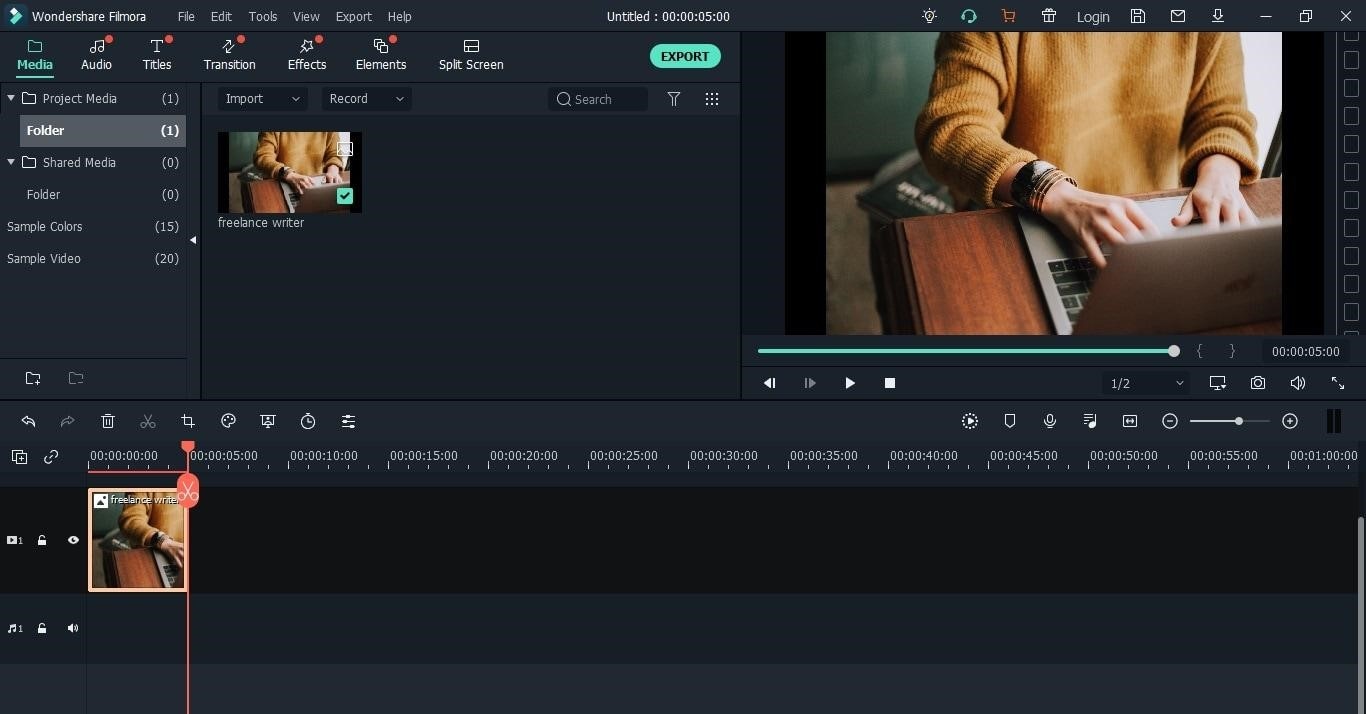
Fase 2Début d'enregistrement
- Faites glisser les médias dans la timeline et cliquez sur le bouton d'enregistrement pour commencer l'enregistrement.
- Cliquez sur Enregistrer le voice-over dans les options.
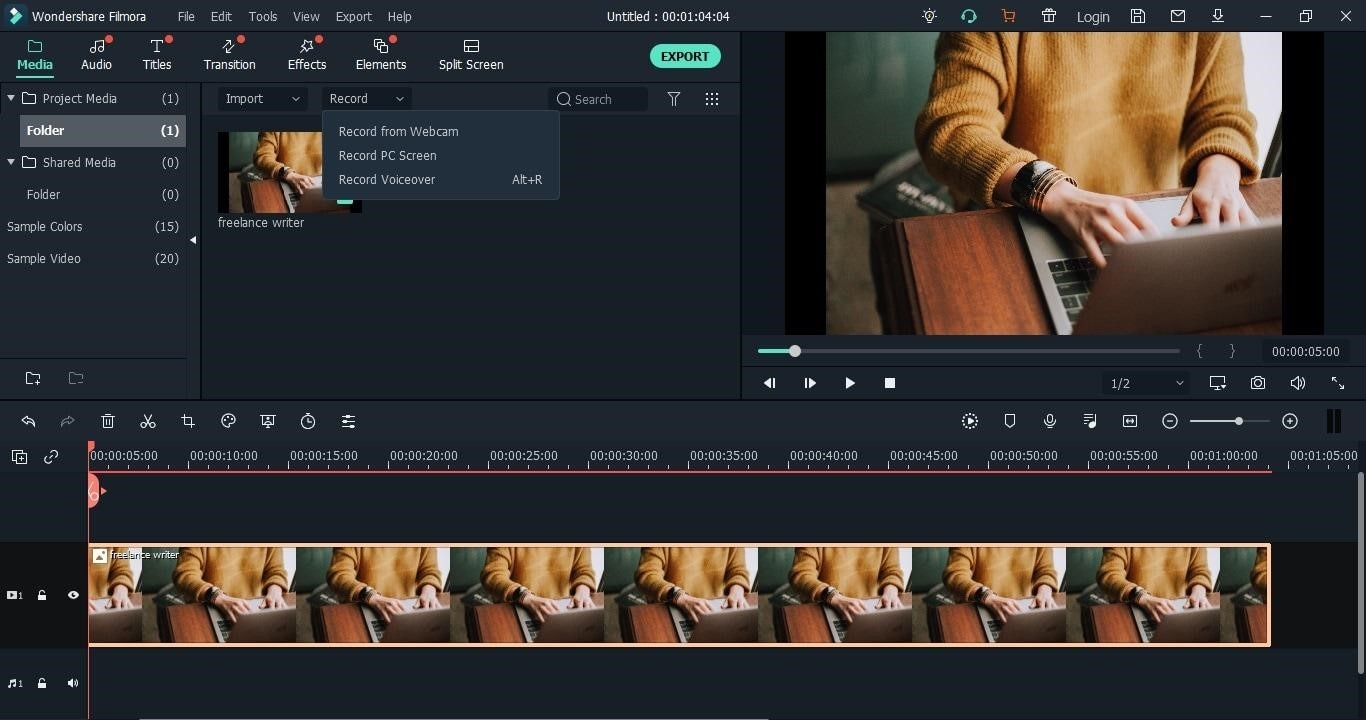
Fase 3Configurer le microphone
- Connectez votre microphone à l'ordinateur.
- Sélectionnez le périphérique de microphone.
- Et cliquez sur le bouton point rouge pour confirmer l'enregistrement du voice-over.
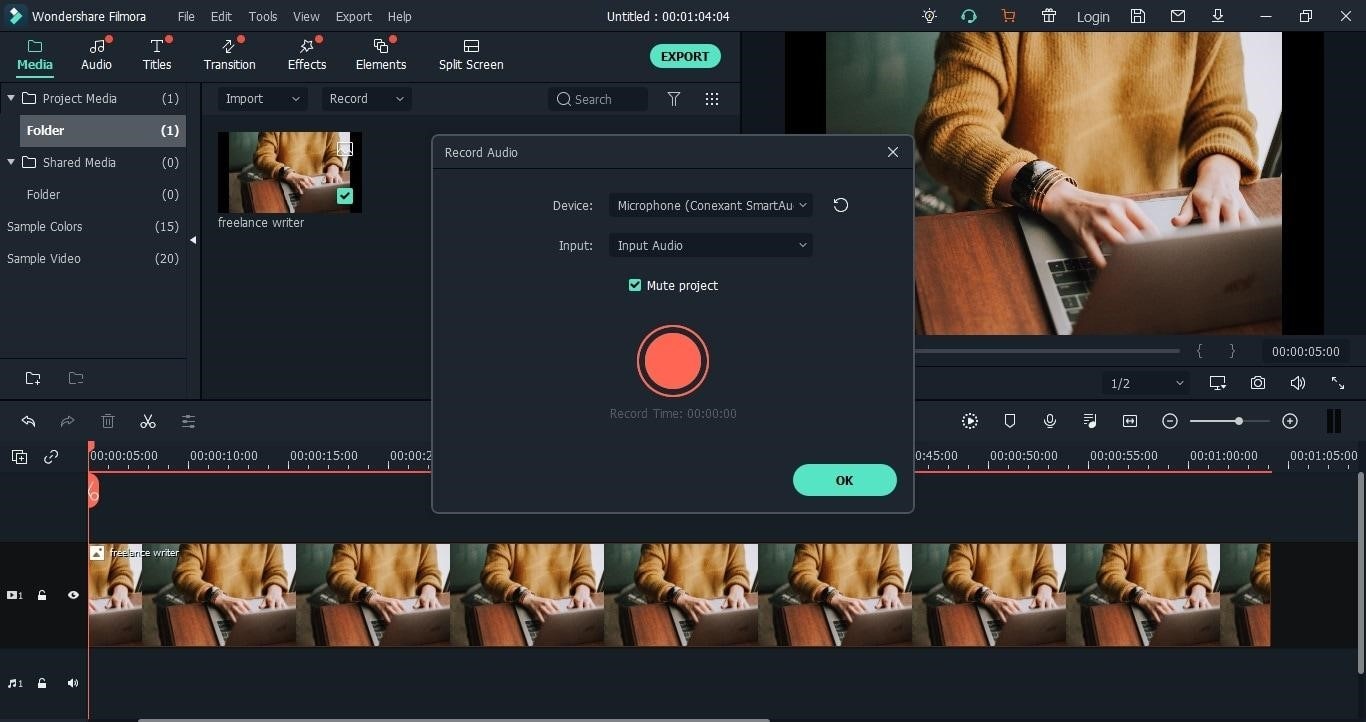
Step4Enregistrer le podcast
- Cliquez sur OK pour procéder à l'enregistrement du podcast.
- Parcourez le plan que vous avez préparé et discutez des sujets de l'épisode du podcast.
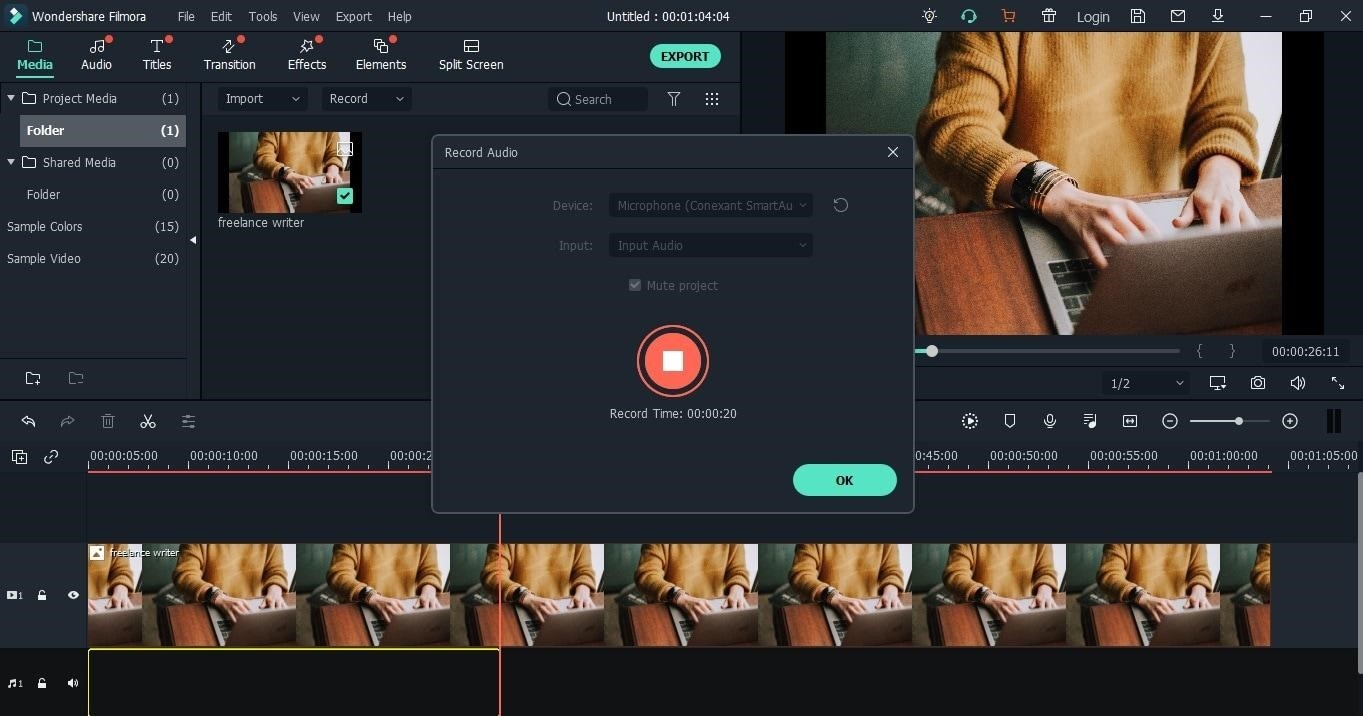
Step5Exporter l'audio
Cliquez sur lebouton Exporter pour télécharger votre projet depuis Wondershare Filmora.
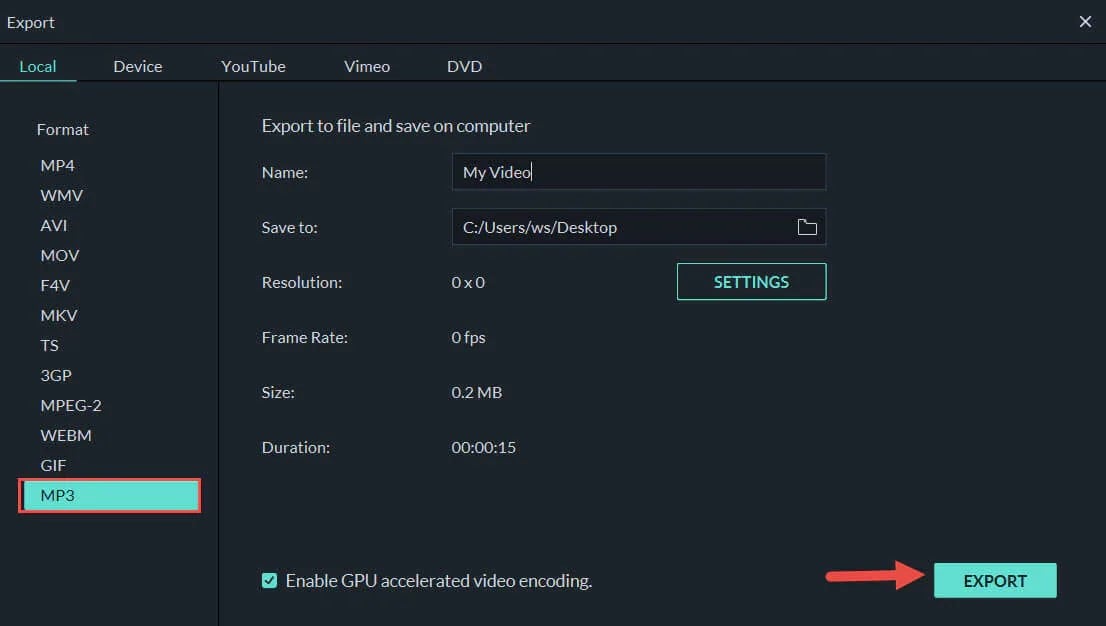
Maintenant que vous avez enregistré l'épisode du podcast, vous devez créer le flux RSS de votre podcast. Et soumettez le flux RSS du podcast à Google Podcast Manager.
HFOTGPA
1. Google Play est-il identique à Google Podcast?
Auparavant, Google proposait des podcasts sur la plateforme Google Play (d'où le nom, Google Play Podcast). Cependant, aujourd'hui Google Play ne propose aucun podcast. Vous devrez donc choisir Google Podcast.
2. Où sont passés les podcasts de Google Music?
Google shut down Google Music on February 24, 2021. However, it allowed users to move their podcasts and music files from Google Music to YouTube before that date. So, there's a good chance you can find the earlier podcasts available on Google Music on YouTube.
3. Is Google Podcasts Ad-free?
Yes. Google Podcast app is entirely ad-free, and there is no subscription either. So you might see in-episode promotions that individual creators present, but there are no ads in the Google Podcast app.
Final Words
Hopefully, you now know the Google Podcast app and what you will find on the Google Podcast platform. As promised, we have also shown you how to use the Google Podcast app. Retain that you can use the Google Podcast app on all primary OS, including Apple and Android devices. The podcast recommendations in this guide are written to inform users about the great shows that resonate with them.
Another significant aspect of this guide on the Google Podcast app is creating your podcast and submitting it to the platform. Google Podcast, a directory, requires you to create your own podcast and submit the podcasts via RSS feeds. So, even if you want to make your podcast, you can use tools like Filmora and then publish it on Google Podcast to share it with the world.
 Garanzia di Download Sicuro, zero malware
Garanzia di Download Sicuro, zero malware


