Creato nel 2011,Le convulsioniÈ una piattaforma video live che ti consente di trasmettere i tuoi giochi. Streamers può comunicare con i propri oggetti di chat durante i giochi condividendo diversi collegamenti, chat vocali o contenuti video on demand.
Twitch è già in grado di iscriversi al tuo streaming preferito e ricevere premi e contenuti esclusivi in cambio, ma che cos'è esattamente un abbonamento Twitch? Come funzionano? Quanto valgono?
In questa guida ti aiuteremo a conoscere tutte le informazioni sugli abbonamenti Twitch in modo da poterne trarre il massimo vantaggio. Allora, diamoci da fare!
In questo articolo
Prima parte. La differenza tra abbonarsi e seguire
Before we look into the things about Twitch Subscription, there is one thing to figure out: subscribing and following are different. Let's examine them more closely to make things clearer.
Followingsomeone or something on Twitch is very different from Subscribing.
To put it simply, following means you see when they go live, but you don't get any of the benefits of being a Subscriber. You can follow anyone — including your teammates or channel owners — without subscribing, as it is free.
On the other hand, subscribing to a Twitch channel means paying for that channel. When you subscribe, you agree to pay a monthly amount (like Netflix), like a donation made by you to the channels you subscribe to.
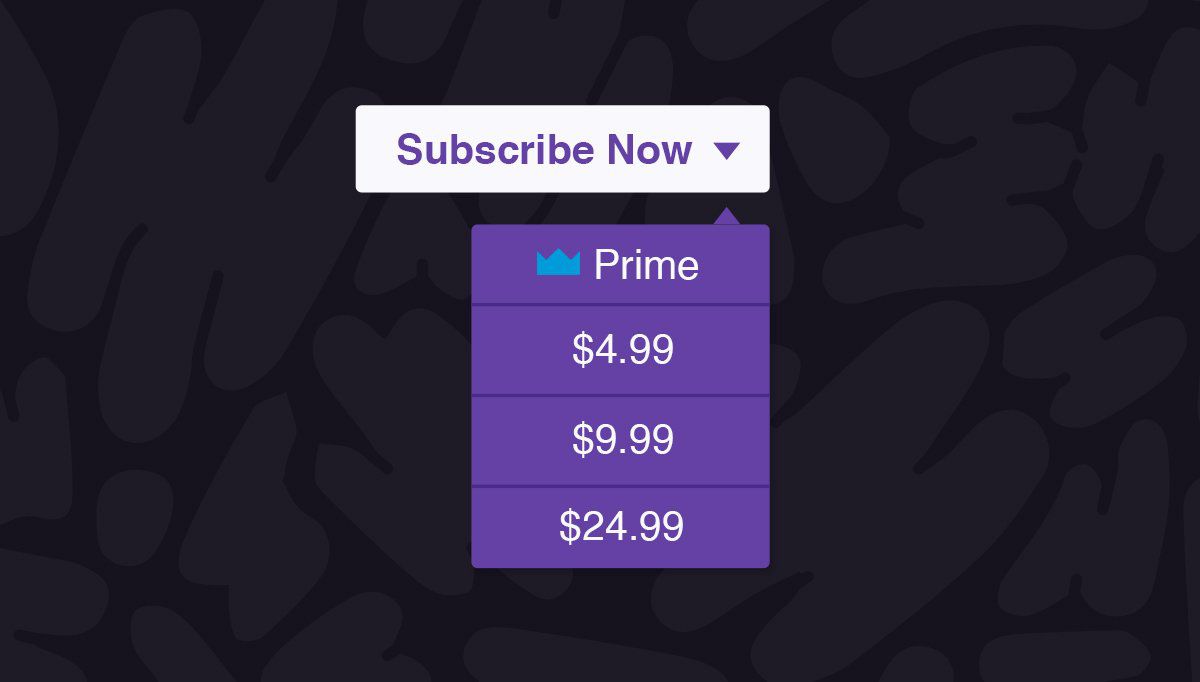
Seconda parte. Qual è il costo di abbonamento a Twitch e quali sono i vantaggi?
Now let's look at the cost of a Twitch Subscription and what can Subscribers and the streamers get from that.
Tre livelli di abbonamento Twitch
If you want to watch a lot of gaming content on Twitch, you can subscribe to their ad-free stream. The subscriptions are divided into three tiers.
Tier 1: $4.99 - This is for people who want the ability to watch without ads but aren't interested in any additional perks that come with higher tiers.
Tier 2: $9.99 - This is for people who want more than just an ad-free experience and get some exclusive emotes.
Tier 3: $24.99 - This is for serious gamers who have enough money to throw around and get all of the perks that come with it!
Vantaggi per gli abbonati tramite abbonamento
If you're just interested in keeping up with the latest happenings in the Twitch world, being a subscriber has its perks. The following are the benefits you may get after subscription:
Emotes - You'll have access to emotes from various streamers through chat, including those partnered or subscribed to on your channel.
Badges-Per alcuni utenti, il badge stesso è equivalente al costo mensile. Questi possono essere visualizzati nel profilo accanto ai nomi degli utenti, mostrando da quanto tempo sono abbonati. Distintivo è diviso in tre strati: bronzo (1 mese), argento (3 mesi) e oro (6 mesi).
Allarme speciale-Molti strumenti di streaming mostreranno che sei abbonato al loro streaming e un sistema di allarme ti mostrerà questo. È possibile che il tuo nome appaia sul loro flusso di informazioni.
Stanze di conversazione esclusive-Avrai la possibilità di entrare in una chat room esclusiva dove potrai parlare di discordia direttamente con i media in streaming e gli abbonati. I membri di queste stanze private possono pubblicare collegamenti a siti Web esterni per condividere informazioni con altri.
Concorso esclusivo-Streamers può organizzare concorsi speciali e giveaway per i suoi abbonati in segno di ringraziamento e, dopo l'abbonamento, è possibile visitarli.
Nessun annuncio da guardare-Forse il miglior vantaggio di essere un abbonato è che non devi guardare la pubblicità mentre guardi la radio!
Vantaggi per lo streaming tramite abbonamento
I media in streaming possono fare soldi con gli abbonati; Le persone guardano o si iscrivono ai loro video stream. Possono ottenere il supporto del pubblico attraverso abbonamenti in streaming e regali che il pubblico fa per supportare i loro contenuti.
More subs equate to more chances of donations, which could lead to increased revenue. Viewers can gain special benefits like a subscriber badge in chat or community privileges if they subscribe to a streamer's channel.
All streamers receive 50% of their subscription fee. However, 50% is after tax and other fee deductions. The subscription service will subtract costs such as monthly payment processing charges and PayPal transaction fees.
Terza parte. Come iscriversi al canale Twitch dal desktop e cambiare il livello
Subscribe to your favorite Twitch channel on your desktop to enjoy all the channel-specific perks like emotes and badges.
If you have Twitch Prime, you automatically receive one free monthly subscription. Even if you don't have Prime or have used your free subscription, you can still subscribe to a channel.
Passaggi per iscriversi al canale Twitch
Step1 On your computer, go to Twitch.tv and Iniciar sesión en tu cuenta desde la esquina superior derecha de la pantalla.
Paso 2 Navegar al canal de un streamer al que quieras suscribirte.
Paso 3 De las dos opciones, seguir y suscribirse; Haz clic on Suscribirse.
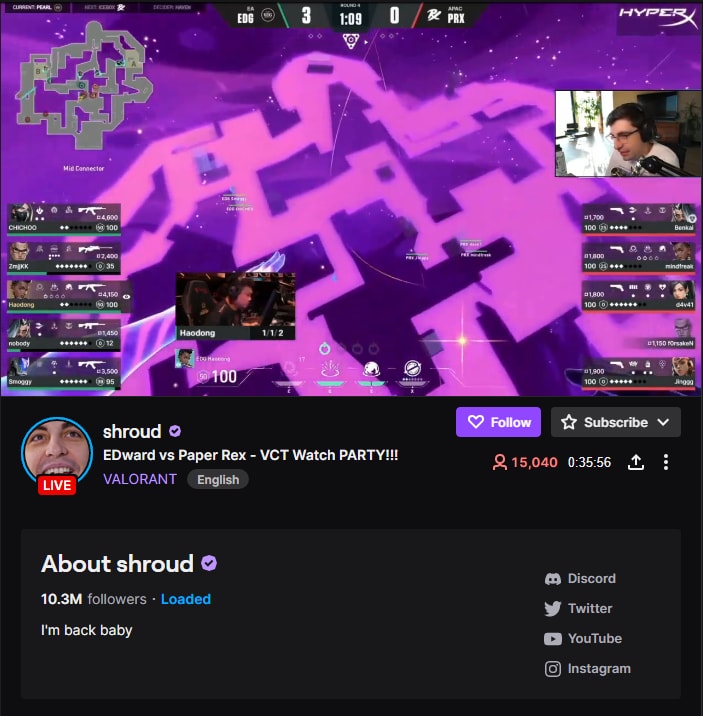
Paso 4Verrà visualizzata una pagina di riepilogo degli acquisti. Visualizza e scegli la tua preferenzaModalità di pagamentoPrima del completamento dell'acquisto dell'abbonamento.
Come cambiare un abbonamento Twitch in un livello diverso
Come accennato nella Parte 1, ci sono 3 livelli per gli abbonamenti Twitch. Quando vuoi usufruire di offerte diverse o adattarti a un livello più adatto a te, segui i passaggi seguenti per cambiare il tuo abbonamento Twitch a un livello diverso.
Step1 On Twitch.tv, vai a...Canale di accessoSei abbonato.
Paso 2ColpisciSuscribirseI pulsanti vengono visualizzati accanto ai loro nomi.
Paso 3Vedrai una finestra pop-up in cui vengono visualizzate le opzioni "Tutti i livelli a pagamento"Clicca su di esso e scegli il livello che preferisci.
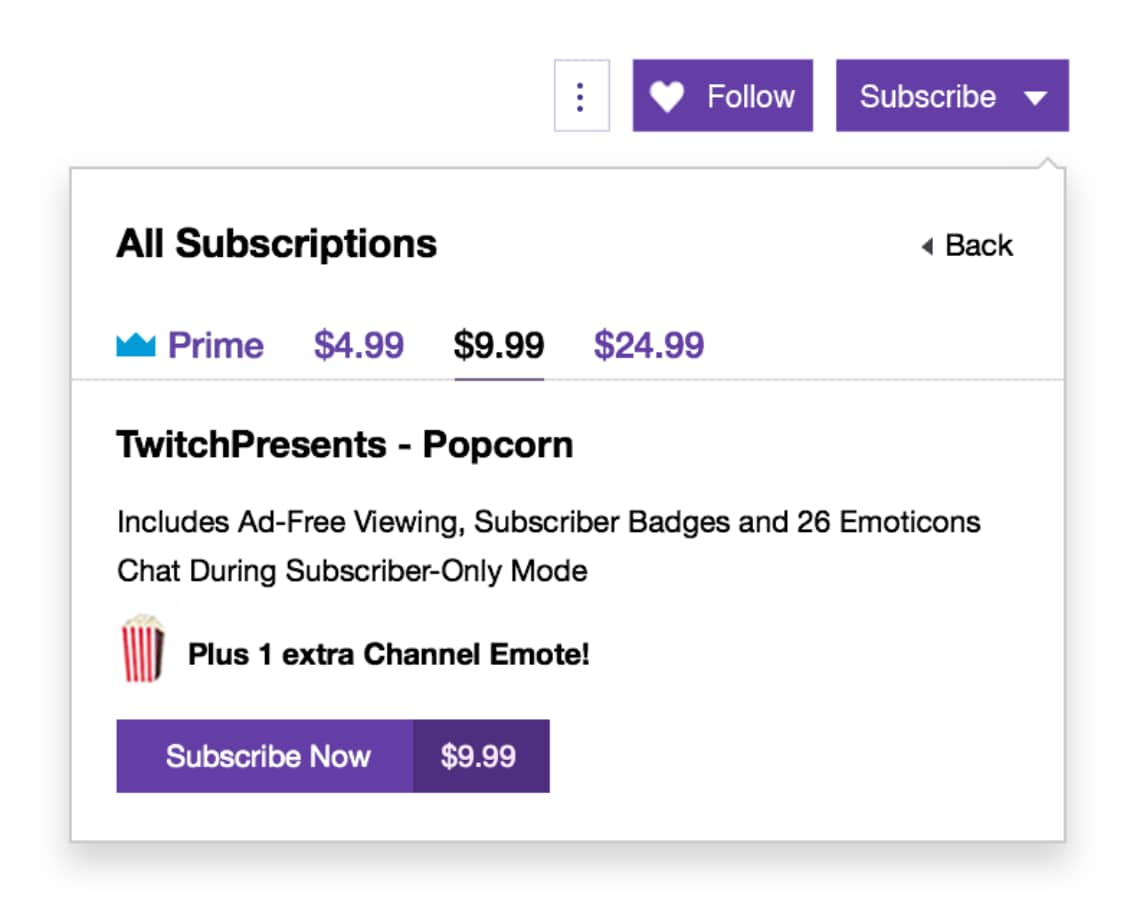
Quarta parte. Twitch Prime-un membro premium per gli utenti Twitch
Gli utenti di Twitch possono acquistare un abbonamento premium chiamato Twitch Prime, che include Amazon Prime e Prime Video. Una volta iscritti, saranno in grado di guardare gratuitamente le trasmissioni passate di Twitch, basta iscriversi a chat, espressioni e nessun annuncio.

Se sei interessato ai vantaggi che Twitch Prime può offrirti, controlla le linee guida qui sotto per iscriverti.
Come iscriversi a Twitch Prime
Per iscriversi a Twitch Prime, attenersi alla seguente procedura:
Step1Vai aSito Web di Amazon and Iniciar sesiónVai al tuo account.
Paso 2Nell'angolo in alto a destra dello schermo, fai clic su Rekening en Lyste, en vanaf die afgooi-meny, klik op Prime-lidmaatskap .
Paso 3 Klik op die Sien al jou Prime-voordele knoppie op die banier op die volgende bladsy.
Paso 4 Rol af na Streame en Digitale Voordele en klik op Prime-spel .
Fase 5Nell'angolo in alto a sinistra dello schermo, clicca sul banner che dice "Aggiorna la tua esperienza di gioco con Prime."
Fase 6Una volta che si entra nella schermata del primo gioco, si vede anche un'opzione nell'angolo in alto a sinistra che dice "Link account Twitch"Fai clic su di esso".
Passo 7Si aprirà una finestra pop-up per chiedere conferma; Clicca suLa conferma to Lk Accnt.
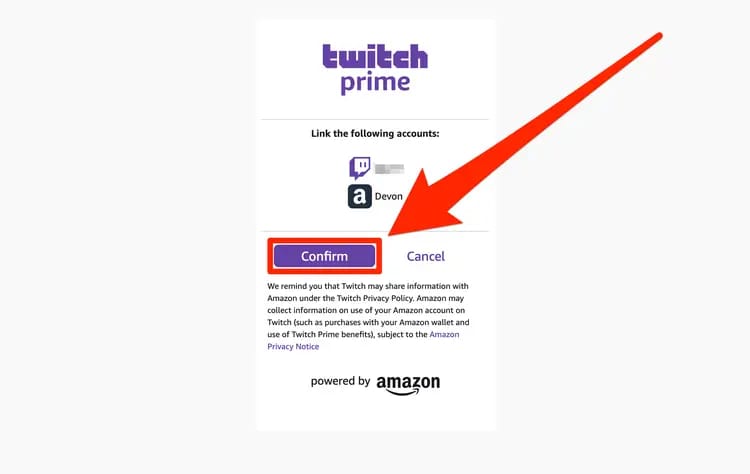
Come disiscriversi a Twitch Prime
If for sme rsn, u dn't wnt 2 njoy d prm mbrshp nymre, or u jst wnt 2 mke sur u cn unsub it f it s d 1st tm u mk a Twtch Prm dcsn, u cn unsub it esly.
Pls fllw d stps blw:
Step1Vai aTwitch.tv and log into ur Accnt.
Paso 2 On d tp rght crnr of d scrn, clk on ur prfl icn, and frm d drp-dwn mn, clk on Sttngs.
Paso 3 Undr sttngs, go 2 d Cnctns tab, wch wll shw u ll ur cnctd accnts.
Paso 4 Klik op die Disconnectbouton à côté d'Amazon dans la liste.
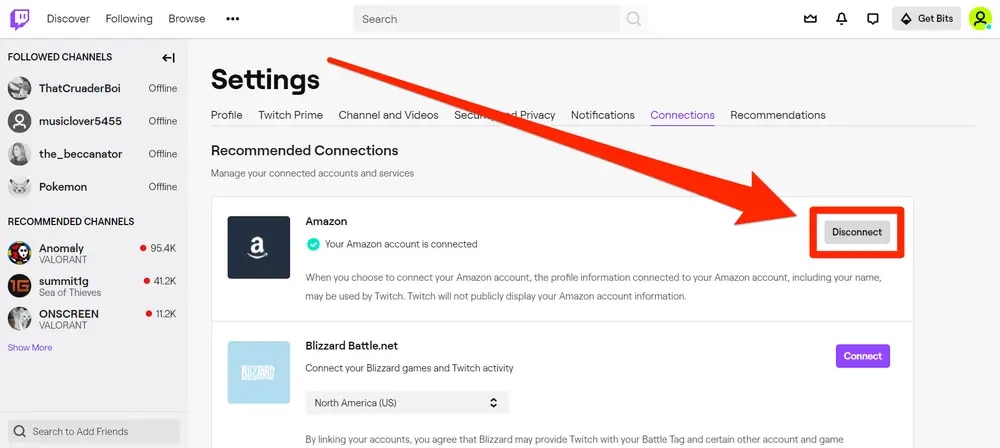
Domande frequenti
L'affiliazione Twitch è diversa da un abbonamento partner?
La souscription au partenariat Twitch est un avantage d'être un affilié Twitch et offre plus d'options que les avantages réguliers des abonnés.
La différence clé entre les deux est que lorsque vous recevez 100% du coût de votre abonnement en revenus de chaîne en tant qu'affilié Twitch, vous ne recevez que 50% en tant qu'abonné partenaire.
Vous pouvez en apprendre davantage sur la différence entre l'affilié Twitch et le partenaire dans cet article:
Un guide simple pour devenir un affilié Twitch.
When Is a Twitch Subscription Renewed?
Lorsqu'un abonnement Twitch est acheté, c'est généralement un achat ponctuel qui dure 30 jours. La date de renouvellement de cet abonnement dépendra généralement du temps écoulé depuis le dernier achat. Une fois trente jours écoulés, si aucun achat supplémentaire n'est effectué, cet abonnement initial se termine.
Tant qu'il y a encore des abonnements actifs sur leur compte, les utilisateurs de Twitch verront une alerte leur demandant de renouveler leurs abonnements actuels ou de retourner à la page d'accueil du site et d'en acheter de nouveaux avec l'un de leurs forfaits mensuels disponibles.
Should You Subscribe?
S'abonner est un excellent moyen de montrer votre soutien aux streamers qui rendent Twitch possible. En fin de compte, cela dépend de votre intérêt; vous devez déterminer si vous pouvez vous permettre de vous abonner.
Si vous aimez leur contenu et que vous voulez leur montrer combien ils comptent pour vous, payer un abonnement est la solution!
Conclusion
En conclusion, que vous soyez un joueur passionné à la recherche de contenu de haute qualité, une communauté ayant les mêmes intérêts que vous, ou si vous souhaitez soutenir votre streamer préféré - Twitch est la meilleure plate-forme pour vous !
Un abonnement Twitch peut sembler coûteux au début, mais compte tenu de tous les avantages que vous en tirez et de la personnalisation de l'application, cela vaut largement le coût, car les différentes méthodes et niveaux d'abonnement vous permettent de personnaliser votre plan ; il y en a pour tous les goûts !
 Garanzia di Download Sicuro, zero malware
Garanzia di Download Sicuro, zero malware


