It's not the easiest way to earn money online, but YouTube is one of the best ways. YouTube is a powerful channel to promote your video and get more traffic.
The most common question is how much YouTubers earn on 100, 1000, or 10,000 views. We're going to answer that question in this article and explain how to calculate YouTube views to money.
First off, we're going to talk about how YouTube works.
Next, we'll examine the importance of YouTube views, plus how to calculate them.
In this article
P1:TRTKFEMMFTY
AYouTubeCFWTEFMMFYCCBESOCMLSEOCTTILSOCT
HWYSKWUEMMAWYSCDS
| M | V/C/I | E/C |
| YouTube Ads $1 CPM | 1 million Ad views | Average rate per ad=0.18 Total ~ $5000 |
| Brand Sponsorships |
|
|
| Affiliate Marketing 30%-35% commission | If 100 people buys $20 product through affiliate link. Total $2000 | $2000*35%= $700 |
| Crowdfunding (Patreon, Indiegogo, GoFundMe) $5 | 100 subscribers funds the channel | 100*5=$500 |
| Merchandise Shelf $5 Shirt | 100 subscribers purchases your merch | 100*5=$500 |
| Channel Memberships $5/month | 100 loyal subscribers join membership | 100*5=$500 |
YouTube Ads
The video ads on the platform aren't lucrative and can be used to supplement your income in the form of AdSense earnings. An actual advertiser pays 0.18 per ad view on average (as shown above). That means 1000 ad views equals $18 and $3-$5 per 1000 views.
Brand Sponsorships
Brands can sponsor your videos to reach their target audience. YouTube videos are a big part of our lives, and brands are becoming increasingly aware of how useful these videos can be. To be eligible for sponsorship, your channel must be of 5000 subscribers.
AM
YT help brands increase sales by encouraging their viewers to shop at the company's store or visit its specific product pages. They earn a commission (30%-35%) on products that people buy after clicking an affiliate link.
CF
Today many people use crowdfunding websites to raise money for personal, channel-related projects. Most YT are doing it to generate steady cash flow. Some of them use this source to fund their YT videos so that it increases quality and engagement.
MS
Your merchandise represents and feeds your audience's connection with you. Your product is your business, so you're first and foremost an entrepreneur. Then design your YT marketing strategy to sell your merchandise and generate income.
CM
YT has a plan that allows you to charge your subscribers for membership on your YT channel. Members get access to exclusive live chats, badges, emojis, etc. Subscribers must give a set amount every month to a channel that makes a steady monthly income for YT.
P2
How much money do you earn on YT? There is no simple way to answer this question, but a YT income calculator can give you a rough estimate. It shows you whether you're getting enough money to keep producing videos or if you need to look for additional ways of making money from your channel.
I seguenti strumenti forniscono una ripartizione delle entrate per un particolare video o canale di YouTube in base al coinvolgimento del pubblico, alle visualizzazioni di pagina e ad altri fattori.
YouTube Money Calculator
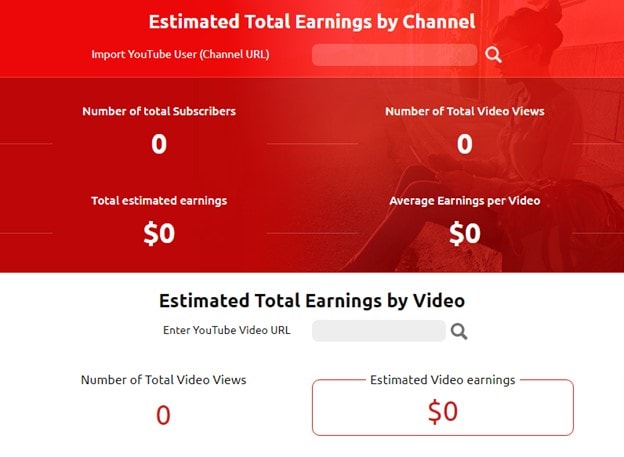
Fasi operative
Fase 1Per controllare le entrate per canale, importa l'URL del canale e fai clic sull'icona di ricerca.

Fase 2 Vous verrez le résultat affichant le "Nombre total d'abonnés", le "Nombre total de vues de vidéos", les "Gains totaux estimés" et "Les gains moyens par vidéo".

Étape 3Si vous souhaitez vérifier les gains par vidéo, ci-dessous vous verrez une autre barre de recherche où vous pouvez coller l'URL vidéo spécifique.

Étape 4Le résultat vous montrera le "Nombre total de vues de vidéos" et les "Gains estimés de vidéos".

Aux mode
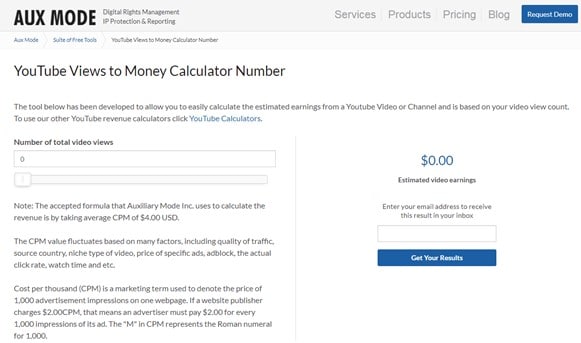
Fasi operative
Aller à MODE AUX
Fase 1YCTV or, increase or decrease total views with the arrows.
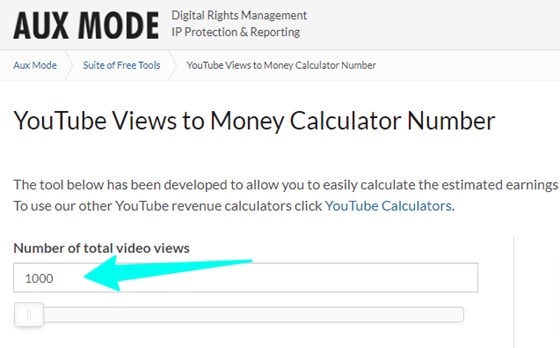
Fase 2BYFS, you can slide forward to increase views and vice versa.

Étape 3OYR, you can also enter your email address to recieve the result in you inbox.

TP

Fasi operative
Fase 1TFCOTP, monthly, and annually.
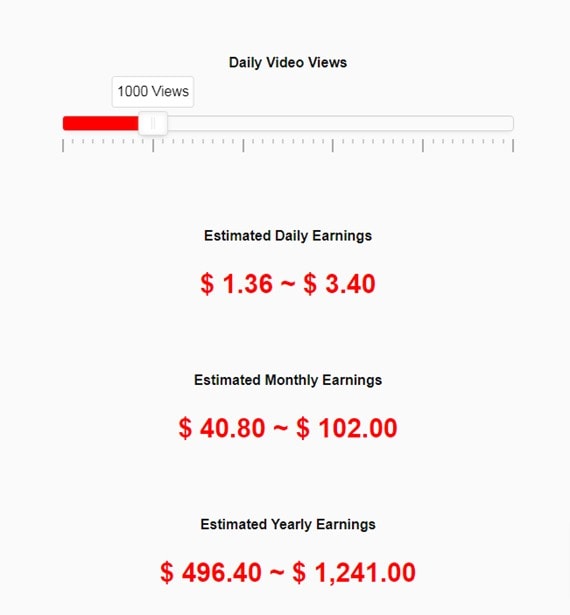
Fase 2SDAYF, and get results based on views.

Étape 3TLCI, Number of Total Subscribers, Number of Total Videos, Number of Total Video Views, Channel Title, and Estimated Total Earnings

Part 3: EYYBYR
Pour mieux comprendre les meilleures stratégies et tactiques pour optimiser votre contenu vidéo, utilisez les rapports analytiques de YouTube pour vous aider à mieux comprendre les performances de votre chaîne YouTube. Pour vérifier votre rapport de revenus :
Fase 1Connectez-vous à votreStudio YouTube

Fase 2Dans le menu de gauche, sélectionnez "Analytics".

Étape 3Dans le menu supérieur, sélectionnez "Revenus".

RPM
Le RPM est calculé en fonction de la quantité de trafic que vous recevez de YouTube par rapport à l'ensemble de vos autres sources combinées. Le RPM est calculé en tant que revenu total divisé par le nombre total de vues multiplié par 1000.
CPM basé sur la lecture
Votre rapport CPM (Coût Par Mille) vous indique combien chaque annonce valait en termes de pourcentage du temps de lecture consacré à une vidéo. Le rapport CPM basé sur la lecture montre votre revenu brut moyen estimé par 1000 lectures où une ou plusieurs annonces sont affichées.
Revenu mensuel estimé
This is a simple report showing the statistics of your video earnings over the last 6 months. It can fluctuate by invalid traffic, content disputes and ad campaign types.
Revenue sources
You must use this report to see your estimated revenue from each revenue source if you have different revenue sources.
Transaction revenue
The transactions reports show you how much your members and fans have spent in transactions. It shows estimated earnings from channel memberships and merch.
Top-earning videos
This top-earning videos report will show you the most profitable videos and their estimated revenue.
Ad type
If you use different types of Ads for your videos, this report will help you find the percentage of your Ads revenue from each ad type.
Part 4: How much money can you make on YouTube?
The answer to that question can vary widely depending on the type of content you produce and the demographics of your target market. However, we've found that a single video ad can be worth anywhere from around $100 to $5,000.
It's safe to say that most YouTubers earn between $1,000 and $10,000 per month from their ads alone. But there are many other factors to take into consideration when calculating the money, you can make on YouTube:
The number of views your videos get
The key to making money from videos on YouTube is views. The more views you have, the more chance of getting paid will increase. So you need to create videos that will get viewers to click.
According to Forbes's estimation, you can make $3-$5 per 1000 views. e.g., a video with 1,000,000 views can make around $5,000 on views only.
The engagement level of your audience
When building a YouTube channel, the key to success lies in engaging with your audience. After all, if they don't like what you're offering, they will not watch your videos. So you've got to have a message that resonates and is useful.
Your channel type
L'algoritmo di YouTube è configurato per favorire i canali con un elevato numero di visualizzazioni video e contenuti di alta qualità, piuttosto che canali di bassa qualità che generano molto traffico ma non producono video di alta qualità. Quindi, se vuoi aumentare le entrate dai tuoi video di YouTube, prova a concentrarti su contenuti di alta qualità.
Tuo modo di fare soldi
Esistono diversi modi per realizzare profitti, tra cui abbonamenti, pubblicità, marketing di alleanze, ricerca a pagamento e sponsorizzazioni. Ogni metodo di monetizzazione richiede impostazioni e gestione leggermente diverse, con conseguenti entrate diverse.
Tuo paese
È importante sapere che in alcuni paesi è estremamente difficile fare soldi da YouTube. Ad esempio, in alcuni paesi è impossibile monetizzare i tuoi video senza usare metodi illegali, il che ti metterà in difficoltà legali.
Altri fattori, ad esempio, vale la pena confrontare gli RPM del tuo paese con quelli di altri paesi, le diverse regole e i prezzi della pubblicità di YouTube dipendono dal tuo paese.
BTEYWAPVES
Sei stanco dei tuoi video noiosi e ordinari? Stai cercando modi per aumentare le entrate di YouTube? Quindi diamo un'occhiata ad alcuni dei migliori software di editing per aiutarti a creare il tuo prossimo grande contenuto.
Wondershare FilmoraÈ un potente e facile da usare il software di redazione video che lo rende più facile che mai fare video meravigliosi. Filmora offre più di 50 strumenti ed effetti all'avanguardia che semplificano l'editing di qualsiasi fonte multimediale, inclusi video, foto e musica, e condividono i risultati in pochi minuti. Usa le potenti funzionalità di Filmora come fotogrammi chiave, traccia di movimento, schermo diviso, modalità istantanea, VFX, sagome, ecc. Fai risaltare il tuo video.
Here’s a demo of the software, editing YouTube Shorts:
Fase 1Ouvrez l'application Filmora 11.

Fase 2Ouvrez les paramètres du projet

Étape 3Modifier le rapport hauteur/largeur, la résolution et la fréquence d'images

Étape 4Faites glisser la vidéo sur la timeline

Étape 5Cliquez avec le bouton droit et sélectionnez Recadrer pour adapter

Étape 6Right-Click again and select Crop and Zoom

Step7Adjust the frame

Step8Lastly Export your file

Bottom line
People want to watch a video when searching for the answers to a question. The best videos are designed to help users accomplish their specific goals while providing them with something they can take away and use for themselves. You need to put up good videos to keep viewers coming back.
To do that, use the game-changing Filmora 11 (mentioned in the article) to create engaging YouTube videos and amaze your audience. Slowly but surely, your audience will increase and then all the guidance in this article will help you easily analyze, calculate and increase your YouTube revenue.
 Garanzia di Download Sicuro, zero malware
Garanzia di Download Sicuro, zero malware


