Come creatore di contenuti su YouTube, sai quanto sia importante avere una miniatura potente che si distingue dalla concorrenza. Le miniature non solo aiutano gli spettatori a guardare i tuoi video, ma sono anche la prima cosa che le persone vedono quando vedono i tuoi contenuti sulla piattaforma. Ecco perché è fondamentale lavorare sodo per progettare una miniatura accattivante per rappresentare accuratamente il tuo video.
Quando si crea una miniatura per un video Valorant, è importante ricordare che le dimensioni consigliate sono 1280 x 720 pixel. Ciò assicurerà che le tue miniature appaiano chiare e professionali su tutti i dispositivi. Oltre alle dimensioni, è anche importante considerare la composizione delle miniature. In questo articolo, forniremo suggerimenti e suggerimenti per la creazione di miniature Valorant professionali che ti aiuteranno a migliorare le tue visualizzazioni di pagina e la tua partecipazione.

In questo articolo
Che cos'è Valente?
Valorant è uno sparatutto tattico in prima persona sviluppato e rilasciato da Riot Games. Gioco è stato rilasciato nel giugno 2020 ed è stato rapidamente popolare per il suo alto rischio, il gameplay basato sul team e il suo ruolo unico.
In Valorant, players choose from a roster of agents, each with their abilities and playstyle, and compete in 5v5 objective-based matches. The game has a variety of game modes, including the popular "Spike Rush" mode, which features a shorter round time and special abilities for all players. Valorant is available on Microsoft Windows and will soon be available on other platforms.

Perché creare miniature per i tuoi video di Valorant YouTube?
Creating a thumbnail for your Valorant YouTube video is an important step in the video creation process. A thumbnail is a visual representation of your video and can help attract viewers to your content.
When someone comes across your video in their feed, the thumbnail is often the first thing they see, so it's crucial to make it as eye-catching and compelling as possible. A strong thumbnail can help increase your views and engagement and establish your brand as a content creator. By putting effort into designing a professional and relevant thumbnail, you can set your video apart from the competition and entice viewers to click and watch.
Come fare una miniatura di Valorant gratuitamente?
If you want to create a Valorant thumbnail for your YouTube videos but don't want to spend any money, you still have plenty of options. One way to create a thumbnail for free is by using a free online design tool or thumbnail maker. Or, you can try Wondershare Filmora.
Not only is Filmora a powerful video editing software, and it has a range of features and tools that make it easy to design and create custom thumbnails. Even better, you can use the trial version of Filmora to create a thumbnail for free. You need to download the trial version and start experimenting with the various design tools and templates to create a thumbnail that reflects your style and brand.
Creare una miniatura Valorant per YouTube con Filmora è molto semplice. Segui questi passaggi:
Step1 Take a screenshot of your gameplay by pressing the "F12" key on your keyboard while in the game. This will save the screenshot to your computer.
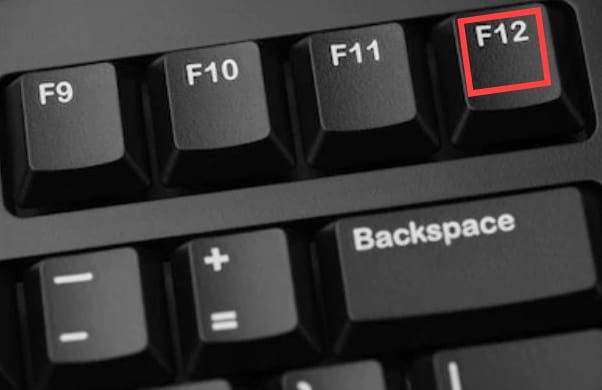
Step2 Launch Filmora and create a new project.

Step3Imlclkthe "Iprt"btn.

Step4Drg

Step5UsSmt Ct" feature to select and cut out specific elements from the screenshot.

St6 Choose the elements of the screenshot that you want to keep.

St7 Remove any parts of the screenshot that you do not want to include in the thumbnail.

St8 Extract the selected elements from the screenshot. You can resize the elements as desired.
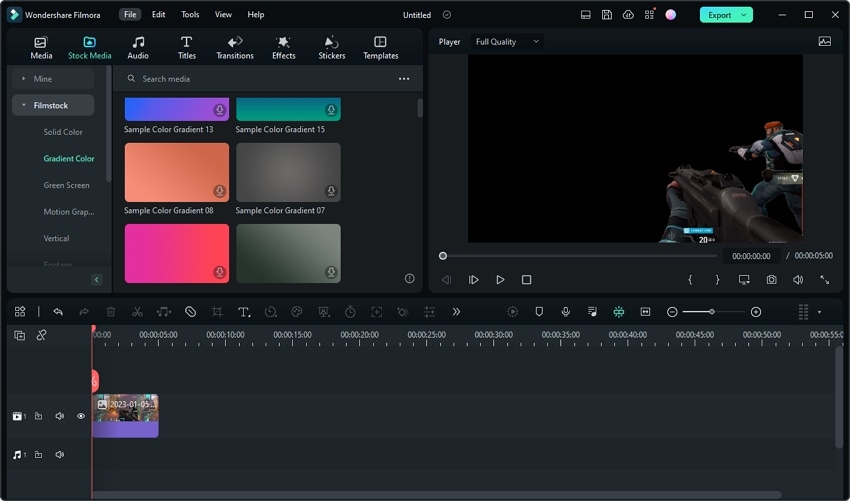
Paso 9Agrega un fondo a la pista debajo de la captura de pantalla arrastrandoun imagen de fondo desde la biblioteca de medios hacia la línea de tiempo. Alternativamente, puedesImmagine di sfondo dalla libreria multimediale alla sequenza temporale. Oppure, puoiimportartu imagen como fondo al hacer clic en el botón " y clkthe "Iprtseleccionandoel archivo de imagen desde tu computadora.File di immagine nel computer.

Paso 10Ajoutez un effet, tel qu'un effet de pistolet, en cherchant l'effet souhaité dans l'onglet "Effets" et un imagen de fondo desde la biblioteca de medios hacia la línea de tiempo. Alternativamente, puedesle placer dans la timeline.

Étape 11Ajustez l'opacité de l'effet selon vos préférences.

Étape 12Ajoutez quelques titres et textes pour votre miniature.

Étape13 Personnalisez l'apparence et la rotation de l'effet de feu selon vos souhaits.
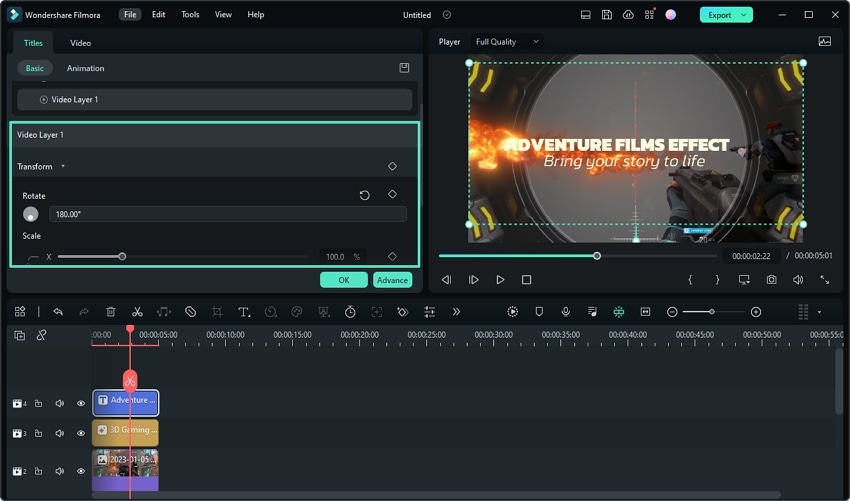
Étape14 Modifiez les textes et ajustez l'apparence des textes dans la fenêtre des titres.
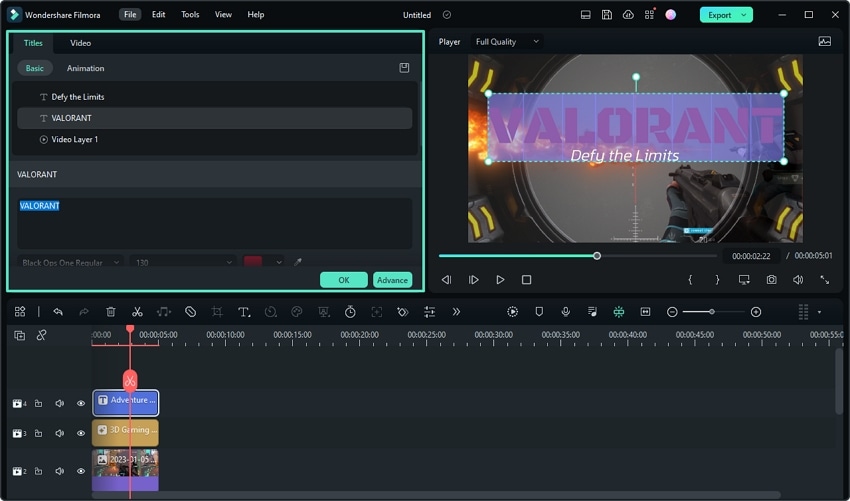
Étape15 Choisissez une image fixe que vous aimez et prenez-en un instantané.

Passo 16Seleziona il formato dell'istantanea e il percorso di archiviazione. L'istantanea apparirà nella libreria multimediale.

Passo 17Fare clic con il pulsante destro del mouse sull'istantanea, quindiLa scelta"Mostra in Esplora"Trova i file sul tuo computer. Ora puoi usarli come miniature di Valorant.

Si noti che quando si utilizza la versione di prova di Filmora, il video esportato viene filigranato. Tuttavia, la filigrana non viene aggiunta all'istantanea, quindi puoi usare l'istantanea come miniatura Valorante senza problemi.

Suggerimenti per creare ottime miniature per i tuoi video di YouTube Valorant
Seguendo questi suggerimenti, puoi creare una miniatura avvincente ed efficace per i tuoi video di Valorant YouTube, che ti aiuterà ad aumentare le visualizzazioni di pagina e la tua partecipazione.
- Usa immagini e grafica di alta qualità:Un miniatura con immagini di bassa qualità o pixelate non sarà altrettanto efficace come una miniatura con grafica chiara ad alta risoluzione.
- Usa colori audaci e accattivanti: Colori vivaci possono aiutare la tua miniatura a distinguersi in un feed affollato.
- Includi testo pertinente: Usa il testo per dare agli spettatori un'idea di cosa aspettarsi dal tuo video e per convincerli a fare clic.
- Usa caratteri chiari e leggibili: Assicurati che il testo sulla tua miniatura sia facile da leggere e non distragga dal design complessivo.
- Mantienilo semplice: Evita di sovraccaricare la tua miniatura con troppi elementi o testo. Un design pulito e semplice è spesso più efficace.
- Rendilo pertinente: Your thumbnail should accurately represent the content of your video.
- Test different designs: Be bold and experiment with design elements and layouts to find what works best for your brand.
Vuoi essere un coraggioso Uber? Impara da questi 5 esempi
If you're interested in becoming a Valorant YouTuber, there are many successful content creators in the Valorant community whom you can learn from. Here are five Valorant YouTubers that are worth checking out:
1. Shroud – Well-Known Valorant YouTuber With 6.8M Subscribers
Shroud is a well-known and respected content creator and player in the Valorant community. He has a strong background in professional CS:GO and has continued to thrive in the competitive Valorant scene despite being older than many other eSports players.
He is known for his gameplay videos and relaxed, easygoing personality, contributing to his widespread popularity and admiration among fans. In addition to his professional gameplay, Shroud is highly skilled and continues to compete at a high level, further solidifying his reputation as a top Valorant player.

2. TenZ – Popular Valorant Player With 1.6M Subscribers
TenZ is a highly skilled and popular Valorant player and content creator known for his exceptional ability in the game. He has achieved a high level of success and has been recognized as one of the best Valorant players in the world.
In addition to his full matches and 1v1 videos, TenZ also produces educational content, providing tips and tricks to his viewers. Despite facing some challenges and setbacks, TenZ has remained a prominent figure in the Valorant community and continues to be highly respected for his skills and contributions.

3. n0ted – Prolific Valorant YouTuber With 614k Subscribers
n0ted is a dedicated and prolific Valorant content creator, consistently uploading new videos to his YouTube channel daily. He offers a wide range of content, including gameplay highlights, funny moments, helpful tips, and updates on the latest happenings in the Valorant community.
His channel is a reliable source for those looking for consistently fresh and diverse Valorant content on YouTube. Whether you're interested in learning new strategies, having a few laughs, or staying up to date with the latest developments in the game, n0ted's channel has something for everyone.

4. Hiko - Valorant Content Creator With 382k YouTube Subscribers
Hiko is a well-known Valorant content creator and former player of Counter-Strike: Global Offensive (CS:GO). He is known for his skill in first-person shooter games and his expertise in Valorant, which he shares through tips and gameplay videos on his channels on Twitch and YouTube.
Hiko is currently a content creator for 100 Thieves, a gaming organization he represents in various tournaments and competitions. He is a reliable source of high-quality Valorant content and regularly uploads new videos for his followers.

5. C9 meL – Professional Valorant Player With 33.6K YouTube Subscribers
C9 meL is a highly respected professional Valorant player and leader of the team Cloud 9 White. She is known for her sense of humor, helpful tips, and Agent tutorials and montages. As the in-game leader for her team, MeL has developed exceptional game sense and strategic skills, making her a valuable teacher and resource for other players.
In addition to her instructional content, MeL's videos often feature a mix of comedy and skill, making them enjoyable for entertainment and improvement purposes. Overall, MeL is a talented and well-respected member of the Valorant community.

Conclusion
Creating a Valorant thumbnail for your YouTube videos can be important for promoting and attracting views to your content. Using Filmora, you can easily create a thumbnail for free by following the steps outlined in this article.
Additionally, there are many successful Valorant YouTubers who offer a range of content and can serve as inspiration for those interested in starting their channel. Creating visually appealing and engaging thumbnails ensures that your videos stand out and draw in viewers.
 Garanzia di Download Sicuro, zero malware
Garanzia di Download Sicuro, zero malware


