In today's world, embracing newer technologies and developments has become a necessity. Change is essential for progress and the pursuit of betterment. One area where tech has transformed completely is the field of video creation. As technology advances, the landscape of video editing and production continues to transform. This change furthermore opens doors to exciting new possibilities.
One significant development in video editing is the integration of artificial intelligence. AI has revolutionized the way videos are created, edited, and produced. Among the notable video generation tools, HeyGen, formerly known as Movio, stands out as an exceptional solution. This excellent tool uses AI's power to create stunning videos easily.
With the ability to create professional avatars, it surely makes presentation and video generation intuitive. The following discussion redirects to discussing how Movio AI spokesperson videos can be made of the finest quality. Also, a comprehensive video editor will be considered with better options for generating and editing avatars.
In this article
The best editor helps you edit videos with many AI features.

Part 1: How Good Can AI Avatar Creation Be For The Professional Industry?
AI avatar creation has the potential to be highly valuable for the professional industry. Many tools like HeyGen can create AI avatars, but first, let’s learn their utility. Here's how AI avatar creation can benefit various professional applications:
1. Virtual Presentations and Public Speaking
AI avatars can be used to deliver virtual presentations or speeches. They also provide a professional and engaging alternative to live speakers. These avatars can be customized to match the desired appearance, voice, and mannerisms. This functionality allows organizations to deliver consistent and high-quality presentations.
2. Training and Education
Avatars generated with AI can be used for training and educational purposes. They can act as virtual instructors and guide learners through various topics. Additionally, they provide explanations, answer questions, and facilitate simulations. AI avatars can deliver consistent and standardized training experiences. It can further reduce the need for in-person trainers.
3. Customer Service and Support
Such avatars can serve as virtual customer service agents as well. AI avatars can provide assistance and support to customers. They can handle routine inquiries, provide information, and guide users through common issues. Moreover, they can be available 24/7, offering instant support and freeing up human agents. It can surely take the burden off your shoulder to handle more complex queries.
4. Virtual Collaboration and Meetings
Tools that use avatars can represent individuals in virtual collaboration and meeting platforms. This turns out to be a great option for people with remote teams. It allows participants to interact and communicate with lifelike avatars. AI avatars can facilitate smoother and more engaging virtual meetings. Furthermore, such meetings can enhance collaboration and communication.
5. Accessibility and Inclusion
Computer-generated avatars can contribute to creating more inclusive environments. They can represent individuals with disabilities or language barriers. This functionality allows them to participate in professional settings and engage with others. These avatars can also provide sign language interpretation for the deaf community.
Part 2: HeyGen AI Video Generation: Introducing This Major Feat in Digital Industry
HeyGen is an excellent video generator that brings a new dimension to digital content creation. With HeyGen, you can transform text descriptions into videos. This powerful tool uses the capabilities of AI to generate custom avatars for you. Apart from that, this tool even clones your voice for AI narrations. Get ready to witness a major feat in the digital industry with HeyGen AI Video Generation.
The advent of video generation represents a significant leap forward in the digital industry. HeyGen prend le concept de création vidéo à de nouveaux sommets, c'est certain. Cet outil vous permet de donner vie à vos idées grâce à des descriptions textuelles. Vous n'avez pas besoin de créer des vidéos vous-même lorsque cet outil peut le faire pour vous. Vous pouvez éviter d'acheter un équipement coûteux et commencer à créer des vidéos avec HeyGen.
Caractéristiques principales de l'IA HeyGen
Vous êtes intéressé à travailler avec HeyGen IA pour créer des vidéos réalistes? Découvrez certaines des principales fonctionnalités de l'IA proposées par cet outil innovant :
Modèles vidéo accrocheurs de l'IA
Découvrez plus de 300 modèles vidéo étonnants qui peuvent démarrer votre parcours de création de vidéos. Ces modèles fournissent une base pour la création automatisée de vidéos impressionnantes.
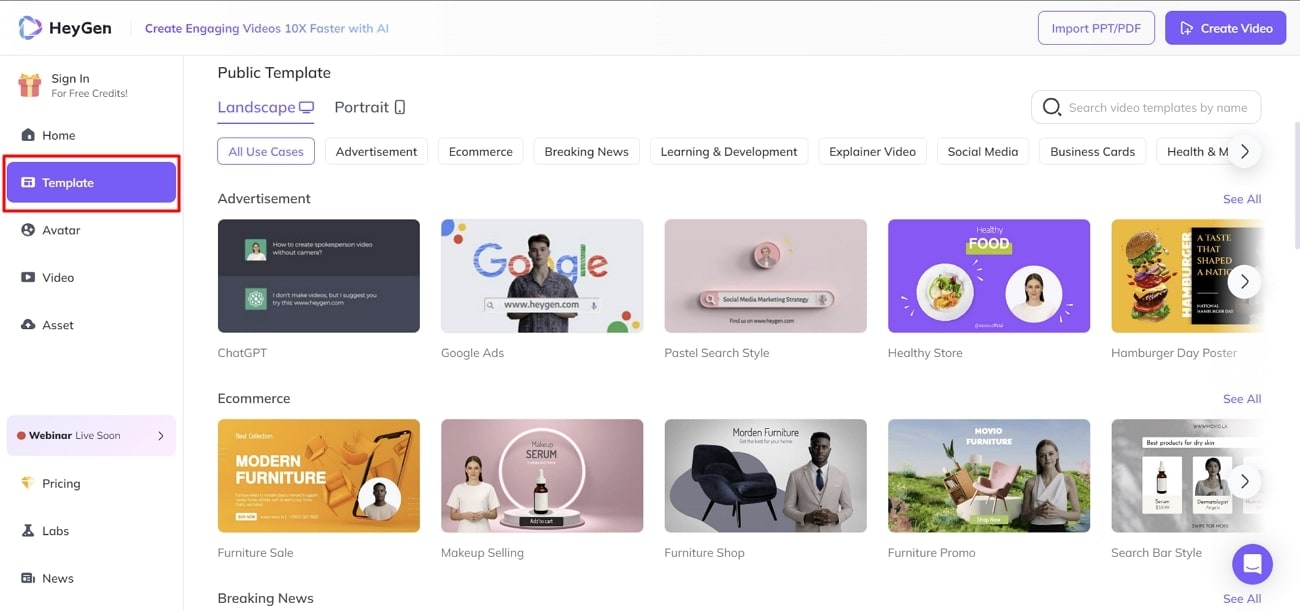
Habillage génératif
解放你的创造力,为任何场合个性化你的头像。有各种可定制的服装选择,让你可以打造你的头像。
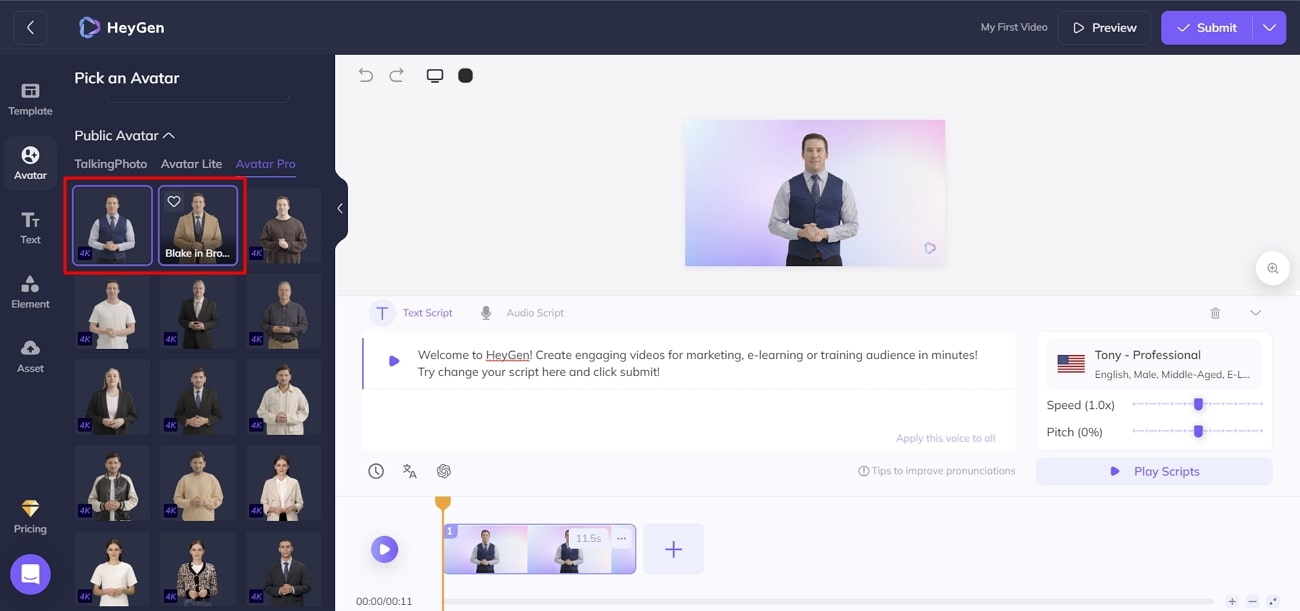
TalkingPhoto
将你的肖像照片转化为说话的照片,使用HeyGen(前称Movio AI)来实现。通过这个功能,你可以见证你的图像以极好的视听体验栩栩如生。担心在视频中露脸吗?HeyGen为你提供了克隆你的声音并将其放在另一个头像的面孔上,即时创建专业视频的机会。
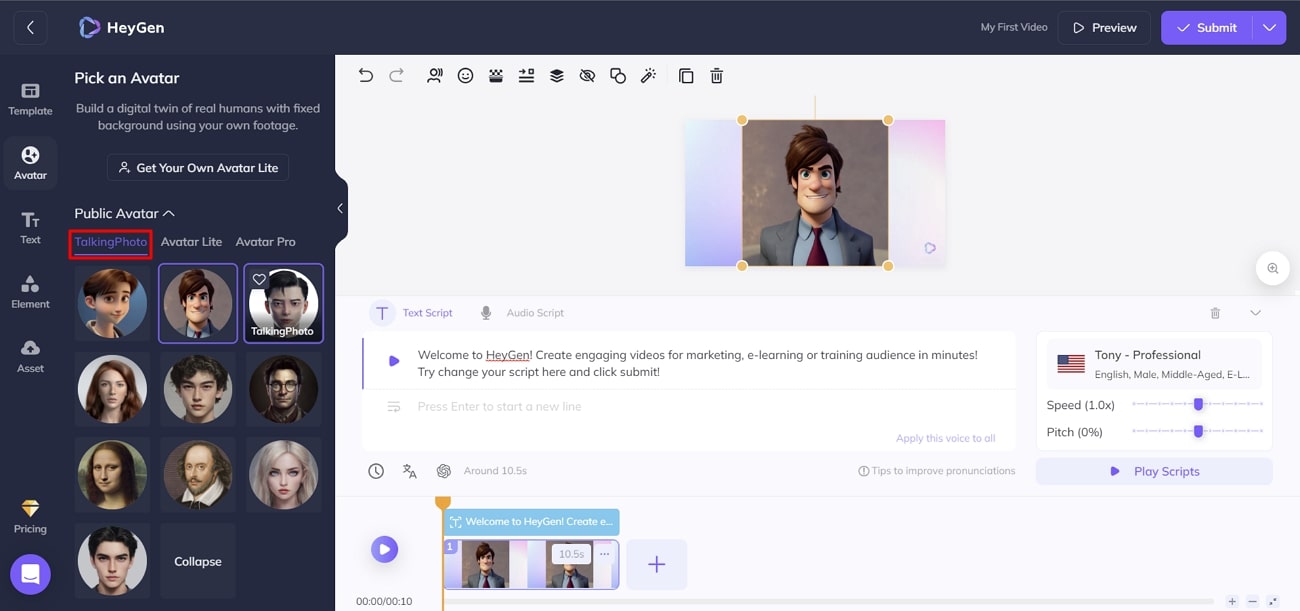
Clonage vocal
有关HeyGen AI的定价计划
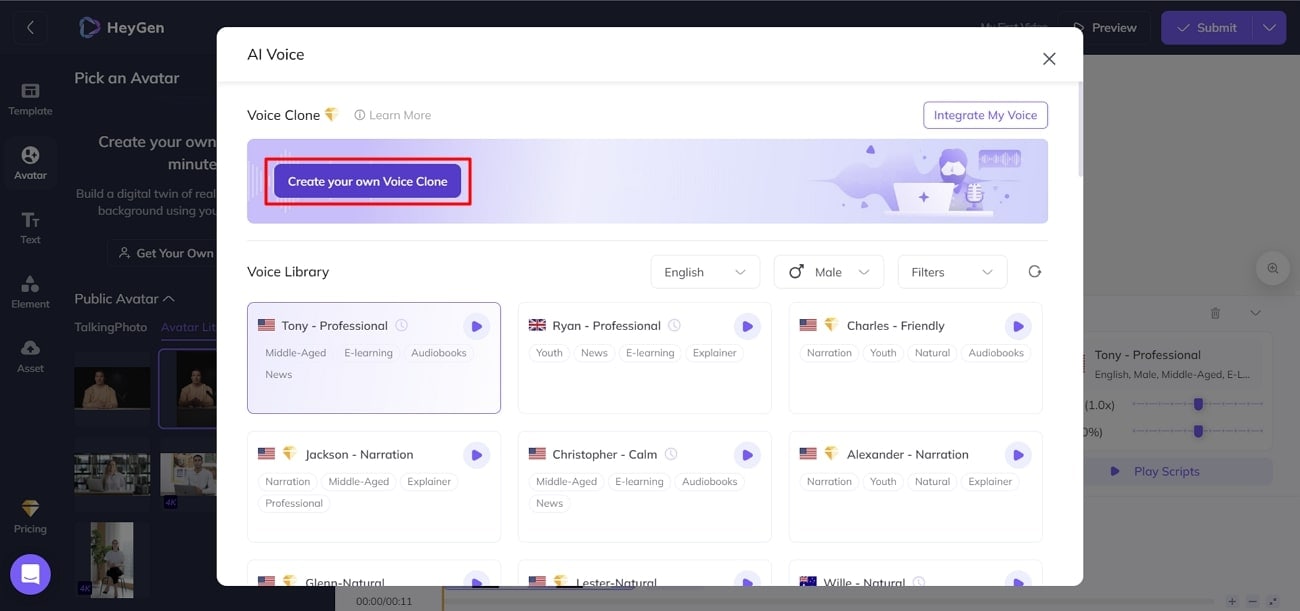
Piano tariffario di Haigen Ai
如果你考虑与HeyGen AI合作,那就来看看它的定价计划吧。这将帮助你评估购买AI视频编辑器的情况:
|
套餐 |
定价 |
|
免费 |
$0 |
|
Creatore |
$24/mese |
|
Gli affari |
$72/mese |
|
Le imprese |
Contatto Vendita |
Bonus Part: Wondershare Filmora Edit Complementing HeyGen Videos
Una cosa è generare e creare un video, ma modificarlo è un'altra. A tal fine,Wondershare FilmoraÈ uno strumento per modificare i tuoi video e dare loro l'aspetto che desideri. Puoi modificare daFilm "Love", now known as Hegen with Filmora. This is the tool if you want to adjust the audio or add some effects to your video.
Wondershare Filmora heeft unieke AI-functies, dus je HeyGen-video's zien er geweldig uit. Je hoeft je nergens zorgen over te maken; deze tool stelt je in staat om keyframes en andere aanpassingen toe te voegen. Als je de achtergrond van je video wilt veranderen, gebruik dan een van de functies van Filmora. Je kunt zelfs effecten en overgangen toevoegen aan je audiobestanden in Filmora.
Bespreking van Filmora's AI-functies en stappen om ze te gebruiken
Als je nadenkt over hoe je je video van een gegenereerde Movio AI-spokesperson-video kunt bewerken, haast je dan niet. Dit gedeelte zal je niet alleen de belangrijkste AI-functies vertellen, maar ook de stappen om te bewerken.
1.IA Avatar
Les présentations sont courantes pour de nombreuses personnes dans le monde. L'introduction de l'IA dans l'écosystème a permis de nouvelles dynamiques pour créer des présentations. Avec l'édition personnalisée, Wondershare Filmora propose une fonctionnalité dédiée de présentation avec IA Avatar. Au lieu d'utiliser des modèles traditionnels, vous pouvez créer un avatar personnalisé, avec une fonctionnalité en temps réel. +Guide d'utilisation de la fonctionnalité IA AvatarÉtape 1
Guida all'uso delle caratteristiche Avatar di AI
Fase 1Ouvrez d'abord Wondershare Filmora, et depuis l'interface principale, trouvez l'option "Présentation avec IA Avatar". Sélectionnez l'option, et une nouvelle fenêtre apparaîtra.
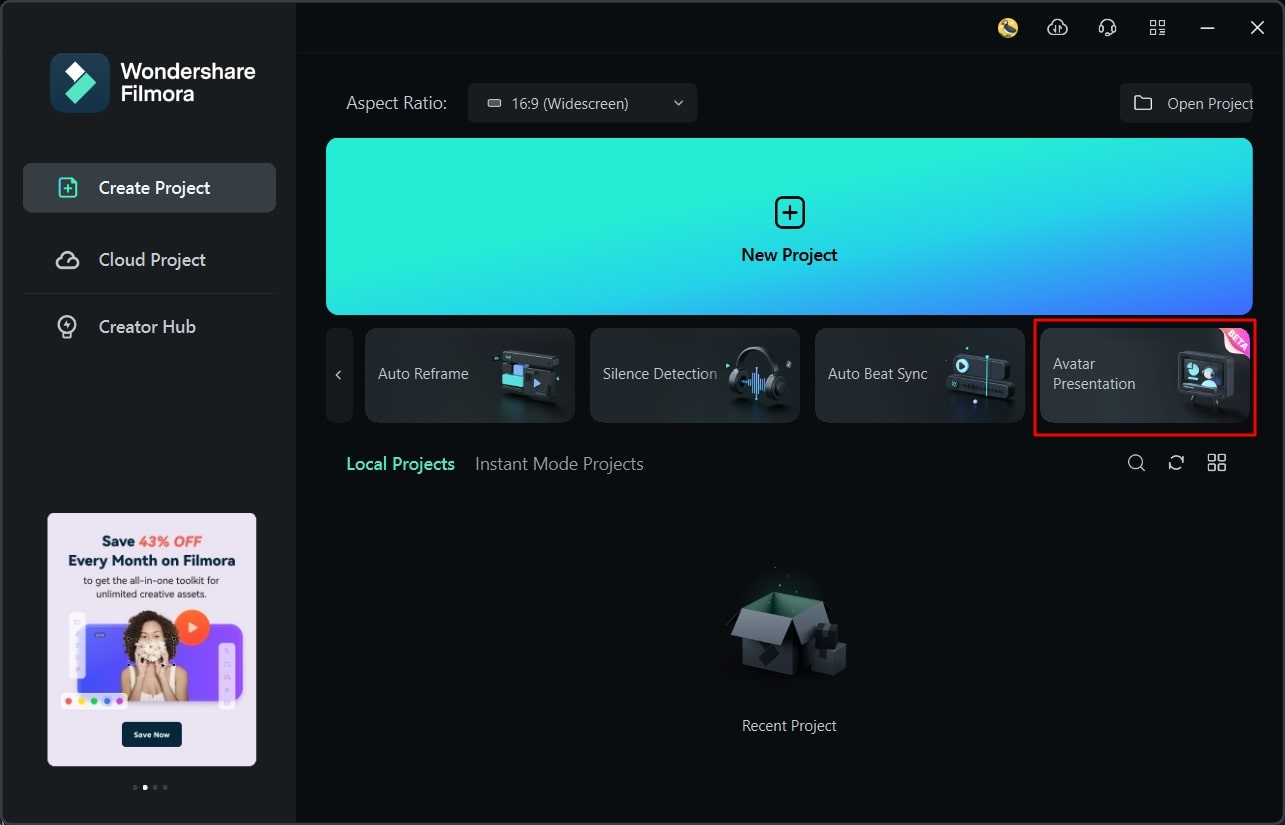
Step 2 (S2) Continue to select the Avatar according to the available options from the “Avatar” section. Furthermore, add the text and change the settings of the added data accordingly. The platform offers several other options that can be utilized to manage the entire presentation. (C2)
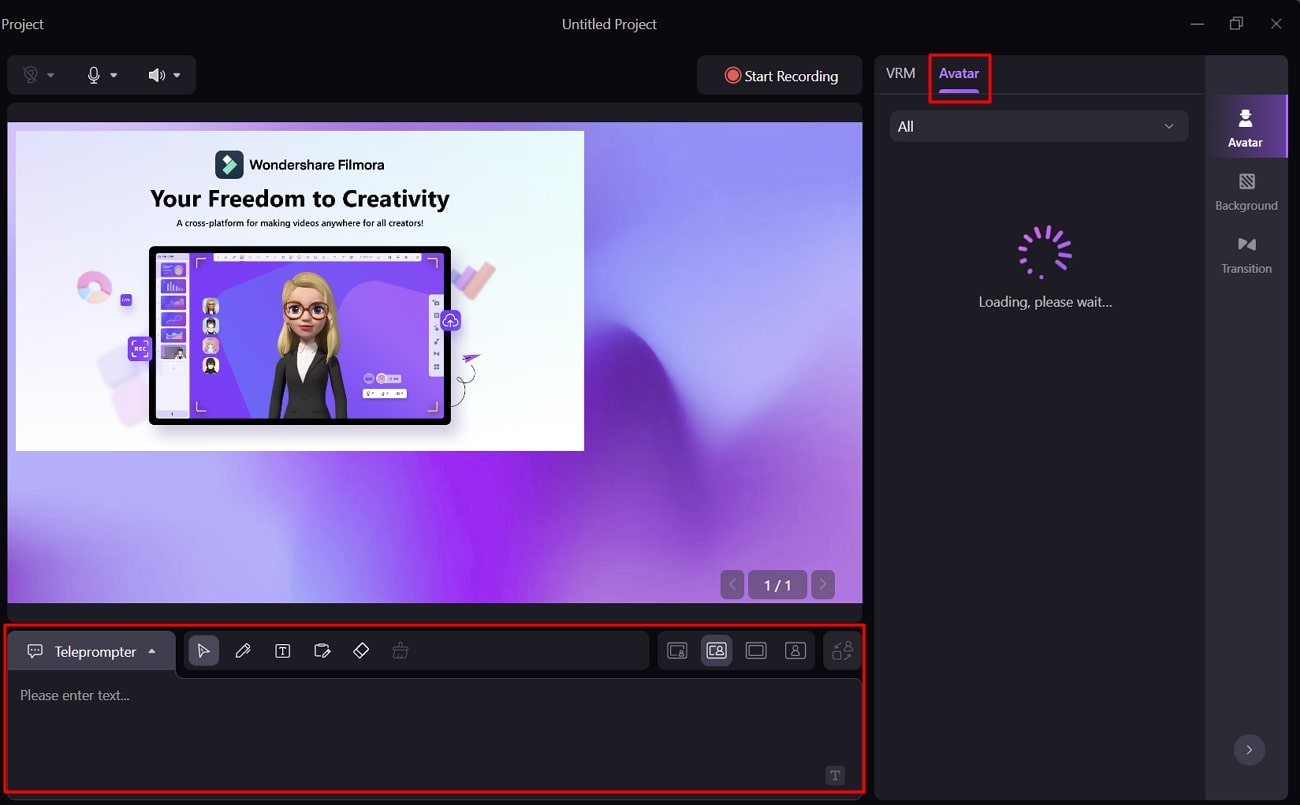
Step 3 (S3) Upon finalizing all settings, including the webcam and other recording devices, continue to click the “Start Recording” button. Record the entire presentation and add more slides to make your presentation proper. (UFS)
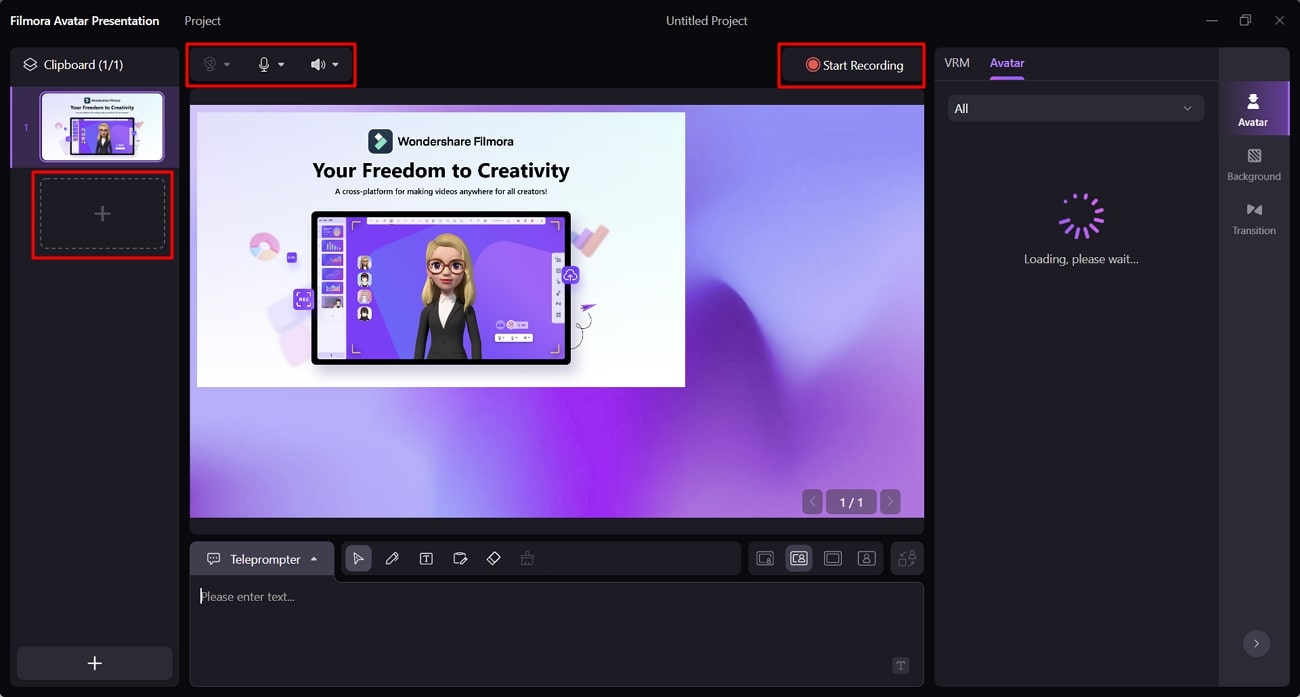
2. Text To Speech (TTS)
Voiceovers are a great way to influence unique content in video editing. With the ability to convert text to audio files, you can enrich your video. It provides 10 different voices that can be customized with an availability of 25 different languages. Such diversity gives video editors the option to create unique and professional content. (VU)
Guide to Use the Text To Speech Feature (GTT)
Fase 1 Click the "New Project" button after opening Wondershare Filmora. Lead into the “Media” section and import the necessary video content onto the timeline. Access the “Quick Text” option from the panel above the timeline and select “Quick Text.” (CUS)
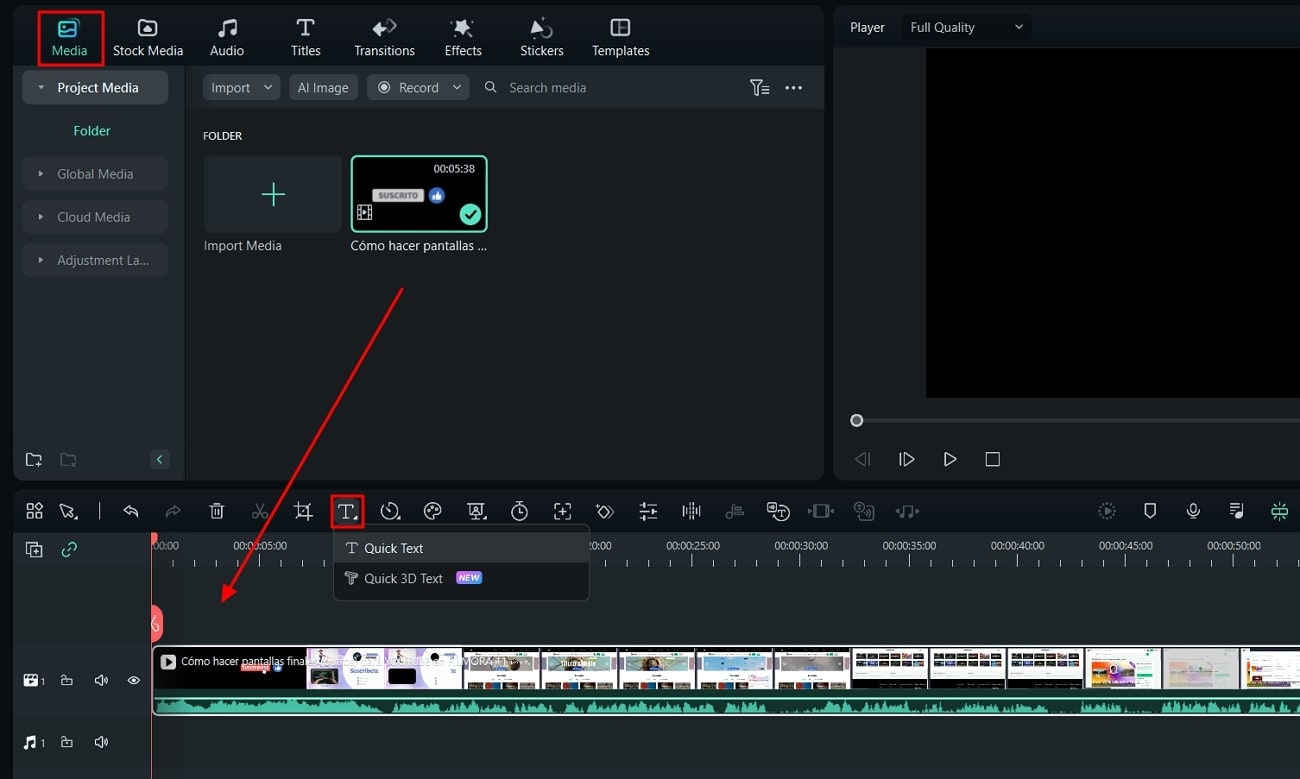
Step 2 (S2) As text is added to the timeline, double-click to change its settings. Change the font size, style, and text content according to your requirements. Add as much text as required to generate speech from it. (CTS)
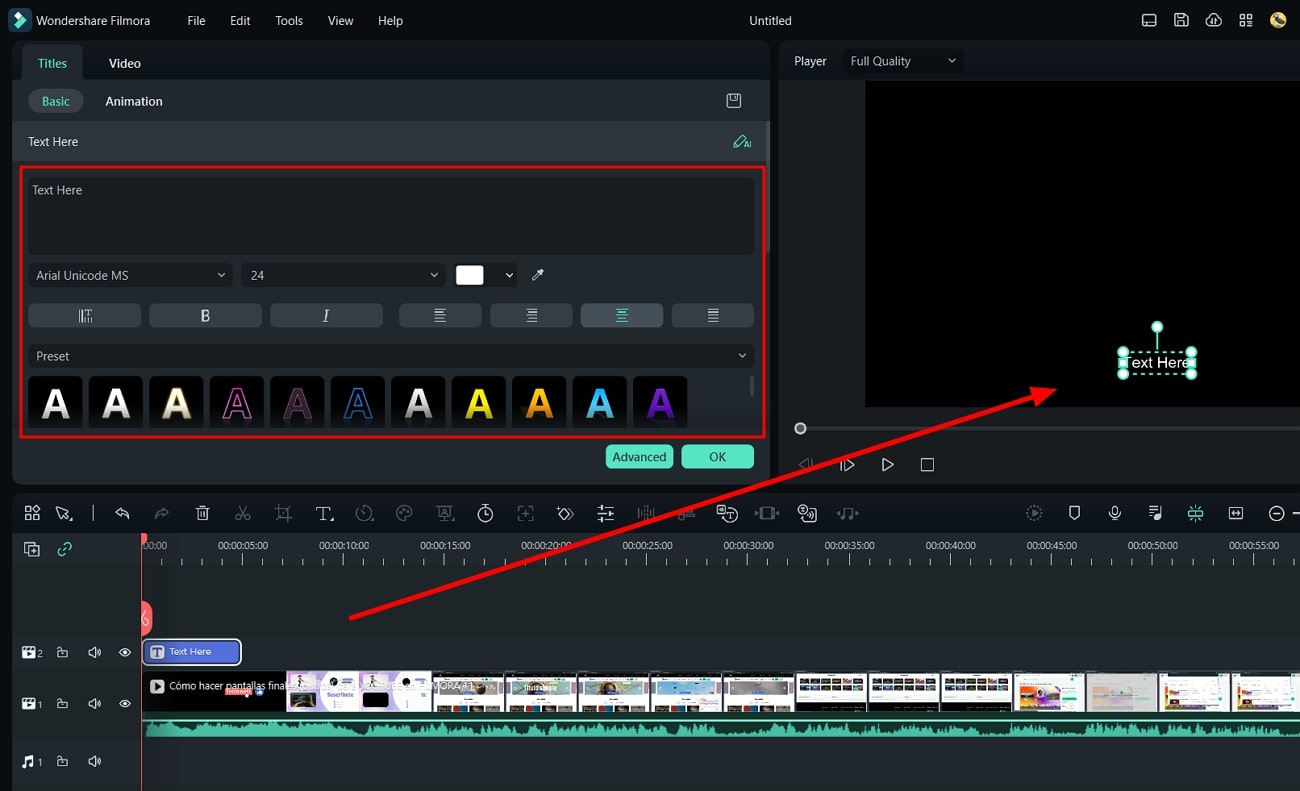
Step 3 (S3) Next, click the “Text To Speech” button on the panel above the timeline to open a new window. Here, you need to define the language, voice name, and other parameters before you click “OK.” (NTS)
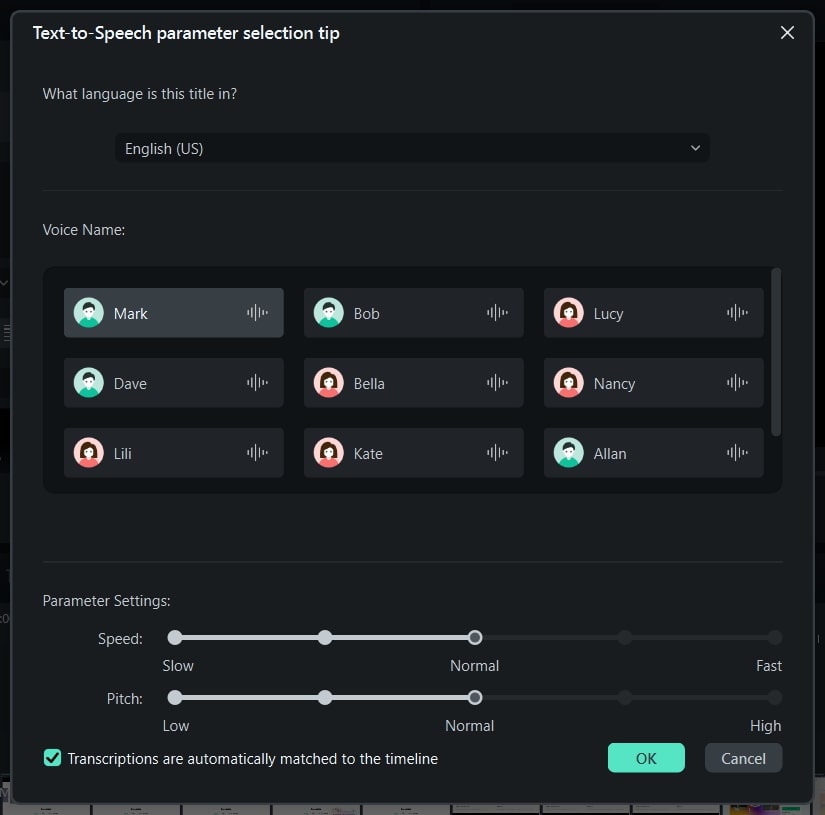
3. Ritratto di intelligenza artificiale
Wondershare Filmora offre soluzioni di editing per principianti e perfino redattori professionisti. Cosa devo fare se devo impostare un ritratto? Con la possibilità di rimuovere lo sfondo dei contenuti multimediali, puoi cambiare qualsiasi contenuto e riformare il tuo video alla perfezione. La funzione AI ritratto di Filmora viene fornita con un adesivo AR dedicato e 70+ effetti.
Guida all'uso della modalità ritratto AI
Fase 1Quando apri Wondershare Filmora, vai alla scheda Effetti dopo aver importato la sequenza temporale. Cerca la sezione "Ritratto di intelligenza artificiale" da sinistra e seleziona qualsiasi effetto appropriato dall'elenco fornito.
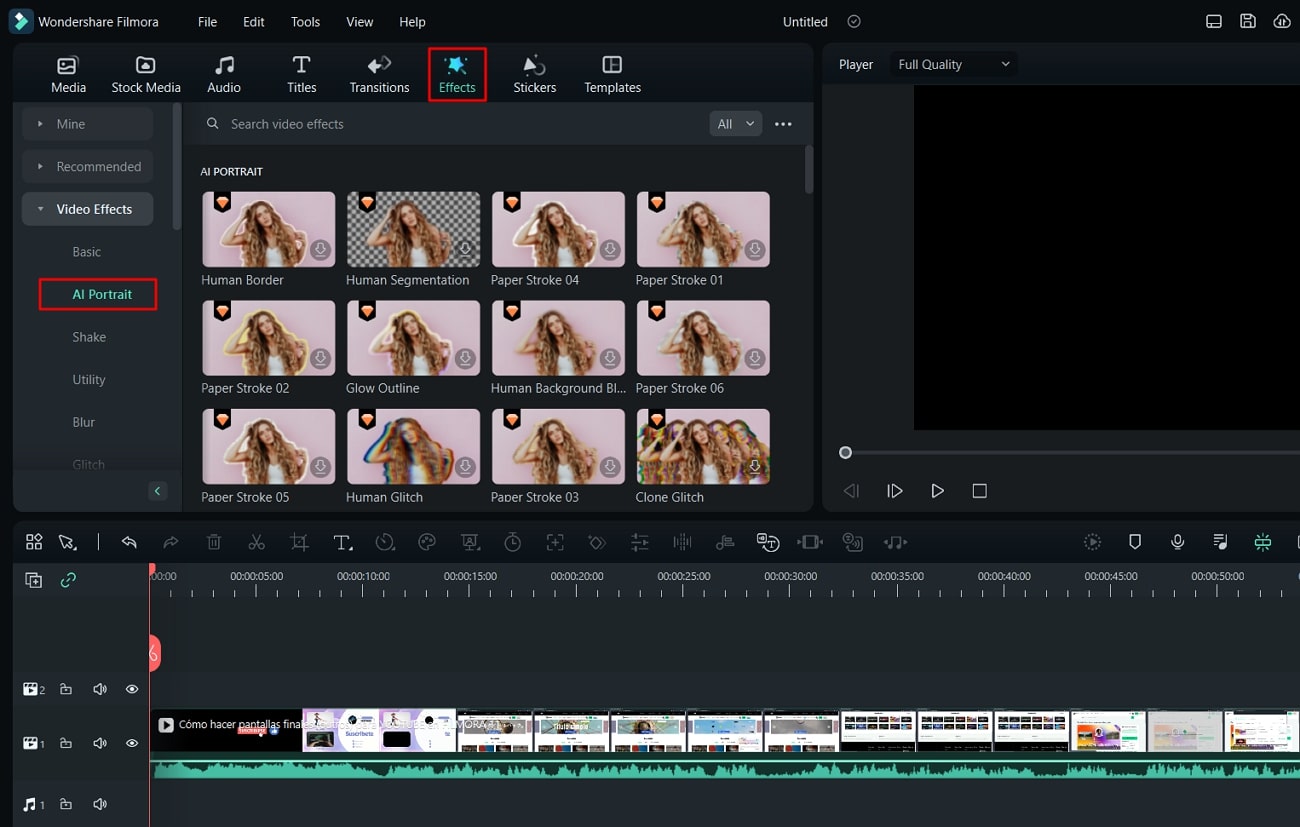
Step 2 (S2)Quando aggiungi un effetto sulla sequenza temporale, fai doppio clic sull'effetto per aprirne le impostazioni. Modificare i parametri di conseguenza, quindi fare clic su "OK" per applicare correttamente il ritratto AI.
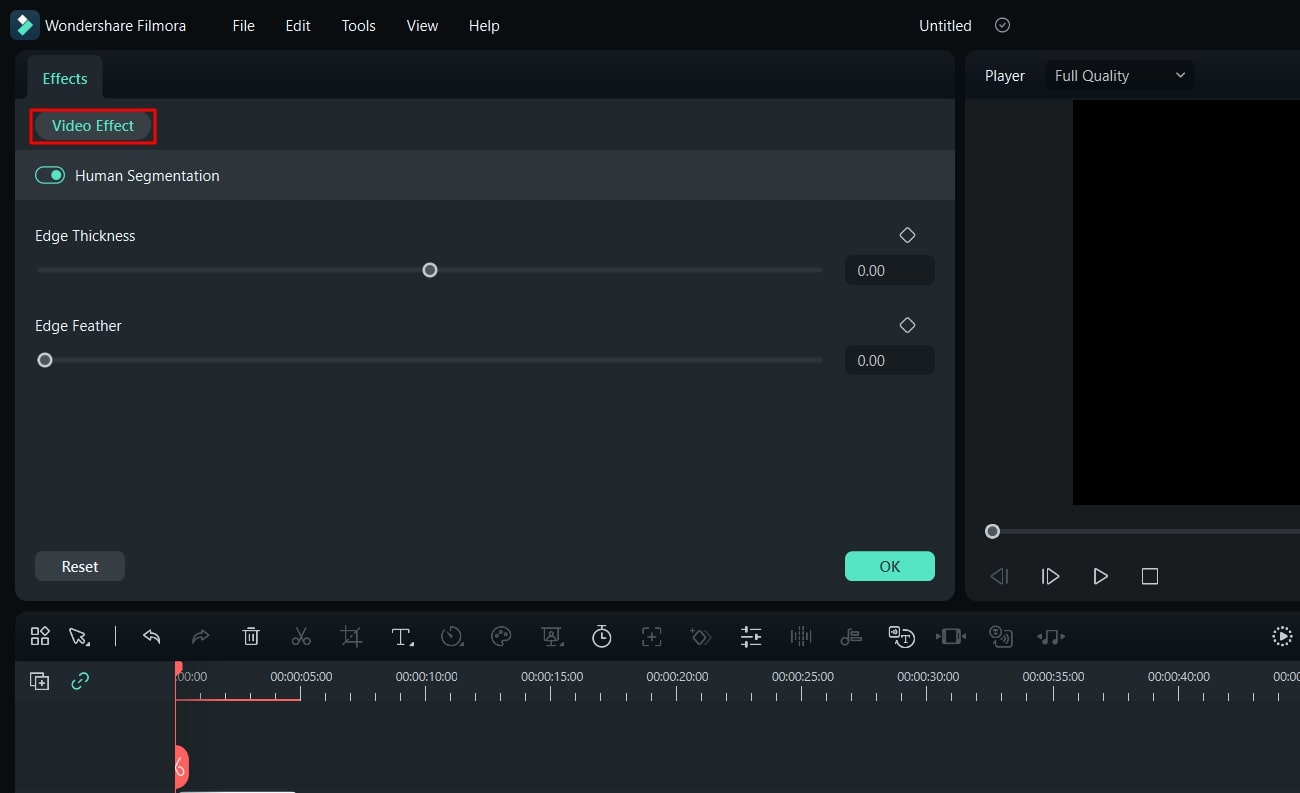
Conclusion
Nell'odierna era digitale, la necessità di strumenti di generazione video non può essere enfatizzata. Haigen, exFilmDi recente è diventato un generatore video impressionante. Le possibilità per la creazione e l'editing di video sono illimitate se utilizzate con strumenti come Wondershare Filmora. Insieme offrono una soluzione completa dalla creazione all'editing.



