A lot happened quickly since the launch of AI models for people to use. When Google introduced Imagen AI, many people expressed their excitement about the range of possibilities this new product would bring. The text-to-image AI model is now being widely used in creative content generation, image editing and enhancement, education, medical imaging, and more. In this article, we provide a comprehensive review of Google Imagen AI and demonstrate how well it is performing in the AI world.
In this article
Wondershare Filmora AI Image Generator brings the magic to text-to-image uniquely!

Part 1. What Is Google Imagen AI: Background and Capabilities
Imagen AI is a text-to-image diffusion model, which has been trained on a massive dataset of images and text to generate images accurately. The tools fall under the growing collection of AI text-to-image generators, including Dream by Wombo, DALL-E 2. And Stable Fusion. It stands out as a strong AI-powered platform for image analysis and recognition. Imagen AI automatically classifies images, segments them, adds captions, and more.
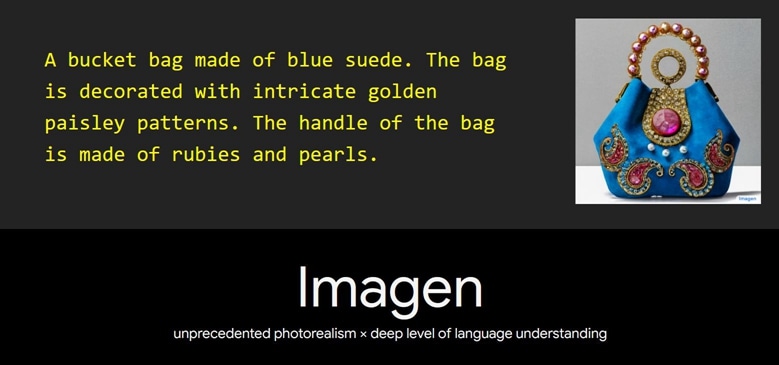
Background and History of Imagen AI
Imagen AI was developed, and first announced by Google AI 2022. The AI-based diffusion model is a type of deep learning model that generates images from text descriptions. This involves gradually adding noise to an image until it is completely white, and then it reverses the process by removing noise from images until they become clear and recognizable.
As far as the tech behind Imagen AI is concerned, the model was trained on a massive dataset of images and text collected from the web and books. This included a wide selection of images and text descriptions, from everyday items to more abstract concepts. Based on this knowledge, the AI model has become effective in generating realistic and high-quality images from text descriptions.
Expertise and Capabilities of Imagen AI in Computer Vision
One of the factors that make Imagen AI to stands out is its ability to understand of the visual world. The AI model is an advanced computer vision model that has been trained with diverse dataset to understand almost any kind of image. This means Imagen AI by Google can be used to solve new and emerging problems in the field of computer vision. Some of its most successful cases include:
- Classifying images with a high accuracy of over 95%.
- Detecting and localizing objects in images with over 90% accuracy.
- Segment images into different parts with over 95% accuracy.
- Generate realistic and high-quality images from text descriptions in over 80% of cases.
With such a level of success, Imagen AI is poised to revolutionize the way we interact with images in everyday life.
Part 2. What AI Features Make Google Imagen AI's Standout
Imagen AI offers a variety of AI features for image analysis and recognition. Powered by a deep learning model that understands the visual Imagen AI can perform complex tasks using the following features:
1. Image classification
Imagen AI Google can classify images into different categories, such as animals or objects. This feature is particularly useful in medical imaging to analyze images like X-rays and MRI scans during diagnosis.

2. Object detection
AI: Artificial Intelligence

Image segmentation
AI: Artificial Intelligence
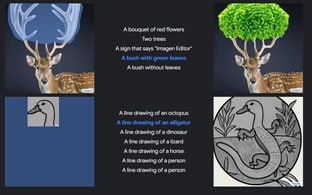
Image captioning
Imagen: Image Generation

Image search
Imagen: Image Generation
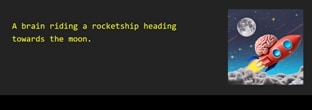
Image editing
Imagen: Image Generation

Part 3. How to Generate Images with Google Imagen AI
Imagen: Image Generation
Guida passo-passo all'utilizzo dell'intelligenza artificiale di Google Imagen
Fase 1Registrati a Google Imagen AI
Google Imagen AI è attualmente in fase beta beta. Visita il sito Web AI Test Kitchen per registrarti e ottenere le istruzioni per l'uso.
Fase 2Carica le immagini su Imagen AI
Usa il pulsante "Carica immagine".
Fase 3Seleziona la funzione di intelligenza artificiale
Fare clic su "Seleziona funzioni di intelligenza artificiale" e dal menu a discesa selezionare le funzioni di intelligenza artificiale che si desidera utilizzare.
Paso 4Realizar análisis
Por ejemplo, es posible que haya seleccionado la función "Clasificación de imágenes". En este caso, Google Imagen AI clasificará su imagen en su categoría relevante.
Paso 5Recibir resultados
Puede ver los resultados en la plataforma Imagen AI o descargarlos a su computadora.
Parte 4. Generar fotos realistas con Filmora AI Image
Cuando se trata de generadores de imágenes AI, cuanto más variedad, más satisfactorio es el resultado. Puede complementar Google Imagen AI con la función de imagen AI de WonderShare Filmora. Ambas son excelentes herramientas de texto a imagen, pero pueden proporcionar resultados únicos cuando se usan juntas. Pero con Filmora, obtienes 3 resoluciones para elegir e imágenes que puedes usar directamente en tus proyectos de video. Echemos un vistazo más detallado a la función de imagen AI.
Por qué usar Filmora AI Image
- Traduzca sus palabras en arte:Filmora AI Image Generator aporta magia al texto a imagen de manera única. Utilice sus propias palabras para dar vida a hermosas imágenes visuales.
- 3 Resoluciones para elegir:Puede elegir la resolución perfecta para su imagen generada por IA, lo que le brinda un mayor control sobre su proyecto.
- Capacidad para usar directamente en proyectos de video:La imagen generada por IA se puede utilizar directamente en su proyecto de edición de video, lo que le permite transformar su inspiración en imágenes visuales utilizando solo descripciones de texto.
- Sin límite de estilo artístico:No está limitado a varios estilos artísticos aburridos al usar la función de imagen de IA. Genere diferentes imágenes artísticas basadas en el estilo de imagen único que está buscando.
Comment utiliser l'IA d'image de Filmora?
Utiliser la fonction d'IA d'image de Filmora pour générer des images réalistes est aussi simple que de lui dire ce que vous voulez et une image est générée instantanément. Voici le guide étape par étape :
Fase 1Ouvrez le générateur d'IA d'image
Une fois que vous lancez le logiciel Filmora, créez un nouveau projet. Cliquez sur "IA d'image" en haut du panneau Média pour commencer à générer vos images.
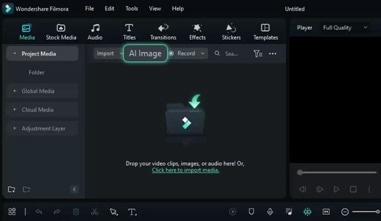
Fase 2Générer des images à partir de texte
Dans la zone de texte de la fenêtre contextuelle, saisissez une description de l'image souhaitée. Essayez d'être aussi descriptif que possible, choisissez la résolution préférée et cliquez sur le bouton "Commencer la création".

Fase 3Télécharger et utiliser l'image
Une fois que l'image a été générée, cliquez sur l'icône "Télécharger" pour la télécharger dans le dossier local ou commencez à l'utiliser dans votre projet vidéo.
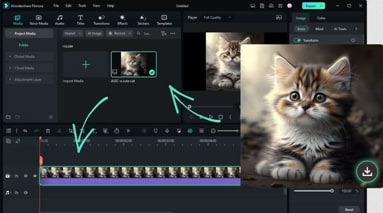
Une fois que vous avez généré votre image, vous pouvez l'améliorer davantage en utilisant les fonctionnalités d'IA suivantes directement sur Filmora :
- AI Portrait - Remove video and image backgrounds easily without using a Chroma Key or Green Screen.
- Auto Reframe – Resize your images and videos automatically to fit different screen sizes of resolutions.
- AI Smart Cutout – Automatically removes any unwanted objects from the image, including people and icons.
- Instant Mode – Add multiple images or videos to Filmora, and it will automatically create a video for you with no editing skills needed.
Conclusion
Imagen AI’s AI features are quite useful in analysis and recognition. You can do a lot more than just generate AI images from text descriptions. Imagen AI can identify objects in images, segment them, add captions, and do a lot more for enhancement. When complemented with Filmora’s AI Image feature. The range of possibilities becomes endless. You can now generate more realistic images in multiple resolutions, and use them directly for your video projects.



