Do you want to create an intro video without installing any app? Well, you need to opt for an online intro maker. You will come across several intro maker web apps online. However, only a few truly stand out that enable you to create great intro videos. Intro maker Panzoid is one of the best online platforms to create great intro videos.
There is no need to install any app on your computer or smartphone. You can create stunning intro videos from various templates available. The platform allows you to customize the templates and create full HD intro videos. We have handpicked the top 10 best intro templates of Panzoid to get started. We have also suggested the best alternative to Panzoid.
Best Intro Video Maker for Vlog, YouTube, Games and More.

In this article
-
- Free 2D Intro Template
- Modello di introduzione rosso gratuito
- Marvel Avengers Gioco Raiders
- Introduzione folle
- Vaporwave presenta il modello V2
- Introduzione alla geometria bidimensionale
- Modello di introduzione blu e giorni di pioggia
- 3D Cool Gold Games Introduzione
- Modello di introduzione di tempesta gratuito
- INTRODUZIONE IN BLU
- Metodi alternativi per realizzare video introduttivi
- Related FAQs of Panzoid Intro
Part 1. 10 Meilleurs modèles d'introduction de Panzoid
Le secret pour créer des vidéos d'introduction incroyables avec Panzoid réside dans ses modèles d'introduction. Vous devez sélectionner un modèle d'introduction et le modifier selon votre créativité. Par conséquent, vous devriez avoir une collection saine de grands modèles Panzoid. Voici la liste des 10 meilleurs modèles d'introduction pour le créateur de clips Panzoid.
1. Modèle d'introduction 2D gratuit
Vous pouvez faire des choses incroyables avec des animations simples mais efficaces. Ce modèle d'introduction commence par une animation d'ouverture percutante. Le modèle doit être accompagné d'une musique d'arrière-plan joyeuse. De plus, le fond et les titres doivent avoir des nuances colorées.
Les titres zooment et dézooment en fonction du rythme de la musique d'arrière-plan. En plus de cela, les titres tournent dans les deux sens suivis d'une transition agréable. Le titre comporte une texture 3D et une combinaison de couleurs uniques. Vous pouvez personnaliser la texture et la musique d'arrière-plan selon vos préférences.
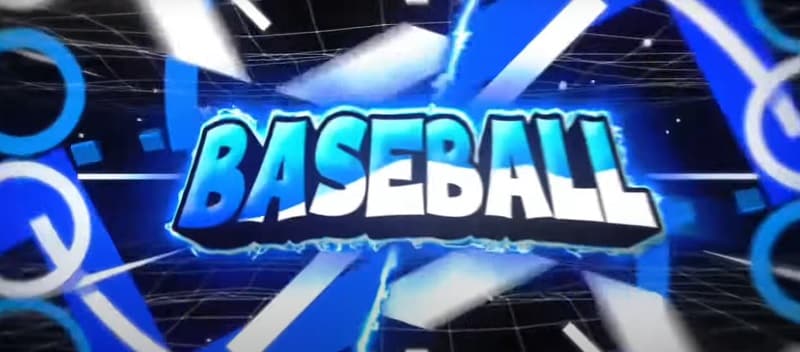
2. Modèle d'introduction rouge gratuit
C'est l'un des modèles vidéo d'introduction Panzoid les plus populaires. Le modèle présente un titre 3D solide qui subit plusieurs préréglages d'animation. La police du modèle est Huggable et le style est du métal avancé. L'animation commence lentement puis s'accélère rapidement.
L'animation ne s'applique pas seulement au titre mais aussi à son arrière-plan dynamique. Les caractères 3D se retournent individuellement, suivis d'un effet de zoom soudain. Il y a aussi un effet d'éclairage accrocheur sur le titre. La musique d'arrière-plan a un impact important qui améliore le modèle.

3. Marvel Avengers Intro
There is a super craze for Marvel Avengers intro videos among everyone. A similar but modified Marvel Avengers intro animation can do wonders. You will get overwhelming traction and appreciation for your video. This Marvel Avengers intro template gives you exactly what you desire.
The intro animation video looks very similar to Marvel Avengers animation. However, there are lots of modifications that make the template unique. You can edit out the text part and insert any desired text. The intro is definitely eye-catching and attention-grabbing even though it is rather simple.

4. Insane Intro
If you are looking for a completely unique text effect intro, this is the one for you. The animation begins really small for the screen. Then suddenly it bursts and takes the full frame. The most eye-catching aspect of the intro is the text effect. The text has a 3D effect and crystal texture combined in perfect layers.
There are several animations applied to the text. The dynamic background video enhances the effect. You can put impactful background music to complement the intro animation. Starting from spinning animations to close-up and lighting animations, you get everything in one package.

5. Vaporwave Intro Template V2
We have already provided you with an Avengers template. If you have watched Thor: Love and Thunder, you must have noticed the intro video. If you want something similar, this is the template for you. You get similar text effect and background that complement each other.
The text has the retro gradient style which looks amazing. Your viewers are going to appreciate the recreation of the Thor intro video. You can edit the text and add your slogan below the title. The intro video features a slow move forward effect along with a wave effect that comes out gracefully.

6. 2D Geometric Intro
Si no te gustan los textos en 3D y quieres un video introductorio simple pero efectivo, esto te puede adaptar perfectamente. El texto tiene una textura en 2D y las animaciones son muy básicas. Sin embargo, logra crear un impacto en los ojos de los espectadores.
There are several dynamic geometric shapes available that enhance the animations and effects on the texts. The text performs twists and turns along with shakes with the beats. The background color is black and hence, the focus is on the text and its surrounding visible objects.

7. Blue and Rainy Intro Template
The base theme of the template is blue and the background is cloudy and rainy. But there is a host of animations and effects put together. There is a touch of black and white and a colourful effect. You can accommodate your logo and title together.
The template shows characters one by one and joins them to form the title. The background and the text are both 3D in texture. The template also has a 2D version that you can use on your video if you are tired of 3D texts and titles.

8. 3D Cool Gold Intro
There is a craze for gold effects in texts and titles. This is another 3D text-based template but the text effect truly stands out. It is definitely a majestic effect that is a treat to the eyes. Thereafter, there are spins of the entire title as well as the individual characters.
The overall frame animation adds to the animation immensely. The background is dark but colorful that matches well with the text effect. This is enhancing the overall text effect thanks to the dynamic movement of the elements.

9. Free Storm Intro Template
There are certain intro templates you must have in your collection. The lightning and storm effect is one of the most demanding intro templates. The overall effect is somewhat dark but that is what you expect in a stormy environment.
Personaggio nel titolo ha una trama di pietra in modalità 3D. Hanno le loro animazioni di rotazione. L'effetto fulmine e lo sfondo della tempesta sul titolo hanno davvero un impatto. Tutto quello che devi fare è impostare la musica di sottofondo giusta per migliorare l'animazione.

10. Blue Intro
If you prefer an outer space dynamic background with titles floating, this is exactly the same. The title floats in outer space in slow motion. Thereafter, it creates an impactful transition from slow to sudden shock motion. All the while the background has shooting stars that adds to the overall animation.
The title is in 3D texture. A graphical object in the shape of the planetary ring has been used for enhancing the effect. Along with those, there is the light dispersion and blurry effect that makes the text stand out.

Part 2. Alternative Way to Make Intro Video
To be honest, Panzoid does not have a user-friendly interface. That is why most video creators look for an easier and better alternative. We recommend Wondershare Filmora as the best alternative way to make intro videos. That is because Filmora comes with a wider range of intro video templates. You can also start from scratch and design your own intro video as per your creativity.
The user interface is super intuitive and easy to operate. You get access to the stock media library for photos, videos, and audio. You can add awesome animations and audio tracks to your intro video. Filmora is available for Windows and macOS users. Here are the steps to create an intro video using Filmora.
Step1 Install Wondershare Filmora on your PC. Launch Filmora and click on Create New Project on the welcome screen. Alternatively, go to File> New Project and select an aspect ratio to start creating the intro video.

Step2 Go to the top bar and click on the Titles option. From the left panel, go to the Openers option for intro video templates. Select any desired intro video template. Finally, drag and drop the template onto the timeline.
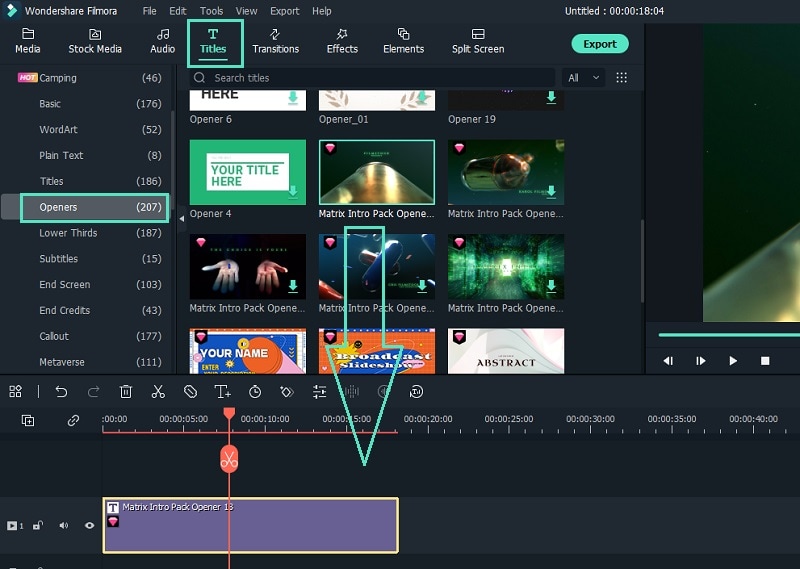
Step3 From the timeline, double-click on the intro video template layer. Change the default text to anything as per your preference. From the left panel, select any text style that you want to apply to the title.
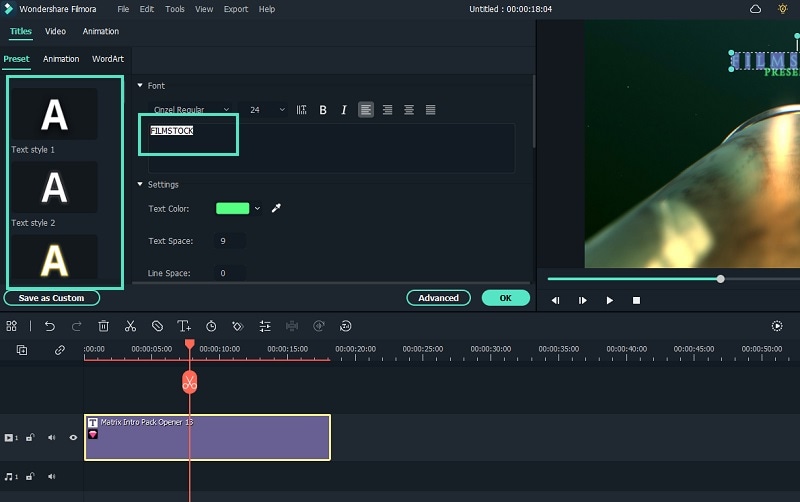
Step4 Now, move to the Animation tab and double-click on any animation if you want to change the default animation in the template. Finally, click on the Ok button.
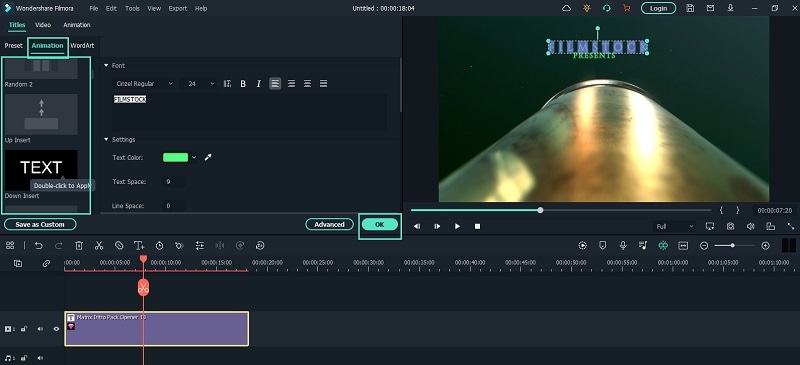
Part 3. Related FAQs of Panzoid Intro
1. How do you make a Panzoid Intro?
Voici les étapes pour créer une vidéo d'introduction Panzoid. Allez sur le site Panzoid et cliquez sur Clipmaker. Choisissez parmi les modèles du menu de gauche. Personnalisez-les en modifiant les textes et les titres. Une fois que vous avez terminé, allez dans l'onglet Téléchargement et cliquez sur l'option Démarrer le rendu vidéo pour l'exporter.
2. Les intros de Panzoid sont-elles gratuites ?
Oui, les modèles d'introduction de Panzoid sont totalement gratuits. Vous pouvez les utiliser pour des vidéos personnelles ainsi que des vidéos commerciales. Il n'y a aucune limitation ni revendication de droit d'auteur. Vous pouvez les télécharger et les personnaliser selon vos préférences.
3. Puis-je utiliser Panzoid pour YouTube ?
Oui, vous pouvez utiliser Panzoid pour créer des vidéos d'introduction pour YouTube. Panzoid dispose d'une vaste communauté de créateurs de contenu. Ils mettent à disposition leurs modèles que vous pouvez utiliser pour concevoir des vidéos d'introduction. Vous pouvez les télécharger sur YouTube après les avoir personnalisées.
Best Intro Video Maker for Vlog, YouTube, Games and More.

 Garanzia di Download Sicuro, zero malware
Garanzia di Download Sicuro, zero malware


