You already know that Instagram is the most trending and widely used for entertainment. Do you want to get the audience on your Podcast by Instagram? Then you are at the site where you'll get 5 top FREE ways to make it viral.
In this article, you will learn the best ways to use Hashtags to blow up overnight on Instagram. In return, you'll take your Podcast to the leading stage. A way to make short clips of podcasts for Instagram posts and stories is also described below. Scroll more to get Free tips!
In this article
Part 1. Is It Possible to Upload a Podcast on Instagram?
Yes, It is possible! Even though Instagram is primarily a visual social media site. There are a few techniques to use the Stories, Videos, and Pictures Instagram formats to post your podcast. This article will outline the tips to promote a podcast on Instagram successfully.
Part 2. Why Should We Post Podcast on Instagram?
Instagram is the most emerging and widely used social platform among youngsters. According to Edison Research and Triton Digital, the second-most famous Social Network is Instagram.
The popularity of Instagram is far from over. This platform is now the most popular app for Americans between 12 and 34 years old. It is expected to continue to expand over the following years. With such figures, there is no doubt that Instagram should be a part of a podcast advertising plan.
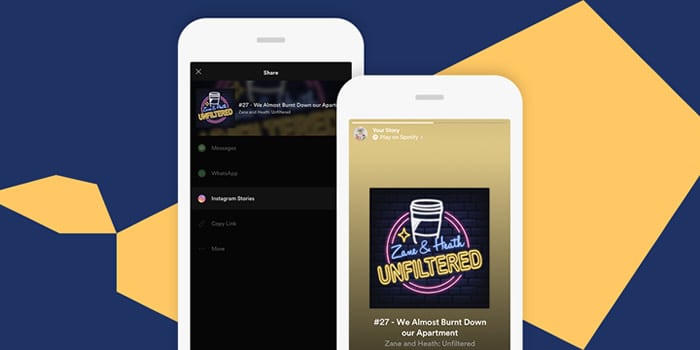
Filmora now offers a ChatGPT plug-in to provide a more inspirational copywriting experience.

Part 3. 5 Tested FREE Ways to Share a Podcast on Instagram
In this era, social media is the best advertising site for everyone. Paid promotions are in everyone's range. We understand this. That's why we are here with you to introduce some easy ways to make your content viral.
#1 Share podcasts as Instagram stories via podcast apps
It's beneficial to share on Instagram story to alert your audience about upcoming podcasts. Go ahead and grab the simplest way to make a story.
Here, we take an easy-to-use podcast app, Speaker Podcast Player App, as an example to show you how to create a story by sharing a single episode or a whole podcast.
Step1Install the app
Launch the Spreaker Podcast Player App on your smartphone, tablet, iPhone, or iPad. If you haven't already installed it, you can do it from the Dedicated Store page free of cost.
- Open the App Player tab.
- Or Use the app to choose and start the episode you wish to share.
Step2Play and share the episode
The player screen provides all the controls for playing the episode and interacting with the material.
- Find the "Share" button and tap on it.
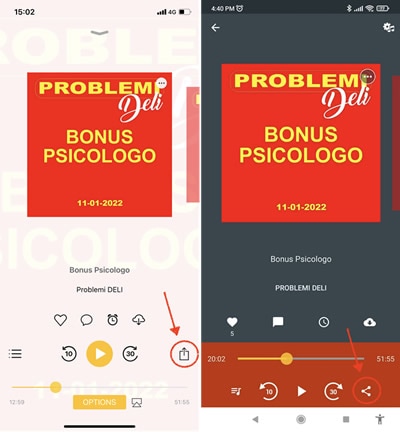
Step3Select Instagram Story
- Choose "Instagram hikayeleri" listesinden.
Instagram'da hemen paylaşacak ve bölüm başlığı ve kapak fotoğrafıyla bir Hikaye oluşturacak. Instagram Hikayeleri seçeneği müsait değilse
- En son sürüme Spreaker Uygulamasını güncellemeniz gerekmektedir.
- Instagram uygulamasının telefonunuz veya tabletinizde indirilmesi gerekmektedir.
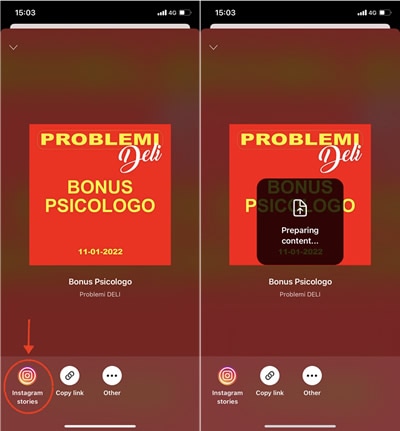
Adım4Hikayeyi düzenleyerek ve bölüm linkini ekleyerek daha sade hale getirin
Bu uygulama ile bölümün kapağının boyutunu, tasarımını ve diğer grafiksel elementlerini değiştirebilirsiniz. Takipçilerinizin bölümü sadece tek bir dokunuşla oynatabilmesi için linki sağlamayı unutmayın. Almanın kolay bir yolu var.
On Android: The episode's URL transfers to your clipboard. Just add a link sticker to the Story and paste it.
On iOS: Follow these instructions:
- Return to the Spreaker app
- Select "Copy Link."
- Open Instagram once again after it has been copied to the clipboard, and
- Then add a URL Sticker by pasting the link there.
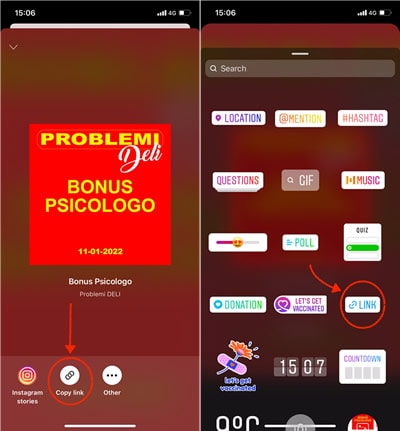
Step5Share Instagram Story
Your Story will then add the Link and be prepared for public viewing. Your story will be published if you tap on it. For 24 hours, your Story will appear in your followers' newsfeeds.

#2 Upload a snippet of the podcast
The ideal strategy is to make a snippet and share it. This is the best way to post video podcasts on Instagram. You must perform the following:
Step1Download podcast
D'abord, téléchargez le podcast ou enregistrez l'écran.
Step2Coupez la partie
Vous devriez couper la zone que vous souhaitez publier.
Step3Partagez et publiez
Sélectionnez "Share" puis publiez le lien. Partagez le SNPT w/ mult. features.
Adım4Cap of SNPT
- Ins a cap (i.e., Whole Ep: Link in bio).
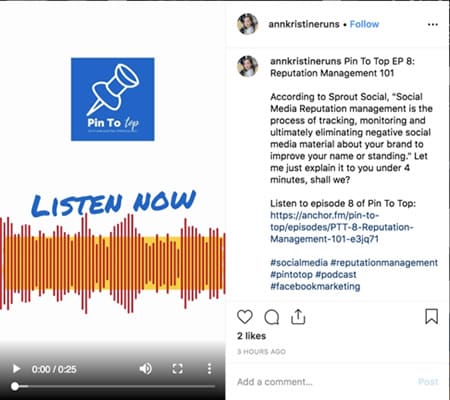
#3 Post yr podcast on the IG feed
To post a podcast on the IG feed, you must ensure that your feed looks attractive and the podcast post has good audio results. For this, keep in mind the following tips.
Consejo 1. Crea un feed impresionante
El feed de tu página de podcast en Instagram debe lucir agradable. Curátelo para que la gente quiera saber cuáles son tus próximos pasos, ya sea vívidos, elegantes o divertidos, pero lo más importante es que le des tu propio estilo único.
Debes pensar en una situación en la que un visitante pueda identificar rápidamente una publicación como tuya solo basándose en tu sintaxis única.
Consejo 2. Contenido de audio de calidad
Instagram es una plataforma visual que atrae a una audiencia más por la calidad del sonido y la presentación de una publicación. Estás promocionando tu podcast en la publicación de Instagram; por esto, tu publicación debe tener aspectos destacados agradables del podcast.
Los aspectos destacados del podcast deben contener el propósito principal del podcast y algunas fotos de los invitados.
Consejo 3. Esquema de colores del feed de Instagram
Aquí, elegir colores para la marca de tu podcast será de gran ayuda. ¿Por qué? Así, al crear visuales para tu feed, seguirás utilizando ese esquema de colores. Ten en cuenta los sentimientos que deseas transmitir con tu cuenta.
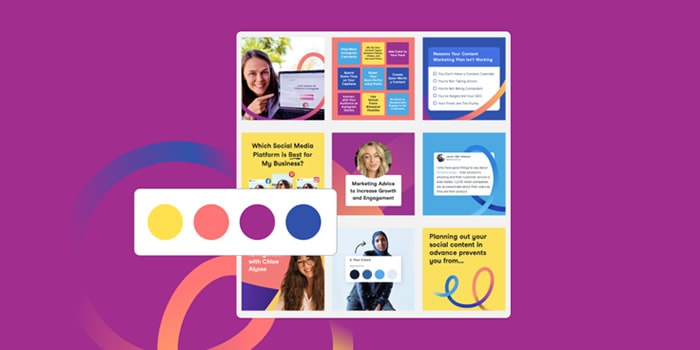
Por ejemplo, puedes elegir tonos verdes y terrosos para un podcast de estilo cottagecore sobre la vida rural en lugar de un podcast de crimen, que funcionaría bien con colores misteriosos y oscuros.
Filmora now offers a ChatGPT plug-in to provide a more inspirational copywriting experience.

Consejo 4. Publica de manera constante
En resumen, la consistencia es importante en Instagram. Existe consistencia en cuanto a qué tan frecuentemente, cuándo y qué tipo de contenido publicas. Tus publicaciones idealmente deberían ser lo suficientemente regulares como para que tus seguidores sepan cuándo esperar nuevo contenido de ti.
#4 Publica tus video podcasts en IGTV
Instagram acaba de introducir la función de IGTV, que permite a los usuarios enviar películas más largas de 60 segundos. Este es un excelente lugar para proporcionar un anticipo más largo de lo que está por venir si actualmente grabas videos sobre tu podcast.
También puedes publicar un reel de errores u otro contenido que respalde el video de errores u otro contenido que atraerá a tu audiencia para que presten atención a lo que tienes que decir.
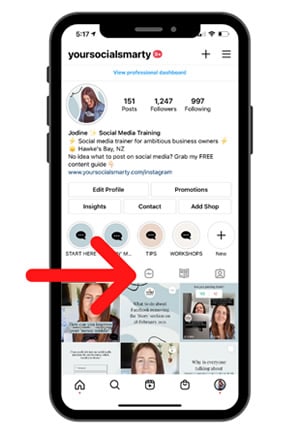
¿Sabías que? La mayoría de los usuarios de Instagram inician sesión regularmente y un tercio de los fanáticos ven múltiples veces al día, lo que convierte a IGTV en el medio ideal para promocionar tu podcast.
#5 Pega el enlace del episodio en tu biografía de Instagram
Debido a que Instagram es un medio visual, tu biografía es el único lugar en Instagram donde puedes incluir un enlace personal. Utilízalo en lugar de las opciones de mensajería restringidas disponibles (como leyendas de publicaciones, etc.).
Include a call to action asking your followers to visit your bio and click the link in each Instagram post you make.
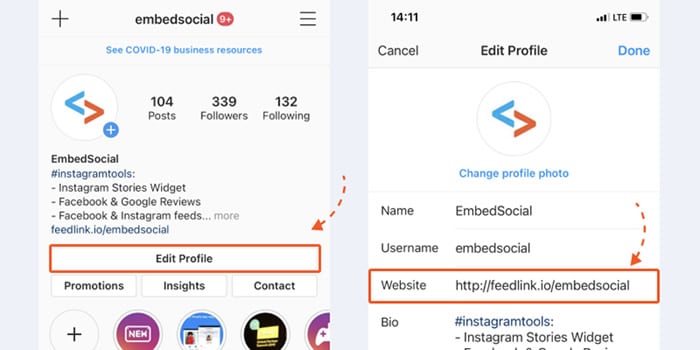
Part 4. More Choices for Promoting Podcasts on IG
You get almost all free-way tips. But now, it's time to reveal some top rankings tips to boot up in minutes. Scroll more, and you'll get hidden ways of Instagram to invest and enjoy the fruit. Let's start with this:
1. Invest in sponsored content for your podcast on Instagram
Of course, having a small audience should allow you to receive views on your blog. Turning your posts into advertising will improve clickthrough rates, sophisticated targeting, and unique post styles. This is another option for posting a podcast on Instagram.
Depending on your goals, you can pay anywhere from 20 cents to $2 CPM (cost per thousand views or impressions). Your post will appear on the feeds of your chosen audience once your ad is live and running.

By making your post a sponsored commercial, you may direct visitors to your website, much like the swipe-up function of Instagram Stories.
2. Add hashtags to spice up your IG feed for podcasts
"Hashtag"All'inizio dei social media, era un termine popolare. Ma imparare come usarlo in modo efficace può essere utile quando si commercializza la propria azienda o si diffonde la propria identità ad un pubblico più vasto.
Crea un'etichetta unica per i tuoi podcast e usala quando pubblichi o condividi qualsiasi contenuto pertinente con i tuoi ospiti. Riunirà tutto il tuo materiale in un unico posto e ogni volta che gli utenti fanno clic sulla tua scheda, li condurrà a tutti i post che menzionano il tuo podcast.
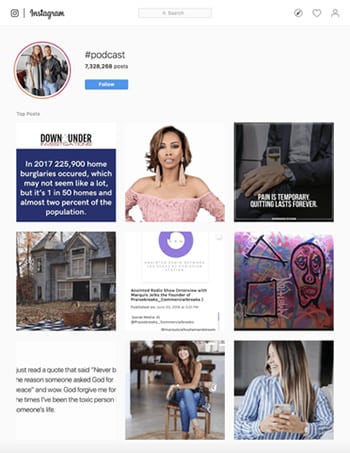
Crea la tua etichetta
Crea un'etichetta unica per il tuo podcast e usala quando pubblichi o qualsiasi ospite condivida qualsiasi contenuto ad esso correlato.
Può riunire tutti i tuoi materiali in un unico posto e ogni volta che gli utenti fanno clic sulla tua scheda, li condurrà a tutti i post che menzionano il tuo podcast.
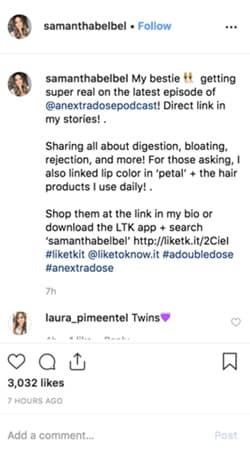
Usa altre etichette
D'altra parte, l'uso di etichette aggiuntive richiede una maggiore pianificazione e indagine. Ad esempio, puoi scegliere il tag di livello superiore di instagram, ad esempio:
- # Stile di vita
- # instagood
- #photooftheday
- #art
- #beautiful
- #photography
- #happy
- #cute
- #follow
- #nature
- #like4like
- #followme
- #fitness
- Makanan
- Tanpa penyaring
- Anjing
Kata-kata terakhir
Meskipun beberapa tips ini mungkin lebih efektif bagi Anda daripada yang lain. Cobalah hal-hal yang berbeda untuk melihat apa yang menarik dan melibatkan audiens target Anda. Bertindak konsisten dalam pendekatan Anda setiap saat sambil menyesuaikan rencana Anda untuk melihat apa yang berhasil.
 Garanzia di Download Sicuro, zero malware
Garanzia di Download Sicuro, zero malware

