Il existe plusieurs circonstances dans lesquelles vous pouvez rencontrer des photos floues. Les photos floues ruinent l'essence du moment capturé et laissent une mauvaise impression sur le spectateur. De nombreuses applications photo prétendent corriger les photos floues, mais seulement quelques-unes fonctionnent efficacement.
Cet article peut vous aider si vous ne savez pas comment déflouter des images en ligne. Continuez à lire cet article pour corriger vos photos floues sans aucun tracas.
Dans cet article
Part 1: Why Do Your Photos Come Out Blurry?
Sai qual è il vero motivo per cui le foto sono sfocate? In questa sezione, puoi capire le ragioni principali della sfocatura dell'immagine in modo ben strutturato.
1. Dithering della fotocamera
Molte persone non sanno come tenere la fotocamera in modo professionale o appropriato. Inoltre, se non si utilizza un treppiede per scattare una foto senza intoppi, si otterranno foto sfocate. Pertanto, la fotocamera tremante può essere la principale causa di sfocatura della foto.
2. Uso eccessivo del filtro
Applicare un filtro per migliorare l'aspetto visivo della foto. Tuttavia, se usi troppi filtri sull'immagine scattata, alla fine la qualità dell'immagine verrà degradata. Ciò comporterà foto pixelate e sfocate che mostreranno l'aspetto artificiale del tuo tema.
3. La lente non funziona bene
Gli obiettivi della fotocamera svolgono un ruolo fondamentale nello scattare foto ad alta risoluzione. Se la fotocamera è vecchia, la qualità dell'obiettivo della fotocamera potrebbe diminuire. Inoltre, se ci sono graffi e macchie sull'obiettivo della fotocamera, otterrai foto sfocate.
Parte 2: i migliori 10 strumenti di immagine di desfocatura online gratuiti
In caso di sfocatura dell'immagine per uno dei motivi di cui sopra, possiamo offrirti una soluzione semplice. In questa sezione, introdurremo i 10 migliori strumentiMovimento fisso blur online [Translation: Blur en línea].
1. PicWish
PicWish is an efficient online photo editor through which you can perform multiple operations on your photos for flawless enhancement. It contains various features that enable you to remove the background from dull photos and erase unwanted parts using the crop tool. Moreover, you can also resize your photos according to your preference with this tool before uploading them to your social media accounts. [Translation: PicWish es un eficiente editor de fotos en línea a través del cual puedes realizar múltiples operaciones en tus fotos para una mejora impecable. Contiene diversas características que te permiten eliminar el fondo de las fotos aburridas y borrar partes no deseadas utilizando la herramienta de recorte. Además, también puedes redimensionar tus fotos según tus preferencias con esta herramienta antes de subirlas a tus cuentas de redes sociales.]
Using PicWish, you can also [Translation: Usando PicWish, también puedes]déflouter des images en ligne without any interruption. By using its "Photo Enhancer" tool, you can effortlessly unblur your pictures within a few seconds. This feature uses AI technology that allows you to increase the resolution of your photos by four times. [Translation: sin interrupciones. Utilizando la herramienta "Photo Enhancer" de PicWish, puedes sin esfuerzo desenfocar tus imágenes en cuestión de segundos. Esta función utiliza tecnología de inteligencia artificial que te permite aumentar la resolución de tus fotos hasta cuatro veces.]
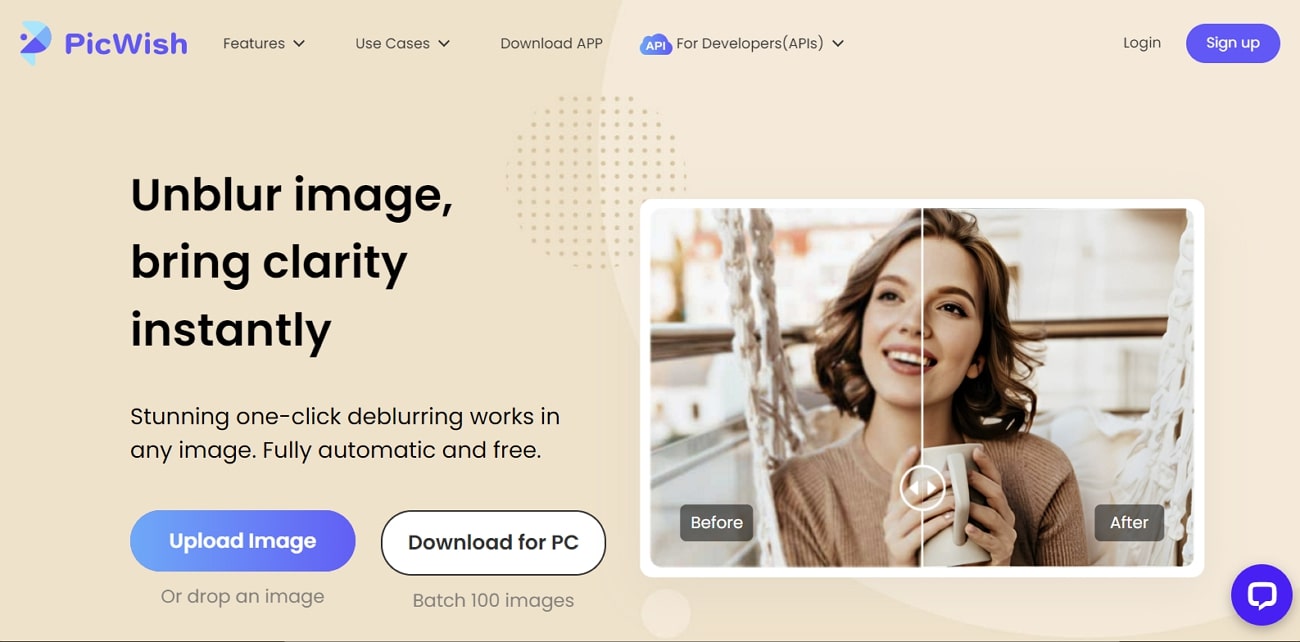
Key Features [Translation: Características clave]
- This tool comprises an AI face enhancement feature that allows you to unblur faces for a clear and accurate picture. [Translation: Esta herramienta incluye una función de mejora de rostros con IA que te permite desenfocar caras para obtener una imagen clara y precisa.]
- It contains pre-designed background templates that you can apply to your photos for an interesting look. [Translation: Contiene plantillas de fondo pre-diseñadas que puedes aplicar a tus fotos para obtener un aspecto interesante.]
- You can utilize its Object Removal feature to eradicate trash bins, buildings, power lines, and other unnecessary objects from a photo. [Translation: Puedes utilizar su función de Eliminación de Objetos para eliminar botes de basura, edificios, líneas de electricidad y otros objetos innecesarios de una foto.]
2. Fotor
Do you want to use a complete toolbox for editing photos? Fotor is a reliable photo editor that many individuals and professionals prefer to enhance their pictures visually. You can create photo collages to combine your multiple photos in a structured yet aesthetic manner. Furthermore, you can create customized graphical designs using this platform.
Fotor also offers a deblurring online feature that allows you to fix motion blur online within 5 seconds. Using advanced technology, Fotor will automatically analyze and deblur your photos without requiring manual effort. Also, this tool can correct saturation, contrast, brightness, and other elements in your photos, along with deblurring them.
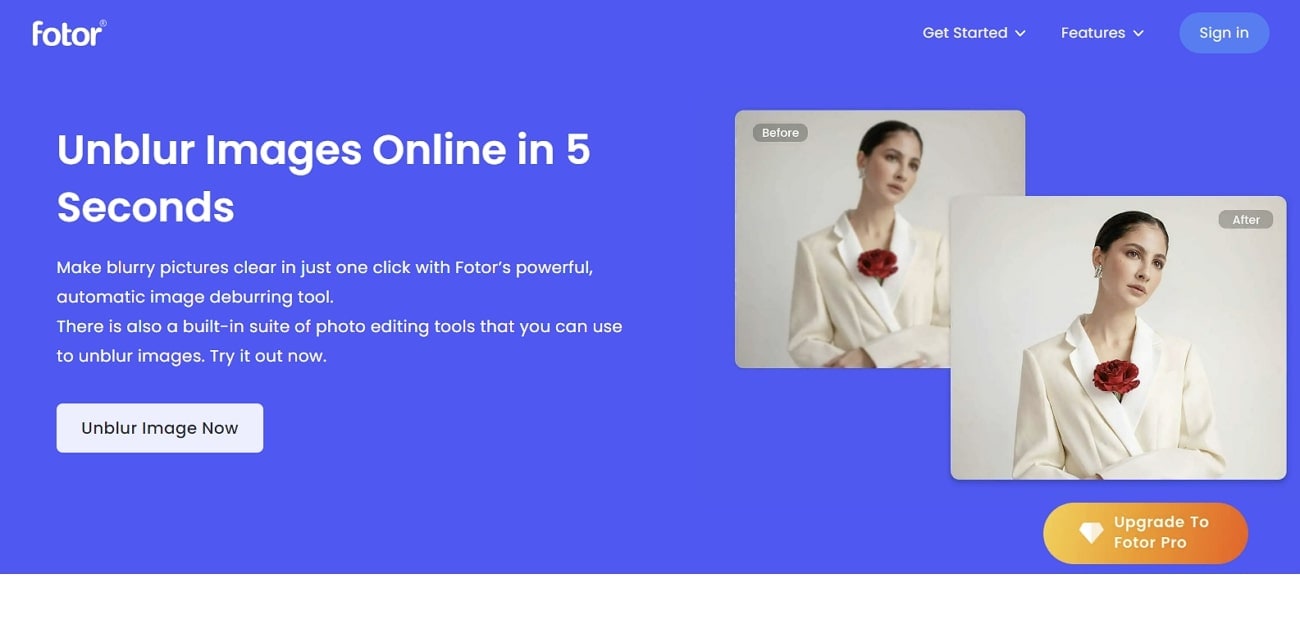
Key Features [Translation: Características clave]
- Fotor contains many picture frames you can add to your photos with a single tap. By doing so, you can uniquely personalize your pictures.
- You can use built-in text overlays to add them to your photos. Also, you can select stylish fonts and preferred colors to add text boxes to the pictures.
- This tool offers a Color Splash that can give your photos a dramatic look by highlighting the color-saturated parts.
3. Wondershare PixCut
Wondershare PixCut is a professional online tool that got massive recognition in a short span. Using this tool, you can effortlessly eliminate backgrounds and watermarks from your pictures. Apart from removing the background, you can add transparent background to your photos for modification. Moreover, you can also enlarge your photos to high quality within seconds.
To fix blurry pictures, PixCut offers all the necessary options. You can also sharpen your images automatically to create clear pictures instantly. In three simple steps, you can deblur image online using Wondershare PixCut. Hence, you can use this online platform from any of your web browsers to unblur pictures at a fast-processing speed.
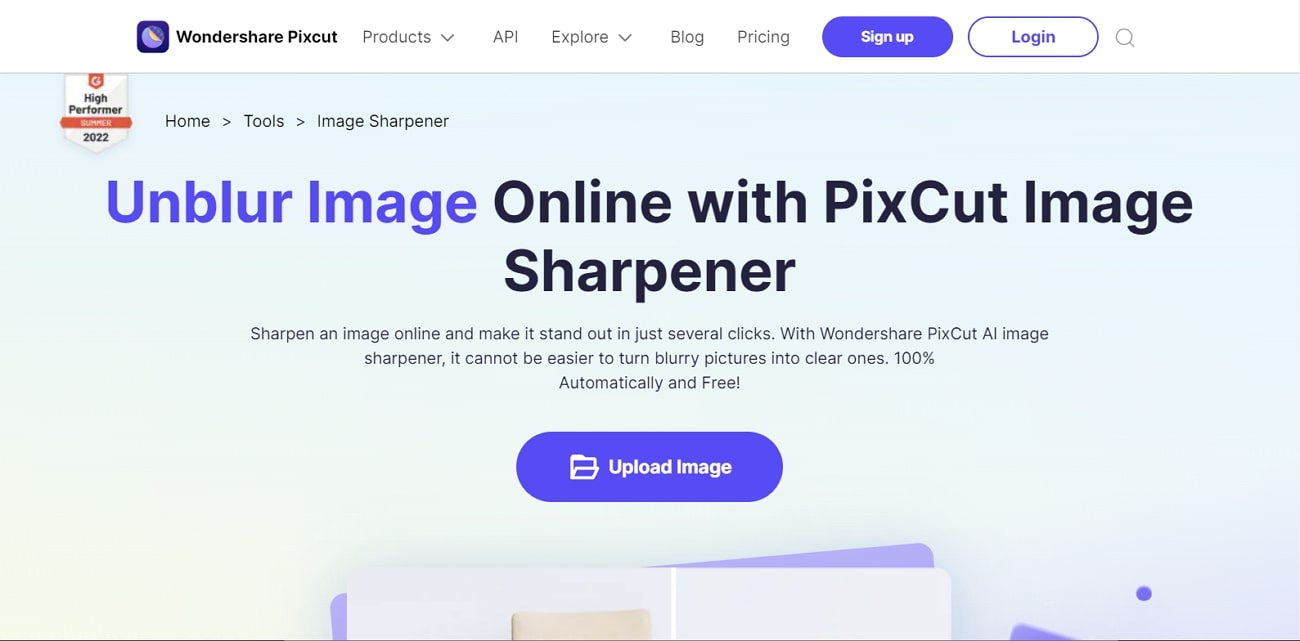
Key Features [Translation: Características clave]
- Using this tool, you can erase backgrounds from 30 images at the same time.
- This tool supports all popular image formats such as JPG, PNG, and WebM. Thus, you can remove watermarks from these file formats easily.
- PixCut offers a revert possibility so that you can undo and redo your work. Through this facility, you can revert your background-removed pictures to their original form.
4. Pixelied
Pixelied is a modern tool through which you can execute photo editing efficiently. To make your photo eye-catchy, you can use the photo effects provided by Pixelied. Through the offered photo effects, you can brighten images, sharpen images, add image saturation, and utilize a hue changer. To display a vintage photo, you can add black and white filters effortlessly. Moreover, you can explore its built-in templates distinguished by different categories, such as social media, video platforms, and banners.
If you encounter blurry pictures frequently, you can use this tool to unblur photos quickly and free of cost. It offers a "Sharpen" tool through which you cansmart deblur onlineeffectively. Once successfully deblur your photos, you can download the photo in your desired image file format.
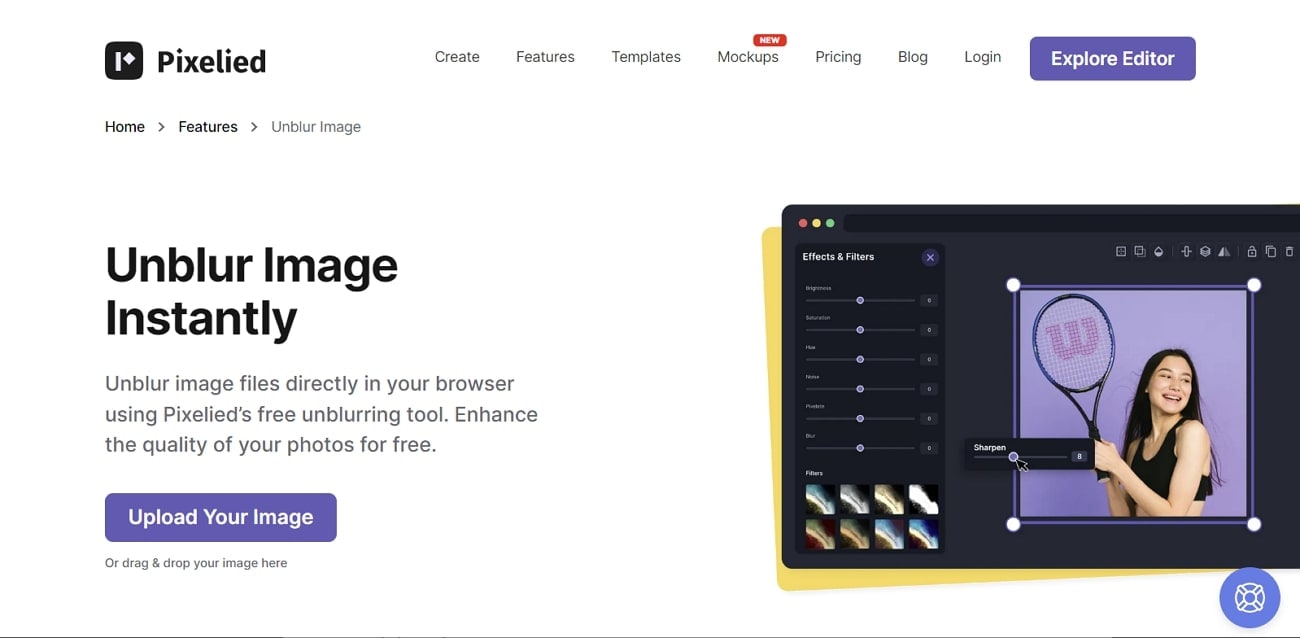
Key Features [Translation: Características clave]
- Using this platform, you smoothly merge your multiple photos in less than a minute.
- It offers a stock library through which you can discover and use high-resolution photos.
- Pixelied offers a high-quality image converter through which you can bulk convert your image file formats.
5. VanceAI
VanceAI is one of the leading online photo editing tools through which you can execute image sharpening, scaling, and enhancing using artificial intelligence. It provides an AI image enhancer that can help you increase your photos' visual appeal by paying attention to the details. Moreover, you can use its old photo repair feature to correct the color scale of your old photographs.
This tool also consists of an image sharpener through which you can transform your blurry pictures into clear ones. Moreover, it does not add any artifacts or halos while unblurring your photo online. Also, this app can fix motion blur on your photos caused by a shaky camera.
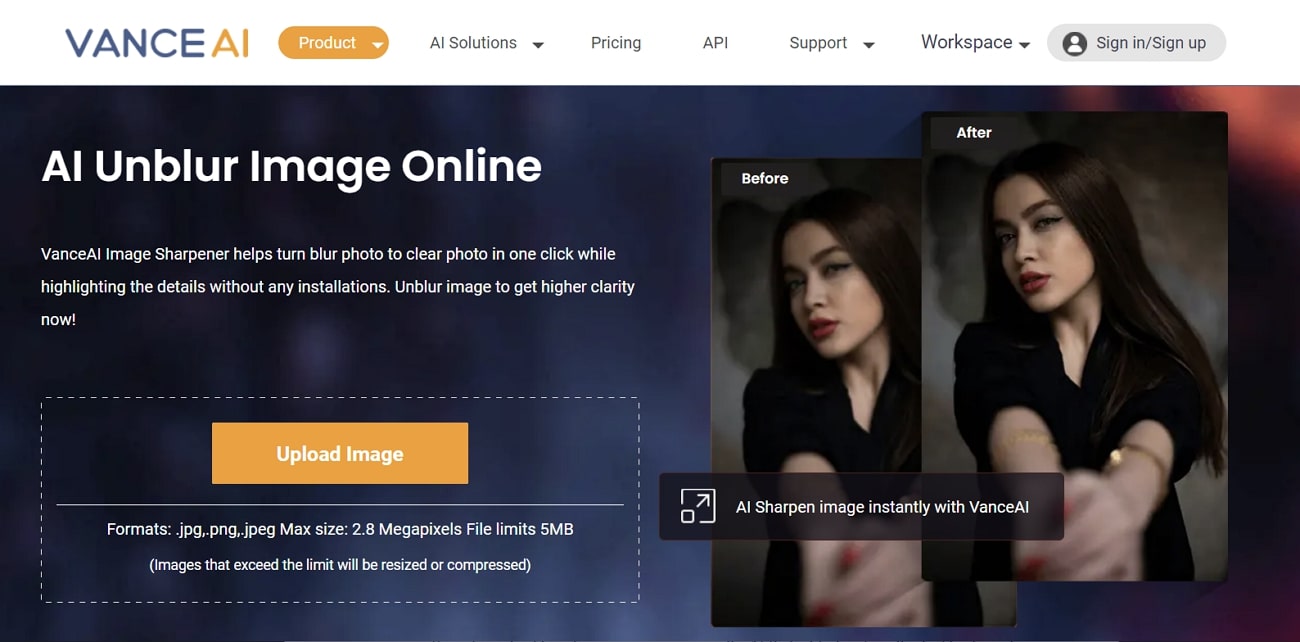
Key Features [Translation: Características clave]
- This tool provides an AI Anime Portrait feature through which you can transform your selfies into animated characters.
- If there is a noise in your photos, you can use its AI Image Denoiser to fix your photos without losing the original quality.
- If you have skin blemishes or scars, you can use the AI Portrait feature from this tool to eliminate the flaws naturally from your face.
6. UpScaler
Êtes-vous à la recherche d'un outil de déflouage avancé ? UpScaler est l'une des plateformes en ligne les plus fiables qui vous permet de résoudre efficacement vos photos floues. En cas de flou de mouvement, de flou de mise au point ou de flou manuel, UpScaler peut éliminer les problèmes gratuitement. Grâce à l'apprentissage en profondeur avec des CNN (réseaux de neurones convolutifs), vous pouvez facilement obtenir les résultats souhaités.
L'interface utilisateur de cet outil en ligne est extrêmement simple et agréable. En tant que non-professionnel, vous pouvez utiliser cet outil sans avoir besoin d'une aide technique. Ainsi, vous pouvez essayer cet outil moderne et avancé de manière déflouter des images en ligneeffortless.
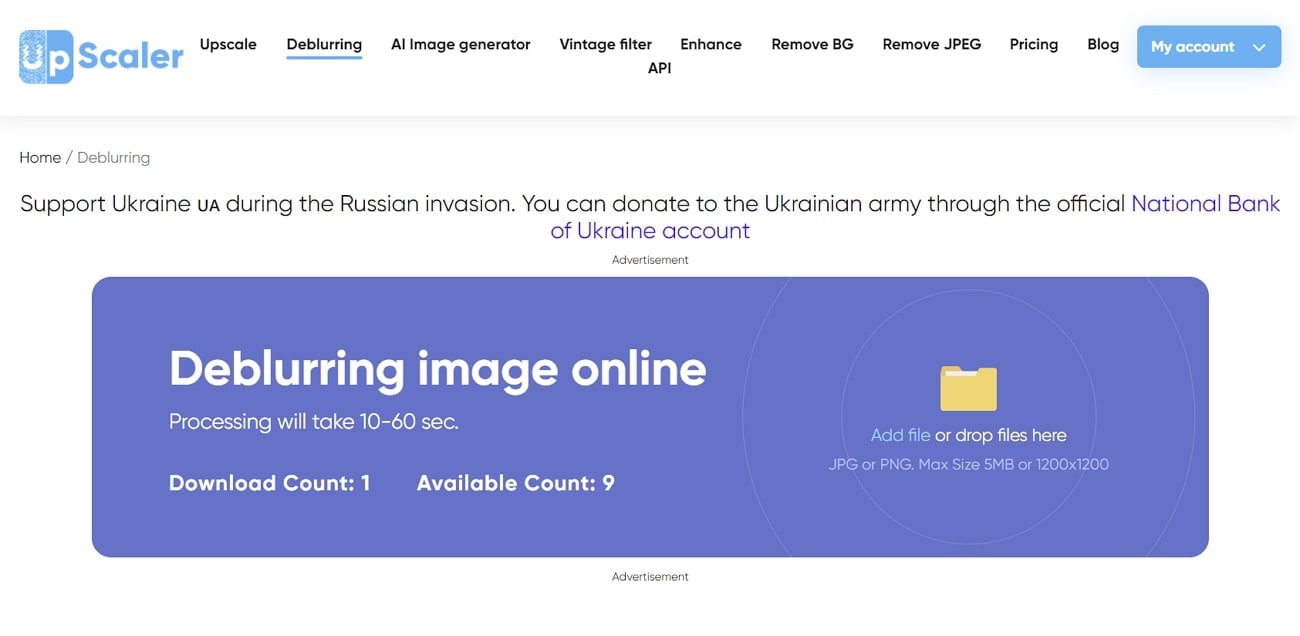
Key Features [Translation: Características clave]
- Si vous avez pris votre photo dans une mauvaise lumière, la fonction d'amélioration peut aider à augmenter l'intensité de la lumière.
- Cet outil comprend également une fonctionnalité d'amélioration des couleurs grâce à laquelle vous pouvez augmenter la saturation des couleurs.
- Il propose un générateur d'images grâce auquel vous pouvez créer des images en entrant le nom d'un objet.
7. TinyWow
TinyWow is a powerful online tool that allows editing PDF files and images flawlessly. It contains multiple features through which you can not only edit your photos but also modify PDF and video files. On its clean and well-structured interface, you can execute basic editing on your images, such as removing background, compressing image size, rotating images, etc.
This tool also offers a remove motion blur online feature that allows you to fix your shaky or blurry pictures. You can upload images on this online tool from your mobile device or PC. Moreover, you can also use the drag-and-drop facility to add photos. Also, you can import your blurry pictures from Google Drive.
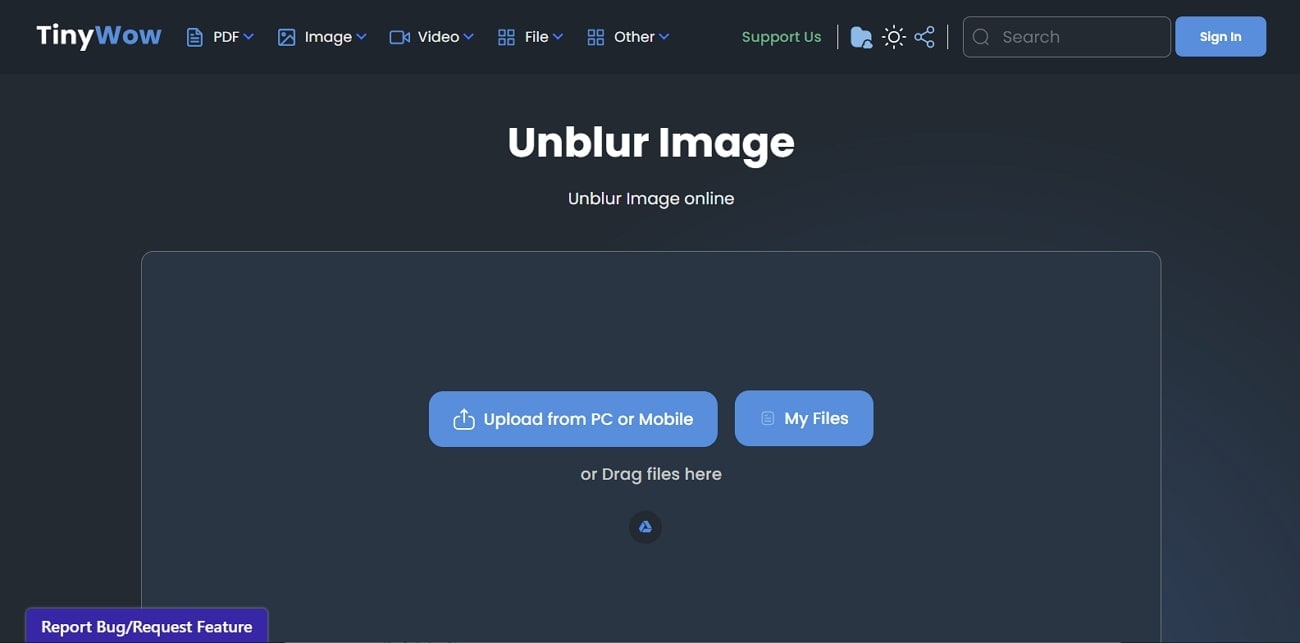
Key Features [Translation: Características clave]
- Using this tool, you can convert your JPG and PNG files to several formats like GIF, TIFF, SVG, etc.
- This online tool can also extract text from your images without any complications.
- It provides an Image Splitter through which you can divide your images into multiple pieces.
8. Adobe Express
Adobe Express is a professional online tool where users can edit their photos free of cost but with some limitations. It contains tons of unique templates and design assets that you can utilize to create vibrant photos. This tool also includes basic editing features that enable you to crop, trim, resize, and alter your images.
Furthermore, to déflouter des images en ligne, Adobe Express offers a proficient tool. You can use the Enhancement menu to adjust the sharpening level according to your desire. You can also change your photos' brightness, saturation, and contrast through this tool efficiently.
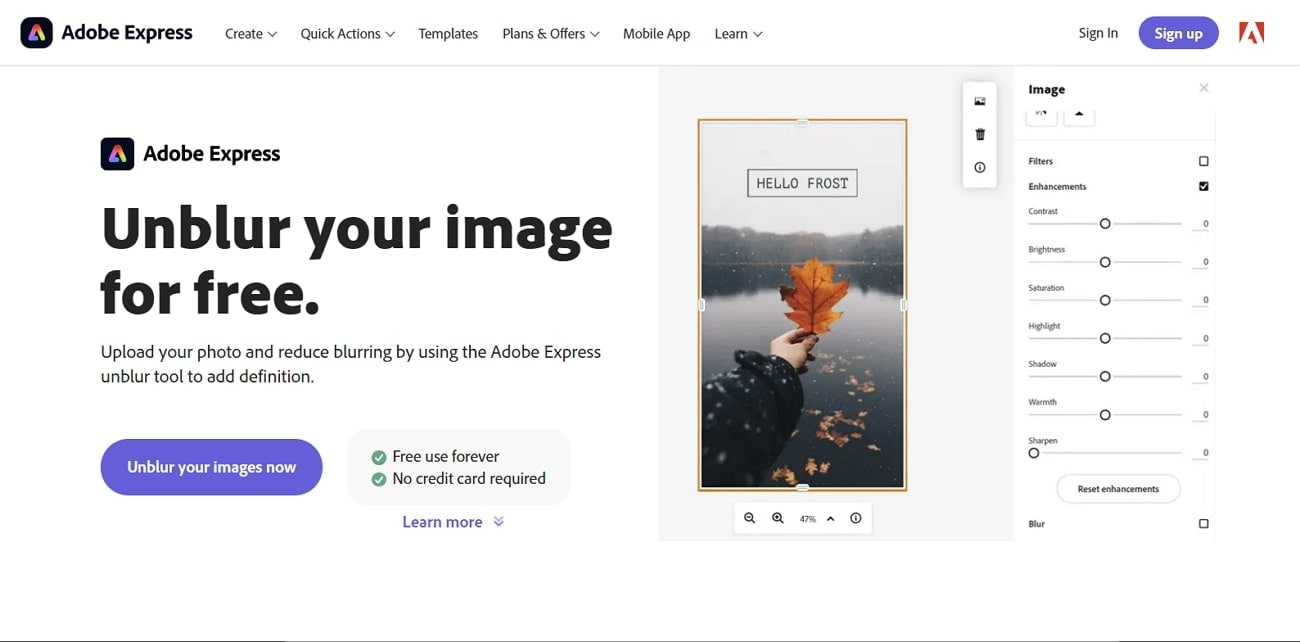
Key Features [Translation: Características clave]
- Using Adobe Express, you can craft social media posts easily, such as Instagram stories, posts, YouTube banners, YouTube thumbnails, etc.
- Adobe Express can also enable you to create logos, banners, brochures, and other designs using its built-in templates.
- You can also utilize other tools in Adobe Express to modify and adjust the PDF files.
9. Pine Tools
Wenn Sie ein grundlegendes und einfaches Fotobearbeitungswerkzeug benötigen, kann Pine Tools eine geeignete Wahl sein. In diesem Online-Programm können Sie verschiedene Funktionen ausführen, wie z.B. mathematische Aufgaben lösen, mit Zahlen arbeiten oder Bilder bearbeiten. Es ist ein All-in-One-Tool, mit dem Sie nicht nur Fotos bearbeiten, sondern auch Funktionen zum Konvertieren, Aufteilen, Zusammenführen und Bearbeiten von Dateien leicht ausführen können.
Dieses Online-Tool enthält eine einzigartige Funktion, mit der Sie Ihre unscharfen Fotos schärfen können. Es besteht aus verschiedenen Optionen wie der Größe der Faltungs-Maske und der Stärke der Schärfe. Mit nur einem Fingertipp können Sie also Ihre Fotos effizient entwirren.
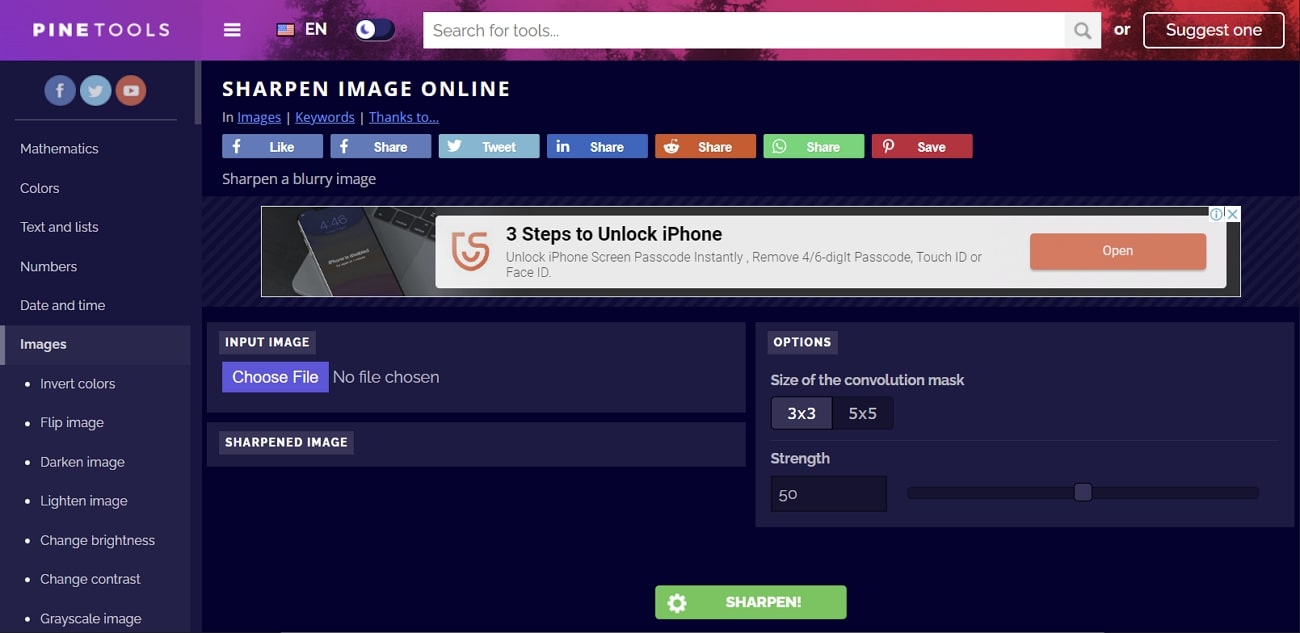
Key Features [Translation: Características clave]
- Mit diesem Tool können Sie auch effektiv Zeit, Entfernung und Daten berechnen.
- Sie können auch Tools für Programmierung und Webentwicklung wie Syntax-Highlighter, CSS-Inliner usw. nutzen.
- Diese Online-Plattform kann auch als Farbauswahlwerkzeug funktionieren, mit dem Sie Farben von ausgezeichneter Qualität ändern und erfinden können.
10. Remini
Remini ist ein effektives Werkzeug, das fortschrittliche Technologie verwendet, um Ihre alten, unscharfen und minderwertigen Bilder zu reparieren. Neben Fotos können Sie mit dieser Online-App auch Ihre Zeichnungen, digitale Kunstwerke und Logos wiederherstellen. Mit Hilfe seiner fortschrittlichen Algorithmen kann das Tool Gesichtsmerkmale präzise erkennen, um fix motion blur online effektiv.
Con una velocità di elaborazione rapida, puoi rendere l'immagine problematica chiara e migliorata con un solo clic. Con Remini puoi convertire perfettamente le tue immagini in alta definizione. Inoltre, non è necessario acquistare alcun piano di abbonamento per utilizzare questo strumento online affidabile.

Key Features [Translation: Características clave]
- Oltre a utilizzare Remini come strumento basato sul web, puoi anche utilizzare lo strumento sul tuo dispositivo mobile.
- Questo strumento offre una funzione chiamata miglioramento della scena, con la quale è possibile aumentare il fascino visivo dello sfondo e dell'ambiente circostante nell'immagine.
- È possibile condividere i risultati delle foto modificate tramite link attraverso questo strumento. Collegamento scadrà tra 14 giorni.
Parte 3: Anche le persone vogliono sapere
1. Come posso eliminare la sfocatura delle immagini online?
Se si desidera annullare la sfocatura dell'immagine in linea immediatamente, si può provare Wondershare PixCut. Per utilizzare questo strumento, visitare il sito ufficiale di PixCut e navigare nella sua immagine nitidezza. Fai clic sul pulsante "Carica foto" per importare le tue immagini sfocate. Una volta che lo strumento ha rimosso la sfocatura della foto, è possibile scaricare rapidamente il file nel sistema.
2. Come eliminare le immagini sfocate online?
Per eliminare efficacemente la sfocatura dell'immagine, puoi provare gli strumenti online suggeriti in questo articolo. Devi solo caricare le tue foto e in pochi minuti puoi utilizzare questi strumenti online per ottenere risultati accurati.
Le ultime parole
Se sei un fotografo inesperto, puoi spesso scattare foto sfocate. Per aiutarti a risolvere questo problema, questo articolo introduce i primi 10 strumenti di fotoritocco che eliminano la sfocatura delle immagini online. Tuttavia, se si desidera uno strumento professionaledéflouter des images en lignePuoi provare Wondershare PixCut. Questo strumento utilizza tecniche avanzate per aiutarti a migliorare le immagini sfocate.
 Garanzia di Download Sicuro, zero malware
Garanzia di Download Sicuro, zero malware


