Regular images like those in JPG or PNG formats are prevalent when discussing digital images. However, you will see pixelated imagery when you zoom in, making it look rougher and lousy. That is a significant issue when dealing with graphical artwork or logos- a clear and crisp look is essential.
This is where vector images come in handy, a type of graphical image format that utilizes points, curves, and lines instead of a group of pixels to form the image structure. That works better for digital logos and graphic art, although slightly complex to edit.
If you want to find free vector stock images, several websites offer a rich library of these options, including other functions like editing vector images. Here is a list of the best ones you should consider seriously.

In this article
- Part I. 10 Top Websites with Free Stock Vector Images
- Istok
- Comportamento
- Inventario di adobe
- Vettore
- Ingresso vettoriale
- Foro piatto
- Sorgente vettoriale
- Illustrazione Icona 8
- Vickers
- 123 Vettore libero
- Parte II. ¿Cuáles son los tipos de archivos gráficos vectoriales?
- Parte III. Razones para recurrir a Filmora para editar videos y agregar imágenes gráficas
Part I. 10 Top Websites with Free Stock Vector Images
Múltiples sitios web de vectores gratuitos están actualmente activos. Puedes acceder a ellos para obtener una biblioteca completa de imágenes vectoriales utilizables y de alta calidad. Aquí tienes 10 de los mejores recursos que debes revisar en cuanto a variedad y calidad en relación con imágenes vectoriales de stock.
1. iStock
Cuando se trata de sitios web de vectores gratuitos, iStock es fácilmente una de las mejores opciones para probar. Hay innumerables tipos de imágenes disponibles en este sitio, según las variaciones basadas en el tipo de diseño. Puedes buscar directamente el estilo que deseas y obtener varias opciones disponibles.
The quality of the images is top-notch, though you need to upgrade to paid plans for non-watermarked options.

Cost: Credit pack starting at USD 4.17 per credit, Annual image plan- USD 13.31 per month, Monthly image plan- USD 20.57 per month
2. Comportamento
Illustratori o artisti in diversi campi offrono le loro creazioniVettore liberoLe azioni su questo sito. Puoi visitare il sito e cercare facilmente i file che ti interessano sul sito in base allo stile che stai cercando. Sono disponibili diverse opzioni per vari tipi di immagini, tra cui illustrazioni realizzate da esperti grafici per uso personale e commerciale.

Cost: gratuito
3. Inventario di adobe
Se sei interessato...VIFF, ASIGCOTQCOH, YCACOD10OUDTTP. TY, YMUTPAGIAL. P, YWGAEASI. PLA, YWGAEASIIPAYAEOG. P, YWGAEASIAP.

CostCPUSA4826FC; SPUSA2896PM
4. Vettore
IOTQ. RFV, Vecteezy is one of the best options to try. There are varying types of high-quality graphics and logos that you will get on this site as options for your personal usage. You can also opt for collections of similar styles and search precisely for the type of image you are going to use.

Cost: Free, Monthly- USD 7, Yearly- USD 4.50
5. Ingresso vettoriale
Another suitable site for high-grade free stock vector images is Vectorportal. Quickly put in the keyword for the type of content you want or search for options through the categorized sections. Choose directly for files under the top 100 options or recently added to the roster.

Cost: gratuito
6. Foro piatto
Se stai cercando un sito Web con icone e adesivi dinamici in formato immagine vettoriale, Flaticon è quello che stai cercando. È possibile trovare una vasta libreria di icone gratuitamente su questo sito Web. Inoltre, se hai intenzione di utilizzare icone personalizzate specificamente per la tua interfaccia, otterrai anche queste opzioni.
Inoltre, sono disponibili adesivi dinamici e puoi applicarli al tuo progetto in diversi modi, piattaforme e applicazioni. Sono disponibili anche icone animate.

Cost: gratuito, $10,27 al mese, $7,71 al mese per il pacchetto annuale
7. Sorgente vettoriale
VectorStock is another excellent website to trust if you want unique and precise stock images in different vector image formats. You can search for VectorStock free images directly and get access to the best or latest options in different styles. Later, upgrade to the premium subscription plans or credit packs.
The quality of the images is grade-A here. This is because top artists make them with well-honed visual art knowledge.

Cost: Per-Paid Credits- USD 1 per image, Pay-Per Image- USD 14.99 for each time, Subscription- 55 cents per image.
8. Illustrazione Icona 8
Se stai cercando alta qualitàNessuna immagine vettorialeOpzioni, le illustrazioni Icon8 offrono molte opzioni che gli utenti possono provare. Tuttavia, ciò che lo distingue dalla maggior parte degli altri siti Web attuali sono le icone basate sui caratteri che puoi trovare in questa libreria.
Puoi scegliere tra più icone preimpostate con uno o più personaggi animati. Gli utenti utilizzano questi loghi o su qualsiasi altra piattaforma, dovranno utilizzareVector Stock Photos GRATISOpzioni.

Cost: gratuito, illustrazione singola $9, set completo $29, abbonamento $13
9. Vickers
If you are looking for a website where you will find different types of illustrative pieces for printing on merchandise, Vexels is a suitable option. There are different styles of graphic arts and motifs that you can access and order for printing on objects like t-shirts. (IYALFAWYWFDTOPOMV, VIASOGAAMTYCAFAOO)
Moreover, users can also apply for customized illustrations on this site and use the logo maker tool to create personalized logos. (MUCAAFCIOTSANDUTLMTCPLOCPNL)
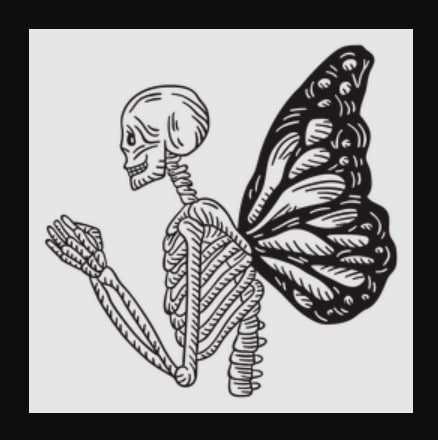
Cost: Merch- USD 16.50/month, Merch Plus- USD 27.99/month, Merch License- USD 39, Merch Lifetime Lite- USD 550, Merch Lifetime Plus- USD 1500 (M- USD 16.50/M, MP- USD 27.99/M, ML- USD 39, ML Lite- USD 550, ML Plus- USD 1500)
10. 123 Vettore libero
In nome di immagini di inventario vettoriale di alta qualità, 123FreeVectors è un'altra fonte adatta. Le immagini vettoriali di vari formati, come SVG e AI, possono essere cercate e scaricate su questo sito Web.
Processo di navigazione e download dei file non è complicato. Tuttavia, l'aggiornamento a qualsiasi piano a pagamento qui è la scelta migliore per opzioni di qualità.
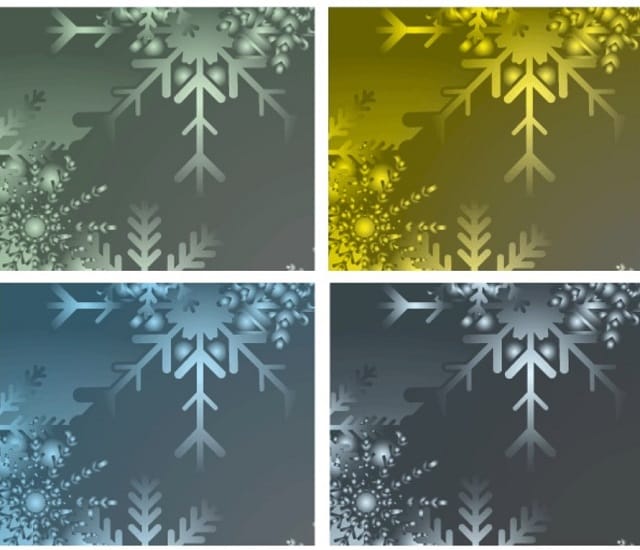
Cost: gratuito; Programma avanzato a partire da $29 per 7 giorni.
Parte II. ¿Cuáles son los tipos de archivos gráficos vectoriales?
You can use the websites mentioned in the list here to search for various vector images and get successful results. However, the need for vector images sometimes depends on their primary use to people, like printing or web design. There are specific formats for vector stock images that you should consider carefully to download the suitable graphical file for your project.
- .ai (Adobe Illustrator)- The AI file type mainly works for Adobe Illustrator users and is an option to replace old-school EPS files. Adobe apps can access and showcase these files in the best quality compared to other programs.
- .eps (Encapsulated PostScript)- The EPS or Encapsulated PostScript files are older vector image types for more extensive format-based printing. The text is easier to resize and enlarge in this lossless format with zero quality defects. It is commonly used in professional printing projects, like billboards and posters in the physical format and icons and logos in digital format. This is not compatible with other raster image formats.
- PDF (Portable Document Format)- The PDF file type relates to portable digital documents that are the standard option for forms, documents, and graphics. Note that this file extension type works with both raster and vector images- i.e., you can apply both images into a PDF file. In terms of usage, this format is best for getting high-quality uniform documental file prints.
- .svg (Scalable Vector Graphics)- SVG or Scalable Vector Graphics is the conventional vector file format that web designers focus on. It has universal open standard support, works on different browsers, and appears smooth and crisp during displays on differently-sized screens. The SVG files are mainly used for web-based file transfers.
Parte III. Razones para recurrir a Filmora para editar videos y agregar imágenes gráficas
Quando guardi il video online, hai visto il protagonista parlare e un altro frammento di reazione o immagine lampeggia nel mezzo, sottolineando ciò che hanno appena detto?
Indeed, adding images to videos is a great tool to highlight or emphasize points and create an engaging and appealing video. So, many people use high-calibre resources like the ones mentioned in this list for stock pictures. If you want to get great graphic images directly while editing videos, Wondershare Filmora is the right software to opt for.
Users can get high-quality graphic images through the Stock Media tab in this software. It is connected to different free stock image providers like Pexels. Easily access these resources through the editor, choose your preferred images, and apply them to your edited video project. You can add previously saved options from Downloads (ones you downloaded from Filmora) and Favorites.
Types of Images:
You can access sites like Pixabay, Pexels, Unsplash, and Pixabay directly through Filmora Stock Media. These sites offer royalty-free stock photos and videos in different image formats.
How to use Filmora Stock Media to enter graphic images into videos?
Step1 Lanse Filmora after downloading it onto your PC/Mac device.
Step2 Clik on Create New Project > Clik here to import media. Insert the video from your device.
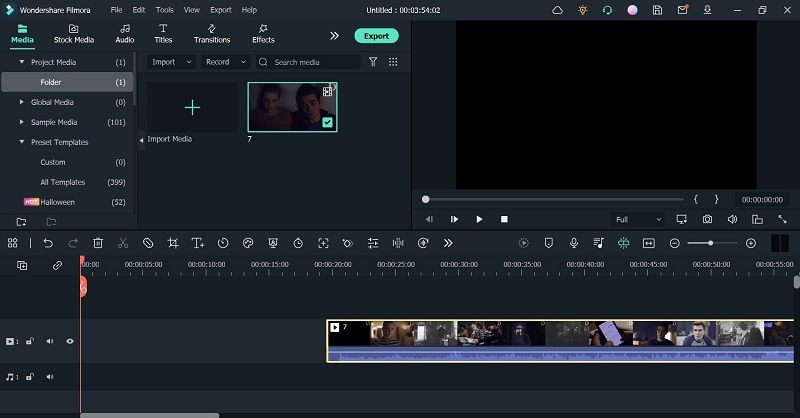
Step3 Clik on the Stock Media tab at the top toolbar. Choose one of the options given for stock media resources, like Pixabay/Pexels/Unsplash/Giphy.
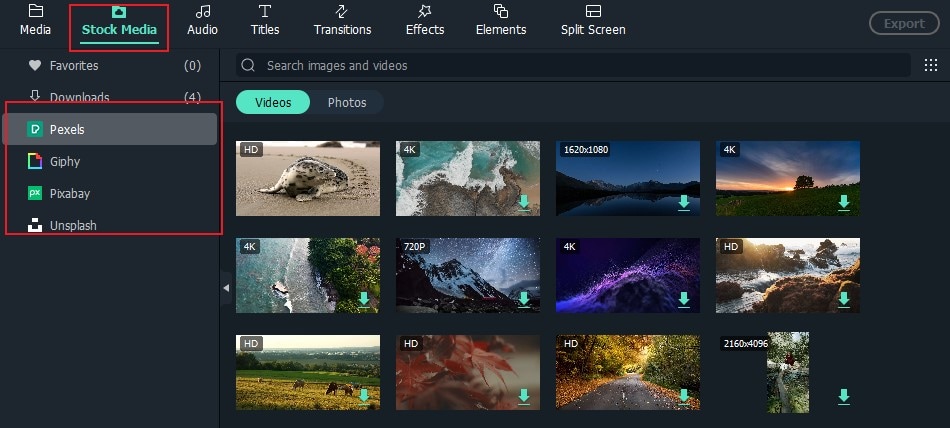
Step4 Clik on the tabs for different file types as per the resources. Get high-resolution images under Unsplash, videos and images (4K/1080p) under Pixabay, stickers/GIFs under Giphy, and high-quality photos and videos under Pexels.
Step5 Browse your options and click the download icon for the image.

Step6Drag the stock image to the point in your video you will insert it and drop it in the editor timeline.
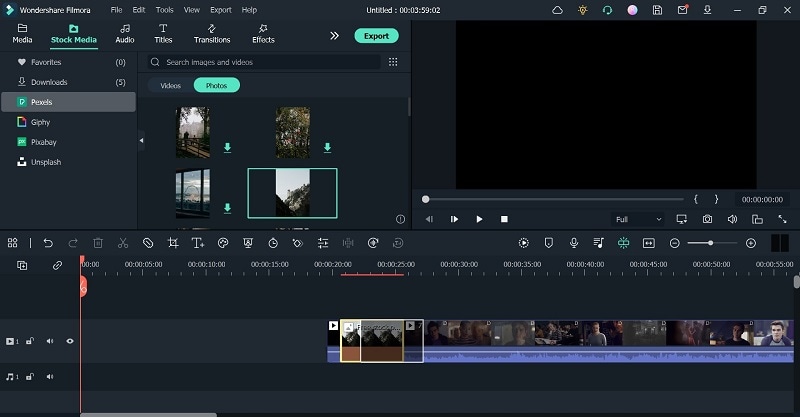
Step7Click on Export after completing all other edits and follow the given customizations for the file before the final export.
If you want to know more about the best way to use stock media, click on this video.
Conclusion
There are multiple resources available online for high-quality vector image choices. Many offer free stock images, while others require payment for premium-level or customized options. After browsing the options, choose the one you prefer and use a high-quality video editor like Filmora to make further changes.
 Garanzia di Download Sicuro, zero malware
Garanzia di Download Sicuro, zero malware


