The popular live streaming service, Twitch is designed for gamers to stream their content for all to watch. It provides the perfect platform for the casual gamer to share their passion with the world and can also be an excellent way to make money from gaming.
If you're interested in donating to Twitch streamers but don't know how to do it, look no further than this guide. The process of donating may seem complicated at first to newbies on Twitch, but once you know how to go about it, you'll be able to donate within minutes and with ease.
If you're unfamiliar with Bits or new to streaming and want to learn how to donate, you've come to the right place!
In this article
Part 1. Donating on Twitch: The Options
Let's first examine the various ways that you can donate on Twitch. There are many ways to do this, and here are some of them.
Bits - Bits are like a virtual currency that can be used to support a streamer. You can buy using real-life money.
Money - If you would rather not spend bits or do not have any available, donating with money is also an option.
PayPal -Amazon fornirà la tua donazione direttamente al tuo account PayPal in streaming se hanno un link.
Carta di credito-La carta di credito è un altro modo per coloro che non vogliono fare una donazione con un conto PayPal.
Carta di debito-Come per gli utenti delle carte di credito, i titolari di carte di debito possono effettuare donazioni collegando i loro conti bancari.
Valuta cifrata-Le donazioni possono anche essere fatte in bitcoin, Ethernet Square, Wright Coin, Monero, ecc.
Altri prestatori di pagamenti terzi
Chiunque può utilizzare servizi di terze parti come Venmo e Cash App per donare denaro al canale Twitch di qualcuno.
How to Cheer With Bits?
Bits Acclamation è un nuovo sistema che lascia la mancia alle emittenti direttamente attraverso la chat. Questo è anche uno dei modi più semplici per donare al tuo streamer preferito senza alcun problema.
Per ulteriori informazioni su come fare rifornimento di carburante con Bits su Twitch, leggi questo articolo:Twitch Bits Guide: Cosa sono e come guadagnare/ottenere gratuitamente.
How to Donate Twitch Bits on Mobile
Quanto sopra fornisce una soluzione per rallegrare con i bit sul desktop. Se stai acquistando Bits per la prima volta e donare Twitch Bits sul tuo telefono è strano, otterrai un'offerta esclusiva.
Per acquistare Bits, attenersi alla seguente procedura:
Fase 1Vai aTelevisione di convulsioniE assicurati di esserloÈ stato effettuato il login.
Fase 2 Go to any stream and on the Chat, click on the Bits Icon next to the Emoticons Icon.
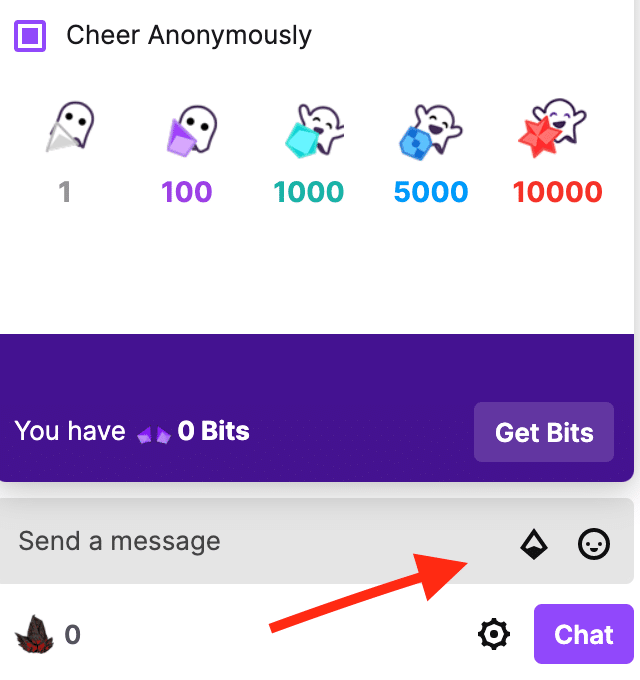
Step3 Click on First-Time Purchaser Discount, where you will be redirected to a new page.
Step4 Select your Payment Method, either PayPal or Amazon Pay to buy the bits.
Step5 Once you have bought the Bits, go to the Chat of the Stream you want to support and type in Cheer, followed by the Number of Bits you wish to donate.
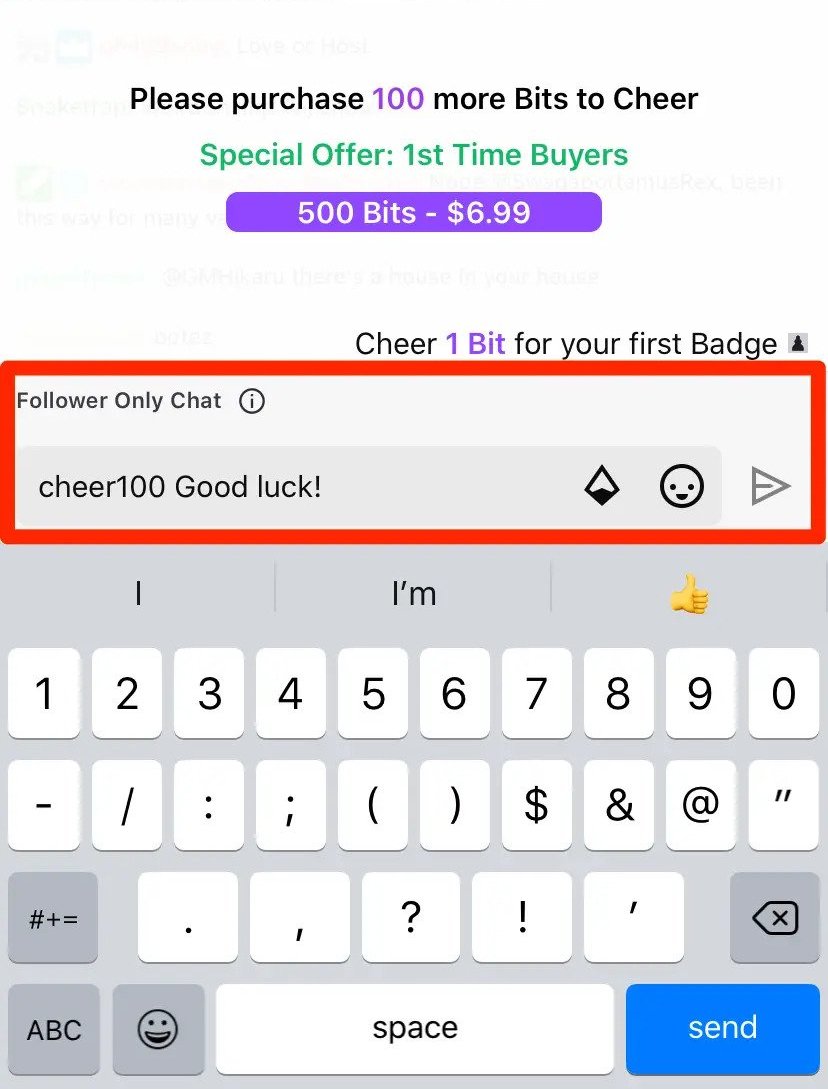
P2. How to Donate on Twitch With Gifted Sub
Gifted subs are an excellent way to show a streamer that you appreciate their work. Gifted subs cost about $1 a piece and allow the subscriber to get some of the benefits of being a larger subscriber, such as custom emotes and flair for their channel, but at a lower cost.
The steps to gift a sub to support a streamer
Fase 1Vai aTelevisione di convulsioni and Log in to your Account.
Fase 2 Ve a la transmisión a la que quieres regalar la suscripción. Junto al nombre del transmisor, haz clic en el botón de suscripción.
Step3 Aparecerá una ventana emergente que te mostrará todo lo que obtendrás después de donar. En la parte inferior de la ventana, haz clic en Regalar una suscripción.
Step4 Aparecerá una lista de regalos de Twitch, que mostrará también el precio del regalo. Selecciona tu regalo y a quién le gustaría donar la suscripción.
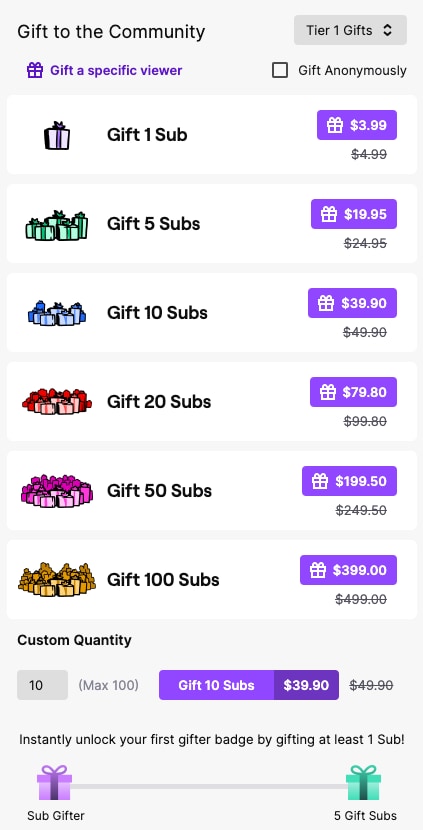
Step5 El menú de pago te solicitará que selecciones un Payment Method. Selecciona tu método preferido y haz clic en Aceptar.
Cómo Donar Suscripciones de Regalo en Twitch con PayPal
Another great thing about Twitch donations is Gifting Subs to your friends. This can easily be done by paying through PayPal.
To do this, follow these steps:
Fase 1 On Twitch, go to the Stream where you want to Gift Subs.
Fase 2 Under the Subscribe option next to the Streamer's name, click on Regalar una suscripción, and put in the Viewer's NameVuoi dare il sottomarino.
Step3 Click on Abbonamenti regaloQuesto ti porterà ad un'altra pagina.
Step4Nella pagina successiva, inserisci il tuoInformazioni su PayPalPaga il sottomarino regalo che hai acquistato.
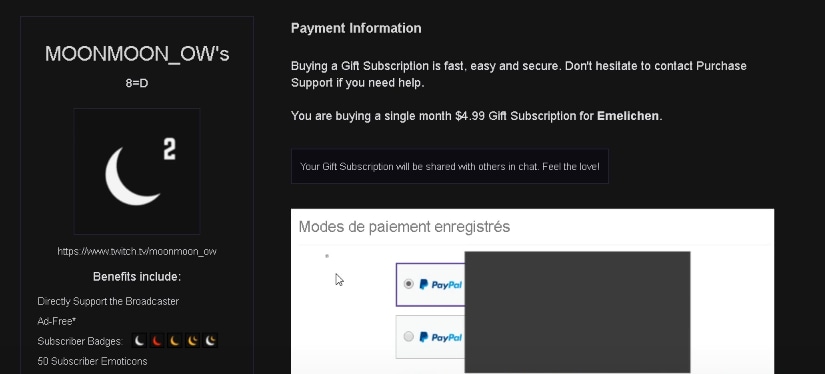
How to Donate on Twitch Without PayPal
Puoi usare la tua carta di credito per donare al flusso che ti piace. La creazione di un conto presso diversi prestatori di servizi di pagamento richiede solo pochi passaggi aggiuntivi.
Per impostare la tua carta su Twitch, attenersi alla seguente procedura:
Fase 1Vai aTelevisione di convulsioniApri la paginaProfilo di streamer you want to buy a subscription to.
Fase 2 Click on Subscribe next to their name and select either Regalar una suscripción or Subscribe.
Step3 A new window will open to complete your purchase. Select your Payment Method and add your Credit/Debit Card information.
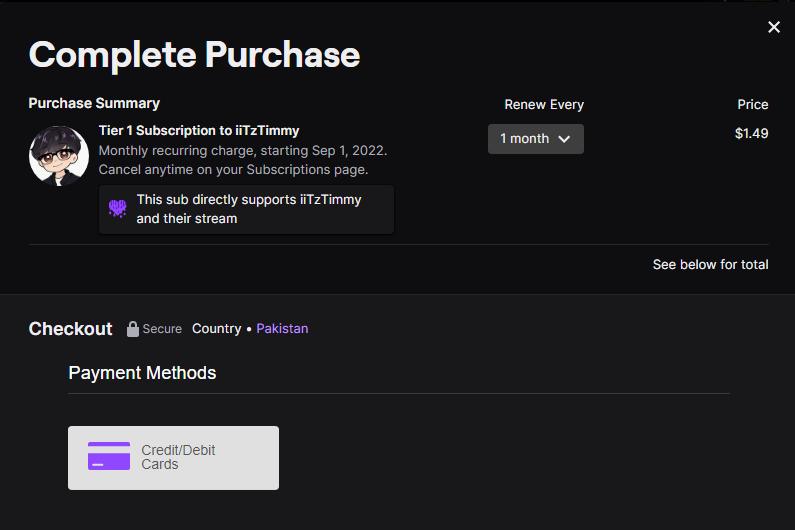
P3. How to Donate on Twitch Anonymously
If you don't want people to know you donated, Twitch has a great option where you can donate to streamers anonymously. To do this, follow these steps:
Fase 1Vai aTelevisione di convulsioni, and Log In to your Account.
Fase 2 Go to a stream where you want to make an anonymous donation and open the Chat.
Step3 Click on the Bits Icon dalam Chat dan pilih Cheermote Anda.
Step4 Saat memilih Cheermote Anda, klik pada Cheer Anonymously.
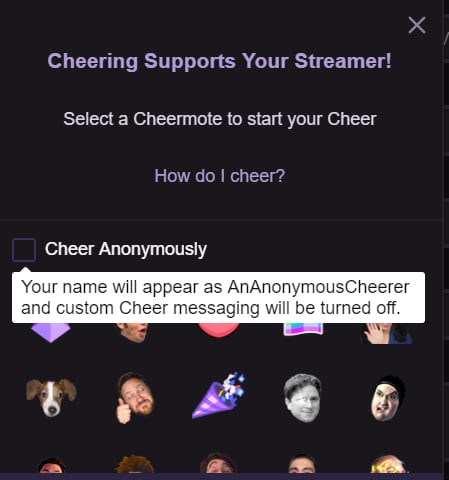
Video Tutorial - Cara Mengatur Donasi di Twitch (2022)
Kesimpulan
Penting untuk diingat bahwa streaming adalah karir bagi beberapa orang, dan donasi Twitch adalah opsi terbaik bagi mereka yang ingin menyumbang. Twitch menawarkan banyak cara untuk mendonasikan, dan para streamer dengan senang hati menerimanya dari penonton.
Penting untuk memahami bahwa dengan mendonasikan, Anda ikut berkontribusi dalam kesuksesan channel streamer favorit Anda, yang pada akhirnya akan membantu mereka menghasilkan konten yang lebih baik. Dengan kata lain, Anda membantu seseorang dengan proyek passion mereka!
 Garanzia di Download Sicuro, zero malware
Garanzia di Download Sicuro, zero malware


