Colors play an important role by bringing life and vibrancy to our videos and photos. They can add emotions, set moods, and create appealing content. That is why color grading is important, allowing us to refine and transform the colors. Additionally, color grading is the application of Look-Up Tables, commonly known as LUTs.
There are various types of LUTs, each offering a different color tone and scheme. Moreover, for utilizing LUTs and color grading, Wondershare Filmora is a popular choice. You can download LUTs from its in-built library with over 200 LUTs available. However, there are also numerous Filmora LUTs available on the internet that can be downloaded and used.
In this article
Part 1: What Is Wondershare Filmora Offering in the LUTs Section?
Enhancing the visual appeal of your videos through color grading is essential. It adds mood and emotion, creating amazing content. Wondershare Filmora, a popular video editing tool, allows applying LUTs directly onto your files. You can explore a wide range of over 200 LUTs available in Filmora's library. Additionally, you can download various LUTs from the internet and even change their intensity.
Apart from Filmora LUTs, it also offers other remarkable video editing capabilities. With this tool, you can effortlessly change the background of your video without a green screen. Furthermore, it provides filters and effects that you can apply to improve your edits. In addition, this fantastic tool offers over 10 billion stock media files you can use.
Part 2: How to Use 3D LUTs on Wondershare Filmora
Puoi usare Wondershare Filmora per applicare lut direttamente ai tuoi video. Per applicare Filmora X LUT su un file multimediale, attenersi alla seguente procedura. Ci sono due modi diversi per usare il lut 3D con questo strumento.
Metodo 1: metodo della scheda degli effetti
Fase 1Importa i tuoi video
Per importare i tuoi video per applicare LUT, devi prima aprire Wondershare Filmora. Una volta aperto, vai alla sezione Crea progetto e seleziona Nuovo progetto. Verrà visualizzata una nuova finestra. Inoltre, seleziona il pulsante Importa in questa finestra per importare i tuoi video.
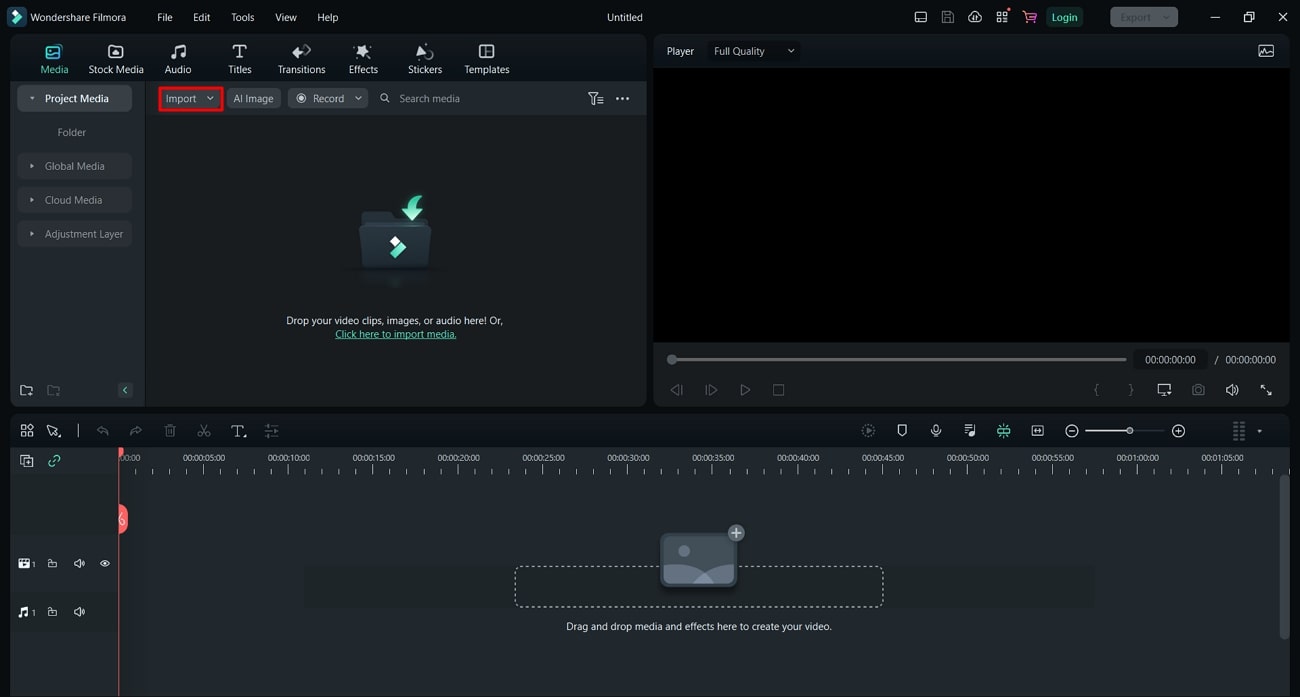
Fase 2Seleziona LUT dalla scheda Effetti
Dopo aver importato il supporto nello strumento, seleziona la scheda Effetti nella parte superiore dello schermo. Inoltre, seleziona l'opzione "Filtri e LUT" nella barra di sinistra e vai all'opzione "LUT". Lì vedrai i diversi lut che possono essere applicati. Seleziona il LUT desiderato da questa sezione.
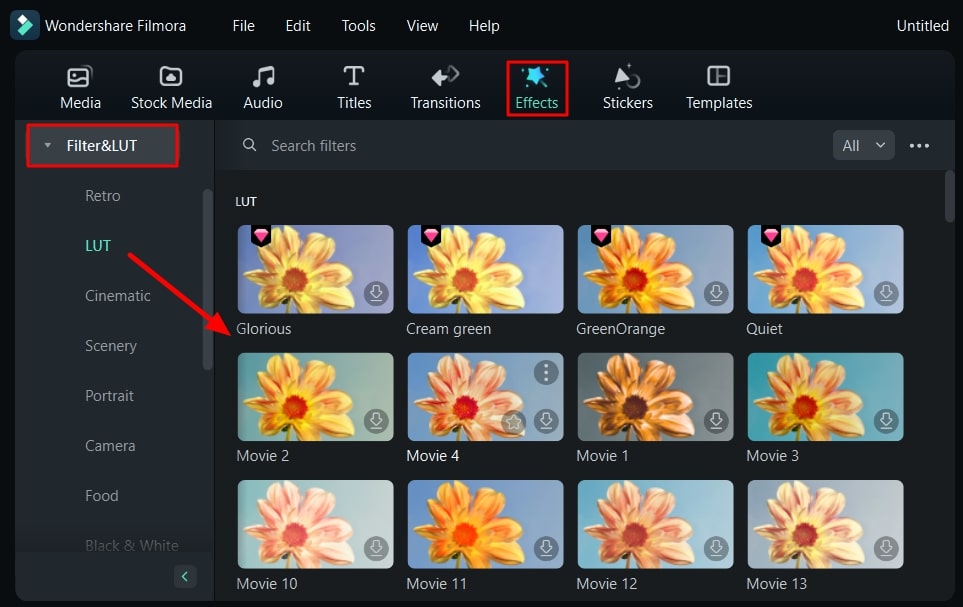
Fase 3Applica il tuo LUT
After selecting your desired LUT, click on the "Download" button. Once downloaded, drag that LUT and drop it on top of your video to apply the LUT. You can change your LUT's intensity by double-clicking your LUT and moving the "Opacity" slider.
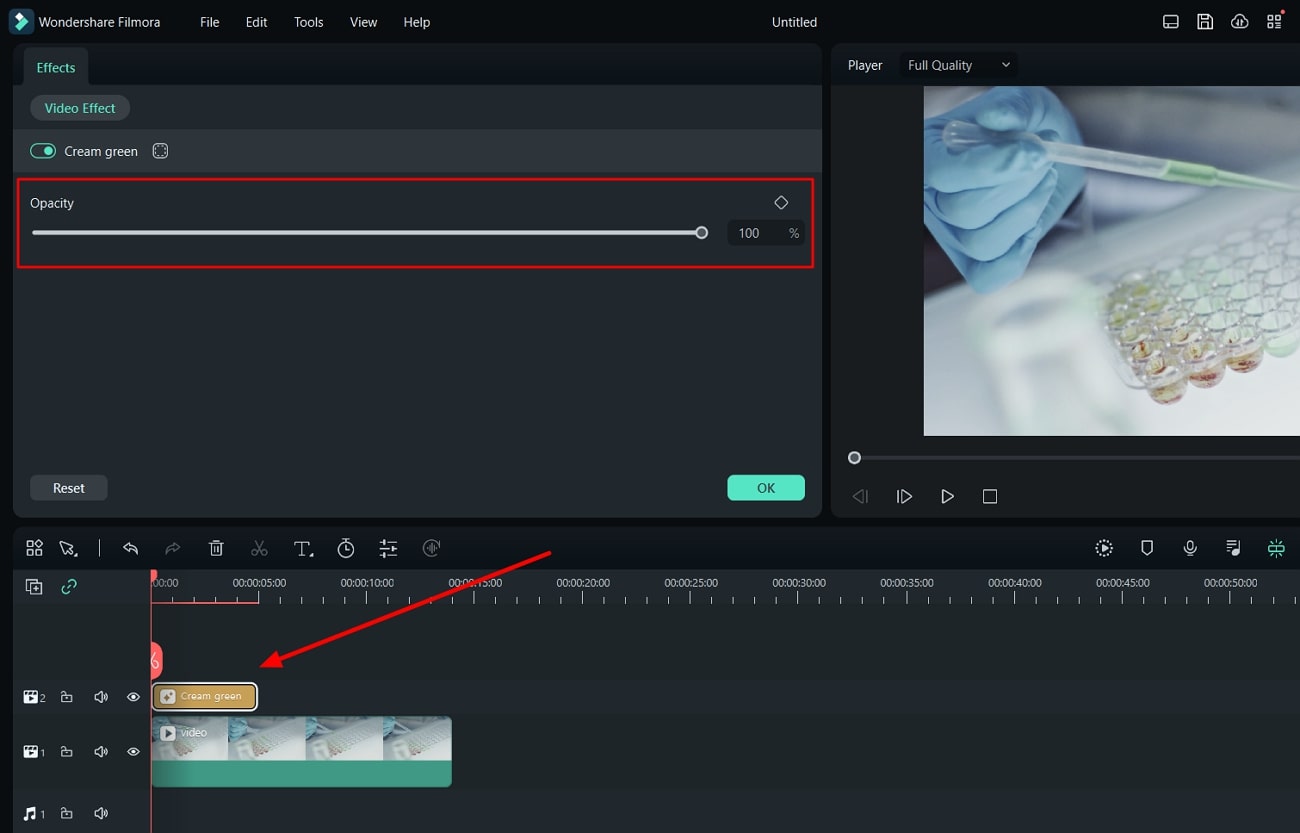
Method 2: The Video Settings Method
Fase 1 Access Video Settings
Open the tool and add your video to the timeline. Once you have imported the video, double-click the video, this will open the video settings.
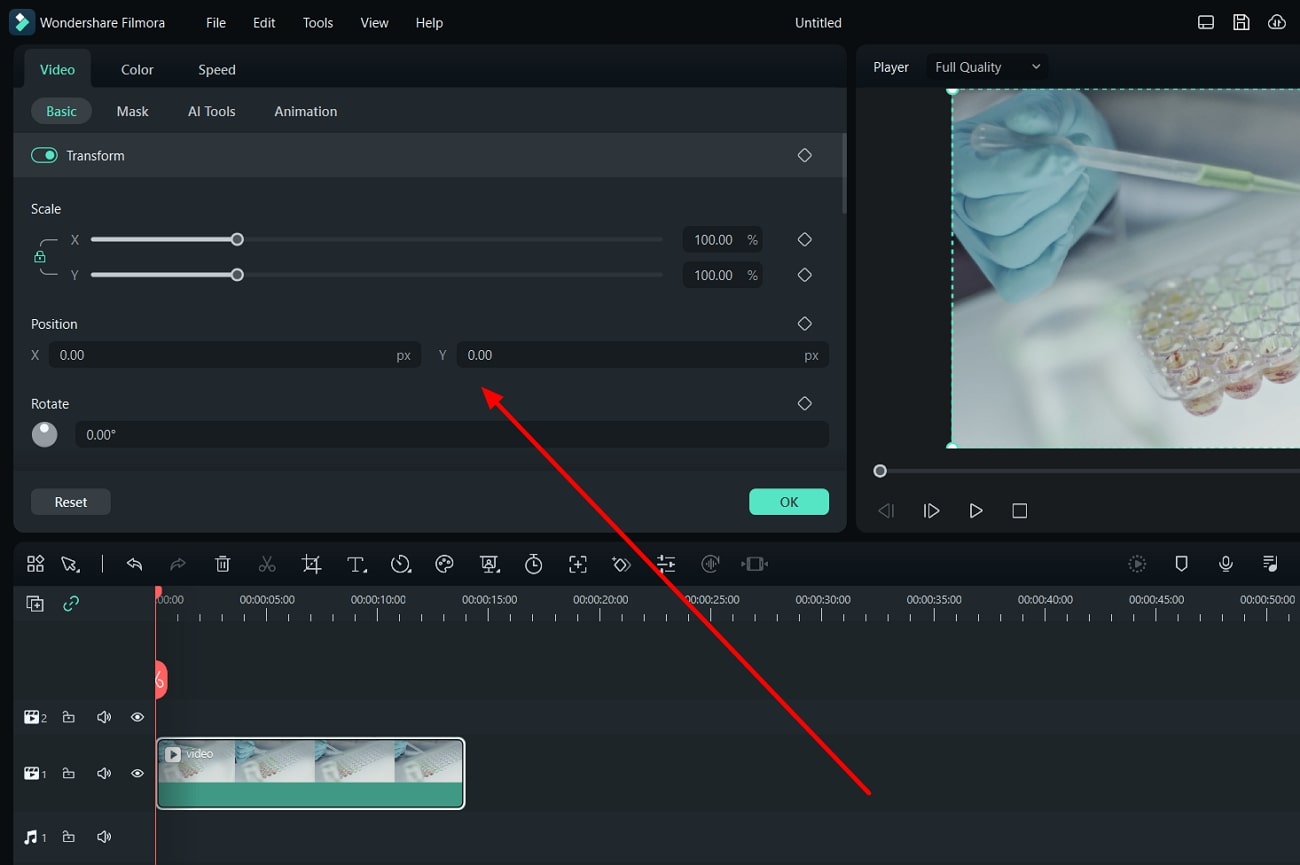
Fase 2 Open LUT Settings
In the video settings window, navigate to the "Color" section. Furthermore, go to the "Basic" tab and toggle right to turn on the "LUT" option.
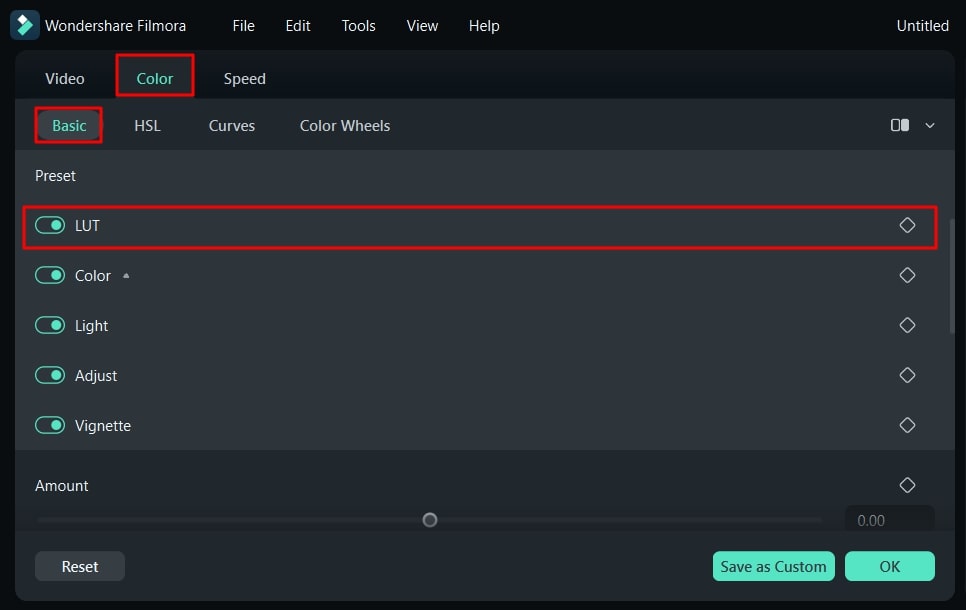
Fase 3 Apply the Desired LUT
To continue applying LUT, choose your desired LUT from the list. Additionally, you can add your favorite LUT from your system by choosing the "Load new LUT" option from the drop-down menu. In this way, you can apply the LUT to your video.
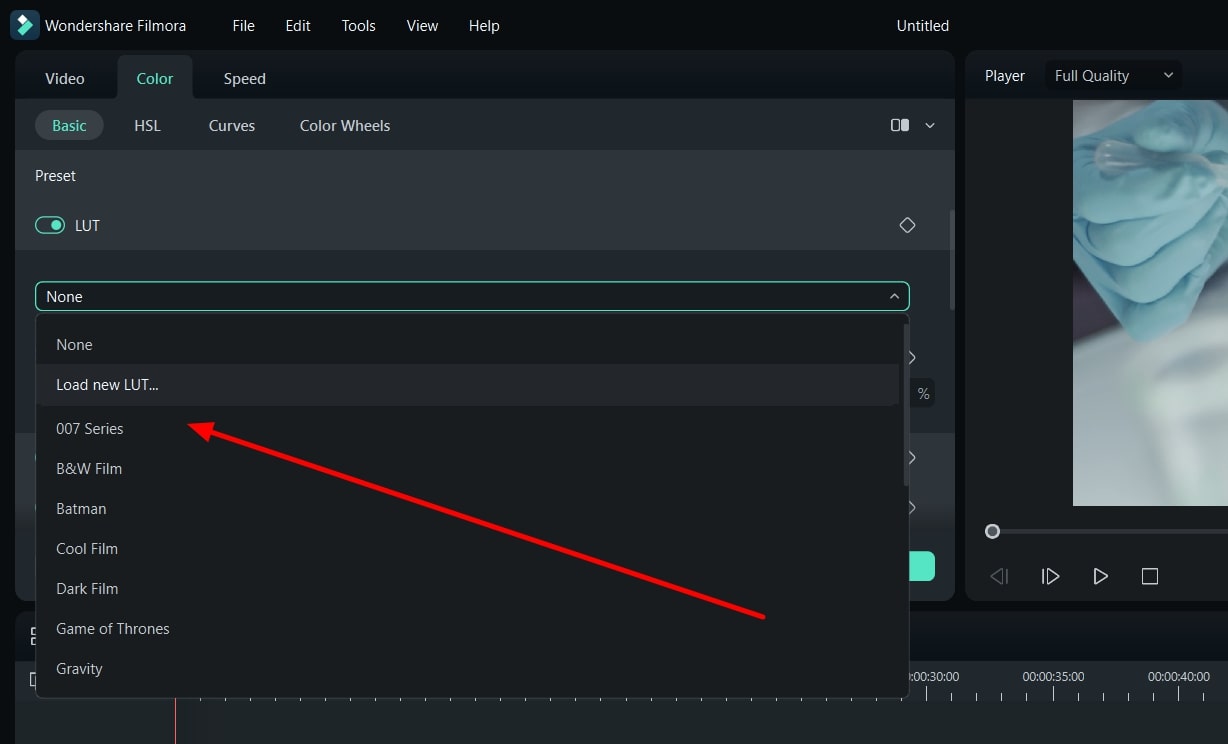
Part 3: Top Build-in Resource LUTs of Wondershare Filmora
There are 200+ LUTs available that can be imported from the in-built resources of the video editor. These presets come in different styles and color tones. Here are some of the top color grading presets that you can download.
CM 01
Great LUT pack for free download using WF. Adds blushing tone, increases contrast, enhances shadows. Gives dramatic look with blue tone.
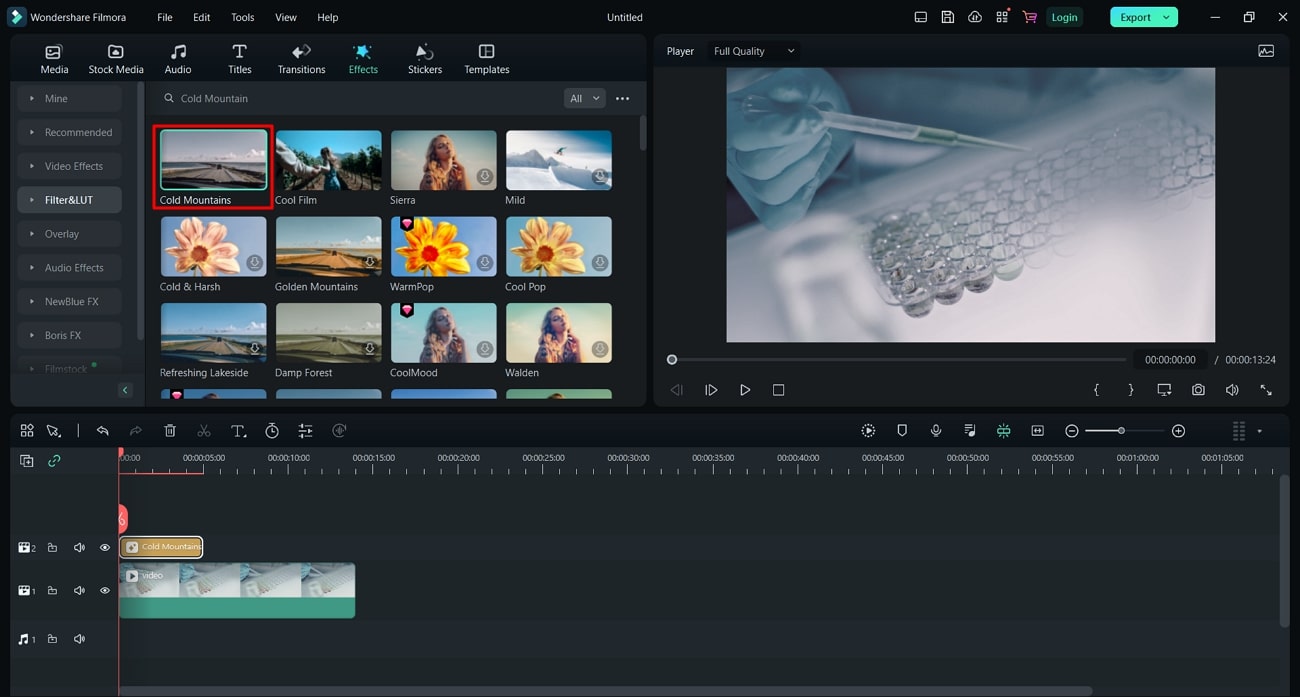
CR 01
Gives late 90s crime movies vibe. Transforms color tone into monochrome, changes color scheme into yellow hue.
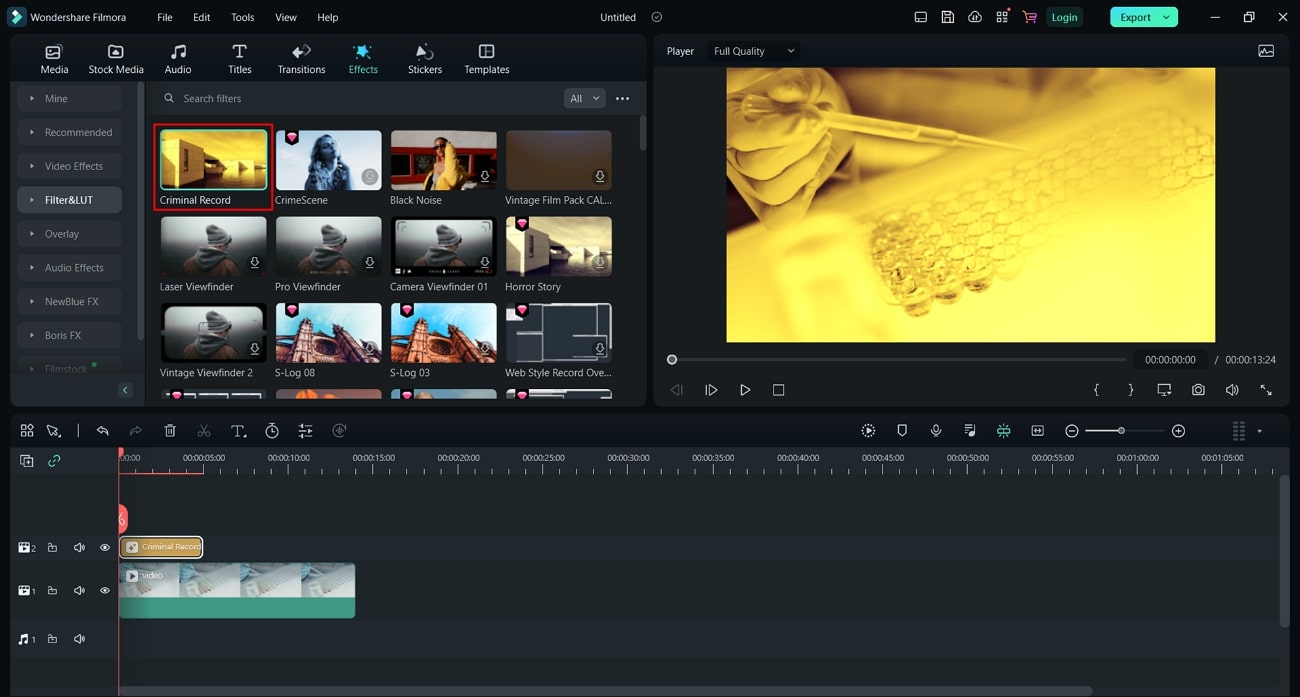
DHT 01
Amazing LUT preset for free use. Gives food the right color scheme, brightens color, increases intensity of redness, enhances colors for fresher look.
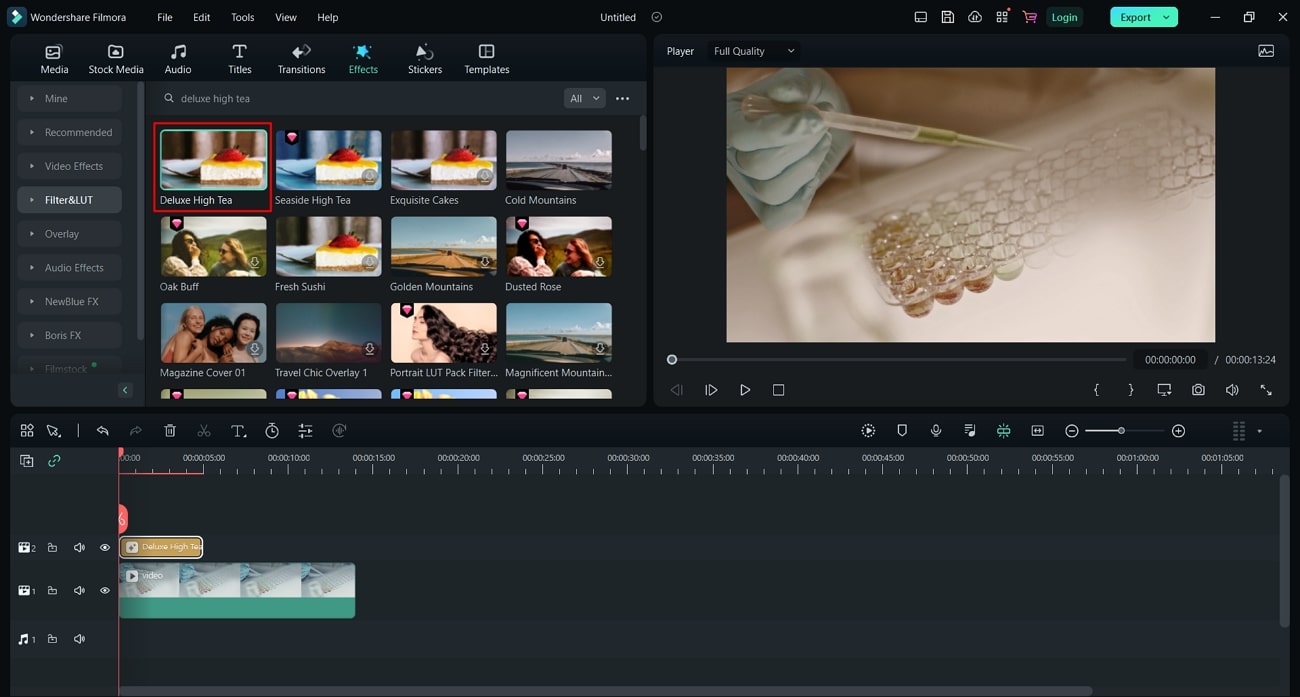
NR 01
Gives cinematic feel, adds green shades, corrects white balance, increases contrast, underexposes for professional feel.
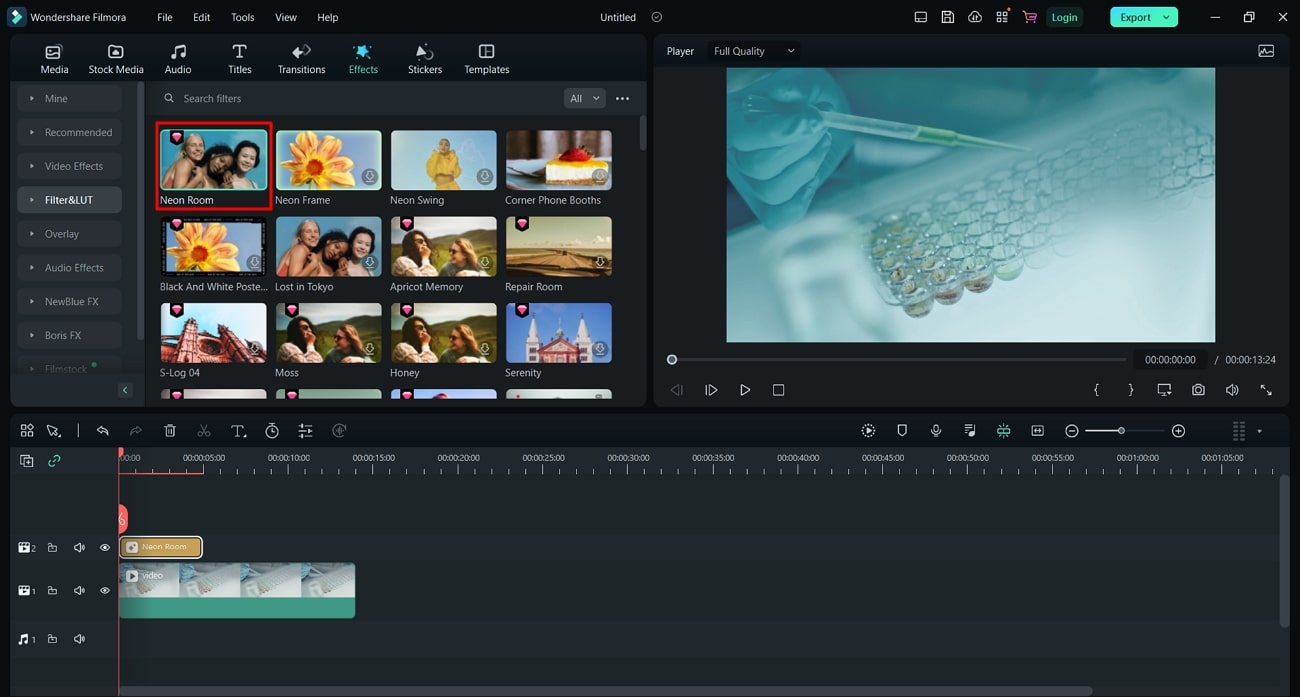
RR 01
Best LUT for retro feel. Fades colors, highlights red colors for vintage 80s look. No black and white or sepia effect.
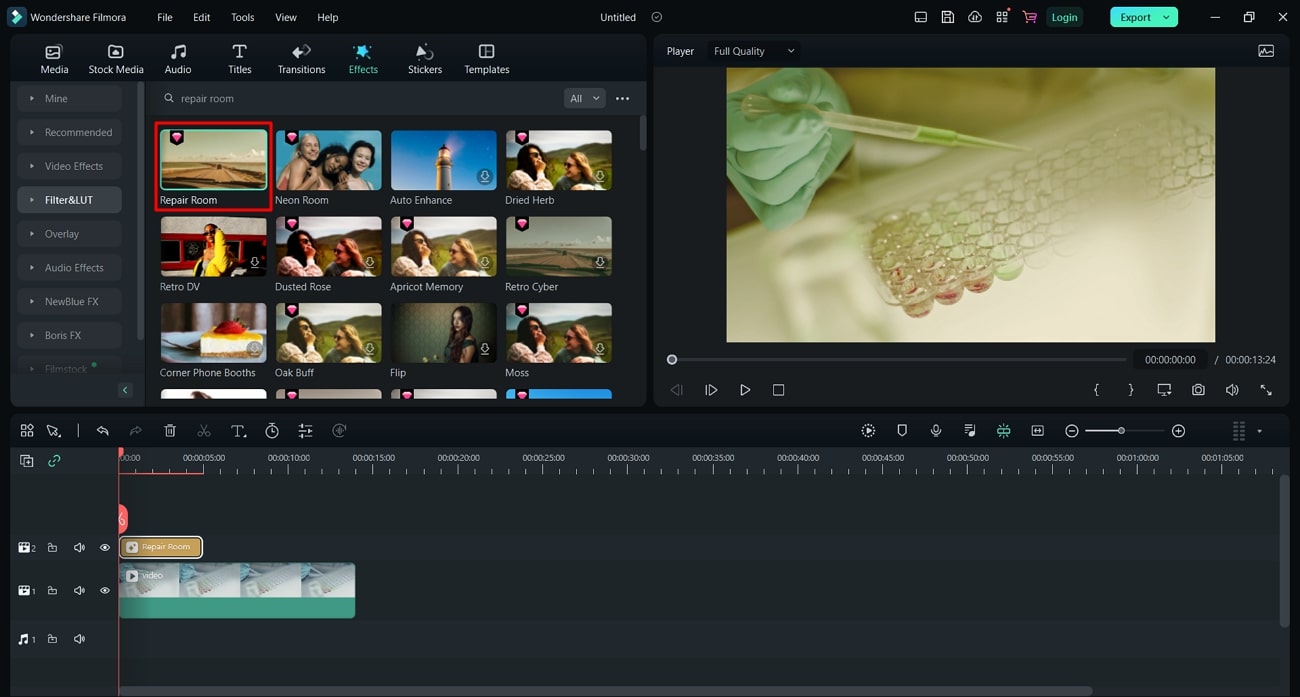
Island Paradise Filter 01
It is a great LUT if you are a fan of more loud and vibrant colors. This preset makes your color speak out by enhancing their intensity. Moreover, it increases the vibrance of your colors to give you an extra hit of colors. Additionally, it makes your color live and pop out more in your videos.
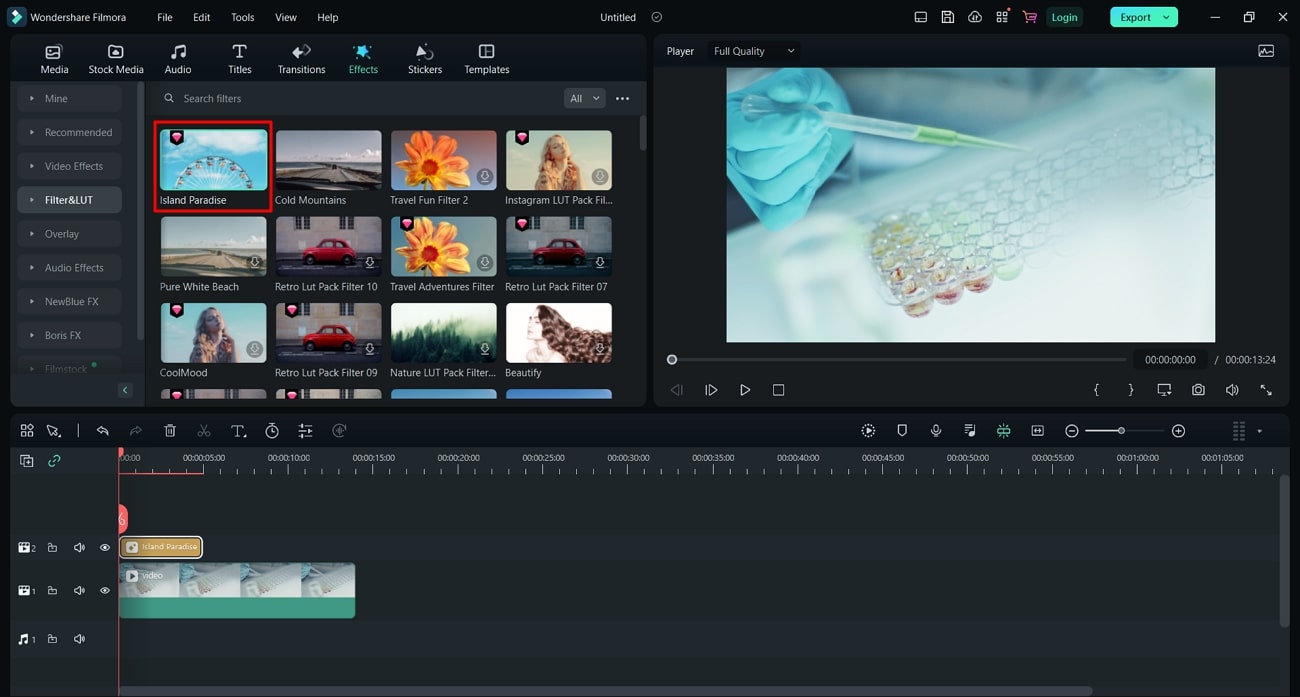
Honey Filter 01
If you are looking to add a vintage golden glow to your digital media, then this is the LUT for you. You can achieve the perfect honey-like golden color grading with this LUT. In addition, this LUT enhances the brown and yellowish shades to give your media an old yet glowy-look.
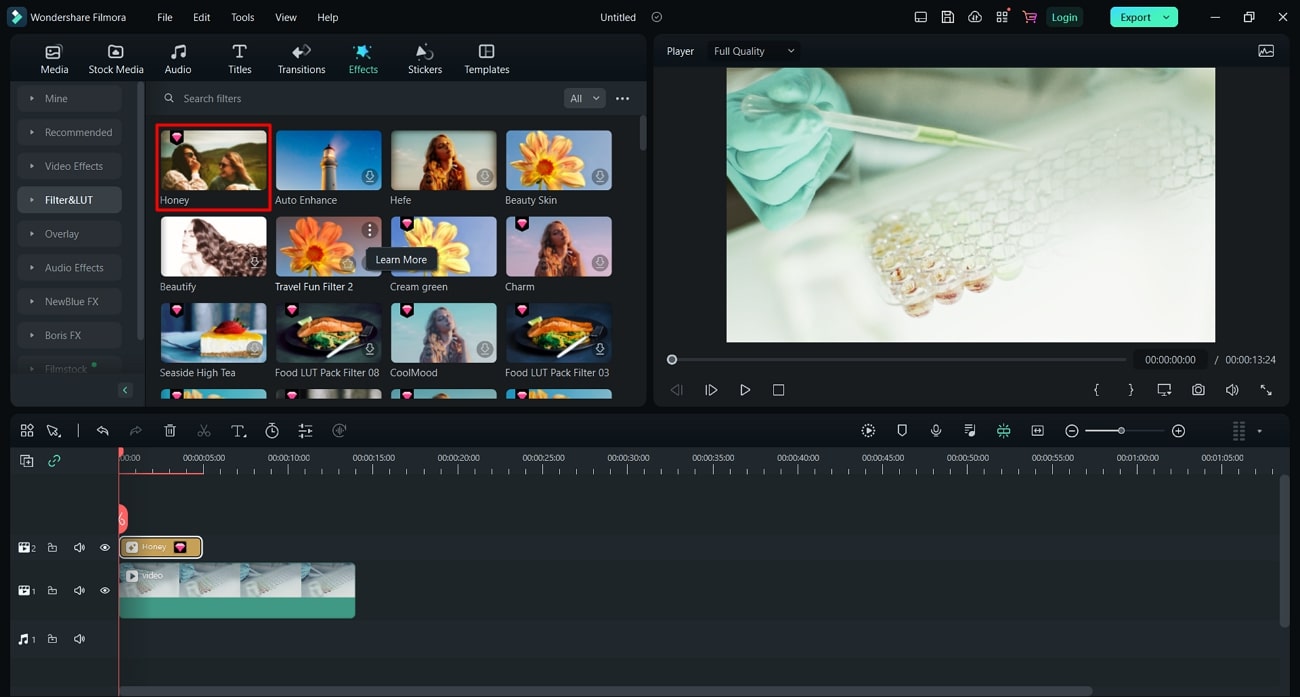
Filmora now offers 100+ top-quality 3D LUTs cover a broad range of scenarios. Transform your videos with Filmora's powerful 3D LUTs.

Part 4: The Best LUTs Available for Filmora - Comprehensive List
Oltre alle centinaia di lut incorporati in Filmora, puoi anche caricare lut personalizzati in Filmora. Non è necessario cercare sempre il meglio onlinelut di Filmora. La lista vi fornirà alcuni dei migliori lut per Wondershare Filmora.
Video gratuito di colori caldi lut
Questo pacchetto di lut si caratterizza per la sua composizione cromatica calda e seducente. Aggiunge un'atmosfera confortevole e calda ai tuoi video e foto. Inoltre, è una borsa perfetta per catturare momenti indimenticabili in famiglia o creare una sensazione di comfort. Inoltre, questo pacchetto ha tre lut gratuiti che creano una sensazione calda e un ambiente attraente.

Pacchetto LUT video naturale all'aperto
Nature Outdoor Video LUTs Pack offre una classificazione dei colori fresca e silenziosa. Questo pacchetto esalta la bellezza naturale del paesaggio e delle scene all'aperto. Inoltre, dà al tuo video una sensazione più calma e pacifica. Non è necessario modificare manualmente le impostazioni della fotocamera quando si dispone di questo pacchetto di classificazione dei colori. E ti aiuterà a ottenere una tonalità rinfrescante e rilassante.

LUT & Footages
Se il tuo obiettivo è quello di dare ai tuoi video un tocco professionale e cinematografico, i LUT di Film Loop sono un'ottima scelta. Questo abbina le classificazioni di colore dei film popolari e fornisce un aspetto simile a un film per i Suoi media. Inoltre, i LUT di Film Loop offrono più di 30 LUT di film diversi. Puoi usare questi lut per evidenziare le emozioni attraverso una corretta classificazione dei colori per migliorare la tua narrazione.

LUT audaci e vibranti per foto e video
Pacchetto offre una combinazione di colori dinamica e dinamica per foto e video. Questo pacchetto può iniettare energia e vitalità nei tuoi file multimediali. È ideale per catturare eventi e celebrazioni vibranti o per creare contenuti che richiedono attenzione. Inoltre, il pacchetto LUT audace e dinamico offre i migliori risultati per i tuoi contenuti con i suoi toni audaci ed espressivi.






