Look-up tables (LUTs) are visual editing tools used as color presets. By using LUTs, you can enhance color grading within photos and videos. This way, your visual content looks more aesthetic, engaging, and appealing. Meanwhile, within LUTs, there are several color presets to use. The most popular one is dark moody LUT. In this article, you’ll find useful information on dark moody LUTs with the best recommendations.
In this article
Part 1: What Do Dark Moody LUTs Represent?
Like another color preset, dark moody LUTs provide special and unique color grading. So, you’ll experience darkened shadows, desaturated tones, blue tints, green hues, and others. The dark preset filters offer moody looks with pitch-dark effects to your visual content. Hence, these types of LUTs add a foreboding atmosphere.
Dark and moody LUTsLes LUT sont utilisés dans les films d'horreur ou la cinématographie thriller. Après tout, ils fournissent un contraste sombre dédié avec un aspect sombre au contenu visuel. Ainsi, un effet sombre d'horreur spécial est mélangé, ce qui ajoute du mystère, de la tension et de la peur. Pour ajouter des LUT sombres et atmosphériques, plusieurs outils sont disponibles pour améliorer les couleurs.
Filmora propose maintenant plus de 100 LUT 3D de haute qualité couvrant un large éventail de scénarios. Transformez vos vidéos avec les puissants LUT 3D de Filmora.

Part 2: Best Dark Moody LUTs You Can Find
Les LUT sont parfaits pour améliorer les dégradés de couleur avec un effort minimal. Cela signifie que vous n'avez pas besoin de passer de longues heures à monter des vidéos. Avec des LUT sombres et atmosphériques, vous avez la possibilité de rendre votre vidéo plus cinématographique. Trouvons donc certains des meilleurs LUT sombres et atmosphériques pour faciliter les choses :
1. LUT sombres et atmosphériques Fashion
Élevez vos photos et vidéos avec ces filtres LUT sombres et atmosphériques cinématographiques. Il y a 4 préréglages LUT qui peuvent être utilisés pour mélanger le contraste sombre. Ainsi, vous pouvez donner un aspect atténué à votre contenu visuel avec une tonalité mystérieuse. Les LUT sont idéaux pour une utilisation dans la mode en raison des ombres sombres. Pour le contenu des médias sociaux, ces LUT sont idéaux.
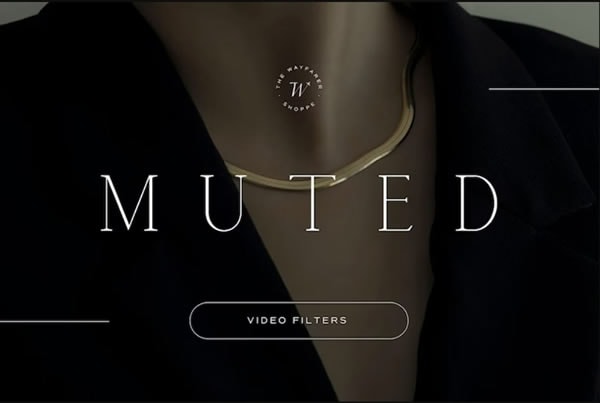
2. LUT 3D cinématographique sombre et atmosphérique
Senza migliorare il colore attraverso l'editing, la fotocamera e la fotografia sono incomplete. Risparmia tempo, questi pacchetti LUT 3D per film scuri e lunatici sono la soluzione perfetta. Se vuoi un contrasto desaturato con colori tenui, ci sono 8 diversi tipi di lut che possono aiutarti. Facile applicazione di tutti i filtri LUT preimpostati senza problemi. Con 4 file separati, lut si adatterà a quasi tutti gli strumenti di modifica.

3. Preset Dark Moody Lightroom
Improvvisa il tuo supporto visivo più vicino con i preset Dark Moody Lightroom. Avrai 20 tipi diversiDark LUT premiere Professional Edition gratisIn questa borsa. Tutti i preset dei filtri LUT disponibili sono unici, con diversi contrasti e tonalità scure. Quindi puoi aggiungere una sensazione di malinconia con sfumature di colore desaturate. In questo modo, le tue foto e video avranno un aspetto sfocato.
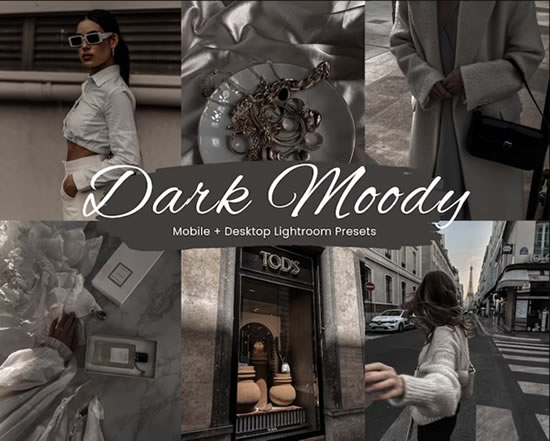
4. LUT di film noir e pacchetti preimpostati
Con questo pacchetto di preimpostazioni LUTs, è possibile aggiungere un aspetto cinematografico di film scuro. La disponibilità di 50 filtri preimpostati consente di aggiungere emozioni oscure ai supporti visivi. Contenuto diventa visivamente accattivante con sfumature nere frantumate e trame scure e cupe. Filtro può essere applicato immediatamente e può essere modificato in base all'intensità e al contrasto desiderati.

5. Filtro estetico Dark & Moody
Questo pacchetto di filtri LUT oscuri e lunatici ha tutto per abbellire le tue foto e i tuoi video. Usa 5 diversi preset del filtro per trasformare i gradienti di colore con colori freddi e meno brillanti. Questo ti darà un aspetto estetico scuro con toni desaturati per i tuoi contenuti visivi. Questa speciale classificazione con filtro Moody's consente di aggiornare il colore dei contenuti dei social media.

6. MN LUTs
The Nordic region is known for its attractive landscapes with dark weather. Adding such LUTs to your videos enhances color hues with gloomy and dark gradients. This will provide cinematic looks to your videos in an engaging way. The available LUTs are in 5 color presets, and each one is unique. Thus, your travel videos can become more pleasing using Nordic effects.

Part 3: Wondershare Filmora: A Great Platform For Using Dark Moody LUTs
For video upgradation, editing is essential to overcome underlying visual hindrances. Meanwhile, a good video editor is necessary for this purpose. Meet Wondershare Filmora that is a creative video editing platform for content creators. Using this tool, you can use 100+ LUTs, including dark moody LUTs. You can also utilize elements, stickers, transitions, and other effects.
Filmora is the industry-leading tool for enhancing video quality with suitable color gradients. The filters are fully creative with adjustable contrast and saturation. Meanwhile, Filmora has added 100+ LUTs in its new updates. This means there are more than 200 LUTs in Filmora. When it comes to usability, Filmora offers best-in-class tools with amazing functionalities.

Key Features Of Wondershare Filmora
Filmora is an easy-to-use platform that delivers video editing with optimized solutions. Let's find more of its features that make it an exceptional tool:
- AS: WF, users can add songs, voiceovers, and music to their videos. This can make their videos more enchanting. Meanwhile, there is also an option to merge, split, crop, or customize audio speed. Using an audio visualizer is also a possibility by adjusting audio bass, treble, and frequencies.
- CG: There is a color wheel by which you can set desired color palette. This way, you can transform your video into desired color contrast with necessary gradients. The color intensity could also be adjusted from 0 – 100% range. With available LUT preset filters, different color effects could be applied.
- SS: The availability of a split screen function allows for playing different videos at one time. Thus, combining or comparing different videos will be easier to process. This will save you time and simplify your video editing procedure.
- TTS: Filmora’s text-to-speech allows you to create voiceovers from text files. This will enrich your video and give useful content with more elements. The transcription process is quick and fast with more accuracy. This feature is available in up to 16 types of languages.
C:
Using LUTs, you can enhance and optimize the color grading of your video. Meanwhile, if your video is horror or suspense relevant, use Dark LUT premiere Professional Edition gratisThis adds dark shades to your video with desaturated contrasts and crushed black hues. So, if you want the best dark moody LUTs free download, Filmora is the right solution. This tool provides unique and special LUTs in different categories.




