Многие люди предпочитают транслировать предварительно записанные видео в прямом эфире из-за их захватывающих преимуществ. Люди часто хотят предоставить своей аудитории почти идеальное видео в прямых эфирах. Они хотят избежать множественных ошибок и недостатков, которые обычно встречаются в прямых видеотрансляциях. Трансляция предварительно записанных видео позволяет людям легко избежать всех этих ошибок.
Загрузка предварительно записанных видео имеет множество отличных преимуществ. Например, она позволяет предоставить безошибочное видео. Вы всегда можете перезаписать видео, если считаете, что оно не соответствует вашим требованиям или стандартам. Запись видео заранее также помогает вам оценить его качество. Вы можете легко редактировать видео, если решите, что оно не подходит для интернета. Предварительно записанные видео позволяют вам легко переключаться между сценариями при просмотре.
В этой статье
Part 1. 8 Best Tools To Live Stream Your Pre-recorded Video
If you also want to try live streaming a pre-recorded video, you can choose from the following 8 ways to do it easily.
1. Restream
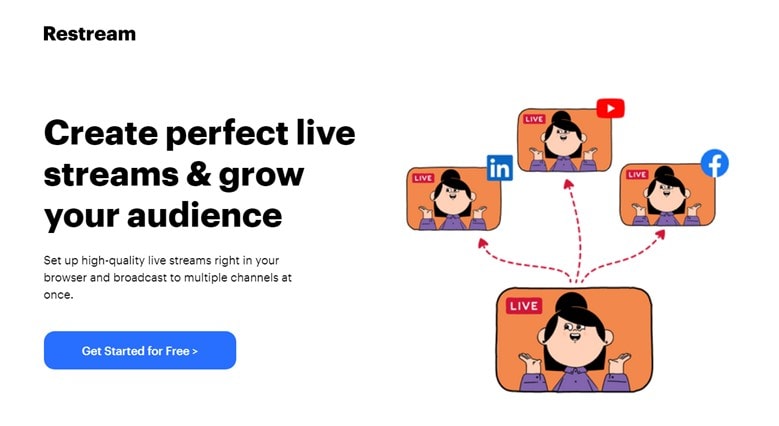
Restream is a website that allows users to interact actively with their audience through live streaming. This tool gives you access to live streams on 30+ media platforms.
Restream supports pre-recorded video live streaming, which helps content creators to come up with better content and scenes. Using Restream, you can go live on multiple media like Twitch and Facebook and get to engage with your audience more by live chat.
To make your live sessions more attractive, you can add texts and other effects to style up your live stream and make it more engaging. Restream boasts a cloud storage facility that helps users back up their recorded videos. This tool also provides an analysis of the audience.
2. Prism Live Studio
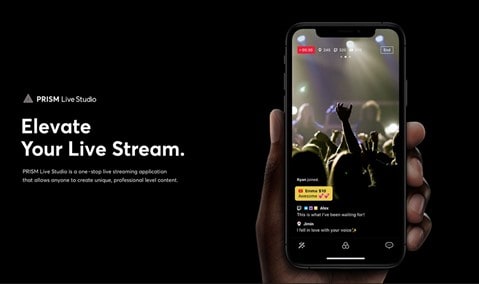
Software Prism Live Studio supporta streaming video live e preregistrati su tutte le principali piattaforme. Adatto a privati e aziende. Prism live studio è disponibile in tre affascinanti modalità fotocamera; Foto, live e video. Migliora anche le tue sessioni in tempo reale con effetti in tempo reale e chat in tempo reale. I creatori possono anche aggiungere testo, audio, gif e testo animato.
Prezzi e download
Poiché Prism è un prodotto multipiattaforma, puoi scegliere di utilizzare un'app mobile o un prodotto online. Prism studio live disponibile per il download gratuitoiOSet Android.
3. SplitCam

SplitCam est un logiciel de diffusion en direct qui peut être utilisé pour de nombreuses sessions en direct, comme les jeux en direct, les cours en ligne, etc. En utilisant SplitCam, vous pouvez accueillir jusqu'à 5 invités à la fois en utilisant un écran divisé. Les utilisateurs peuvent également modifier leurs vidéos pendant les sessions en direct. Ce logiciel dispose d'une table de mixage audio qui donne aux utilisateurs un contrôle total sur l'audio de leur vidéo. Avec SplitCam, vous pouvez diffuser vos sessions en direct sur Twitch, LinkedIn, Facebook, etc.
Prezzi e download
SplitCam est une application gratuite. Vous pouvez cliquer sur son site officiel pour la télécharger.
4. vMix

Vmix est une plateforme de diffusion en direct en ligne qui prend en charge les outils NDI donnant aux utilisateurs accès à plusieurs chaînes audio et vidéo. Il permet aux utilisateurs d'accéder à plusieurs animations. Avec Vmix, vous pouvez également explorer le monde fascinant de ralentis vidéo. Cette plateforme permet aux utilisateurs de personnaliser leurs sessions en direct à leur goût. Vmix porte l'édition à un nouveau niveau avec ses multiples options d'édition. Vous pouvez également atteindre votre public en diffusant en direct sur plusieurs sites de médias sociaux.
Prix
vMix se compose de cinq versions différentes. La version de base est gratuite, et la version de base HD coûte 60 $ par an, la version HD coûte 350 $ par an, la version 4K coûte 700 $ par an, la version pro coûte 1200 $ par an, tandis que la version MAX coûte 50 $ par mois.
5. OneStream
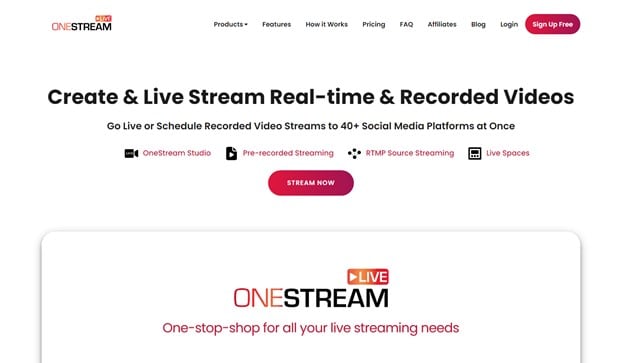
OneStream is a software that enables pre-recorded video live streaming. It is a platform that helps users get premium content to their audience around the globe. Using OneStream, you can schedule your live sessions up to 60 days in advance. Users can also add titles and subtitles to their videos. This software also boasts of the playlist streaming feature. With this tool, you can line up videos and schedule them to go live one after the other.
Prix
OneStream is coming in 3 versions:
- Basic PLAN $10 monthly
- Standard PLAN $39 monthly
- Enterprise PLAN $89 monthly
6. Be Live
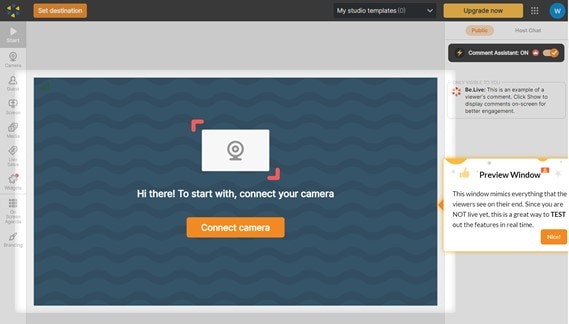
Be Live is a beginner-friendly live streaming tool that gives users an in-depth analysis of their audience. It makes your live session more interactive with its live chat. This software features a customization tool. With Be Live, users can live stream pre-recorded videos with ease. This tool allows users to host more than two guests simultaneously by sharing the screen. You can also go live on several platforms with this tool.
Prix
Be Live is available in 2 versions:
- Standard PLAN $24.99 monthly
- Pro PLAN $37.50 monthly
7. OBS Studio

OBS Studio (Open Broadcaster Software Studio) est un logiciel de streaming en direct et d'enregistrement compatible avec Windows, Mac et Linus. Il dispose d'un puissant outil de montage qui rendra vos sessions en direct plus engageantes. Cet outil propose une table de mixage audio qui permet aux utilisateurs de contrôler intégralement la partie audio de leurs vidéos. Ce logiciel permet aux utilisateurs de personnaliser leurs vidéos comme ils le souhaitent. Vous pouvez également utiliser des plugins personnalisés pour offrir à votre public une présentation de meilleure qualité.
Prix
OBS Studio est un logiciel gratuit.
8. Live Pigeon
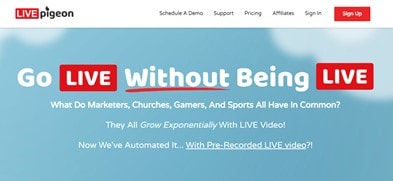
Live Pigeon est une plateforme de streaming en direct qui offre l'un des meilleurs outils de montage premium. Avec Live Pigeon, vous pouvez planifier vos sessions en direct. Cet outil fournit aux utilisateurs une analyse de l'engagement du public.
Live pigeon makes your live sessions more enjoyable by allowing the audience to use the mic and interact with you. Users can also organize live pools for their audience.
Prix
Live Pigeon is available in 3 versions:
- Basic PLAN $15
- Standard PLAN $37
- Enterprise PLAN $97
Part 2. How To livestream pre-recorded Video with mobile app?
Suppose you are interested in the tools described above. In that case, we will provide you with a detailed tutorial to help you finish your pre-recorded live in advance on your phone.
Since the steps for the cell phone are similar, the following steps are based on OneStream Live as an example. You can operate the rest of the products similarly.
Step1Connect your social platform.
To avoid reminders for subsequent video uploads, you can associate the platform account you want to live stream with once you enter the app.
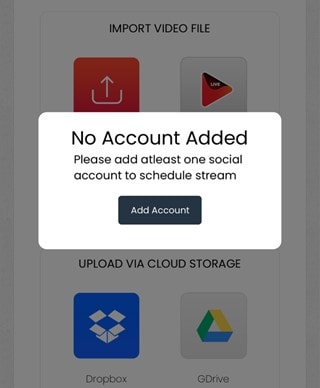
Step2Upload your pre-recorded video.
Click "Crea un evento"Quindi selezionare il tasto sinistro[Carica nuovo video]In seguito potrai scegliere di importare video preregistrati dal tuo dispositivo o dal cloud.
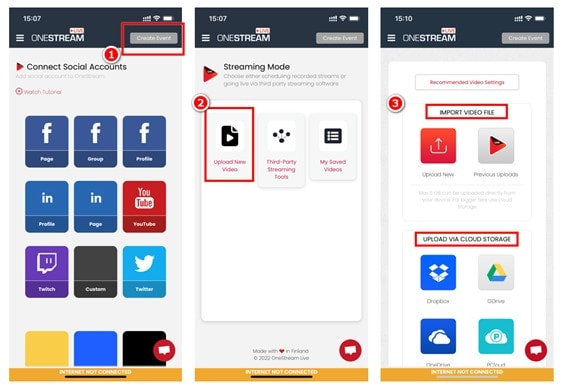
Fase 3Modifica i dettagli del tuo flusso.
Dopo aver analizzato il video, OneStream Live ti permetterà di modificare alcune informazioni di base sul video. È possibile modificare le sue miniature e aggiungere titoli, etichette e descrizioni. Inoltre, è possibile apportare alcune lievi modifiche a questo video preregistrato. Sarebbe una buona idea aggiungere qualche titolo.
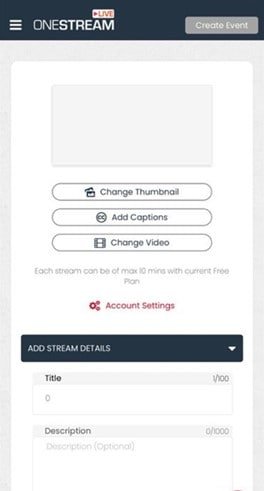
Fase 4Scegli un account sociale e organizza il tuo tempo.
Dopo aver completato tutti i preparativi, puoi finalmente confermare il tempo programmato per lo stream preregistrato. Quindi, seleziona l'account sociale che desideri trasmettere in diretta. Infine, non dimenticare di fare clic sul pulsante Orario per salvare il tuo flusso.
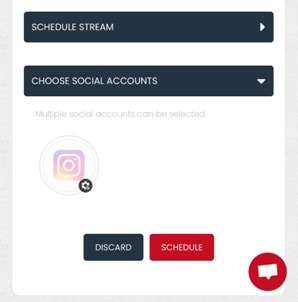
Bonus Tips: How to create pre-recorded Video?
Para transmitir en vivo videos pregrabados de calidad, necesitarías una herramienta adecuada. Filmora, desarrollado por Wondershare, es uno de los mejores que puedes encontrar.
Filmora te permite crear y editar tus videos de manera eficiente. La versión más reciente, Filmora 11, cuenta con varios efectos, una interfaz simple, altavoces y micrófonos, entre otros. Aquí tienes algunas de las maravillosas características de Filmora:
- Modo instantáneo:Este modo trabaja con inteligencia artificial para ayudar a los usuarios a realizar algunas ediciones y acelerar la creación de videos. Puedes hacer que la creación de videos sea rápida y fácil.
- Control de velocidad:Filmora 11 también permite a los usuarios tener un control total de la velocidad de sus videos. Puedes hacer tu video más rápido o más lento según lo que desees.
- Grabación con croma key:Los creadores de contenido a menudo no desean que su fondo se muestre durante la grabación. Con Filmora 11, no tienes que preocuparte por fondos de video pobres, ya que puedes cambiarlos por otro fondo con solo una elección. En otras palabras, Filmora 11 te permite aparecer en cualquier lugar que desees.
¿Cómo grabar tu video con Wondershare Filmora?
Step1Después de descargar e instalarloFilmora Screen Recorder, click on the “PC Screen” to start the recording.
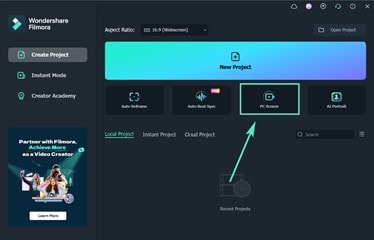
Step2 You can change the recording area, video quality and audio source in the following pop-up.
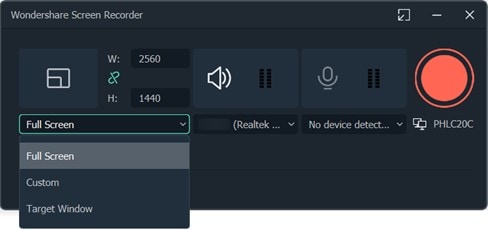
Fase 3 Press the F9 to stop your recording. Then, you can directly edit the recorded video with the advanced features of Filmora. When you're through editing, export it to the video format you wish.
Conclusion
We can't possibly overhype the importance of live streaming pre-recorded videos. Its benefits are just simply overwhelming and worthwhile. In this article, we have given you all the help that is necessary for you to start putting out excellent pre-recorded videos on the internet.
 Garanzia di Download Sicuro, zero malware
Garanzia di Download Sicuro, zero malware


