I creatori di contenuti e i professionisti esprimono le loro emozioni e il loro umore attraverso le nostre foto e video. Puoi anche usare lut per trasmettere i tuoi sentimenti attraverso i tuoi contenuti. Con la classificazione dei colori e la regolazione dei colori, puoi migliorare l'umore e il tono dei nostri contenuti. lut lunatico è un elemento popolare che molte persone usano per evidenziare le proprie emozioni ed emozioni sul lavoro.
Questi lut sono progettati per aggiungere livelli di colore unici al tuo materiale per cambiare umore e sentimenti. Inoltre, con alcuni cambiamenti, puoi cambiare la prospettiva della tua storia. Questo articolo descrive alcuni dei migliori lut che è possibile utilizzare per creare un'atmosfera per i video che si stanno modificando sull'editor video mobile VN Editor.
In questo articolo
Parte 1: Dove dovresti usare Moody LUT nell'editing video?
Moody lut è una tabella di ricerca che mostra emozioni specifiche nei contenuti. Ci sono molti lut per aggiungere emozioni e sensazioni alle tue foto e video. Alcuni dei suoi usi sono discussi di seguito.
- Narrative Films: Si vous réalisez un film basé sur une histoire, l'utilisation d'un LUT mélancolique peut vous aider à créer la bonne ambiance pour votre public. Cela peut rendre votre contenu plus cinématographique et ajouter une atmosphère sombre ou dramatique à l'histoire.
- Music Videos: L'utilisation de tels LUT dans un clip musical peut aider à correspondre aux émotions de la chanson. Cela peut renforcer les sentiments véhiculés dans les paroles et la musique et rendre la vidéo plus marquante.
- Fashion Films: Ces LUT peuvent également rendre les films de mode ou les vidéos de lookbook plus haut de gamme et éditoriales. Vous pouvez ajouter de la profondeur et du drame aux images qui correspondent au style vestimentaire présenté.
- Travel Videos: Si vous réalisez une vidéo de voyage, ces LUT peuvent vous aider à améliorer l'ambiance et l'atmosphère du lieu. Vous pouvez ajouter une touche de mystère ou de mélancolie à vos vidéos, rendant le lieu plus cinématographique.
- Horror Films: Enfin, les LUT mélancoliques peuvent aider à créer une atmosphère sombre et perturbante si vous réalisez un film d'horreur. L'application d'un tel LUT peut modifier la composition des couleurs pour rendre votre contenu plus fantomatique et effrayant.
Part 2: Learning The Top Best Moody LUTs for Easy Video Editing
We all know it gets difficult when you have so many options available. You don't need to search for moody LUTs for premiere pro free download because here are some of the best mentioned for you.
1. Free LUTs Mood
The Free LUTs Mood pack includes different LUTs presets for different moods. You can add a feel to your photos and videos using this pack. Moreover, you add a warm, inviting, cold, and sad feel to your content. These LUTs can help you to give your content a new look and feel by changing and adjusting its colors. This pack can be used on travel, Instagram, or professional videos.

2.Moody LUT Pack | 30 Creative Film LUTs
The Moody LUT Pack includes 30 creative film LUTs that can be used to add mood and emotion to your photos and videos. These LUTs give your content a film-like look and feel with a range of moods to select. It darkens your shades and highlights certain colors to give your photos and videos a dramatic look. Moreover, it also adds a perspective to your content.

3. Axinite
Axinite is packed with multiple LUTs, each with its unique mood and style. This LUT pack shows a brighter and lighter mood in your videos and pictures. It increases the white balance in your media files, giving your content a calmer and lighter perspective. Furthermore, you can create more elegant content with a brighter touch to your digital files.

4. Livello originale
Pacchetto LUT di livello originale fornisce 4 LUT Moody che possono essere aggiunti al tocco del film editoriale. Questo pacchetto offre una versione più scura che dà ai tuoi file multimediali un tocco drammatico. Cambia la tua composizione cromatica, evidenzia il tema e crea un umore più serio. Puoi usare questi lut per rendere i tuoi file multimediali più seri e drammatici.
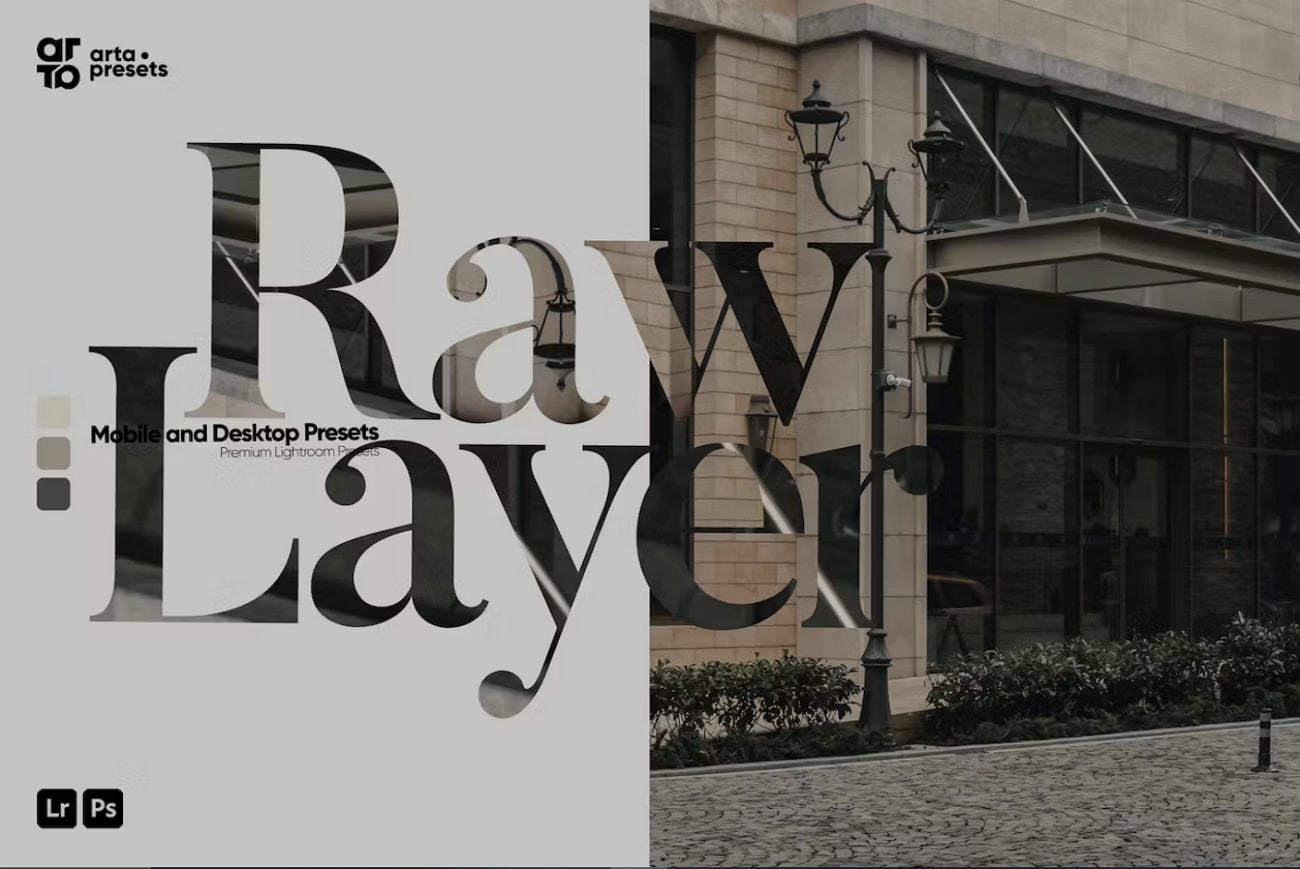
5. Lago Moody
Lake Moody è una borsa LUT che rende le tue foto e i tuoi video più freddi. Può esporre le tue immagini o videoclip e aggiungere ombre blu per dare una sensazione più fredda. Queste ombre aggiungeranno una prospettiva più seria ai tuoi file multimediali digitali. Con questo LUT, puoi cambiare i file multimediali che sembrano felici in storie che sembrano più fredde e tristi.

6.15 Toni di terra Preset di Moody Lightroom
Un altro impressionante pacchetto LUT di Moody con molteplici opzioni è la Earth Tones Lightroom Preset. Include 15 preset per aggiungere un look malinconico e d'atmosfera alle Sue foto e video. Inoltre, questo preset mette in risalto i colori naturali e dona ai tuoi contenuti un tocco di semplicità. Questo pacchetto LUT è perfetto per la classificazione dei colori di video e foto di viaggio.

7.Matrimoni e ricchi LUT by Moody Preset
Moody's Preset Wedding and Rich LUT è una collezione di borse LUT che aggiungono un'atmosfera romantica ai video e alle foto del tuo matrimonio. Questo pacchetto di 66 lut aggiunge un aspetto morbido e sognante ai tuoi contenuti evidenziando i colori chiari. Inoltre, può ammorbidire la luce, aumentare il bilanciamento del bianco dei file multimediali e dare una sensazione romantica e morbida. Ogni LUT crea un'impressione aggiornata sui file multimediali digitali in questo pacchetto.

Parte 3: Cómo Usar Moody LUTs para VN Editor?
Si estás buscando cómo utilizar tus LUTs moody favoritas para VN Editor, estás en el lugar correcto. Estos simples pasos te permiten aplicar cualquier LUT en tu aplicación VN Editor.
Step1 Open the App to Import LUTs
Open the VN Editor and select the “+” sign. Then a new window will appear where you should choose the “Creation Kits” option. After this, tap the “Filters” button, and lead into the “My Filter” option. After selecting that, tap on “Import Filter” to import your LUT. Then, choose the folder where you want to import your favorite LUT.
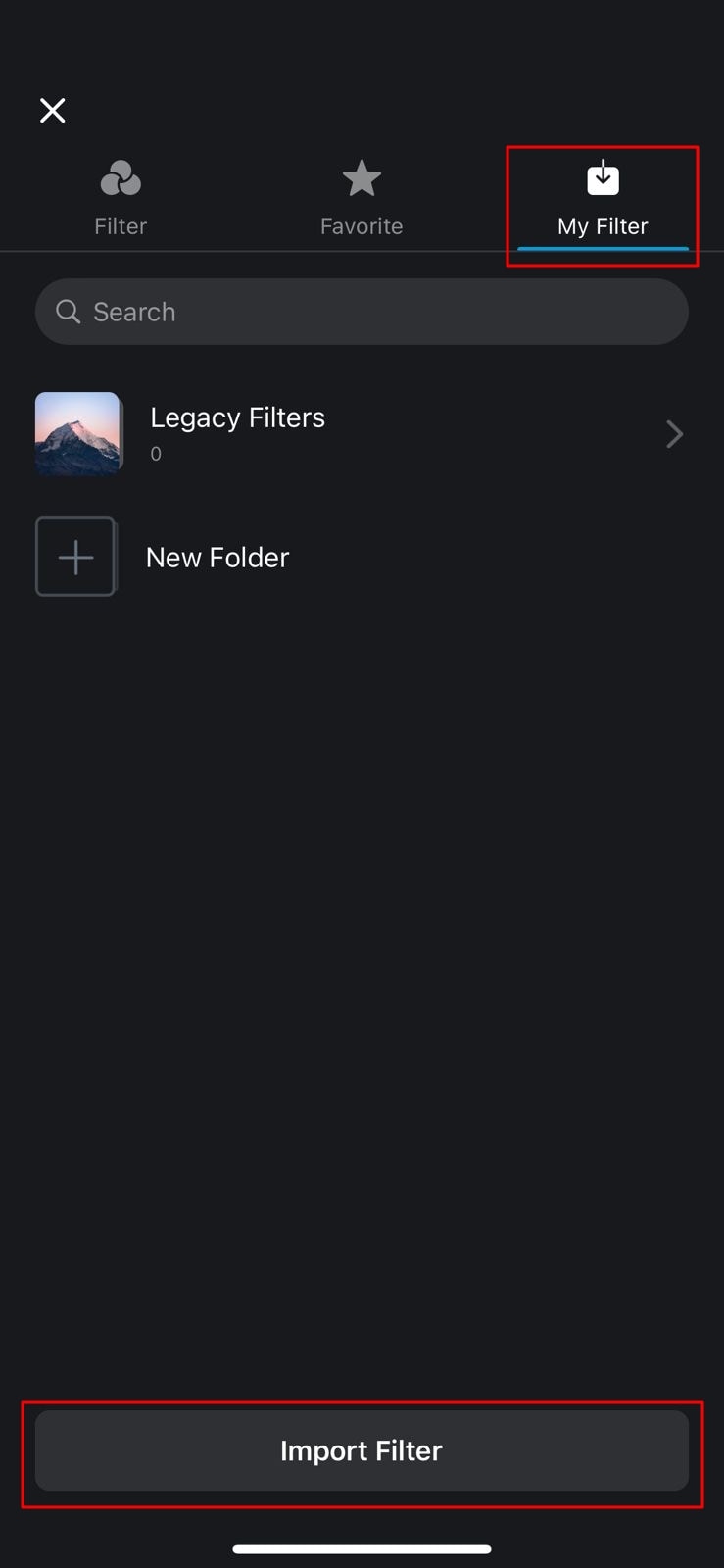
Step2 Apply LUTs and Save the File
After choosing the LUT you want to use, VN Editor will extract and process it. You can find the LUT in the “Filters” section and apply it to your media file. You can also adjust the intensity of the LUT to your liking. Once done with your adjustments, save your file by tapping the “Save” button.
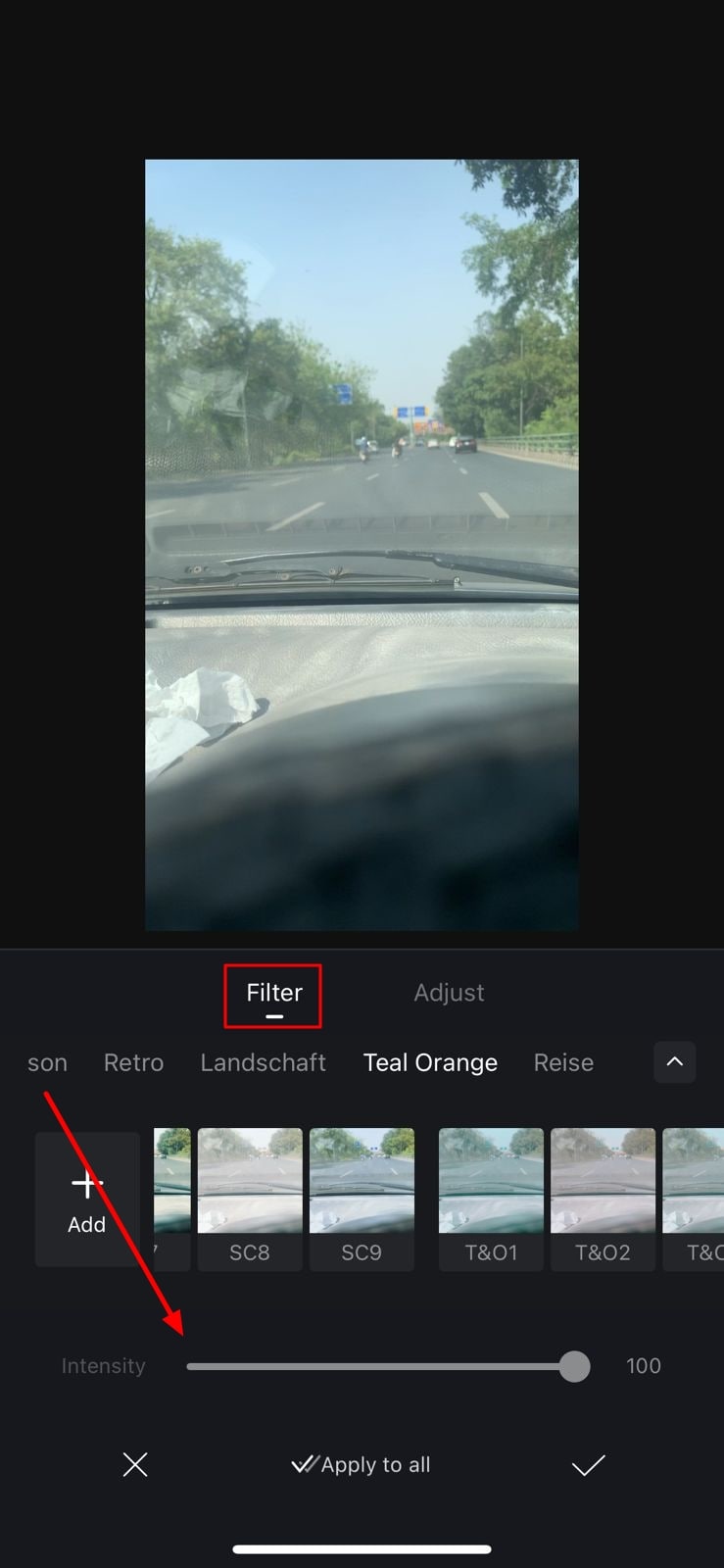
Bonus Part: Find Better LUTs in Wondershare Filmora for Video Editing
Wondershare Filmora is an amazing video editing software that has a library of over 200 LUTs available. These LUTs can help you give your content a feel and emotion by enhancing the mood and atmosphere of your videos. Many LUTs change the color grade of your footage, creating a dark, dramatic, or sad mood.
Nevertheless, you can adjust the LUT's intensity with its latest update. Moreover, you can change the hue of mid-tones, shadows, and highlights of your digital files. In addition, you can get sharper and more improved results in its latest version.
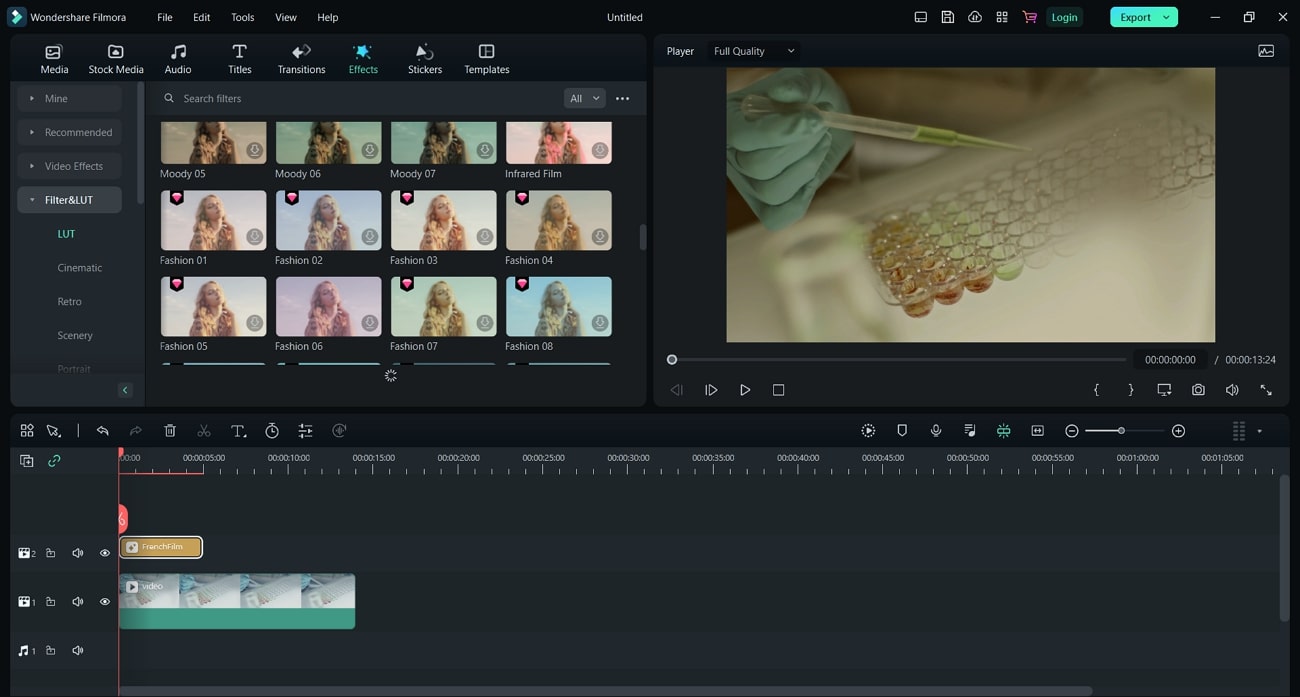
KF of The Exceptional LUTs Editor
Wondershare Filmora provides an exquisite suit for applying and editing LUTs on videos. Being a complete video editor, it offers other exceptional features, out of which a few are mentioned as follows:
- With AI Smart Cutout, you can easily remove the background of your videos and change it. This feature uses AI technology to accurately cut out the subject of your video to add new background.
- Auto Reframe is a feature that automatically changes the aspect ratio of your video. You can easily change the size and shape of your video to fit different screens and platforms.
- Filmora has an amazing feature that syncs your digital files' audio with the length of your video. With AI Audio Stretch, you don't have to worry about matching your audio with your video.
Filmora now offers 100+ top-quality 3D LUTs cover a broad range of scenarios. Transform your videos with Filmora's powerful 3D LUTs.






