Introduced in 2016, TikTok is an application like YouTube that is widely used to create and post short videos. On this application, billions of users watch and post videos of what they like. Therefore, to create videos without complications, TikTok introduced several features like editing and countdown. One of the most commonly used features, which is specifically designed to create fault-free videos, is a countdown.
However, many people don’t know how to set the TikTok countdown timer. If you are one of them, don't panic because this article is truly dedicated to countdown videos. You will not only learn to set the timer on TikTok but will also learn about Wondershare Filmora, which can help you add the countdown effect.

Part 1: What are the Benefits of Using Countdown Timer on TikTok
The countdown feature of TikTok is quite an assistive one. With the help of this feature, you can eliminate the risk of mistakes in several ways. If you are new to TikTok and want to know about the benefits of countdown in TikTok, the below-given points will greatly help you:
1. Improved Engagement on Videos
You can make the best videos with a countdown timer because you will know when to initiate actions. Besides this, it also helps escalate the sense of engagement and urgency. Thus, it is a perfect option for maximizing the engagement ratio on your TikTok videos.
2. Escalate Excitement
Se si imposta il timer prima di iniziare a riprodurre il video, lo spettatore avrà un senso di euforia. Aspetteranno eccitati, chiedendosi cosa succederà dopo questo timer. È la prima scelta per mostrare e pubblicare video. Quindi, ora con l'aiuto di questa funzione, puoi eccitare il tuo pubblico senza problemi.
3. Creare un ambiente pieno di suspense
Quando tu...set the TikTok countdown timerNel video, può interagire con l'utente senza sforzo. Hanno iniziato a chiedersi del tuo video, il che ha portato a un ambiente pieno di suspense. Aiuta a creare tali video, che faranno tornare ripetutamente gli appassionati di suspense al tuo account di vibrazione.
4. Massimizzare il rapporto di interazione
C'è una tendenza generale a creare la sensazione di interagire con il video. Inoltre, presterai attenzione alla prospettiva temporale del video di vibrazione. Grazie a questa caratteristica altamente intuitiva del buffeting, ora è più facile che mai interagire con più spettatori.
5. Miglioramento degli obiettivi
Utilizzando il conto alla rovescia, è possibile creare obiettivi specifici. Inoltre, aiuta a identificare e tracciare le prestazioni e gli obiettivi. Ora puoi fare video concentrandoti sui tuoi obiettivi.
Parte 2: Come utilizzare il timer del conto alla rovescia su TikTok
Ora che conosci le funzionalità più elevate del conto alla rovescia, devi trovare il modo di앱 다운로드 및 틱톡 실행아래 단계를 따라서 어려움 없이 이 작업을 수행할 수 있습니다:
단계 1: 틱톡 다운로드 및 실행
프로세스를 시작하기 위해 기기에 틱톡 앱을 설치하고 실행하세요. 틱톡의 메인 인터페이스에서 "+" 아이콘을 클릭하세요.
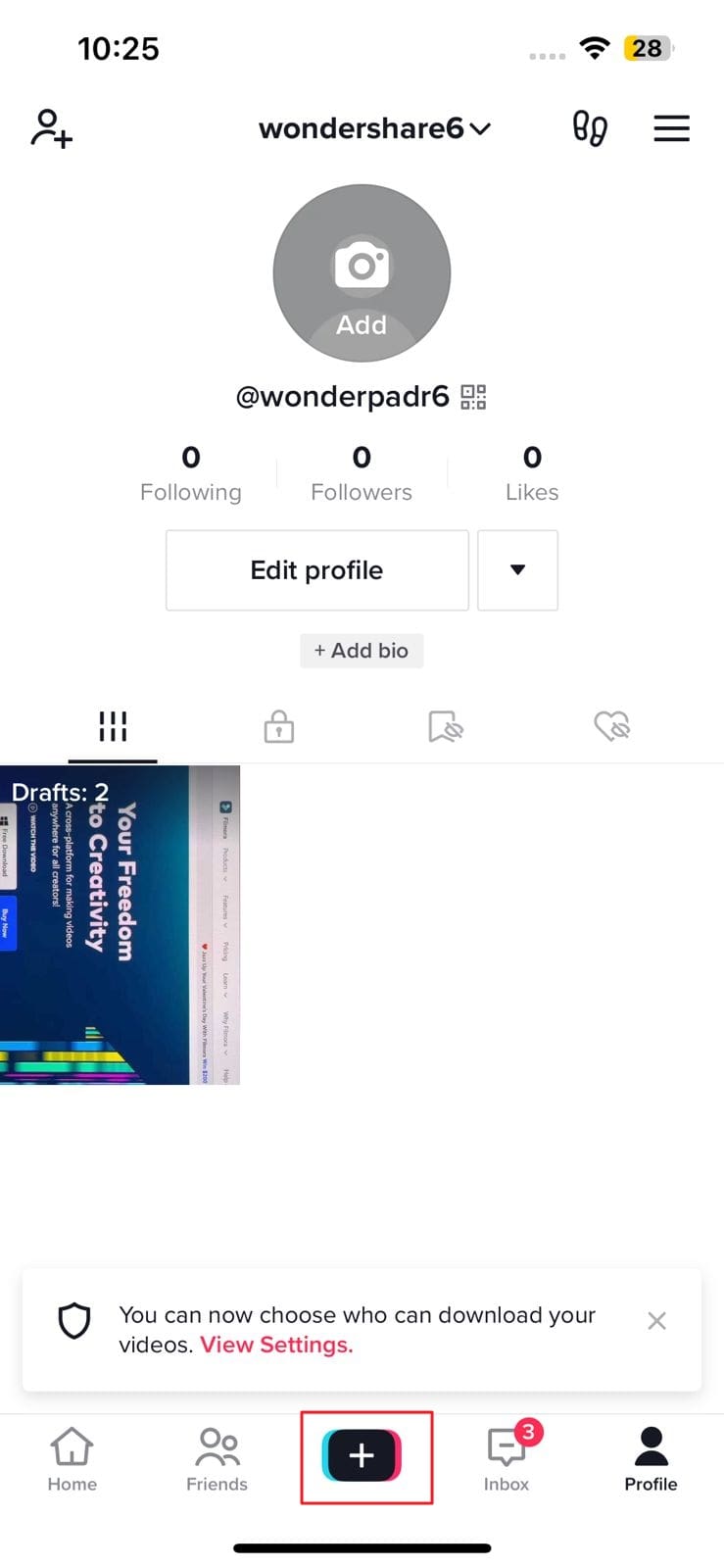
단계 2: 틱톡을 위한 카운트다운 타이머 설정
녹화 인터페이스에서 화면 우측 상단의 "타이머" 아이콘을 선택하세요. 이를 통해 3초와 10초라는 두 가지 타이머 옵션을 볼 수 있습니다. 여기서 원하는 옵션을 선택할 수 있습니다. 그런 다음, 비디오의 길이를 맞춤 설정하기 위해 타이머 막대를 드래그하여 이동하세요.

단계 3: 비디오 촬영, 편집 및 게시
타이머 선택을 완료하면 "카운트다운 시작"을 탭하세요. 녹화 중에 비디오를 일시 정지하거나 중지할 수도 있습니다. 비디오를 녹화한 후에는 편집, 스티커, 오디오 편집, 개선 등의 옵션으로 맞춤 설정할 수 있습니다. 그런 다음 "다음"을 탭하고 해시태그와 캡션을 추가하세요. 그 후에 "게시"를 탭하여 새로운 틱톡 비디오에서 좋아요와 조회수를 얻으세요.
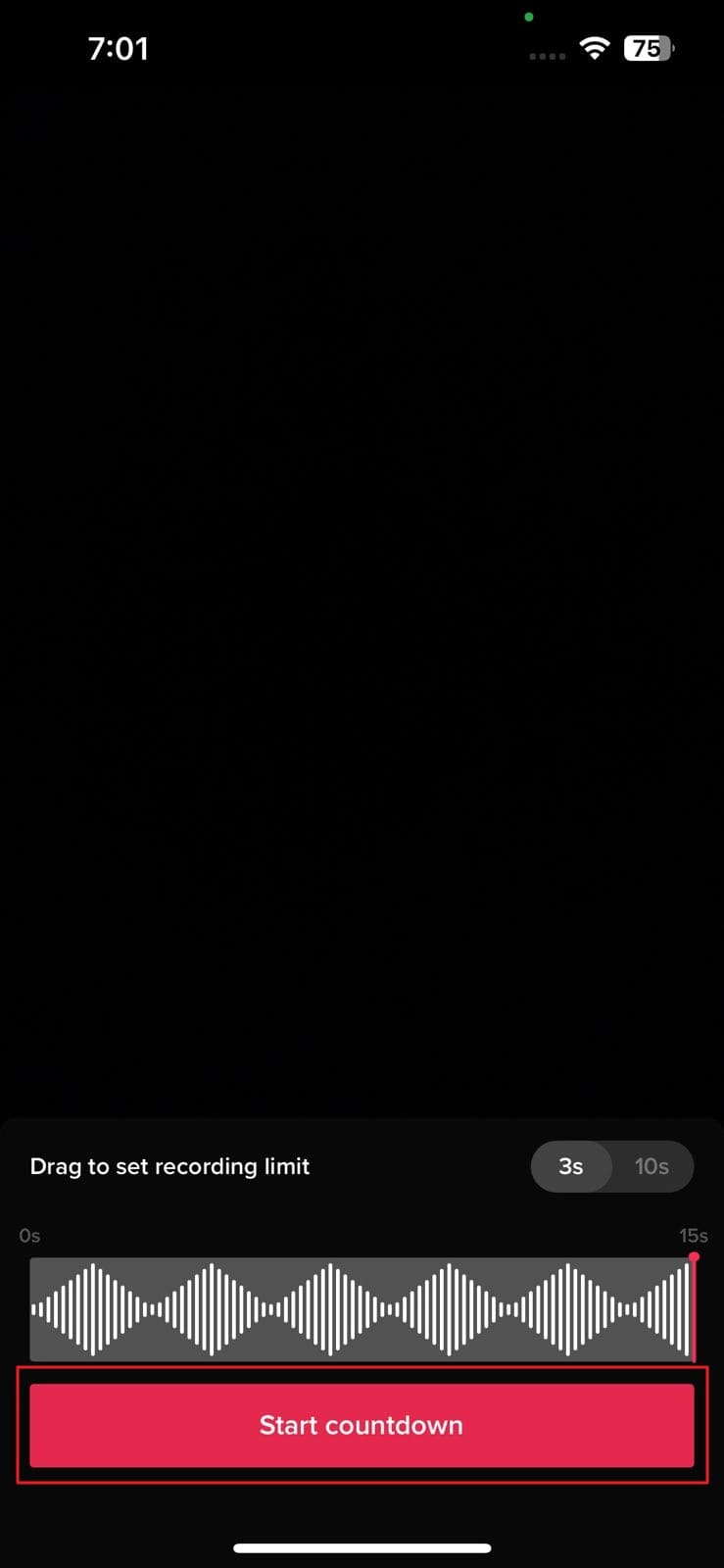
보너스: 인상적인 카운트다운 타이머 비디오를 만드는 방법?
틱톡은 비디오를 만들고 틱톡 카운트다운 타이머를 설정할 수 있는 많은 기능을 갖춘 애플리케이션이라는 사실은 의심의 여지가 없습니다. 그러나 타이머 옵션에는 제한이 있음을 알고 계셔야 합니다. 따라서 더 확장된 타이머 옵션으로 작업하고 싶다면, 훌륭한 타사 비디오 편집기인 [Third-party video editor의 이름]을 사용하는 것을 고려해보세요.Wondershare Filmora.
Filmora is a video editor which can be used on both desktop and mobile, so you can use it as per your choice. Moreover, it also helps you add customized timers according to your liking. Not only in the countdown, but you can also use Filmora for several purposes, like editing, adding sound, and more.
Now that you know the higher functionality of this tool, you must be eager to learn more about it. Click here to learn more about this impressive video editor and how to add a countdown timer effect.

Conclusion
On a final note, TikTok videos are the best way to share your talents and likeness with other people. You can create videos more exceptionally by using its countdown feature. Some people think that the part of setting the TikTok countdown timer will take lots of effort, but it's not true.
By using the steps listed above, you can do this without any hassle. However, a third-party tool named Wondershare Filmora can help you with adding the countdown timer effect. Moreover, this tool can lead to better results and easy timers than TikTok itself.
 Garanzia di Download Sicuro, zero malware
Garanzia di Download Sicuro, zero malware




