İçerik oluşturma, bir yarı zamanlı hobiden tam zamanlı bir işe evrilmiştir. YouTube gibi platformlar, yaratıcı zekalara fikirlerini ifade etme ve videolarından para kazanma fırsatı sunar. Ancak, videolarınız ne kaliteli değilse, hedef kitleniz kanalınızı desteklemeyecek ve içeriğinizi izlemeyecektir. Videolarınızdaki arka planı değiştirmek, onları görsel olarak daha çekici hale getirmenin bir yoludur.
Bugün, Filmstock gibi birçok düzenleme aracı, videonuzun arka planını kolayca değiştirmenize yardımcı olabilir. Heyecan verici video arka plan şablonlarını keşfetmek ve nasıl kullanılacağını öğrenmek için takipte kalınWondershare Filmora ile videolarınızı düzenlemek için.
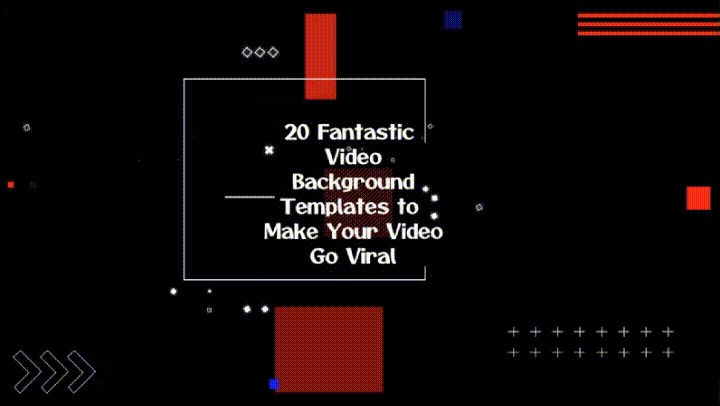
Bu makalede
-
- SVBTPFFD
- WBTFYV
- DLBTVPFF
- RGBTFATVTD
- BTPFHV
- FSFSBVT
- CBIT
- VBFIV
- DBTFCV
- SSBVT
- 201- Ink Background Templates for All Kinds of Videos
- 202- Epic Film Backgrounds Video Templates Pack
- 203- Landscape Background Templates Pack
- 204- Background Template Pack for Stock Videos
- 205- Free Abstract Background Templates to Make Your Video Colorful
- 206- Background Templates for Makeup Videos (Free for Download)
- 207- Retro Music Visualization Background Templates
- 208- Golden Luxury Background Templates to Make Your Video Elegant
- 209- Rainbow Background Template Videos
- 210- Moonrise Background Video Template Pack (Downloadable for Free)
- Cómo cambiar el fondo en su video con Filmora para escritorio
- Cómo cambiar el fondo de video con Filmora para móviles
İndirilebilecek 20 Harika Video Arka Plan Şablonu
Hemos llegado a la parte divertida de este artículo, donde presentamos veinte increíbles plantillas de fondo de video de Filmstock. Esperamos que encuentres algo que te guste para cuando lleguemos a la última.
1. Pack de plantillas de fondo de video simple, gratuito para descargar
Nunca puedes equivocarte con un fondo simple, libre de distracciones visuales. Después de todo, el enfoque principal debería estar en el video y en ningún otro elemento distractor.
2. Plantilla de fondo climático para tu video
Si tu video tiene un tema relacionado con el cielo, las tormentas eléctricas o los meteoritos, entonces este fondo climático es la elección perfecta. Nunca nos cansamos de mirar al cielo y de los sentimientos serenos que evoca.
3. Descarga el pack de plantillas de video de bucle de baile de fondo de forma gratuita
Dance Cycle Sfondo è un potente display elettronico per scene retrò e psichedeliche. Se il tuo video ha molta illuminazione scenica, fumo o palla da discoteca, puoi anche usare questo sfondo.
4. Modello di sfondo Vintage Green Screen per qualsiasi tema video (download gratuito)
Simile allo sfondo precedente, questo sfondo modello video è una palla di fuoco che sicuramente ecciterà il tuo sfondo video. I colori vivaci sono anche difficili da perdere.
5. Pacchetto modello di sfondo video horror
Gli amanti dell'orrore adoreranno questo modello perché garantiamo che causerà un infarto al tuo pubblico. Tuttavia, se la tua base di fan ama le cose strane e soprannaturali, allora vai!
6. Modello video gratuito per lo sfondo del palcoscenico di fantascienza
Gli sfondi di fantascienza stanno diventando sempre più popolari oggi, in particolare i video di danza. Colore delle luci al neon è così forte che il tuo pubblico non può fare a meno di cliccare sul tuo video.
7. Modelli di introduzione per lo sfondo creativo
Quando si creano contenuti, la creatività è il nome del gioco. Questo modello di sfondo unico ha una geometria colorata e sorprendente per portare il tuo video al livello successivo.
8. Sfondo video del video Instagram
The tell-tale gradient of colors in the new Instagram logo could make a fitting background for your story or feed, making your rivals go green with envy. However, this background template is also suitable for any video.
9. Dynamic Background Templates for Cinematic Videos
If you have ever been to the cinemas, you understand how grand and immersive the display can be. This video background template gives your videos a similar vibe, engulfing anyone who watches.
10. Starry Sky Background Video Templates
Japanese comics are a fan favorite with their whimsical characters and exciting animations. You could use this starry sky background if you create animated videos and would like to set the mood even further.
11. Ink Background Templates for All Kinds of Videos
Perhaps you want to create a video to commemorate your child's birthday or a loved one's wedding day. This ink background template has some beautiful pastel colors and is pretty laid back, making it the perfect choice for family-related videos or the holidays.
12. Epic Film Backgrounds Video Templates Pack
If you post documentaries and factual content, your audience needs to take you a bit seriously. This epic film background is perfect for you as it contains stunning light effects, old paper, maps, and desert and winter scenes to add some oomph to your message and cement it in the viewer's mind.
13. Landscape Background Templates Pack
Most of the templates we have seen are 2D. If you want to stand out from the rest, you could edit your videos using this landscape background template with a 3D environment to make your viewers feel like they can touch the waves in the ocean or the mountain's terrain.
14. Background Template Pack for Stock Videos
Suppose you post educational content teaching your audience about the stock market and other financial matters. This background template video about the stock market is the perfect choice because a starry sky background would simply look out of place. The dominant blue color also sends a subliminal message to your viewers' subconscious that they can trust you and that your information is reliable.
15. Free Abstract Background Templates to Make Your Video Colorful
If you are making a music video or a fun life hacks video, this abstract background will make your content stand out. The vibrant colors also help your audience enjoy watching your videos and crave more content.
16. Background Templates for Makeup Videos (Free for Download)
A significant percentage of makeup artists honed their skills by watching tutorials online. If you want to start creating makeup vlogs on your channel, it will help to consider this video background template. The delicate colors give your video a feminine touch and resonate with the people watching your videos.
17. Retro Music Visualization Background Templates
Lyric videos have become increasingly popular, especially among people who don't speak the native language in the song. You could make your music or lyric video come alive with this free video background template that captures the attention of anyone who watches it.
18. Modello di sfondo di lusso dorato per rendere i tuoi video più eleganti
Le texture di seta metallica e dorata in questo sfondo urlano lusso e possono far sentire ai tuoi spettatori che possono percepire il morbido materiale sotto il loro tocco. Potresti utilizzare questo sfondo per creare video di tour di case o vlog di viaggio di mete pittoresche.
19. Video Modello Sfondo Arcobaleno
Non abbiamo dimenticato i bambini, che godono di guardare contenuti online tanto quanto gli adulti. Puoi ottenere questo modello di sfondo video gratuitamente e creare contenuti educativi per i giovani e catturare la loro attenzione con colori pastello vivaci.
20. Pacchetto di Modelli Video Sfondo Levata di Luna (Scaricabile Gratuitamente)
L'ultimo modello di sfondo video nella nostra lista è lo sfondo di levata di luna, che presenta bellissime tonalità della luna parzialmente schermata dalla delicatezza delle nuvole. Questo sfondo è adatto per video musicali o contenuti spaventosi.
Cómo cambiar el fondo en su video con Filmora para escritorio
Dopo aver visto i fantastici modelli video in questo articolo, potresti chiederti come utilizzarli per modificare i tuoi video. Filmora è un esempio di strumento di editing efficiente che renderà i tuoi contenuti da opachi a fantastici. La piattaforma ha una versione desktop che puoi installare facilmente sul tuo dispositivo e lavorare ovunque.
Di seguito troverai una semplice guida su come utilizzare Filmora per cambiare lo sfondo nei tuoi video.
Passaggio 1Avvia Filmora sul tuo dispositivo e clicca sul logo per importare i media dal tuo archivio interno. In alternativa, come mostrato, puoi trascinare e rilasciare il video nella regione designata.

Passaggio 2 Drag the footage to the timeline as shown below.
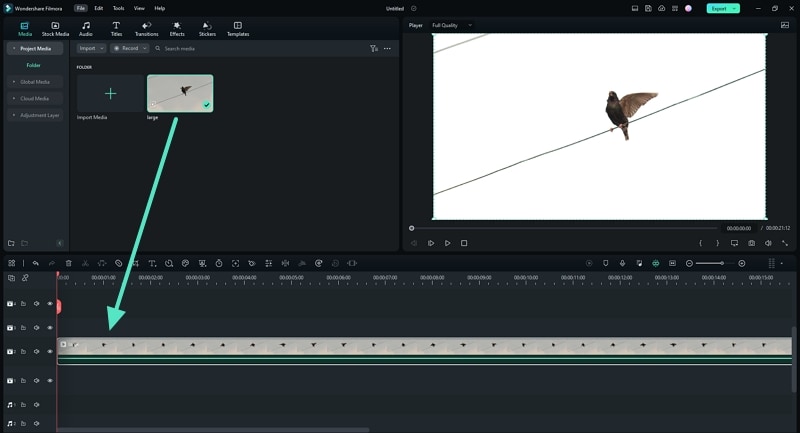
Step3 Use the AI portrait tool to eliminate the old background.
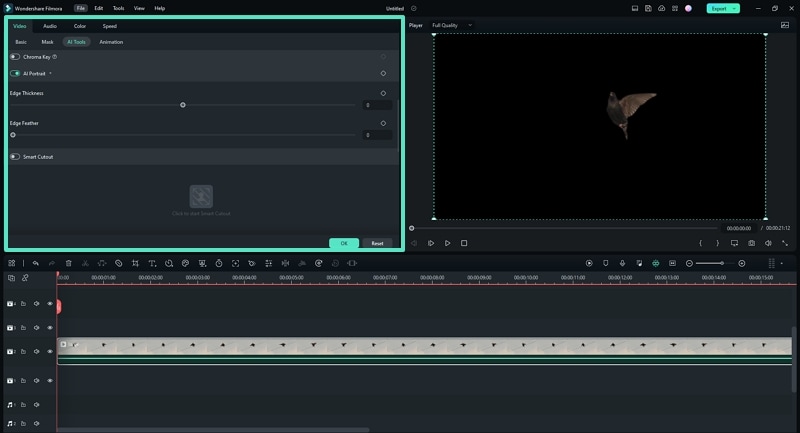
Step4 Click on the "Media" tab and type "Background" in the search bar. Peruse through the available options and choose the option that tickles your fancy. Drag and drop the background to the timeline under your footage.
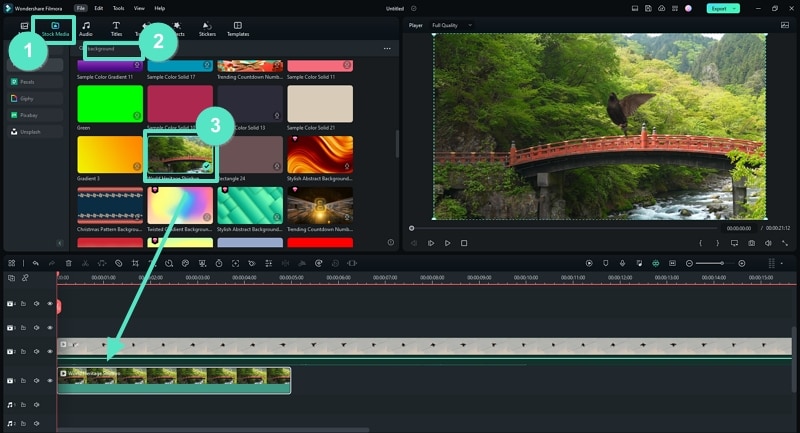
Step5 Adjust the color of the footage to suit your liking and ensure it blends with the background you have chosen. Once you are happy with the outcome, click "Export" to save a copy of the video to your device.
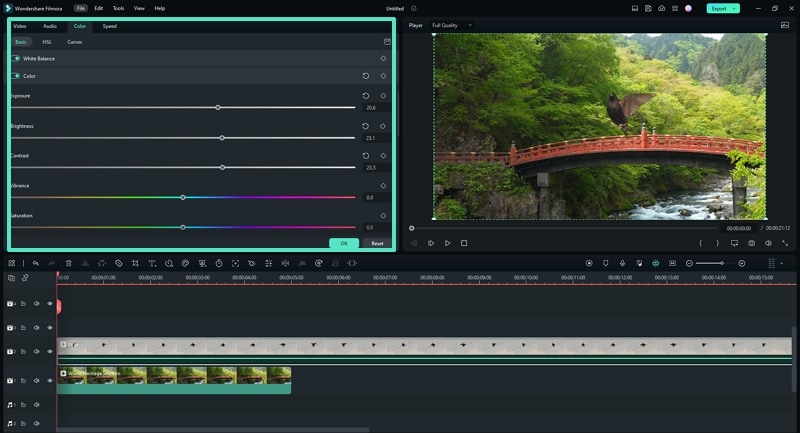
Cómo cambiar el fondo de video con Filmora para móviles
Filmora also has a mobile app that works best when you want to edit the background of your video using your smartphone or tablet. The app is not all that different from the desktop version, only that it is optimized for mobile users to enhance your experience.
Here is a step-by-step guide on how to change the background of your video using Filmora for mobile.
Passaggio 1 Launch the app on your phone and select "New Project."

Passaggio 2 Select the video you want to edit and click "Import."
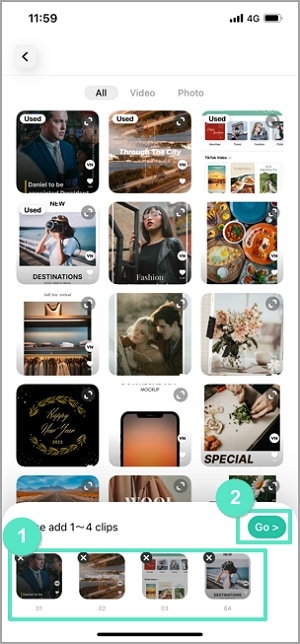
Step3 Tap on the "Trim" button to get access to other trimming options.
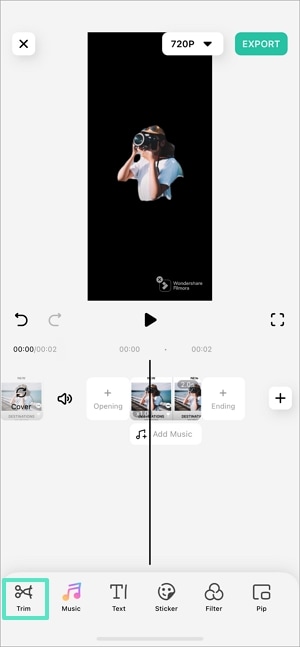
Step4 Select the "Smart Cutout" button.
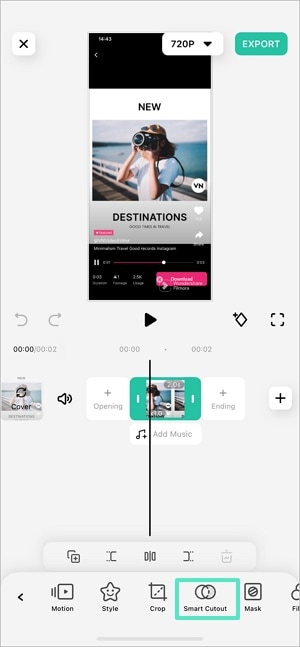
Step5 Click on "Remove Background" to remove the existing background in the video you uploaded.
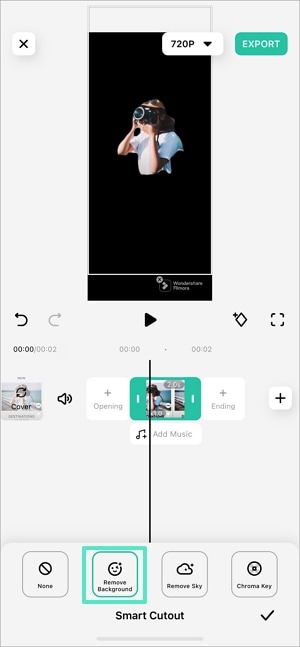
Step6 Navigate to the main toolbar and select "Background."
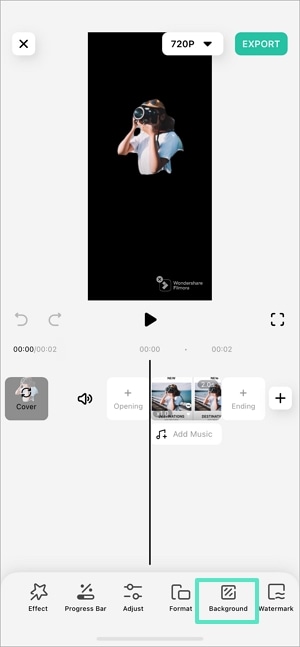
Step7 You can choose the stock backgrounds in the app and change the colors as you see fit. Alternatively, you can import a media file from your internal storage to use as a background. If you are satisfied with the new background, tap on "EXPORT" to share the new media on social platforms or save it to your mobile devices.
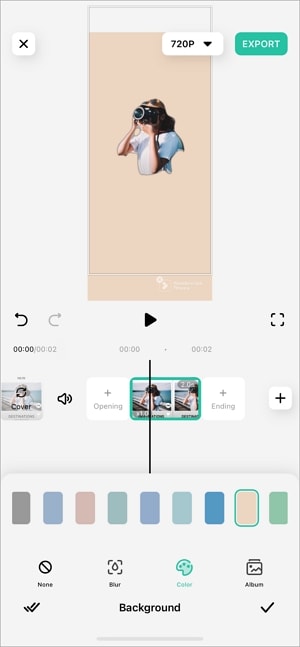
Conclusion
Your videos can only go viral if you make a valiant effort to post top-tier content. A pro tip when changing the background to your video is to ensure it blends well with the footage to avoid harsh lines that look unprofessional. A little practice goes a long way, and within no time, you will be editing your videos like a pro! Your fans will also notice a significant change in the quality of your videos over time.
 Garanzia di Download Sicuro, zero malware
Garanzia di Download Sicuro, zero malware


