YouTube ha crecido en popularidad desde que fue desarrollado y lanzado. Puedes ver videos de YouTube con fines educativos, entretenimiento o ponerte al día con tus creadores de contenido favoritos. Las miniaturas son un elemento importante que hace que un video de YouTube tenga éxito. Puedes incorporar numerosas fuentes en tus miniaturas, lo que puede hacerte sentir atrapado en cuál es la mejor opción.
Este artículo discutirá las 20 mejores fuentes de miniaturas de YouTube para hacer que tus videos sean increíbles.

En este artículo
-
- Bebas Neue - Fuente popular de miniaturas de YouTube
- Impact - Fuente de miniaturas de YouTube para transmitir un sentido fuerte
- Montserrat - Buena fuente para miniaturas de YouTube
- Alfa Slab - Fuente de texto para miniaturas de YouTube con un ambiente futurista
- Againts - La mejor fuente para miniaturas de YouTube
- Dance Script-Font miniature di YouTube e sudorazione
- Oswald
- Arial Negrata-Font di stampa per le miniature di YouTube
- Miglior font miniature video giochi YouTube
- La Bella e la Bestia
- Interessante.
- Le renne
- Bernhard-Serious YouTube miniature font
- Quartetto di Dustin Fonts
- Font alfabetico Tide per le miniature di YouTube
- Badaboom BB
- River Drive
- Traveler Note
- Free Love Script
- Config Rounded
- Generate Cool YouTube Thumbnail Texts With Wondershare Filmora
20 mejores fuentes para miniaturas de YouTube para atraer tráfico a tus videos
Your thumbnail is the first thing your audience will see as they browse on YouTube. Since you only have a few seconds to make a good first impression, it would be wise to make the most out of it.
YouTube thumbnails capture the viewer's attention and spark their interest. The more eye-catching your thumbnail is, the more likely they will click on your video. If you take your time to make good thumbnails for your YouTube videos, you will undoubtedly increase your channel's traffic and expand your reach.
Recent research reveals that YouTube thumbnails with text and numbers get more clicks than thumbnails with plain images. Therefore, choosing a great font to accompany your thumbnail would be wise and make it more visually appealing. Stick around for the fun part of the article, where we discuss twenty best fonts for your YouTube thumbnails.
1. Bebas Neue - Popular YouTube Thumbnail Font
Le premier font YouTube miniature sur notre liste est un font populaire connu sous le nom de Bebas Neue. Vous pouvez utiliser ce font pour vos vidéos et miniatures, peu importe le contenu que vous publiez. Son design élégant mais subtil en fait un choix parfait si vous débutez ou n'avez pas encore exploré d'autres options.

2. Impact - Font YouTube miniature pour un fort impact
Si vous voulez une police simple pour votre miniature, ne cherchez pas plus loin que Impact. Son fort impact en fait la meilleure police pour les miniatures YouTube. Bien qu'elle soit polyvalente pour n'importe quel contenu, elle est le plus souvent utilisée dans les vidéos de réaction, les blagues ou les critiques.

3. Montserrat - Bonne police pour les miniatures YouTube
Les lettres dans la vidéo Montserrat sont très simples, avec un léger ombrage et un contour. Cette police est assez polyvalente, et vous pouvez l'utiliser pour créer des miniatures pour du contenu décontracté ou des vidéos plus sérieuses et factuelles.

4. Alfa Slab - Police de texte YouTube miniature avec une ambiance futuriste
Le font Alfa Slab a une ambiance futuriste, ce qui en fait le choix parfait pour du contenu sur les nouvelles innovations ou le futur de la technologie. Les lettres carrées mais simples sont faciles à lire et ne gênent pas le message principal ou l'arrière-plan.

5. Againts - Meilleure police pour les miniatures YouTube
Si vous publiez beaucoup de contenu de voyage, partagez des vidéos où vous vous détendez au meilleur endroit ou faites découvrir un nouveau restaurant. La police Againts a une ambiance unique en plein air qui rend vos vidéos attrayantes et fait anticiper votre prochaine destination à votre public.

6. Dancing Script - Font YouTube miniature avec une ambiance détendue
The Dancing Script font is a must-have in your arsenal if you wouldn't want your videos to be too serious. The slanted letters also give your thumbnail a feminine touch, making it great for fashion vlogs or videos about life hacks for ladies.

7. Oswald
The letters in this Oswald font are encapsulated in a dark grey rectangle, making them stand out and easy to read. You could use this font with other backgrounds in your thumbnail to highlight keywords you wouldn't want your audience to miss as they scroll through YouTube.

8. Arial Negrata - Print Font for YouTube Thumbnails
We couldn't forget to mention Arial Negrata, which has a beautiful print font and complementary sub-fonts. You can easily vary the fonts' sizes for emphasis and to capture the interest of your audience.

9. BlackOpsOne - Best YouTube Thumbnail Font for Gaming Videos
Are you tired of the boring print fonts and girly cursive text? If you answer yes, you should check out the BlackOpsOne font, which is unlike anything you have ever seen. This font is perfect for gaming videos or content that involves long streams.

10. Beauty and the Beast
If you are a streamer, gamer, or like to post life hack videos on YouTube, you are probably looking for some good fonts for YouTube thumbnails to make your video less serious. The Beauty and the Beast font is very whimsical, giving your thumbnail a playful feel.

11. Chucklesome
You will immediately recognize this font if you grew up watching many cartoons and reading comic books. Chucklesome is another font with the best font color for YouTube thumbnails, making it an excellent choice if your YouTube channel is about games, movies, or comic books. The artsy typeface, bold letters, and bright colors can capture your audience's attention from a mile away.

12. Caribold
As the name suggests, the Caribold font for YouTube thumbnails is very bold, and the letters almost jump out of the screen at you. The borders, outline, and shadows emphasize the font, making it hard to miss. You can use this font to create thumbnails for "How To" videos.

13. Bernhard - Serious YouTube Thumbnail Font
Depending on the content you post, you might want to discard the whimsical feel and give your thumbnail a more serious vibe. The Bernhard font is technically an enlarged script font that makes your videos and thumbnails look fresh and elegant. You can use this font for historical or factual videos.

14. Dustin Font Quartet
It is not uncommon for thumbnails to draw inspiration from other brands. The Dustin font is an excellent example of such a font, which is similar to the Supreme brand logo. This font is pretty versatile as it comes in a pack of four fonts, making you spoilt for choice!

15. The Tide - Chunky-Letter Font for YouTube Thumbnails
The Tide thumbnail font gives a relaxing beach vibe that would be great if you love posting laid-back content. This font also comes with chunky letters, which are easy to read and grab the attention of anyone scrolling through the platform.

16. Badaboom BB
The best font for YouTube thumbnail is Badaboom BB font, which has vibrant colors and unique letters. The red and yellow colors are an absolute showstopper and a must-have if you want your audience to notice you. This font style is excellent for gaming and streaming YouTube videos, where you just want your audience to have a good time.

17. River Drive
When inserting text into a thumbnail, you must balance the visual elements to ensure the letters don't overshadow the image. The River Drive font allows you to create bold yet legible text without removing the stunning photo in the background.

18. Traveler Note
Adventure and travel channels help us know what it's like to visit a place, even though we haven't left our couches. The Traveler Note font brings life and cheer to your travel vlogs as you continue introducing us to different parts of the world.

19. Free Love Script
Perhaps your YouTube is missing that feminine touch to tie everything together. The curvy lettering in the Free Love Script is perfect for lifestyle videos or fashion vlogs, which could use a bit of femininity to drive the message home.

20. Config Rounded
If your channel is professional or you post informative content about finances, business, and other important topics, the best YouTube thumbnail font for you is the Config rounded font. It looks pretty modern and works well with any background.

Generate Cool YouTube Thumbnail Texts With Wondershare Filmora
If you have been making YouTube videos for a while now, then you must be familiar with Wondershare Filmora, a top-tier video editing tool. If not, we will discuss some of the features that make it a great editing tool in a short while. You can also use this platform to create and design the perfect thumbnail for your YouTube video.

The title editing feature on this platform allows you to add creative text to your video and customize it as you see fit. You can also use Wondershare Filmora to make a title with customizable parameters. For instance, you can edit the text titles using three different fill types: color fill, gradient fill, and image fill.
Wondershare Filmora is an excellent tool to help bring your thumbnails alive and reel the masses in to view more videos from your channel. You cannot possibly exhaust the 107 animation styles, 12 types of shadow effects, and more than ten borders that make your text stand out from the rest. If you are unhappy with your current font, you can choose from over 30 categories of titles till you find one that tickles your fancy.
We couldn't forget to mention the 3D titles feature with Wondershare Filmora. Gone are the days when creators would use 2D titles to introduce their videos to their audience. Even though not many content creators use 3D titles, you can be among the few that do and gain a competitive advantage. Ensure you peruse through the various categories and find one that speaks to you and fits the kind of content you create.
Below is a step-by-step guide on how to edit YouTube thumbnail text fonts.
Étape1 Lanciare Wondershare Filmora sul tuo dispositivo e selezionare "Nuovo Progetto".

Passo 2 Fare clic sull'icona mostrata di seguito per importare i media dal tuo dispositivo.

Passo 3 Trascina e rilascia le tue foto come mostrato di seguito per creare la tua miniatura di YouTube sulla piattaforma.
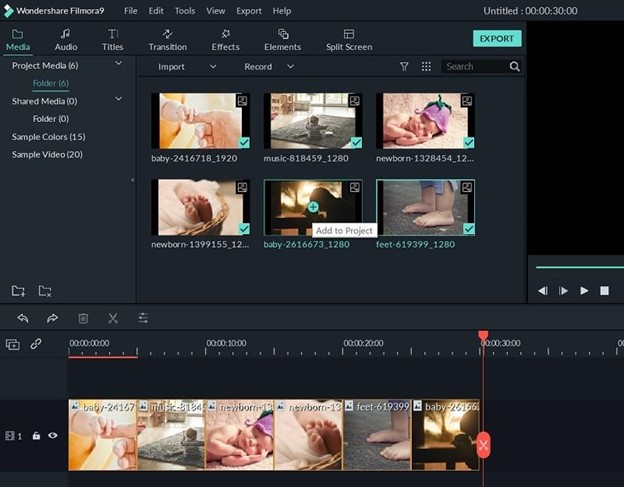
Passo 4 Aggiungi titoli per personalizzare i testi nella tua miniatura.

Passo 5 Nel pannello dei Titoli, puoi personalizzare il tipo di carattere. Filmora offre centinaia di font tra cui scegliere.

Passo 6 Sélectionnez une image fixe pour être votre vignette. Cliquez sur l'icône de l'appareil photo à droite pour prendre un instantané.

Étape 7 L'instantané apparaîtra dans le panneau Média. Cliquez avec le bouton droit de la souris sur l'instantané, puis sélectionnez "Révéler dans l'Explorateur" pour le localiser sur votre disque local. Ensuite, vous pouvez l'utiliser comme vignette YouTube.

Vous n'avez pas besoin de chercher des polices sur Internet lorsque Wondershare Filmora propose des polices téléchargeables. Si vous êtes intéressé par l'installation de polices dans Filmora, regardez cette vidéo pour apprendre comment faire.
Conclusion
Lors de la création de vignettes pour vos vidéos YouTube, il serait sage de vous assurer de les rendre en taille réelle. Les dimensions idéales pour une vignette YouTube devraient être de 1280*720. Étant donné que la plupart de vos spectateurs utilisent leur téléphone portable pour regarder des vidéos YouTube, il est préférable de veiller à ce que la vignette ait la même apparence sur votre ordinateur portable et sur votre appareil mobile.
Une vignette floue ou pixelisée pourrait dissuader le spectateur de cliquer sur votre vidéo. Nous espérons que vous avez trouvé une police qui vous plaît et que vous l'intégrerez dans votre prochaine vidéo YouTube.
 Garanzia di Download Sicuro, zero malware
Garanzia di Download Sicuro, zero malware


