Let us start by confessing to the fact that AI is more invested in our lives than in our technology. From gaming to editing apps and software, AI is everywhere. Sometimes, we don't even realize it, and we are benefitting from it. Amongst many AI-driven tools is the vocal removal tool. This tool assists in everyday content we see, and yet we have never given it a thought.
One of the prominent among this category is the X-Minus.Pro vocal remover. As the term vocal remover indicates, the tool assists in audio content. With the help of X-Minus vocal remover, you can turn your boring nights into Karaoke fun. Moreover, if you are not good with instruments but have the talent to sing, this is for you. Let’s explore more about how X-Minus removes vocals, along with other methods.
In this article
A cross-platform for making videos anywhere for all creators!

Part 1: How to Select the Perfect Vocal Remover?
When selecting a vocal remover, you will need the one that fits your requirements. For instance, you might need a vocal remover for Acapella. This will require an isolator to erase the instrumentals while keeping the vocals. The understated information will help you select the right AI vocal remover:
1. Define Your Objective and Choose Accordingly
Before selecting a vocal remover, identify what you need it for, whether you need it for music production like Karaoke, Capella, or something else. Furthermore, make yourself aware of your skill level. Do not choose software with a professional-level interface if you are just beginning your journey.
2. Accessibilità e compatibilità
La prossima cosa da considerare prima di scegliere è se si desidera utilizzare la versione online o la versione offline. A volte, avrai bisogno di rimuovere lo scorpione per motivi temporanei. Pertanto, non è necessario scaricare un software di archiviazione elevato per questo. Successivamente, controlla le sue specifiche per vedere se lo strumento è compatibile con il tuo dispositivo.
3. Leggi la recensione e provala gratuitamente
Inoltre, usa le tue capacità analitiche per comprendere i commenti sugli strumenti. Leggi il maggior numero possibile di commenti per determinare se lo strumento aiuta a raggiungere i tuoi obiettivi. La maggior parte dei software e degli strumenti sono disponibili per prove gratuite che è possibile utilizzare prima di ottenere una versione a pagamento. Ciò ti consentirà di comprendere la funzionalità e l'utilità dello strumento in base alle tue esigenze.
4. Personalizzazione e anteprima del campione
Dopo aver provato la versione di prova gratuita, cerca alcune opzioni di personalizzazione. La maggior parte degli strumenti offre opzioni di modifica manuale come ritaglio, ritaglio, ecc. Per regolare la qualità audio. Ciò dimostra anche che gli sviluppatori si preoccupano della soddisfazione del cliente. Inoltre, assicurati di ascoltare i risultati audio prima di scaricare, anche se è una prova gratuita. Questo ti darà un'idea del lavoro e della qualità dello strumento.
5. Customer Care e rapporto costo-efficacia
Inoltre, assicurati di chiamare il servizio clienti prima di acquistare. Questo ti fornirà una prova dell'autenticità dello strumento. Inoltre, dopo aver provato la maggior parte delle funzionalità di uno strumento, acquistare un piano per vedere se vale la pena.
6. Aggiornamenti regolari e feedback onesti
Infine, cerca l'opzione "Blog" sul sito Web dello strumento o sfoglia ulteriori informazioni per i suoi aggiornamenti. Strumenti o software che aggiornano i loro sistemi forniranno audio di qualità superiore. Inoltre, prenditi sempre il tempo per scrivere un commento onesto o dare un feedback. Ciò aiuterà altri utenti e sviluppatori a migliorare.
Part 2: X-Minus Pro Vocal Remover: Delivering the Basics
X-Minus.Pro Vocal RemoverÈ una piattaforma online per i creatori di contenuti per garantire la qualità dei contenuti. Lo strumento migliora l'audio rimuovendo le voci umane. Queste tracce audio o audio modificate possono aiutare con una varietà di attività legate alla musica. Ad esempio, dopo aver rimosso una voce da una canzone, il creatore può usarla come musica di sottofondo. La musica di sottofondo migliora la qualità di qualsiasi video o podcast.
Inoltre, la traccia o la canzone non è composta solo dal cantante. Hanno anche un coro, e...Convertitore negativoTi dà l'opportunità di tenerli o eliminarli.
Caratteristiche da notare
Questo qui...X-Voce ProfessionaleFunziona solo come eliminatore di suoni. Con questo in mente, ecco alcune delle sue caratteristiche che lo rendono un eccezionale dispositivo di rimozione del suono:
- Biblioteca di karaoke:O utilitário suporta principalmente a produção de música de karaokê e, portanto, possui uma biblioteca pré-construída para isso. Essa biblioteca possui vocais pré-removidos de muitas músicas populares.
- Alterar Tom ou Ritmo: Depois de separar os vocais de uma faixa de áudio, você pode ajustá-la. Isso ajudará a manter o tom e a velocidade de reprodução de uma faixa.
- Suporte Multilíngue: Os usuários podem remover vocais de músicas com diferentes idiomas de fala também. A ferramenta suporta vários idiomas, incluindo árabe, coreano e outros.
Passos para Usar o X-Minus Pro Vocal Remover
Após aprender sobre as especificações do X-Minus.Pro vocal remover, você pode querer experimentá-lo. Aqui está um guia passo a passo de como você pode remover os vocais dele:
Passo 1
After accessing X-Minus Pro AI on your web browser, click on the "Vocal Removal" tab at the top bar. You can also select the option to keep or remove backing vocals.
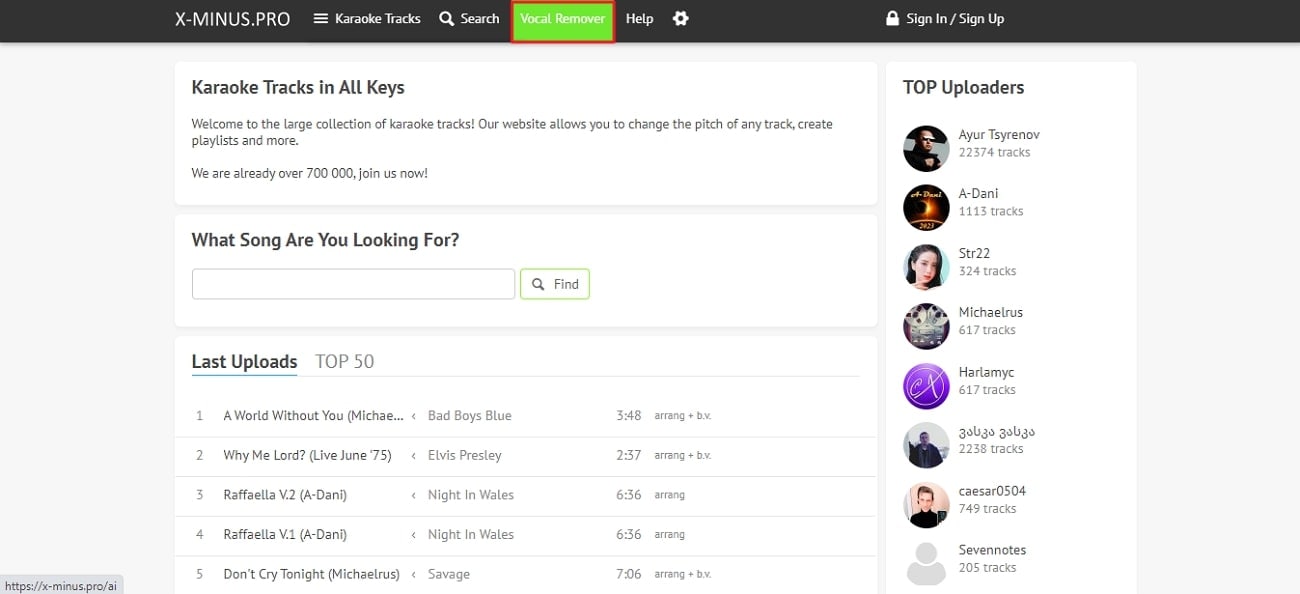
Step 2
Once you reach the tool, click "Select or Drop Files" and select a file from your device. After the file import, you will be able to see the status of your video.
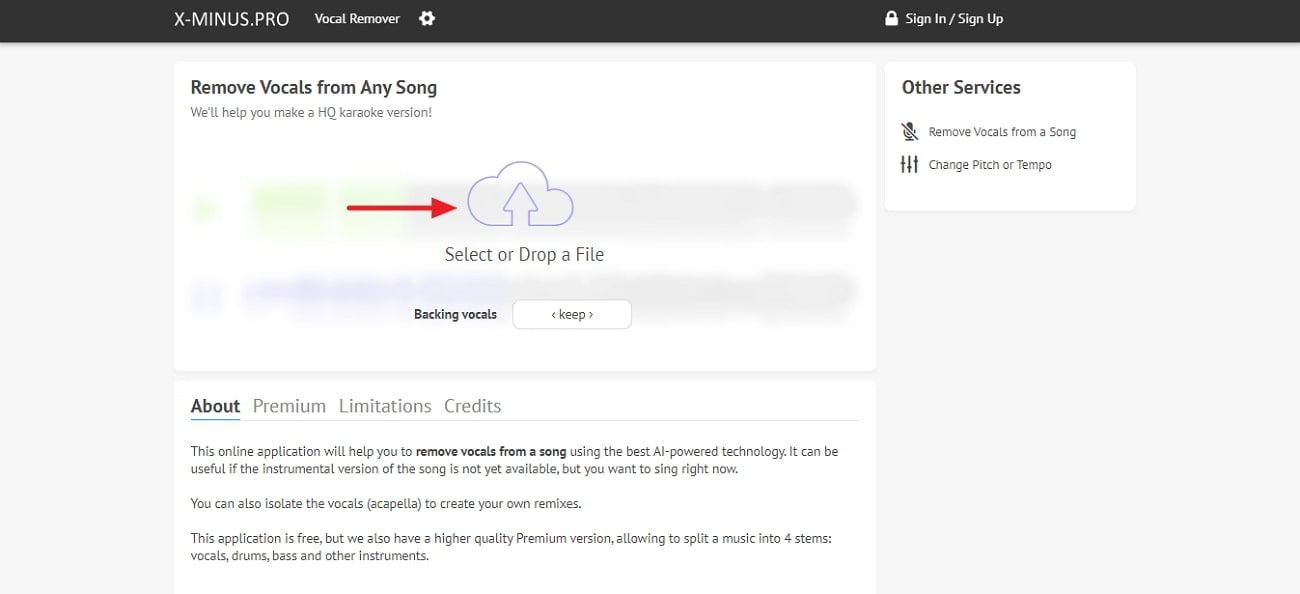
Step 3
Once the vocals have been separated, click the play icon to listen to them. Afterward, click the "DL Int" button to get this converted audio on your track.
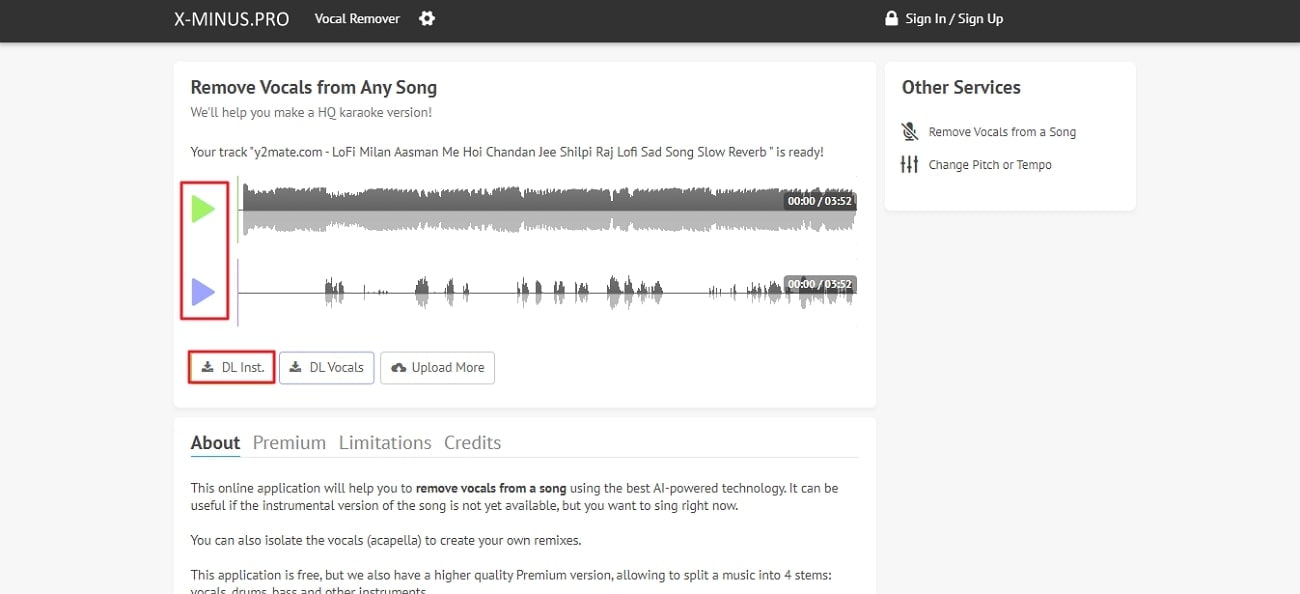
Part 3: Some Online Alternatives to X-Minus Pro Vocal Removal
By now, you must have some knowledge of vocal removers and their functionality in general. However, often, a site undergoes construction or stops for multiple reasons. Therefore, you should always have a backup. To save the hustle, here are some online alternatives to X-Minus.Pro vocal remover:
1. Media.io – Vocal Remover
Media.io AI is a powerful alternative to vocal remover X-Minus. The tool offers isolation or extraction of vocals in 4 audio and 3 video track formats. Everyone can access this vocal remover for Karaoke nights and background music for videos. Moreover, it helps in Acapella music production. By isolating vocals, singers can only mesmerize their audience with their pure vocal talent.
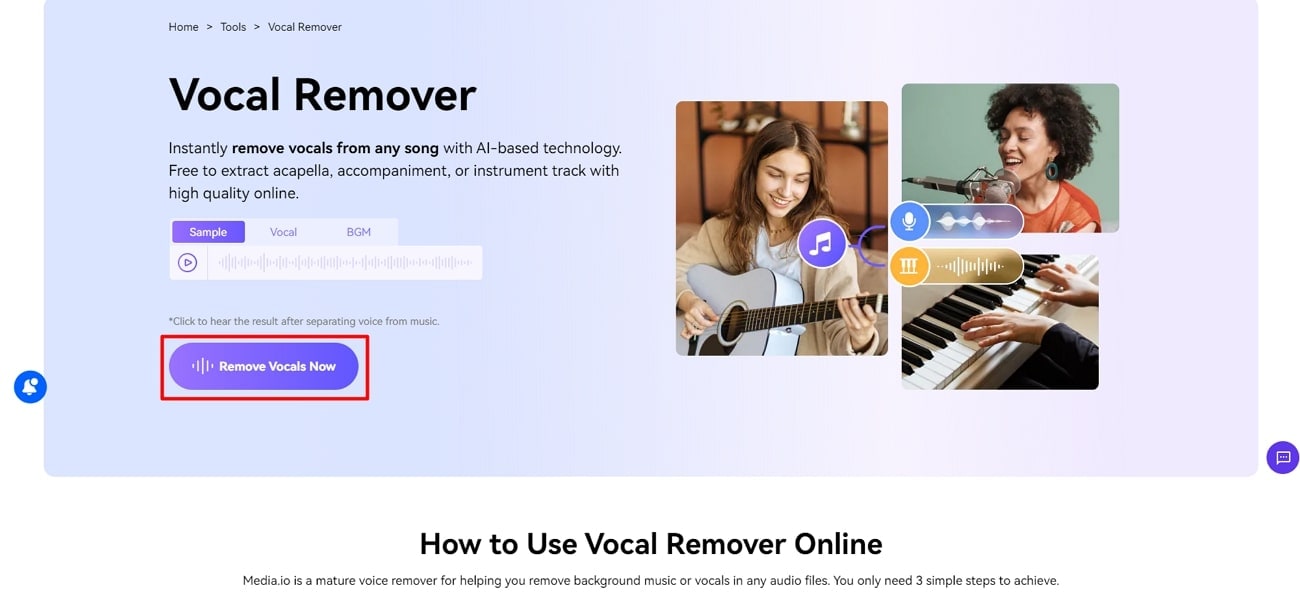
Interesting Key Features
Media.io is a vast tool with numerous video and audio editing features. In contrast to X-Minus.Pro vocal remover, let’s dive into its features:
- The incorporation of advanced tech enables this tool to remove vocals ultra-fast.
- io has AI integration, enabling the ability to derive accurate and naturalistic audio results.
- It acts as a vocal cleaner, determined to retain audio quality while extracting vocals.
2. Vocal Remover and Isolation [AI]
Une autre alternative à Minus.Pro vocal remover est cet outil d'IA. Le Vocal Remover et Isolation AI est une plateforme polyvalente avec d'autres améliorations audio. Son utilisation est simple, mais son potentiel pour générer des résultats ne peut pas être remis en question. En plus d'être une aide musicale, il peut également aider dans la musique acapella. Peu importe la complexité d'un fichier, cet outil ne prend que 10 secondes pour réaliser des merveilles.
Interesting Key Features
Bien que l'outil soit spécifique aux services de suppression et d'isolation vocale, il possède quelques fonctionnalités d'édition. Voici comment vous pouvez expérimenter avec un fichier audio après avoir supprimé la voix :
- La fonctionnalité Splitter AI peut séparer différents sons instrumentaux d'une piste.
- De plus, vous pouvez personnaliser la vitesse de lecture et les niveaux de hauteur d'une piste avec son Speech and Pitch Changer.
- Pour supprimer toute voix ou instrument indésirable de votre fichier audio, utilisez Audio Cutter.
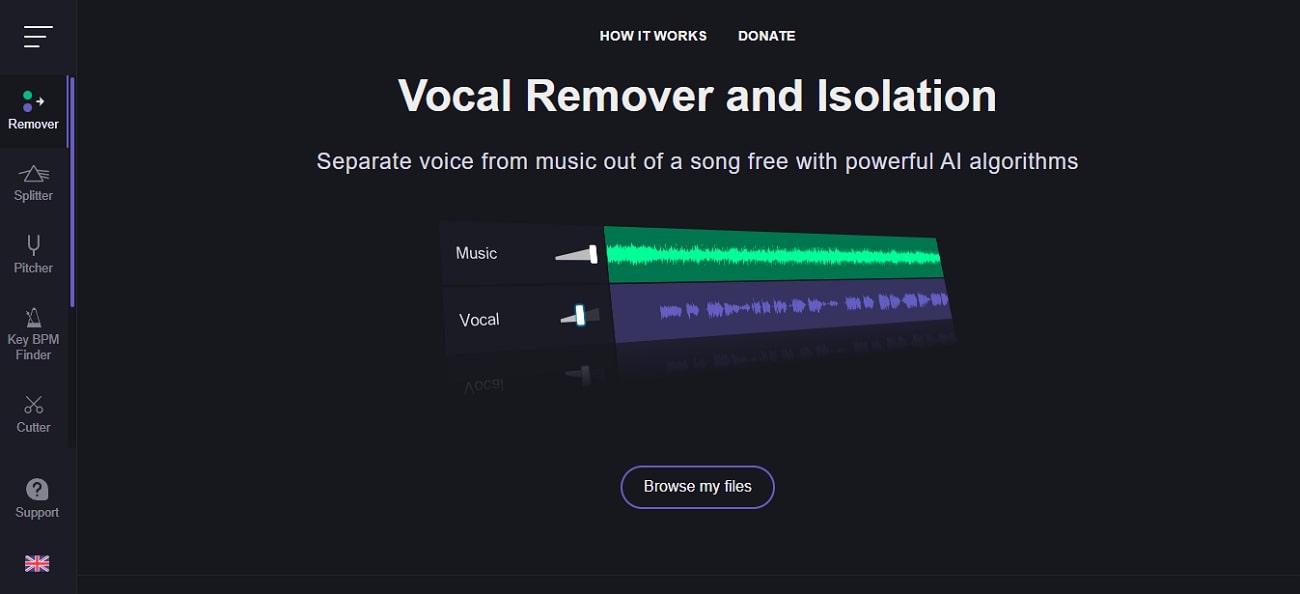
3. Notta - Suppression vocale en ligne
Notta, comme son nom l'indique, est un transcodeur audio qui propose également des services de suppression vocale. Le processus d'utilisation de cet outil est très simple. Les utilisateurs doivent déposer leurs fichiers audio ; l'outil les traitera et fournira les résultats souhaités. De plus, l'outil prend en charge différents formats audio tels que MP3 et WAV. Il peut être utilisé en ligne ou en tant qu'application sur plusieurs appareils.
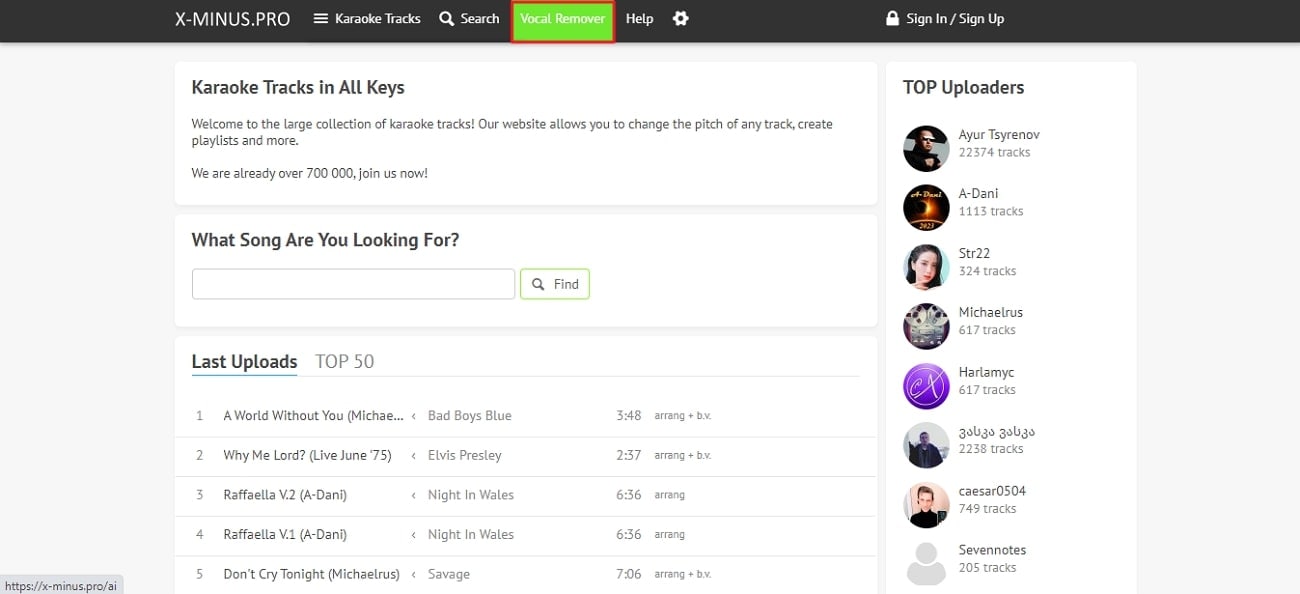
Interesting Key Features
Notta est une plateforme basée sur l'IA qui propose une gamme diverse de services. Ces services comprennent l'IA de transcription audio en texte, les transcriptions vidéo, et plus encore. Voici toutes les raisons de le choisir comme suppression vocale :
- It has an Audio Isolator that aims to provide high-quality audio outputs.
- Moreover, it removes all the user data within 24 hours so no one misuses your content.
- You can sync your data across other devices that you are logged in to.
Bonus Part: Offline Alternative: Making Vocal Removal Easy with Wondershare Filmora
Undoubtedly, we all love online solutions like Convertitore negativo to our problems. This is because we do not have to invest our time in unnecessary installations and user interfaces. Sometimes, you might need an offline solution, and Wondershare Filmora is here to assist you. It is a multi-tasking platform that aids in both video and audio editing.
Questo qui...incorporation of AI tools in this software makes it an editor's top preference. However, the editing interface is based on keyframing, which sounds complex but needs to be revised. The features and functionalities are structured in a way that is accessed by all. Moreover, it runs on cloud computing so that you can share your content straight to social sites. It is an all-in-one package for editors of all skill levels.
Neudefinition der Inhaltskreation mit KI-Funktionen von Wondershare Filmora
Wie oben besprochen, spart Filmora einem Editor den Aufwand des Wechsels zwischen Werkzeugen. Die neue Version, der Filmora 13 Release, hat gezeigt, dass es sich selbst aktualisiert. Hier sind einige Schlüsselfunktionen von Filmora, um den Weg der Inhaltskreation für Sie zu erleichtern:
1. KI-Stimmenentfernung
Wenn Sie denken, dass etwas fehlt, bietet Filmora genau das richtige Werkzeug, um Ihren Inhalt zu verbessern. Das Vocal Removal-Werkzeug ist eine neue Veröffentlichung in Filmora V13. Es kann Gesang aus Ihren Liedern oder Audiospuren entfernen, um sie anschließend für kreative Zwecke zu verwenden. Darüber hinaus hat dieses Werkzeug das Potenzial, große Datensätze zu analysieren und genaue Ergebnisse zu generieren. Zudem wird die Original-Audioqualität beibehalten.
2. Automatische Neurahmung
Every platform has a specific resolution for uploading content. This can be a struggle for creators as they may cut an important part of the video to set the resolution. With Filmora's Auto Reframe feature, creators can set different resolutions for their content.
3. Text in Sprache (TTS)
Recording voiceovers for previously created tutorials, blogs, or vlogs sounds convenient. However, adding voiceovers can be difficult. It is because of microphone noise or audio and video playback speed variation. Filmora's TTS AI can synthesize naturalistic speech in 25 languages and 10 different voices because of NLP systems.
4. Bewegungsverfolgung
With Filmora's Motion Tracking AI, you can add motion graphics to your videos. The lighting effects that seem to align with the object's motions are because of this. Along with effects, users can incorporate different stickers and texts in videos. All you need to do is to link both elements and see how the art begins.
Conclusion
In this article, you embarked on a journey of knowing vocal removal along with X-Minus.Pro vocal remover. Along the way, you learned about its online alternatives. Moreover, you get to know about Wondershare Filmora as an offline alternative. In addition, a new version, Filmora 13, has been released along with an AI Vocal Removal tool to cover this domain for its users.



